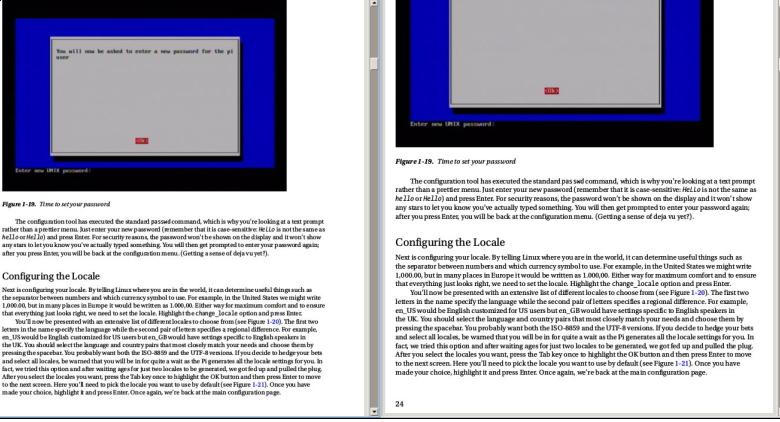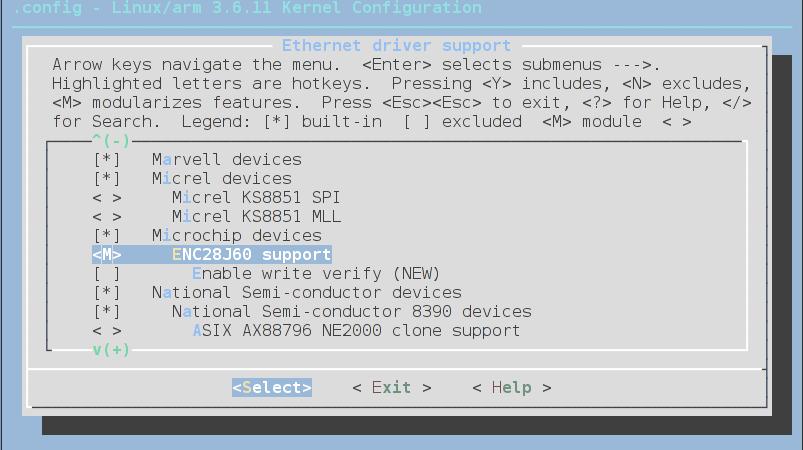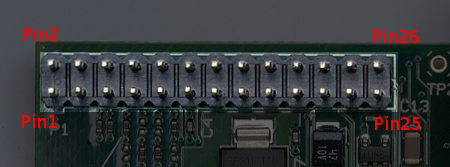Nov 4, 2013
Technology###Preparation
Yaourt briss will show the following result:
1 aur/briss 0.9-2 (58)
Java tool to crop pages of PDF documents to one or more regions selected with a GUI.
==> Enter n° of packages to be installed (ex: 1 2 3 or 1-3)
Install it and now we will going to cut our pdfs.
###Cutting
First you can manually cut your pdf, and set it to fit your own size.Simply input “briss” then you can got a window for your operation.
Or via command line:
$ briss -s Your_pdf.pdf
The result is listed as following:
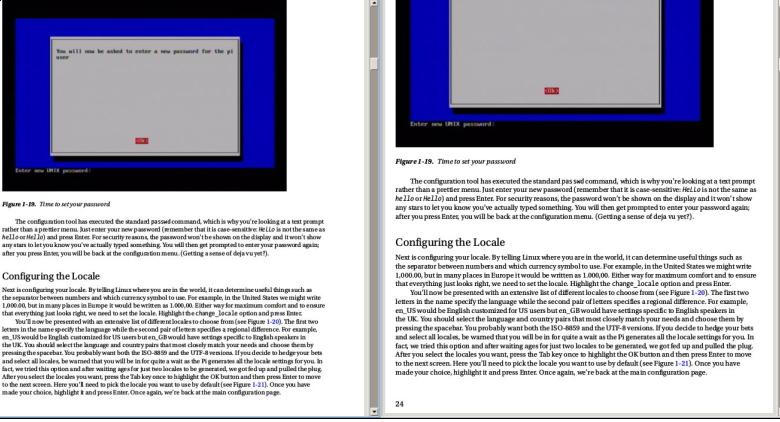
###Tips
How to resize your image to fixed size:
$ convert -resize 1000x from.jpg to.jpg
Nov 3, 2013
Technology###Kernel Source Preparation
Install libncurses5-dev for make menuconfig
$ sudo apt-get install libncurses5-dev
$ sudo apt-get update && sudo apt-get upgrade -y
Get the source code and configure the kernel modules
git clone --depth 1 https://github.com/raspberrypi/linux.git
cd linux
zcat /proc/config.gz >.config
edit .config and enable
The Configuration image listed as following:
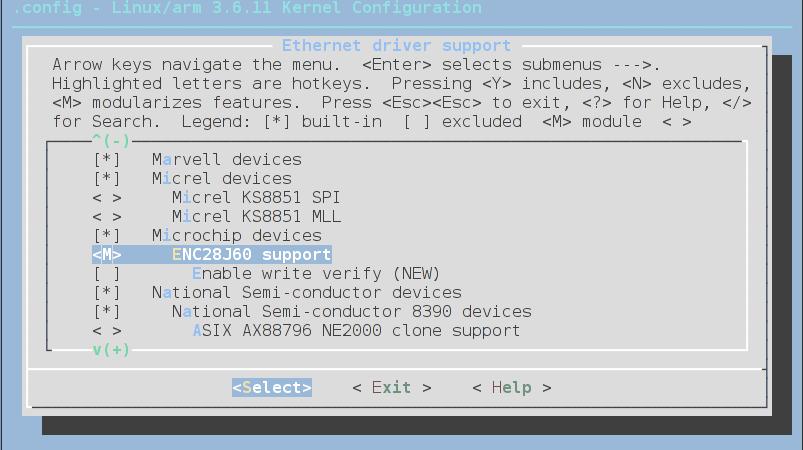
###Wiring Preparation
ENC - RPi
===============
VCC - 3v3
GND - GND
CS - CE0 (gpio 8)
SI - MOSI (gpio 10)
SCK - SCKL (gpio 11)
SO - MISO (gpio 9)
Rapsberry PI GPIO Description:
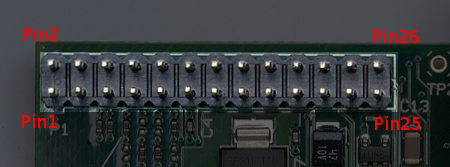
GPIOs:

###Speedup compiling
Using cross-compiler:
Resolve the cross-compiler issue:
[root@XXXyyy lib]# cp libppl.so.13 libppl.so.12
[root@XXXyyy lib]# pwd
/usr/lib
The yaourt’s cross-compiler is not ok, so we need to use official cross-compiler, download it from :
$ git clone git://github.com/raspberrypi/tools.git
#### Install crosscompiler for RaspberryPI ####
$ export PATH="/media/x/vmware/rasp/tools/arm-bcm2708/gcc-linaro-arm-linux-gnueabihf-raspbian/bin:$PATH"
Then you can use cross-compiler to compile your own kernel image and kernel modules.
Nov 3, 2013
TechnologyTransfer Chinese to Pinyin using bash or python.
__How to cut the pdf and generate the suitable version in Linux. __
Nov 2, 2013
TechnologyDue to http://haitao.smzdm.com/youhui/88923 Nanjing Environmenmental Monitoring System changed their website, my python script can’t fetch the correct data from this page, I have to find another data source, from http://www.cnpm25.cn/city/nanjing.html, but this source has about 1 hour’s delay to the official site.
Because the source changes, the previous script can’t work any more, I made following changes, following is the changes in python code
# table which contians the atmosphere information
table = soup.find('table', {'id':'xiang1'})
for subrows in rows:
if "玄武湖" in subrows.text:
XuanwuLake = subrows
XuanwuLake_subitem = XuanwuLake.findAll('td')
# PM 2.5
pm_array[1] = XuanwuLake_subitem[3].text
# PM 10
pm_array[0] = XuanwuLake_subitem[4].text
# Fetch only the digits from the output
insert_pm25 = int(re.search('\d+', pm_array[1]).group())
insert_pm10 = int(re.search('\d+', pm_array[0]).group())
# Insert into the database
cur.execute('insert into foo values(?, ?, ? , ? ,?)', (word1, word2, insert_pm10, insert_pm25, currenttime_linux))
Also because the pollution is too serious, we have to change the following lines:
- yaxis: { min: 0, max: 200},
+ yaxis: { min: 0, max: 300},
After reboot, we then see the result is updated .
###Tips on delete the inserted sqlite3 records
$ sqlite /srv/www1/weather1.db
sqlite> select * from foo
18|88|123|62.0|1383303610000
19|83|258μg/m³|145μg/m³|1383395165000
sqlite> .schema foo
CREATE TABLE foo (d_temper integer, d_humi integer, d_pm10 integer, d_pm25 real, d_time timestamp);
sqlite> delete from foo where d_time = 1383395165000;
Nov 1, 2013
TechnologyRecently My ArchLinux always crashes at a certain time after boot up. So following is what I am doing to solve this fucking crash problem.
###Enable FSCK
I didn’t enable fsck at boot up. so now I will open this parameter via:
[root@XXXyyy Trusty]# tune2fs -c 30 /dev/sda2
tune2fs 1.42.8 (20-Jun-2013)
Setting maximal mount count to 30
[root@XXXyyy Trusty]# tune2fs -c 30 /dev/sda3
tune2fs 1.42.8 (20-Jun-2013)
Setting maximal mount count to 30
###Deal with systemd problem
Check which serivce is failed during startup:
[root@XXXyyy Trusty]# systemctl | grep -i failed
samba.service loaded failed failed Samba AD Daemon
systemd-modules-load.service loaded failed failed Load Kernel Modules
Disable the samba.service:
systemctl disable samba.service
Check the auto loaded modules:
[root@XXXyyy Trusty]# cat /etc/modules-load.d/virtualbox.conf
vboxdrv
#vboxnetflt
#voxnetadap
#vboxpci
I think the order should have some problems, so I change the sequence to the upper.
Now reboot you will get no systemd related problems.
###Video Problems
Install some intel based packages:
pacman -S lib32-intel-dri
pacman -S libva-intel-driver
To Be determined:
Some issues with X crashing, GPU hanging, or problems with X freezing, can be fixed by disabling the GPU usage with the NoAccel option:
/etc/X11/xorg.conf.d/20-intel.conf
Section "Device"
Identifier "Intel Graphics"
Driver "intel"
Option "NoAccel" "True"
EndSection
Continue to investigate, next time when my machine is frozened, remote ssh to the machine, to see if it really could be access.