Dec 19, 2013
TechnologySince trying to enable BT headset failed on Ubuntu12.04 Server, I decide to try xubuntu version. So I download the image from http://joggler.exotica.org.uk/ubuntu/, then extract it to get the image.
###Get the filesystem
Use fdisk to get the img layout
root@joggler:/media/nfs/xubuntu# fdisk -l xubuntu_12.04-v1.4-ext4.img
Device Boot Start End Blocks Id System
xubuntu_12.04-v1.4-ext4.img1 * 2048 126975 62464 e W95 FAT16 (LBA)
xubuntu_12.04-v1.4-ext4.img2 126976 626687 249856 82 Linux swap / Solaris
xubuntu_12.04-v1.4-ext4.img3 626688 7800831 3587072 83 Linux
So we can caculate the offset is 626688X512=320864256.
Use following commands to copy the filesystem out to the actual disk:
$ mount ./xubuntu_12.04-v1.4-ext4.img -o offset=320864256 /mnt3/
$ mount /dev/uba5 /mnt
$ cp -ar /mnt3/* /mnt/
My disk layout is:
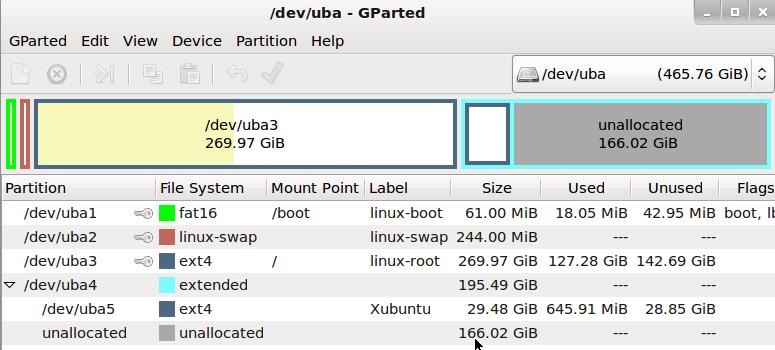 ###Modification for bootup Xubuntu
####Add new item for grub:
Get the disk labels:
###Modification for bootup Xubuntu
####Add new item for grub:
Get the disk labels:
$ ls /dev/disk/by-label/
Xubuntu linux-boot linux-root linux-swap mmc-boot mmc-root
The newly added label “Xubuntu” is the one we store the filesystem of Xubuntu. We need to add a new item to point at this partition.
root@joggler:/boot# cat grub.cfg
loadfont /unicode.pf2
terminal_output gfxterm
set timeout=5
menuentry "XUbuntu 12.04 LTS (Precise) - 3.2.32joggler1" {
linux /vmlinuz-3.2.32joggler1 root=LABEL=Xubuntu ro quiet splash text
initrd /initrd.img-3.2.32joggler1
}
#####Change the fstab
We have to change the root partition to “Xubuntu”
root@joggler:/mnt3# cat /mnt3/etc/fstab
# /etc/fstab: static file system information.
#
# Use 'blkid -o value -s UUID' to print the universally unique identifier
# for a device; this may be used with UUID= as a more robust way to name
# devices that works even if disks are added and removed. See fstab(5).
#
# <file system> <mount point> <type> <options> <dump> <pass>
proc /proc proc nodev,noexec,nosuid 0 0
LABEL=Xubuntu / ext4 errors=remount-ro,noatime 0 1
LABEL=linux-boot /boot vfat defaults 0 0
LABEL=linux-swap none swap sw 0 0
Now reboot to see if we could enter xubuntu? Since we cannot use keyboard in grub, we could only enable one distribution, this is different from the tranditional grub.
####Configure Bluetooth
Install module for pulseaudio
apt-get install pulseaudio-module-bluetooth
Then reboot. Currently connect the bluetooth, then in pulseaudio you will select the corresponding sound card. Enjoy it!
Tips for avoiding auto hiberate of usb disk, as root:
$ crontab -e
*/4 * * * * fdisk -l /dev/uba >/dev/null
Now your disk will never be hiberate, avoiding system from broken.
Dec 18, 2013
Technology###TroubleShooting on alsa
Current user canot use alsamixer
Trusty@joggler:~$ alsamixer
cannot open mixer: No such file or directory
This is because the current user is not in the “audio” group, use root to add current user into “audio” group:
root@joggler:~# usermod -a -G audio Trusty
Unmute the channel:
$ amixer sset Master unmute
Simple mixer control 'Master',0
Capabilities: pvolume pswitch penum
Playback channels: Front Left - Front Right
Limits: Playback 0 - 31
Mono:
Front Left: Playback 24 [77%] [-10.50dB] [on]
Front Right: Playback 24 [77%] [-10.50dB] [on]
Now we can use wired headset for listening music.
###Setup Bluetooth
Scan the available equipments:
Trusty@joggler:~$ hcitool scan
Scanning ...
geougwoguw geige
geougwoguw geige521
geougwoguw geige
geougwoguw geige723
Repair:
bluez-simple-agent hci0 dd:64:22:KK:FF:BD repair
Then edit your /etc/asound.conf file:
#/etc/asound.conf
pcm.btheadset {
type plug
slave {
pcm {
type bluetooth
device XX:XX:XX:XX:XX:XX
profile "auto"
}
}
hint {
show on
description "BT Headset"
}
}
ctl.btheadset {
type bluetooth
}
mplayer using bluetooth:
mplayer -ao alsa:device=btheadset bad.mp3
###Set the default sound card to bluetooth
Edit the .asoundrc file.
Trusty@joggler:~$ cat .asoundrc
pcm.!default {
type plug
slave {
pcm {
type bluetooth
device dd:64:22:KK:FF:BD
profile "auto"
}
}
hint {
show on
description "BT Headset"
}
}
##ctl.btheadset {
## type bluetooth
##}
bluez-simple-agent hci0 dd:64:22:KK:FF:BD repair
Then edit your /etc/asound.conf file:
#/etc/asound.conf
pcm.btheadset {
type plug
slave {
pcm {
type bluetooth
device XX:XX:XX:XX:XX:XX
profile "auto"
}
}
hint {
show on
description "BT Headset"
}
}
ctl.btheadset {
type bluetooth
}
mplayer using bluetooth:
mplayer -ao alsa:device=btheadset bad.mp3
###Set the default sound card to bluetooth
TBD, here I meet lots of problems.
Edit the .asoundrc file.
apt-get autoremove pulseaudio
pulseaudio --start
Why aplay -L and aplay -l will get different result? I have no idea.
Dec 17, 2013
TechnologyYou can use pkgfile to view the metadata of the pacman files:
pacman -Ss pkgfile
extra/pkgfile 11-1 [installed]
a pacman .files metadata explorer
Usage:
pkgfile ls
Then you will see “ls” belogns to which package.
Dec 16, 2013
TechnologyAfter upgrading 3.12.5, my archlinux dropped its alsa configuration, also I bought a new bluetooth headset MW600, following is the steps for catching back the alsa sound, and let bluetooth headset working together with alsa.
###Fetching back sound
Found out the hadware
$ sudo alsactl init
Found hardware: "HDA-Intel" "Intel CougarPoint HDMI" "HDA:111d7605,103c3587,00100105 HDA:11c11040,103c3066,00100200 HDA:80862805,80860101,00100000" "0x103c" "0x161c"
Hardware is initialized using a generic method
The acl should be reset via:
sudo setfacl -m u:Trusty:rw /dev/snd/*
Dec 14, 2013
TechnologyI have a Nokia bluetooth headset BH-105,and a bluetooth usb dongle. And I want to connect them together. Following are the steps.
###Software Preparation
On ArchLinux, Install “bluez” and “bluez-utils”
$ sudo pacman -S bluez bluez-utils
$ sudo systemctl start bluetooth && sudo systemctl enable bluetooth
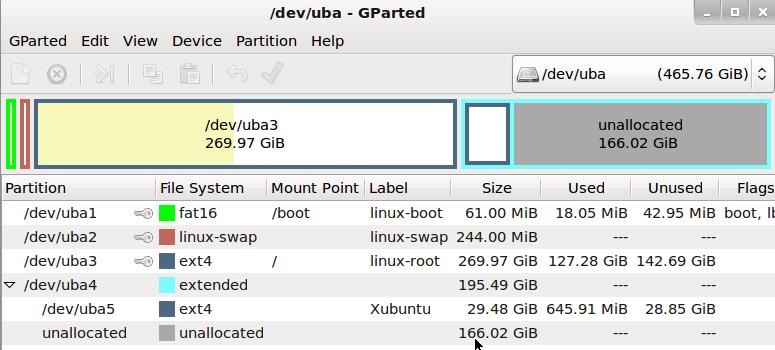 ###Modification for bootup Xubuntu
####Add new item for grub:
Get the disk labels:
###Modification for bootup Xubuntu
####Add new item for grub:
Get the disk labels: