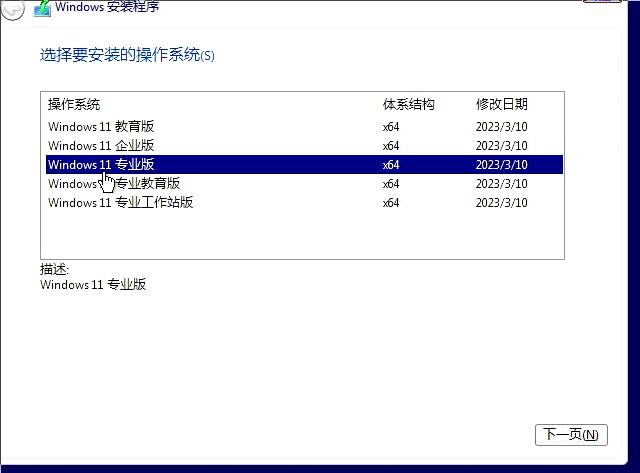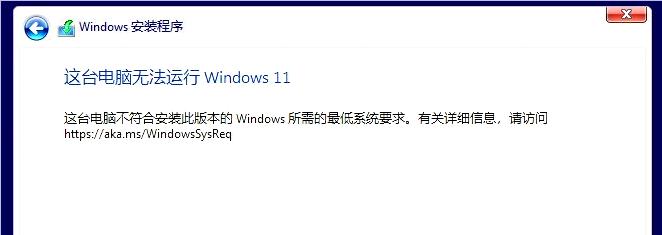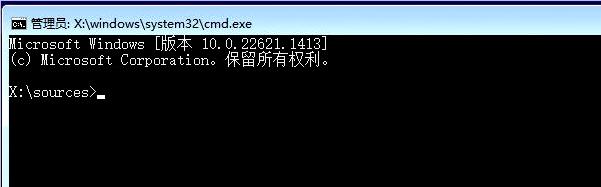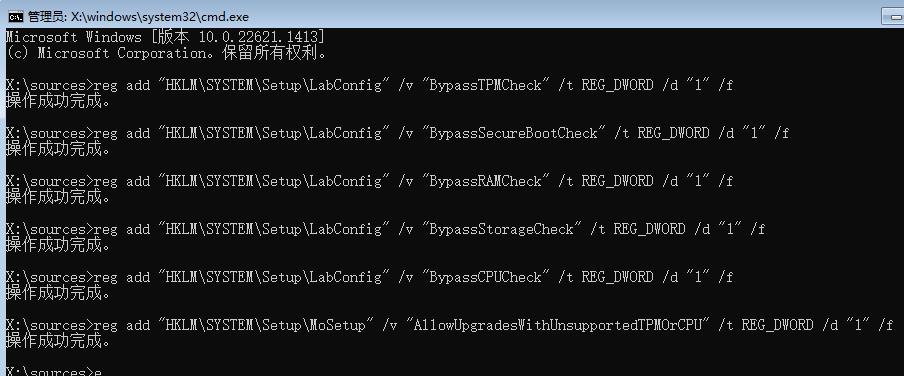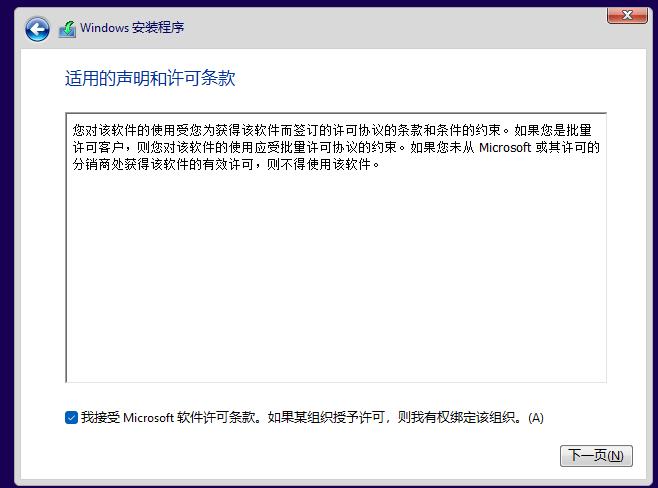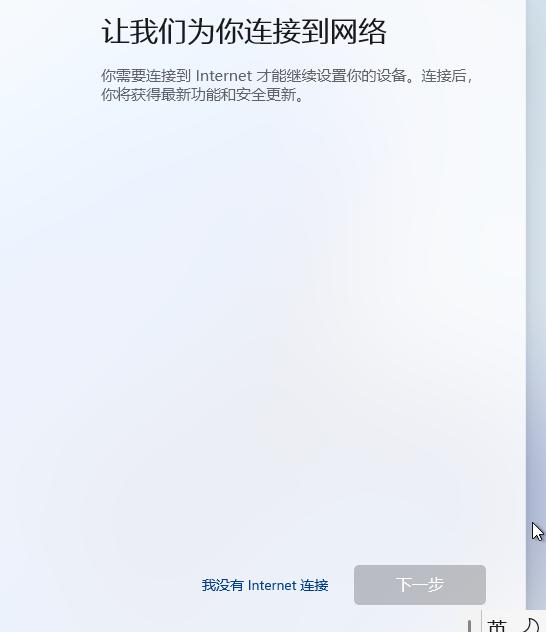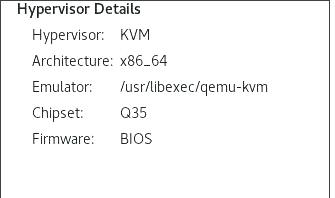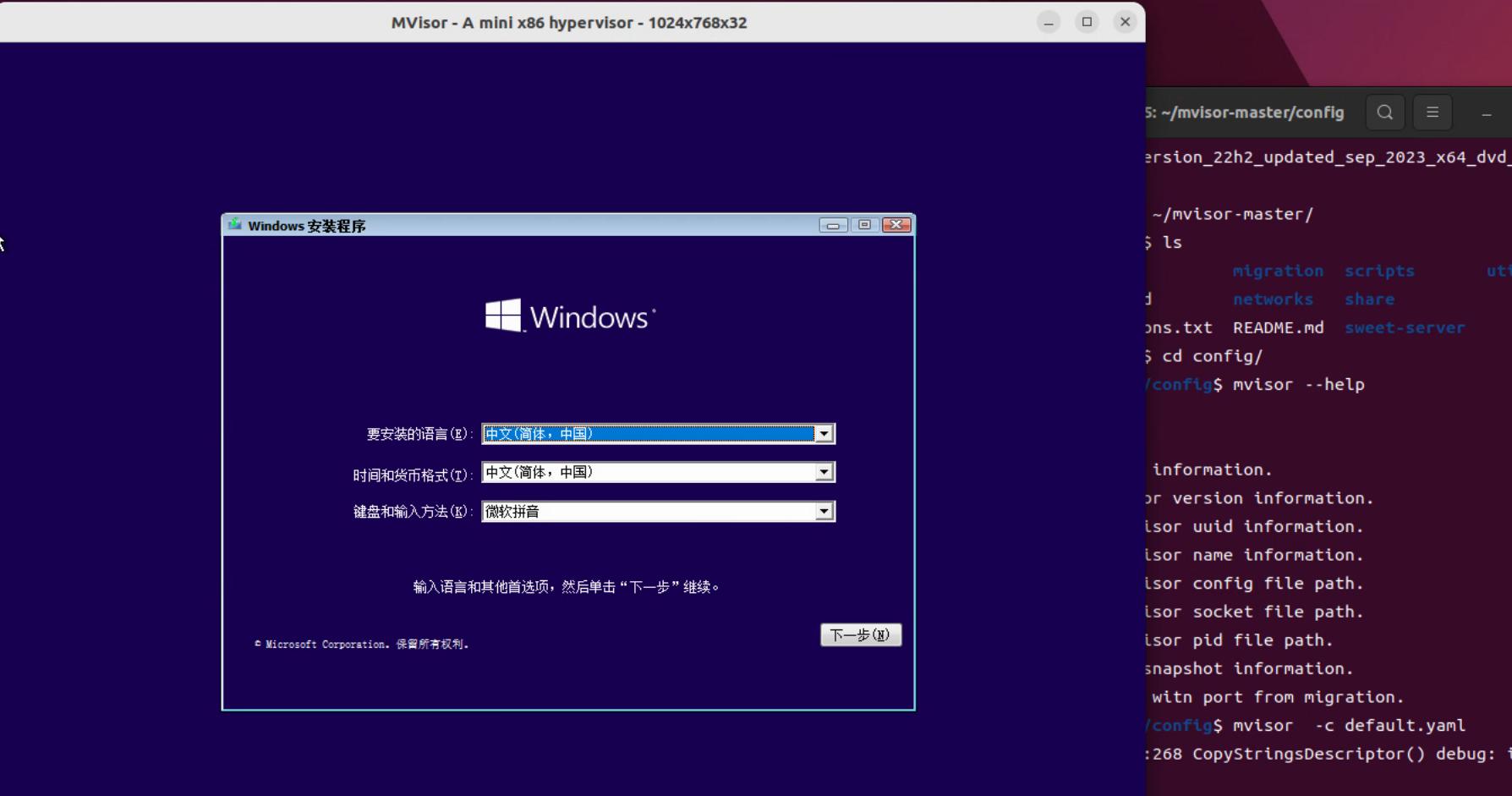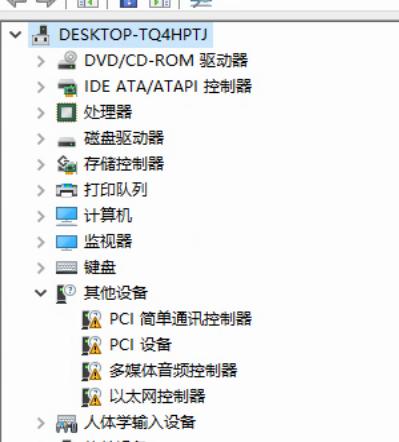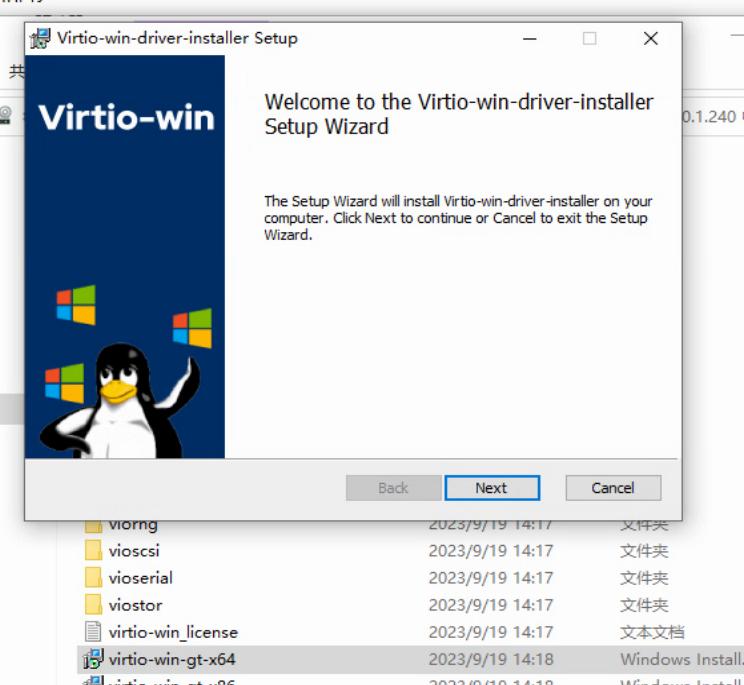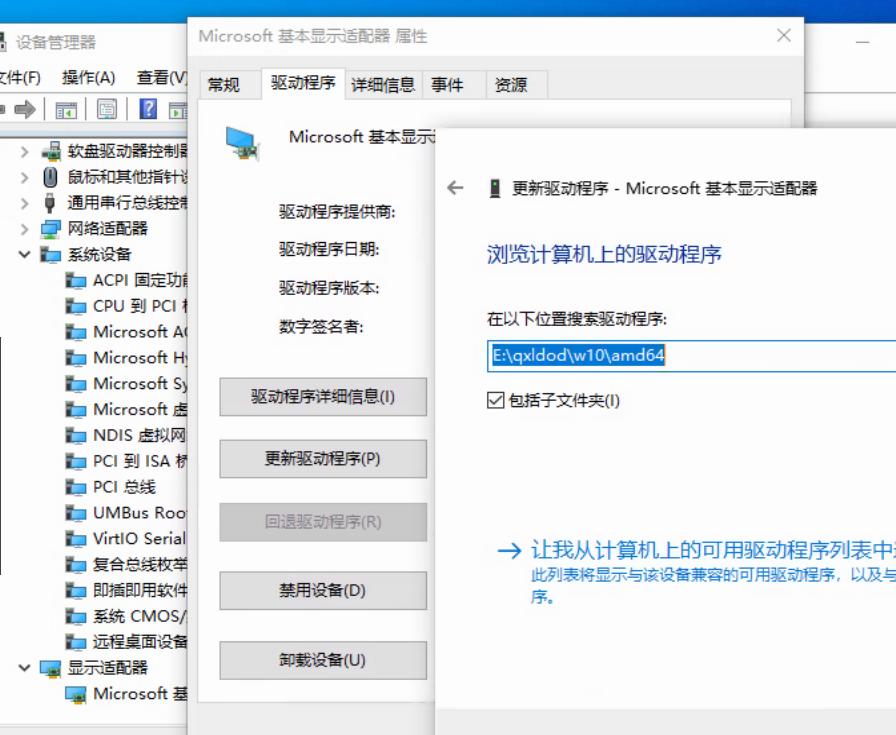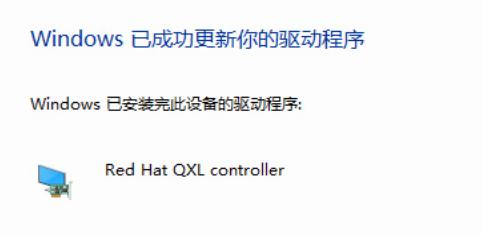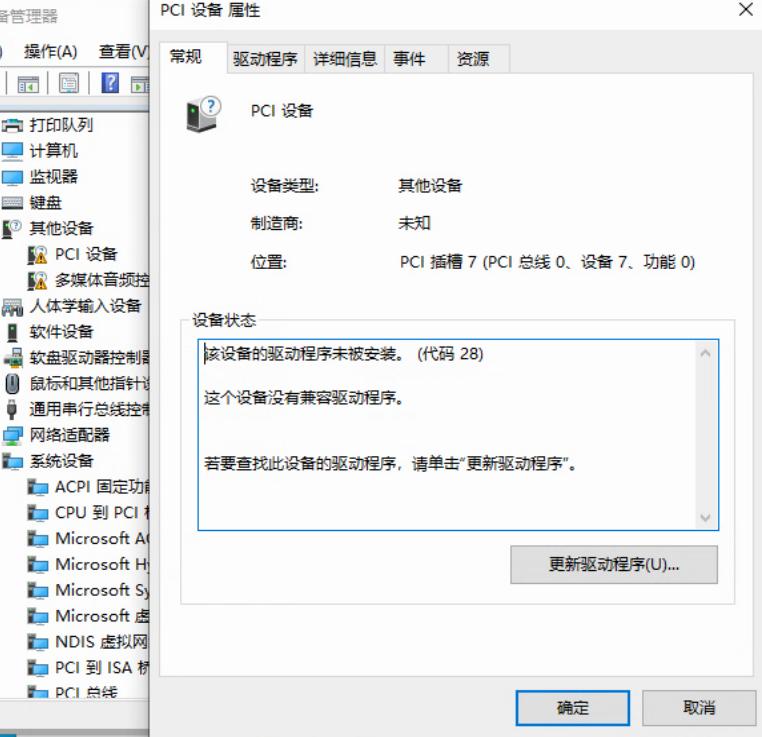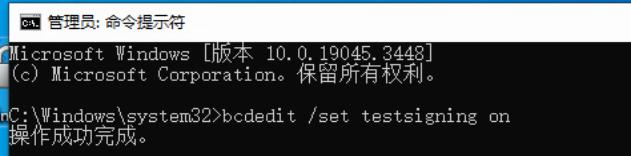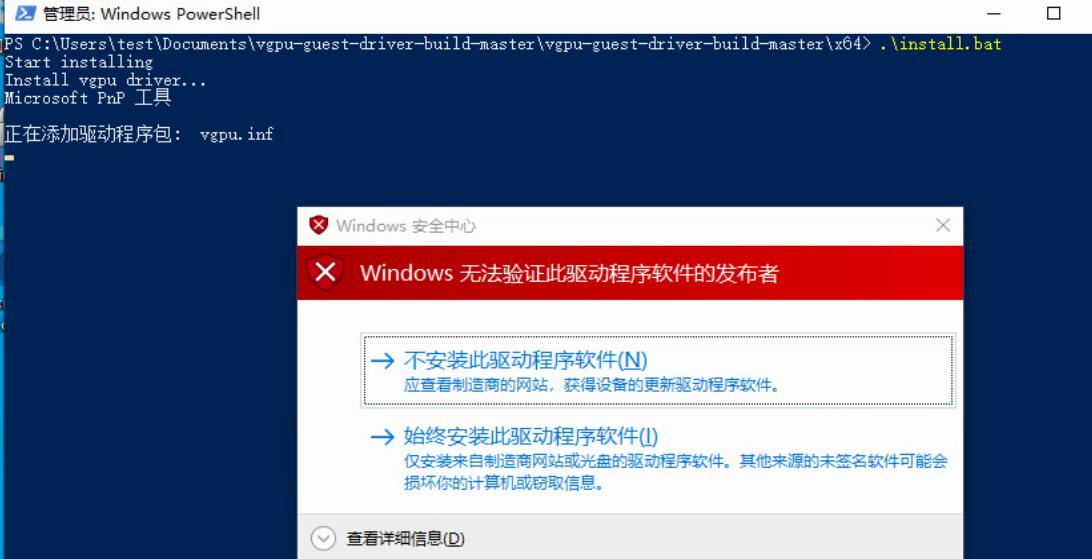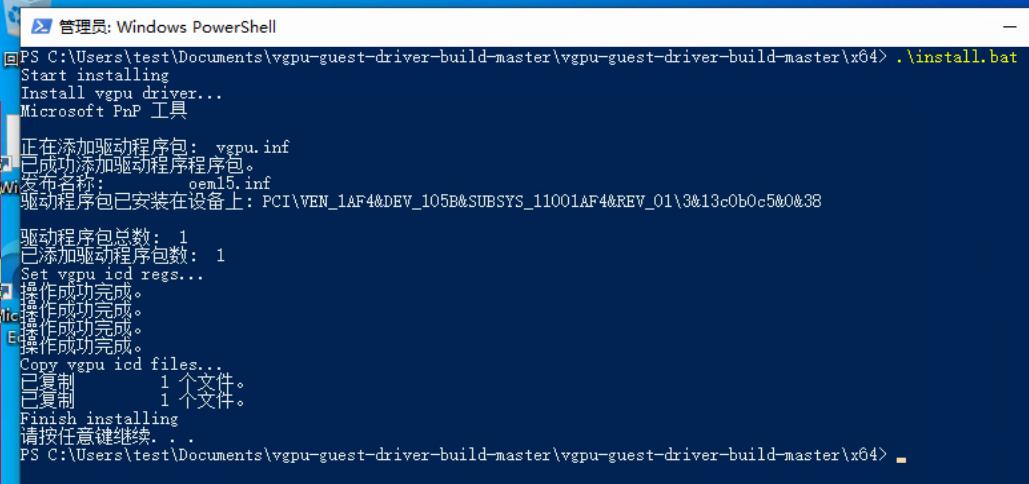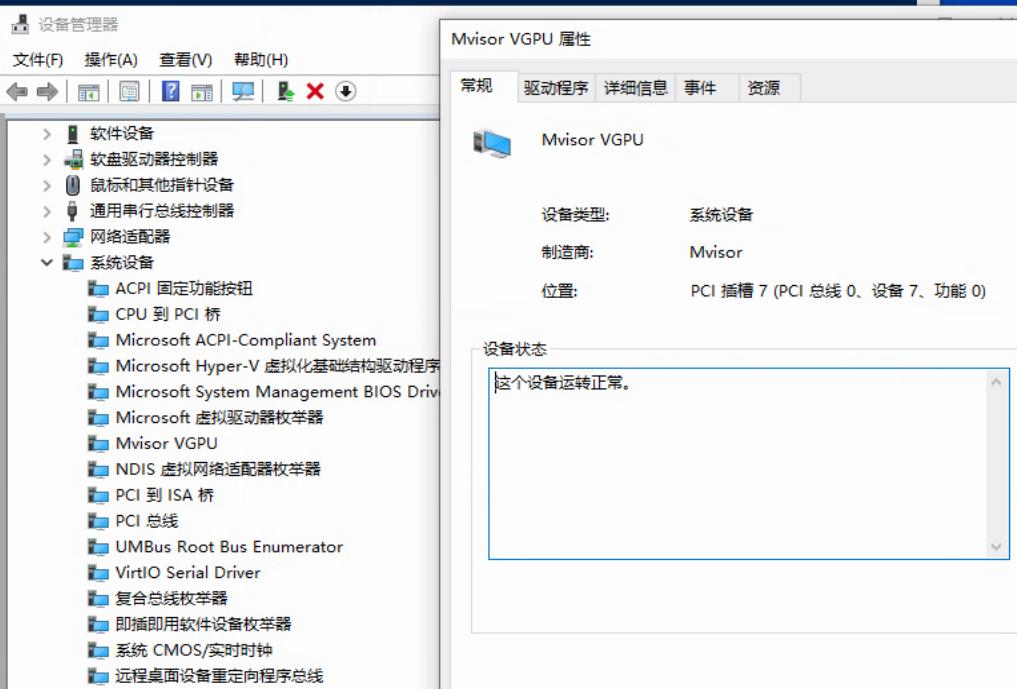Oct 11, 2023
Technology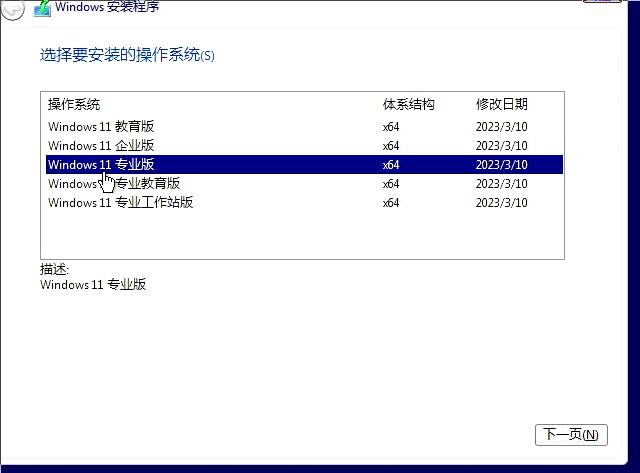
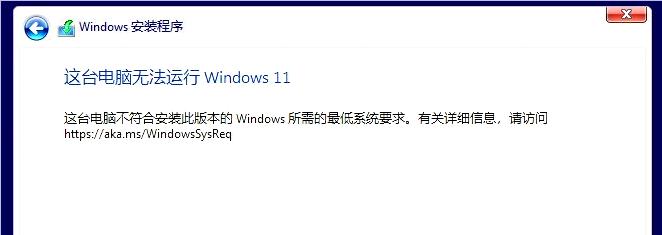
shift + F10, call the command window:
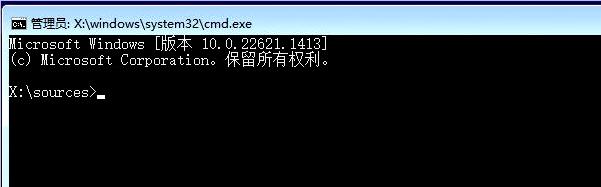
reg add "HKLM\SYSTEM\Setup\LabConfig" /v "BypassTPMCheck" /t REG_DWORD /d "1" /f
reg add "HKLM\SYSTEM\Setup\LabConfig" /v "BypassSecureBootCheck" /t REG_DWORD /d "1" /f
reg add "HKLM\SYSTEM\Setup\LabConfig" /v "BypassRAMCheck" /t REG_DWORD /d "1" /f
reg add "HKLM\SYSTEM\Setup\LabConfig" /v "BypassStorageCheck" /t REG_DWORD /d "1" /f
reg add "HKLM\SYSTEM\Setup\LabConfig" /v "BypassCPUCheck" /t REG_DWORD /d "1" /f
reg add "HKLM\SYSTEM\Setup\MoSetup" /v "AllowUpgradesWithUnsupportedTPMOrCPU" /t REG_DWORD /d "1" /f
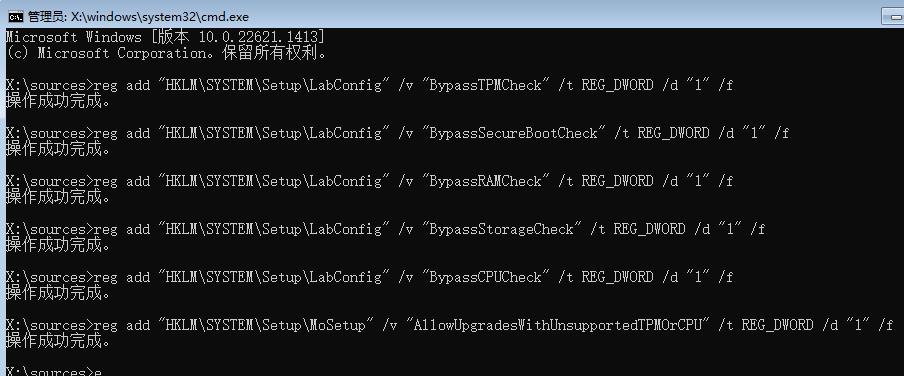
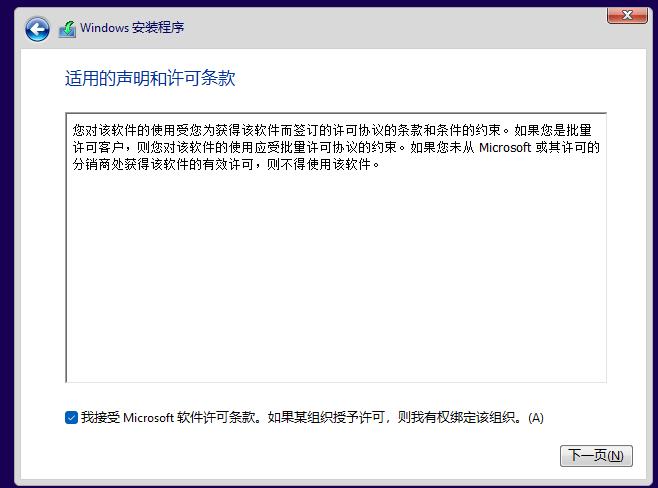


Then continue.
Connection issue:
shift + f10
input : oobe\bypassnro
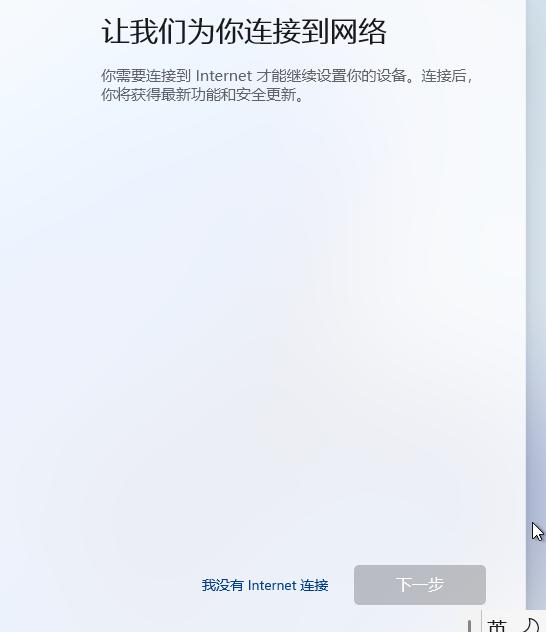
Upload to s3:
root@dell2 ~]# aws --endpoint http://192.168.1.162:9000 s3 cp win11.qcow2 s3://tyy
upload: ./win11.qcow2 to s3://tyy/win11.qcow2
[root@dell2 ~]# aws --endpoint http://192.168.1.162:9000 s3 ls s3://tyy/win11.qcow2
2023-10-11 09:40:09 12190482432 win11.qcow2
verification
failed, because it’s bios mode:
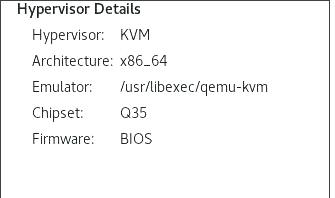
Oct 9, 2023
TechnologyHardware/OS/Software
nuc11 running Ubuntu 22.04:
dash@dash-NUC11PAHi5:~$ lscpu | grep 1135
型号名称: 11th Gen Intel(R) Core(TM) i5-1135G7 @ 2.40GHz
dash@dash-NUC11PAHi5:~$ uname -a
Linux dash-NUC11PAHi5 6.2.0-31-generic #31~22.04.1-Ubuntu SMP PREEMPT_DYNAMIC Wed Aug 16 13:45:26 UTC 2 x86_64 x86_64 x86_64 GNU/Linux
dash@dash-NUC11PAHi5:~$ cat /etc/issue
Ubuntu 22.04.3 LTS \n \l
Build Steps
Install prerequisite packages:
sudo apt update -y
sudo apt install -y build-essential git meson protobuf-c-compiler autoconf automake libtool curl make g++ unzip protobuf-compiler cmake uuid-dev pkg-config libyaml-cpp-dev libspice-client-glib-2.0-dev libpixman-1-dev libzstd-dev libasound2-dev libsdl2-dev libepoxy-dev
Clone/build/install virglrender:
unzip virglrenderer-main.zip
cd virglrenderer-main/
meson -Dprefix=/usr build
cd build/
sudo ninja install
Clone/build/install mvisor:
unzip mvisor-master.zip
cd mvisor-master/
vim meson_options.txt
option('vgpu',
type: 'boolean',
value: true,
description: 'Enable VGPU device'
meson setup build
meson compile -C build
./build/mvisor --version
MVisor: 2.5.2
sudo cp build/mvisor /usr/bin/
VM Operations
Folder content:
$ pwd
/home/dash/mvisorwin
$ ls
virtio-win-0.1.240.iso win10.qcow2 zh-cn_windows_10_consumer_editions_version_22h2_updated_sep_2023_x64_dvd_4cde879b.iso
Create the yaml via:
$ cat default.yaml
name: Default configuration
base: i440fx.yaml
machine:
memory: 8G
vcpu: 4
# Set vcpu thread priority value [-20, 19]
# A higher value means a lower priority
priority: 1
# Turn on BIOS output and performance measurement
debug: No
# Turn on hypervisor to lower CPU usage (Hyper-V is used for Windows)
hypervisor: Yes
objects:
- name: cmos
# gmtime for linux, localtime for windows
rtc: localtime
- class: qxl
- class: spice-agent
- class: qemu-guest-agent
- class: usb-tablet
- class: virtio-network
backend: uip
mac: 00:50:00:11:22:33
map: tcp:0.0.0.0:8022-:22
- class: ata-cdrom
image: /home/dash/mvisorwin/zh-cn_windows_10_consumer_editions_version_22h2_updated_sep_2023_x64_dvd_4cde879b.iso
- class: ata-cdrom
image: /home/dash/mvisorwin/virtio-win-0.1.240.iso
- class: virtio-block
image: /home/dash/mvisorwin/win10.qcow2
snapshot: No
# - class: floppy
# image: /data/images/floppy.img
# - class: virtio-block
# image: /data/empty.qcow2
# snapshot: No
# - class: virtio-fs
# path: /tmp/fuse
# disk_name: mvisor-fs
# disk_size: 2G
# inode_count: 200
# - class: vfio-pci
# sysfs: /sys/bus/mdev/devices/c2e088ba-954f-11ec-8584-525400666f2b
# debug: Yes
- class: virtio-vgpu
memory: 1G
staging: Yes
blob: No
node: /dev/dri/renderD128
Start the machine via:
mvisor -c default.yaml
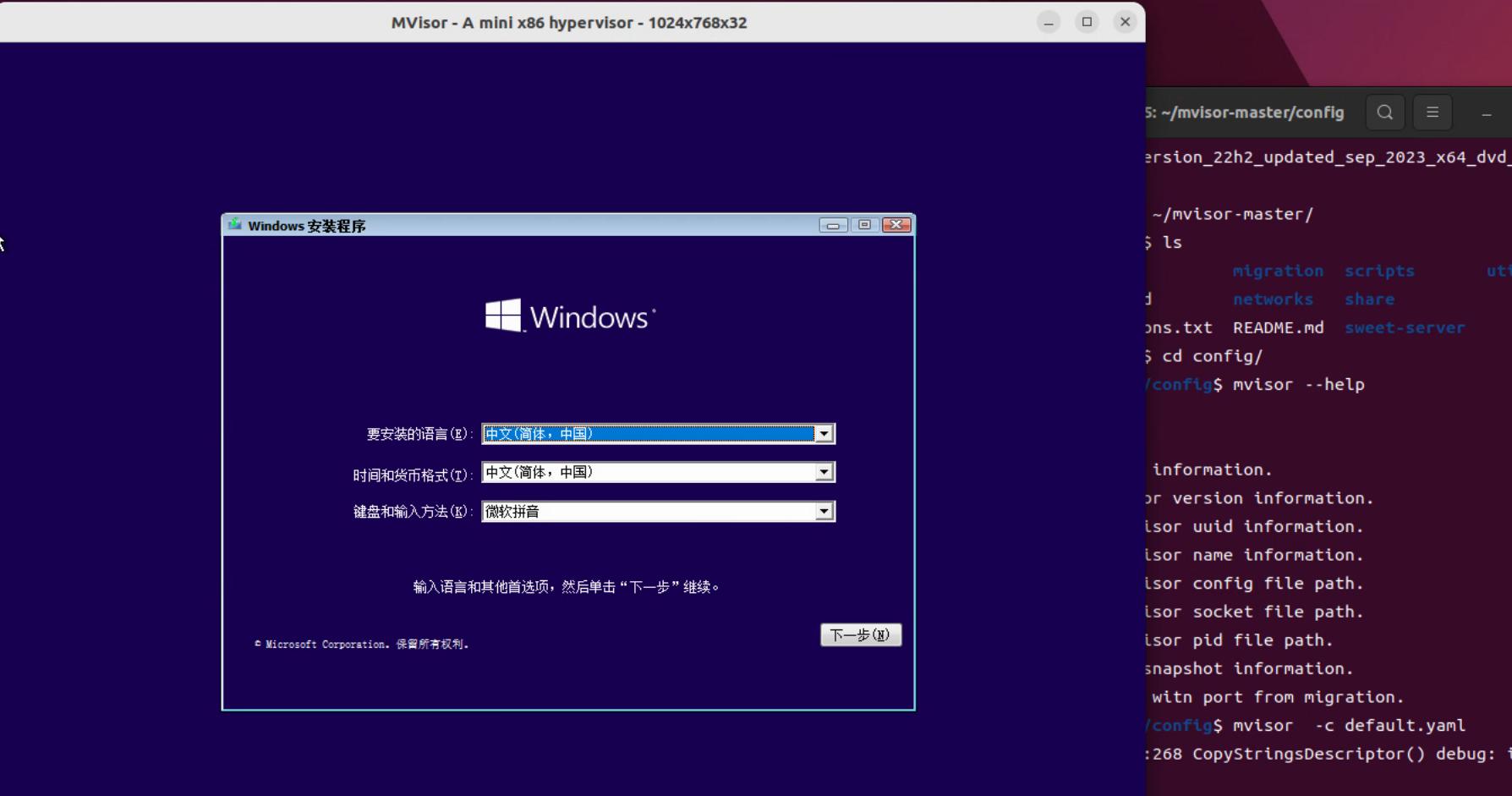
After installation:
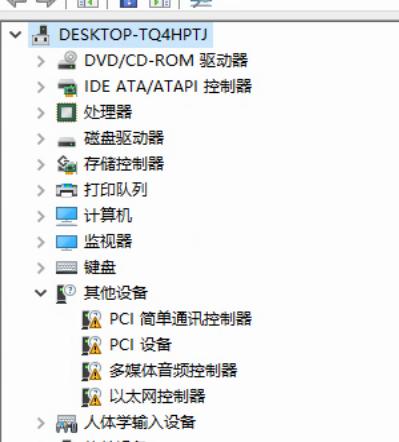
Install virtio drivers:
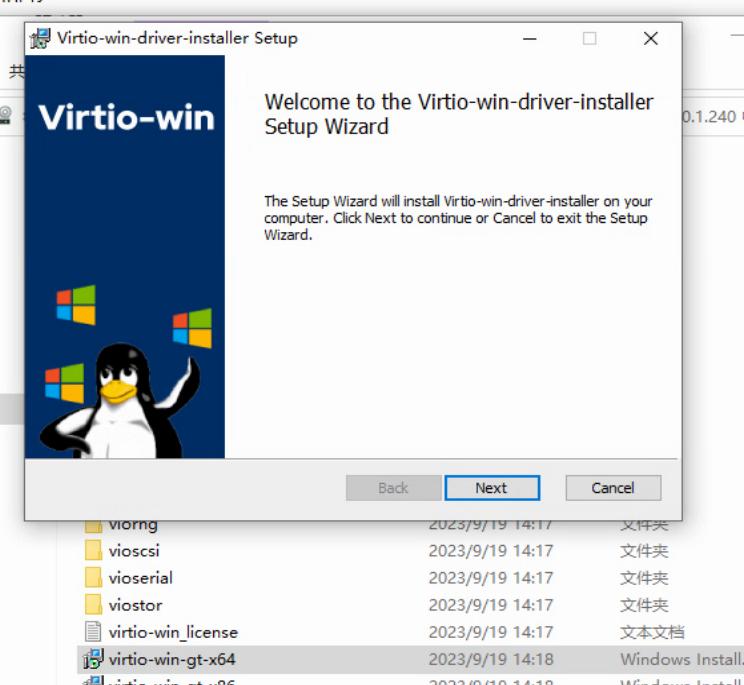
Install qxl driver:
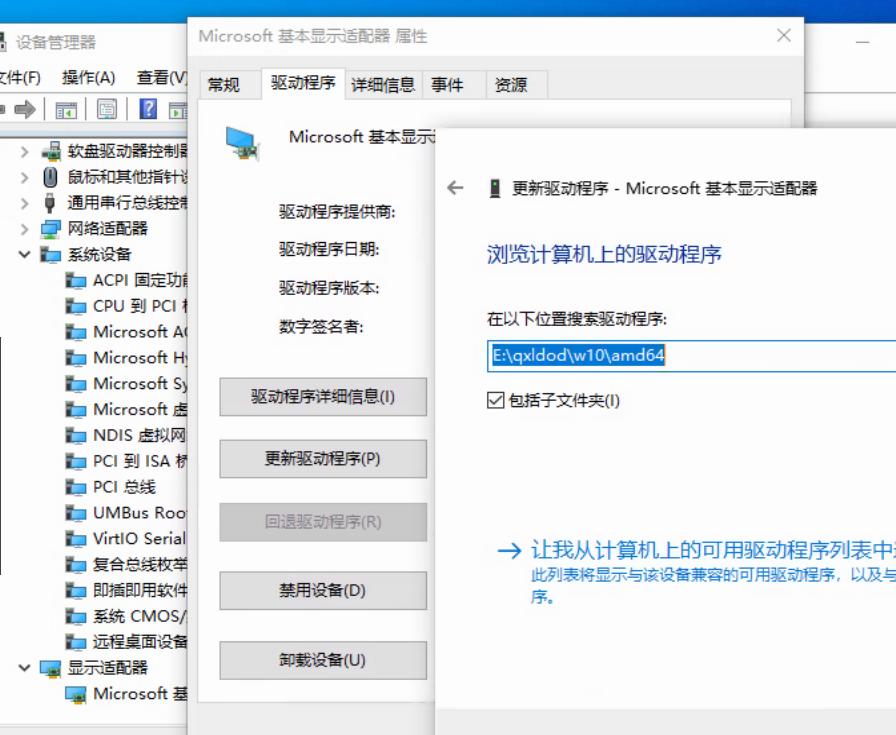
Qxl ready:
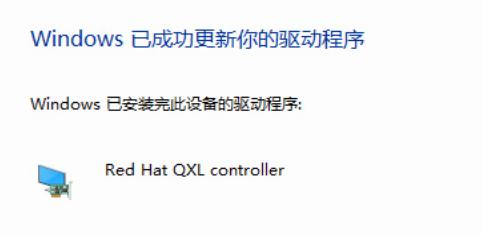
virtio-vgpu:
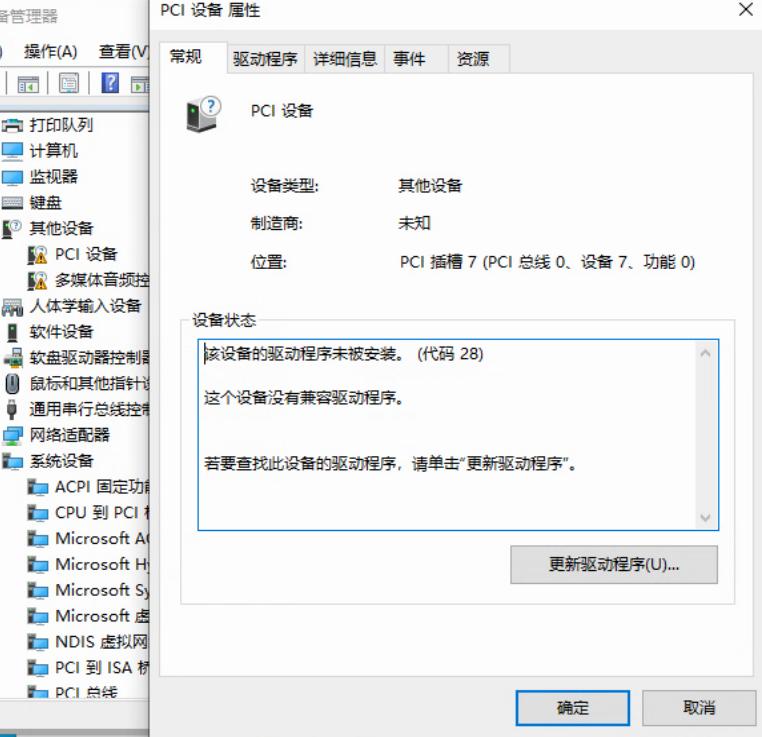
Enable the test sign driver:
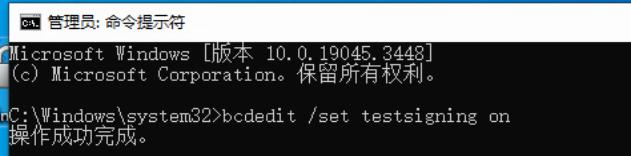
Reboot to make the driver take effect, install driver:
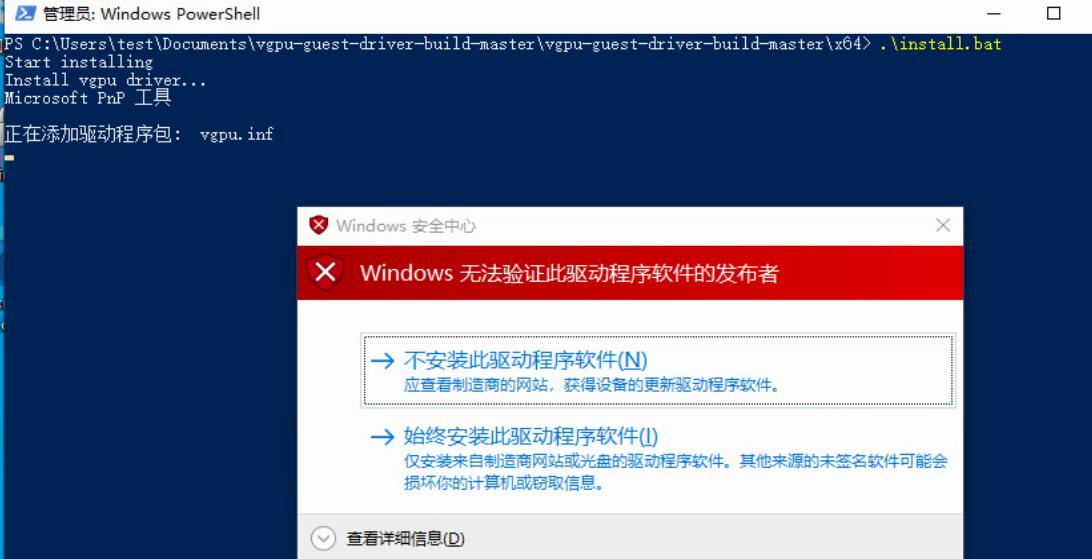
Result:
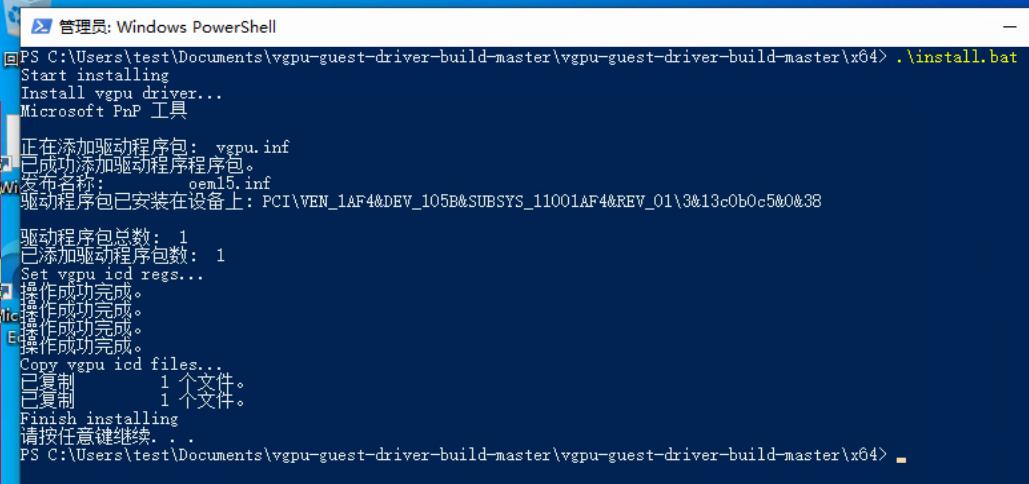
The Mvisor VGPU:
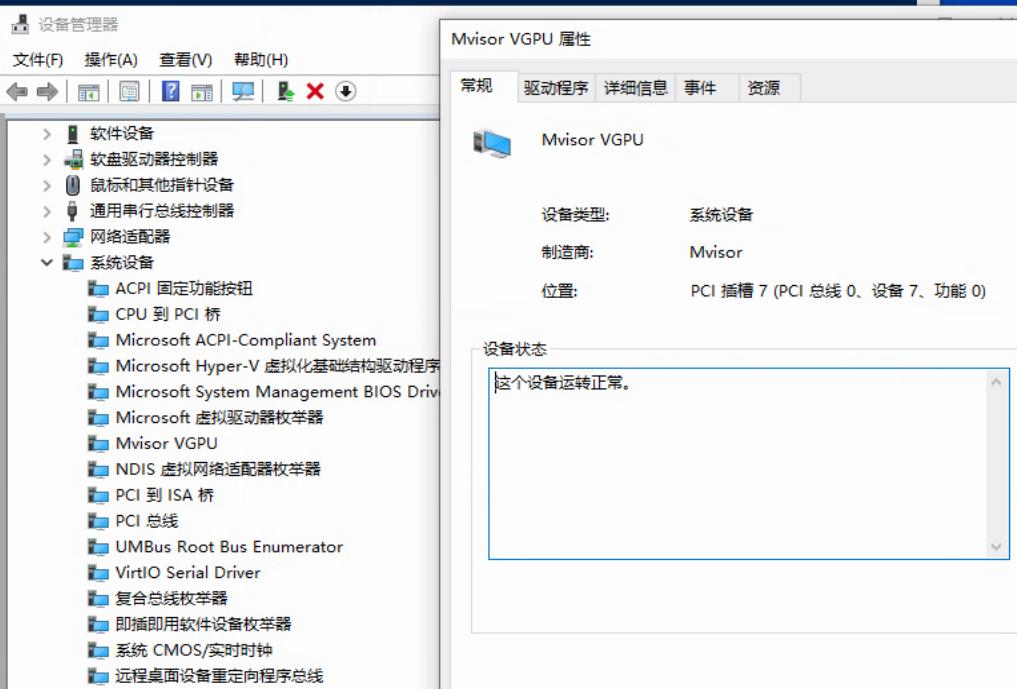
but the gpu won’t work
Aug 31, 2023
Technologylspci for getting the wireless card mode:
# lspci | grep -i wireless
01:00.0 Network controller: Realtek Semiconductor Co., Ltd. RTL8188EE Wireless Network Adapter (rev 01)
Install the script:
yay -S linux-wifi-hotspot
Create the wifi via:
systemctl enable --now create_ap
create_ap wlp1s0 enp4s0 xxx xxxxxxx --hidden
Aug 25, 2023
Technology编译镜像准备
使用rockylinux:9的容器镜像创建一个容器实例:
sudo docker run -it rockylinux:9 bash
在容器实例中,运行以下命令准备内核的编译环境:
sed -e 's|^mirrorlist=|#mirrorlist=|g' -e 's|^#baseurl=http://dl.rockylinux.org/$contentdir|baseurl=https://mirrors.ustc.edu.cn/rocky|g' -i.bak /etc/yum.repos.d/rocky-extras.repo /etc/yum.repos.d/rocky.repo
yum makecache
dnf install -y 'dnf-command(config-manager)'
dnf config-manager --set-enabled crb
yum install -y vim rpm-build python3-devel elfutils-devel openssl-devel perl-generators pesign yum-utils bc bison bpftool dwarves flex gcc gcc-c++ git-core hmaccalc kmod m4 make net-tools perl-devel gcc-plugin-devel rpm-build rpmdevtools dnf-plugins-core ncurses-devel make gcc bc bison flex elfutils-libelf-devel openssl-devel grub2 rpm-build rsync gcc vim yum-utils perl systemd-udev asciidoc audit-libs-devel binutils-devel clang dwarves fuse-devel gcc-c++ gcc-plugin-devel git-core glibc-static java-devel kabi-dw kernel-rpm-macros libbabeltrace-devel libbpf-devel libcap-devel libcap-ng-devel libmnl-devel libnl3-devel libtraceevent-devel libtracefs-devel lld llvm lvm2 net-tools newt-devel numactl-devel pciutils-devel perl-devel python3-docutils system-sb-certs tpm2-tools xmlto elfutils-devel nss-tools perl-generators pesign python3-devel xz-devel
# download the following packages offlinely
yum install -y WALinuxAgent-cvm-2.7.0.6-9.el9_2.1.rocky.0.noarch.rpm systemd-boot-unsigned-252-14.el9_2.1.x86_64.rpm
useradd -m mock
新建一个终端,在该终端上将运行中且已做上述修改的容器实例提交为容器镜像以便下次使用:
[root@dellnew ~]# docker ps
CONTAINER ID IMAGE COMMAND CREATED STATUS PORTS NAMES
f7eb549f3d44 rockylinux:9 "bash" 7 minutes ago Up 7 minutes wonderful_sinoussi
[root@dellnew ~]# docker commit wonderful_sinoussi buidrockykernel:latest
[root@dellnew ~]# docker images
REPOSITORY TAG IMAGE ID CREATED SIZE
buidrockykernel latest 207a4b57059e 5 seconds ago 1.94GB
2. 使用容器编译内核
使用上节创建的编译镜像编译内核:
[root@text ~]# docker run --name=testrocky -v /root/buildout:/buildout -it buidrockykernel:latest /bin/bash
[root@fa4d8f532c21 /]# cp /buildout/kernel-5.15.113-200.el9.src.rpm /home/mock/
[root@fa4d8f532c21 /]# su - mock
[mock@fa4d8f532c21 ~]$ rpm -Uvh kernel-5.15.113-200.el9.src.rpm
[mock@fa4d8f532c21 ~]$ cd rpmbuild/SPECS/
[mock@fa4d8f532c21 SPECS]$ time rpmbuild -ba kernel.spec 2>&1 | tee build.log
编译出的内核rpm包位于/home/mock/rpmbuild下,可以通过find /home/mock/rpmbuild | grep rpm$命令找到。
Aug 14, 2023
TechnologyCreate a docker instance:
sudo docker run -it rockylinux:9 bash
In docker, run:
sed -e 's|^mirrorlist=|#mirrorlist=|g' -e 's|^#baseurl=http://dl.rockylinux.org/$contentdir|baseurl=https://mirrors.ustc.edu.cn/rocky|g' -i.bak /etc/yum.repos.d/rocky-extras.repo /etc/yum.repos.d/rocky.repo
yum makecache
dnf install -y 'dnf-command(config-manager)'
dnf config-manager --set-enabled crb
yum install -y vim rpm-build python3-devel elfutils-devel openssl-devel perl-generators pesign yum-utils bc bison bpftool dwarves flex gcc gcc-c++ git-core hmaccalc kmod m4 make net-tools perl-devel gcc-plugin-devel rpm-build rpmdevtools dnf-plugins-core ncurses-devel make gcc bc bison flex elfutils-libelf-devel openssl-devel grub2 rpm-build rsync gcc vim yum-utils perl systemd-udev asciidoc audit-libs-devel binutils-devel clang dwarves fuse-devel gcc-c++ gcc-plugin-devel git-core glibc-static java-devel kabi-dw kernel-rpm-macros libbabeltrace-devel libbpf-devel libcap-devel libcap-ng-devel libmnl-devel libnl3-devel libtraceevent-devel libtracefs-devel lld llvm lvm2 net-tools newt-devel numactl-devel pciutils-devel perl-devel python3-docutils system-sb-certs tpm2-tools xmlto elfutils-devel nss-tools perl-generators pesign python3-devel xz-devel
# download the following packages offlinely
yum install -y WALinuxAgent-cvm-2.7.0.6-9.el9_2.1.rocky.0.noarch.rpm systemd-boot-unsigned-252-14.el9_2.1.x86_64.rpm
useradd -m mock
Then in host machine, do :
[root@dellnew ~]# docker ps
CONTAINER ID IMAGE COMMAND CREATED STATUS PORTS NAMES
f7eb549f3d44 rockylinux:9 "bash" 7 minutes ago Up 7 minutes wonderful_sinoussi
[root@dellnew ~]# docker commit wonderful_sinoussi buidrockykernel:latest
[root@dellnew ~]# docker images
REPOSITORY TAG IMAGE ID CREATED SIZE
buidrockykernel latest 207a4b57059e 5 seconds ago 1.94GB
Next time using this latest commited kernel you could directly build kernel src.
test images
Build via following command:
[root@text ~]# docker run --name=testrocky -v /root/buildout:/buildout -it buidrockykernel:latest /bin/bash
[root@fa4d8f532c21 /]# cp /buildout/kernel-5.15.113-200.el9.src.rpm /home/mock/
[root@fa4d8f532c21 /]# su - mock
[mock@fa4d8f532c21 ~]$ rpm -Uvh kernel-5.15.113-200.el9.src.rpm
[mock@fa4d8f532c21 ~]$ cd rpmbuild/SPECS/
[mock@fa4d8f532c21 SPECS]$ time rpmbuild -ba kernel.spec 2>&1 | tee build.log