WorkingTipsOnGpuPassthrough
Jun 5, 2021
Technology
近来要调研一些虚拟化的东西,主要包括轻量级虚拟化、边缘池算力等,记下一些关键的点以便后续整理。
手头的两台GPU服务器,每台上面有7块GPU卡,需要将它们透传到虚拟机中以便调研相关系统的性能。
环境
环境信息列举如下:
CPU: model name : Intel(R) Xeon(R) Gold 5118 CPU @ 2.30GHz
Memory:
free -m
total used free shared buff/cache available
Mem: 385679 22356 284811 1042 78512 358158
Swap: 0 0 0
GPU:
# lspci -nn | grep -i nvidia
3d:00.0 3D controller [0302]: NVIDIA Corporation GV100GL [Tesla V100 PCIe 32GB] [10de:xxxx] (rev a1)
3e:00.0 3D controller [0302]: NVIDIA Corporation GV100GL [Tesla V100 PCIe 32GB] [10de:xxxx] (rev a1)
40:00.0 3D controller [0302]: NVIDIA Corporation GV100GL [Tesla V100 PCIe 32GB] [10de:xxxx] (rev a1)
41:00.0 3D controller [0302]: NVIDIA Corporation GV100GL [Tesla V100 PCIe 32GB] [10de:xxxx] (rev a1)
b1:00.0 3D controller [0302]: NVIDIA Corporation GV100GL [Tesla V100 PCIe 32GB] [10de:xxxx] (rev a1)
b2:00.0 3D controller [0302]: NVIDIA Corporation GV100GL [Tesla V100 PCIe 32GB] [10de:xxxx] (rev a1)
b4:00.0 3D controller [0302]: NVIDIA Corporation GV100GL [Tesla V100 PCIe 32GB] [10de:xxxx] (rev a1)
b5:00.0 3D controller [0302]: NVIDIA Corporation GV100GL [Tesla V100 PCIe 32GB] [10de:xxxx] (rev a1)
操作系统:
# cat /etc/redhat-release
CentOS Linux release 7.6.1810 (Core)
# /usr/libexec/qemu-kvm --version
QEMU emulator version 2.12.0 (qemu-kvm-ev-2.12.0-44.1.el7_8.1)
Copyright (c) 2003-2017 Fabrice Bellard and the QEMU Project developers
# uname -r
4.19.12-1.el7.elrepo.x86_64
系统配置
激活IOMMU, 通过编辑/etc/default/grub中的GRUB_CMDLINE_LINUX行,增加intel_iommu=on后,重新生成grub引导文件:
# vim /etc/default/grub
GRUB_CMDLINE_LINUX="crashkernel=auto rhgb quiet intel_iommu=on rd.driver.pre=vfio-pci"
# grub-mkconfig -o /boot/grub2/grub.cfg
# reboot
重启后,检查:
dmesg | grep -E "DMAR|IOMMU"
激活vfio-pci内核模块, 注意填入的数值是lspci取得的:
# options vfio-pci ids=10de:xxxx
激活vfio-pci的自动加载:
# echo 'vfio-pci' > /etc/modules-load.d/vfio-pci.conf
# reboot
# dmesg | grep -i vfio
qemu的更新步骤如下:
# /usr/libexec/qemu-kvm -version
QEMU emulator version 1.5.3 (qemu-kvm-1.5.3-141.el7_4.6), Copyright (c) 2003-2008 Fabrice Bellard
# yum -y install centos-release-qemu-ev
# sed -i -e "s/enabled=1/enabled=0/g" /etc/yum.repos.d/CentOS-QEMU-EV.repo
# yum --enablerepo=centos-qemu-ev -y install qemu-kvm-ev
# systemctl restart libvirtd
# /usr/libexec/qemu-kvm -version
QEMU emulator version 2.12.0 (qemu-kvm-ev-2.12.0-44.1.el7_8.1)
现在在virt-manager中是可以指定下放GPU的。
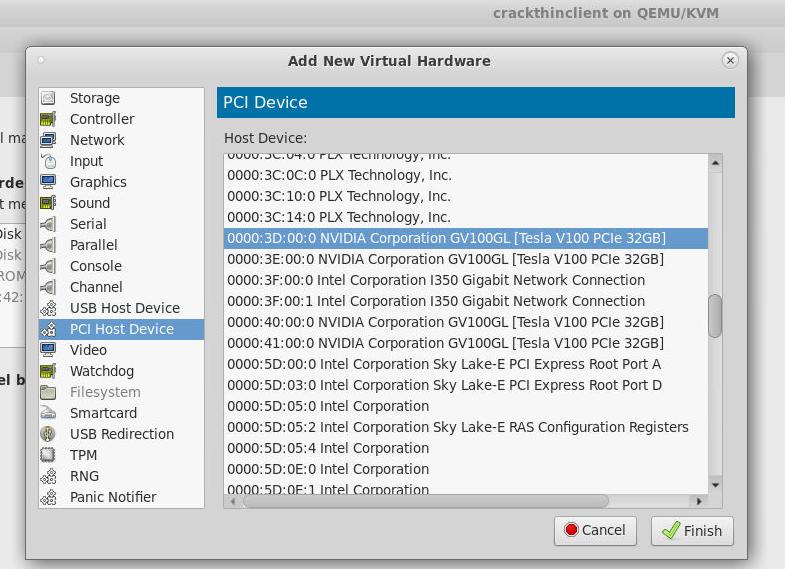
登录到虚拟机以后:
root@localhost:~# lspci -nn | grep -i nvidia
00:0a.0 3D controller [0302]: NVIDIA Corporation GV100GL [Tesla V100 PCIe 32GB] [10de:xxxx] (rev a1)
接下来我会调研如何在lxd下及在k3s+kubevirt的场景下透传GPU.
