TroubleShootingOnPromoxIssue
May 30, 2019
Technology
Problem
2 months ago I set a proxmox environment for a team which used as a dev environment, for quickly snapshot and migration I choose zfs for the filesystem, the structure is listed as following:
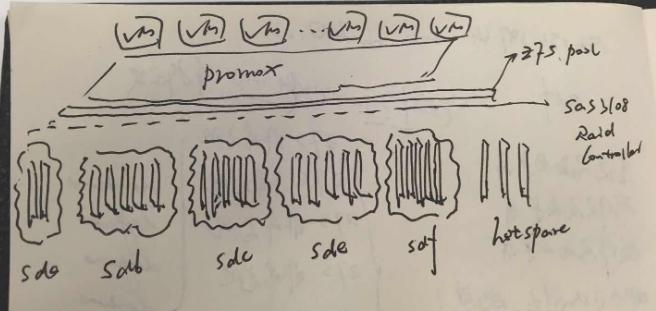
But this environment got very slow i/o speed, I find the reason is because zfs shouldn’t rely on raid card.
Which worse is: today after reboot, the grub runs into grub rescue:
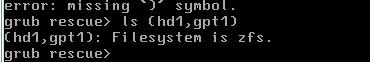
but you could not reached the /boot folder:
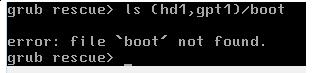
Solution
Raid Card configuration, change 01:22 and 01:23 from hotspare to raid1:
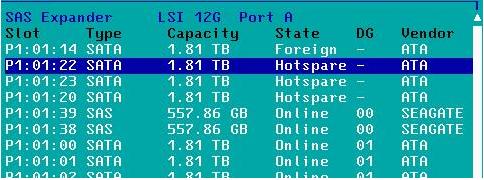
to:
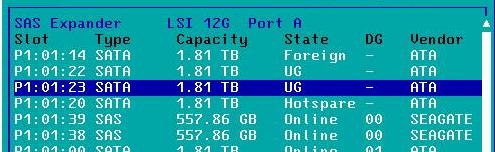
Create new VD:

Select these 2 disks:
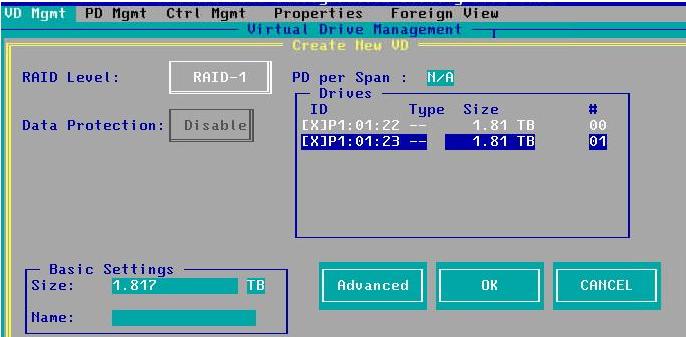
Select boot device(notice Boot device):
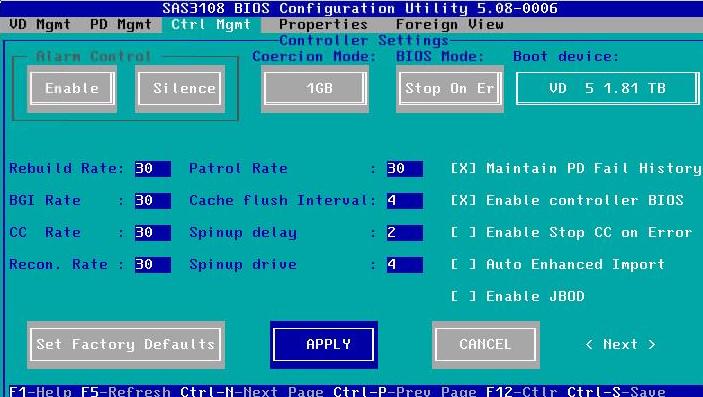
Now Reinstall proxmox to VD 5.
System Configuration
Remove the data lv:
# lvremove /dev/mapper/data
Create a new lv via:
# lvcreate -n lv_root -L 150G pve
# mkfs.ext4 /dev/mapper/pve-lv_root
Now mount the zfs pools via:
# zpool import -a
# zpool status
# zfs create -o canmount=noauto =o mountpoint=/mnt rpool/pve....
# zfs mount rpool/pve.....
Create new mount point and copy the old system into new:
# mkdir /mnt1
# mount /dev/mapper/pve-lv_root /mnt1
# cp -arp /mnt/* /mnt1/
Now you have to change the grub.cfg:
# vim /boot/grub/grub.cfg
if [ "${next_entry}" ] ; then
set default="${next_entry}"
set next_entry=
save_env next_entry
set boot_once=true
else
set default="2"
fi
menuentry "Our Proxmox Boot Recovery" {
load_video
insmod gzio
if [ x$grub_platform = xxen ]; then insmod xzio; insmod lzopio; fi
insmod part_gpt
insmod lvm
insmod ext2
set root='lvmid/ySIDEN-2G0X-DU6A-p0q8-cXsW-o6ja-IyhXuc/0M8yUI-yNQJ-Ntx8-8cfE-3g9k-0sOb-SDWfQe'
if [ x$feature_platform_search_hint = xy ]; then
search --no-floppy --fs-uuid --set=root --hint='lvmid/ySIDEN-2G0X-DU6A-p0q8-cXsW-o6ja-IyhXuc/0M8yUI-yNQJ-Ntx8-8cfE-3g9k-0sOb-SDWfQe' 4fb86e38-eeae-
489a-b45e-3e5cc8055654
else
search --no-floppy --fs-uuid --set=root 4fb86e38-eeae-489a-b45e-3e5cc8055654
fi
echo 'Loading Linux 4.15.17-1-pve ...'
linux /boot/vmlinuz-4.15.17-1-pve root=/dev/mapper/pve-lv_root ro quiet
echo 'Loading initial ramdisk ...'
initrd /boot/initrd.img-4.15.17-1-pve
}
menuentry "Memory test (memtest86+)" {
insmod part_gpt
Edit the fstab:
$ vim /mnt1/etc/fstab
# <file system> <mount point> <type> <options> <dump> <pass>
/dev/pve/lv_root / ext4 errors=remount-ro 0 1
/dev/pve/swap none swap sw 0 0
proc /proc proc defaults 0 0
Now reboot the system you will get into the newly-created lvm based system, and run an ext4 based OS which acts the same as the old ones.
