LinuxUSBEthernetBonding
May 29, 2019
Technology
Reason
Previously, 100M->1000M,
After upgrading: 100M+100M -> 1000M
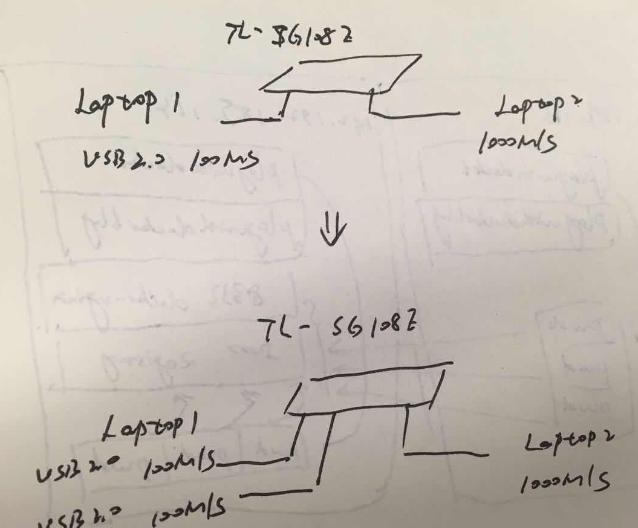
Hardware
TL-SG108E Version 1.0:

Install Unmanaged pro, and use it for accesing TL-SG108E, we need to configure LAG on switch(LAG1, 1/2, LAG2, 5,6):
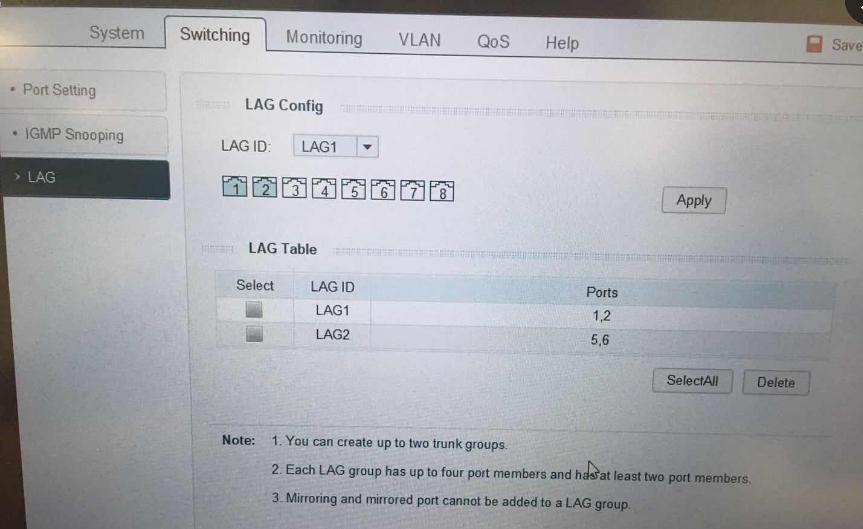
Laptop1 network linking:
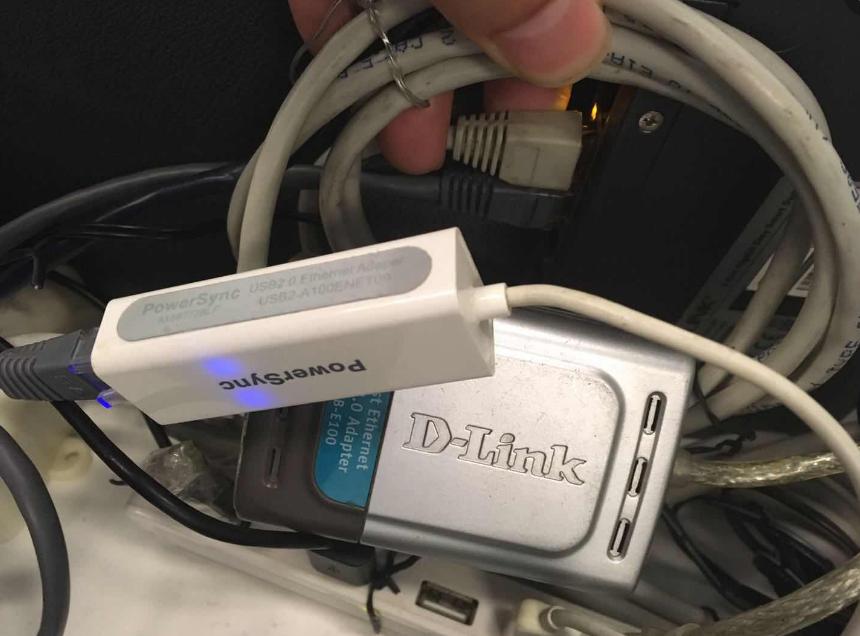
Powersync(100M/s) + D-Link(100M/s), all attaches to an usb hub, then connecting to the laptop.
USB Ethernet Rename
Following configuration should be written:
# pwd
/etc/systemd/network
# cat 10-ethusb1.link
[Match]
MACAddress=xxxxxxxxxxxxxx
[Link]
Description=USB to Ethernet Adapter
Name=ethusb1
# cat 10-ethusb1.network
[Match]
Name=ethusb1
[Network]
Address=192.168.0.33
# cat 30-ethusb2.link
[Match]
MACAddress=8xxxxxxxxxxxxxx
[Link]
Description=USB to Ethernet Adapter 2
Name=ethusb2
# cat 30-ethusb2.network
[Match]
Name=ethusb2
[Network]
Address=xxxxxxxxx
Reboot to view the configuration and examine its result via ifconfig ethusb1
and ifconfig ethusb2.
Bonding
Configure bond0:
# pwd
/etc/systemd/network
# cat bond1.network
[Match]
Name=bond1
[Network]
BindCarrier=ethusb1 ethusb2
# cat bond1.netdev
[NetDev]
Name=bond1
Kind=bond
[Bond]
Mode=balance-rr
# cat Management.network
[Match]
Name=bond1
[Network]
Address=192.168.0.33/24
Now you could see bond has been configured, and the transfer speed could up to 20M/s
