OfflineOpenshiftTips
Feb 2, 2018
Technology
Environment
Create a new isolated network in virt-manager:
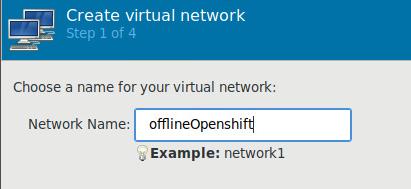
Specify the cidr of this network:
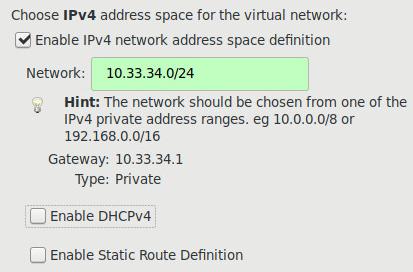
specify isolated:
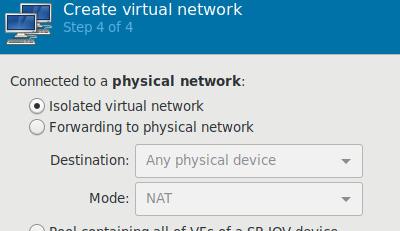
Virtual Machine
Two nodes, created via qemu-img:
# qemu-img create -f qcow2 -b base/centos74.qcow2 OpenShiftMaster.qcow2
# qemu-img create -f qcow2 -b base/centos74.qcow2 OpenShiftNode1.qcow2
Master node:
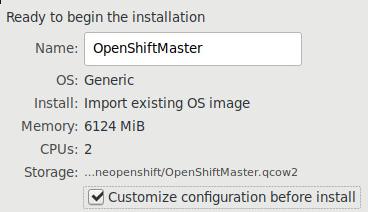
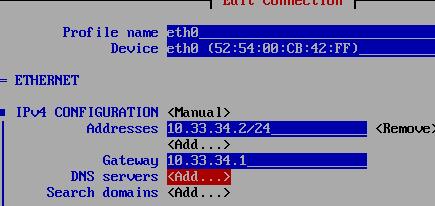
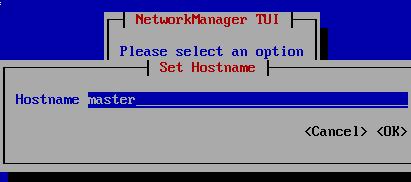
Node node1:
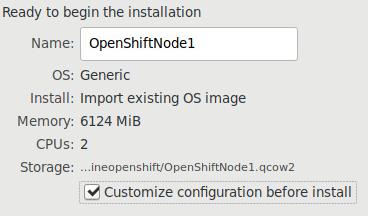
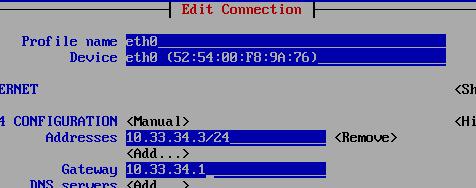
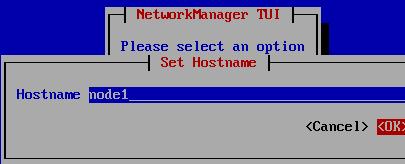
Repository Preparation
Mount the iso for becomming the iso repo:
# mkdir isopkgs
# mount -t iso9660 -o loop ./CentOS-7-x86_64-Everything-1708.iso isopkgs
mount: /media/sda/offlineopenshift/isopkgs: WARNING: device write-protected, mounted read-only.
# mkdir centos74iso
# cp -ar isopkgs/* centos74iso


Thus your repository will be:
# vim all.repo
[iso]
name=iso
baseurl=http://192.168.0.100/offlineopenshift/centos74iso/
enabled=1
gpgcheck=0
[local]
name=repo
baseurl=http://192.168.0.100/offlineopenshift/mypkgs/
enabled=1
gpgcheck=0
To upload this file to both master and node’s /etc/yum.repos.d/, and remove
all of the other repos:
[root@node1 yum.repos.d]# ls
all.repo back
# yum makecache
Networking For Nodes
Add both for master and node1, and enable password-less login for master/node1:
# vim /etc/hosts
127.0.0.1 localhost localhost.localdomain localhost4 localhost4.localdomain4
::1 localhost localhost.localdomain localhost6 localhost6.localdomain6
10.33.34.2 master
10.33.34.3 node1
# ssh-copy-id root@master
# ssh-copy-id root@node1
master
Install ansible for deploying the offline openshift:
# yum install -y ansible
Edit the hosts configuration:
# vim /etc/ansible/hosts
############################# openshift ##############################3
# Create an OSEv3 group that contains the masters, nodes, and etcd groups
[OSEv3:children]
masters
nodes
etcd
# Set variables common for all OSEv3 hosts
[OSEv3:vars]
ansible_ssh_user=root
deployment_type=origin
openshift_disable_check=docker_image_availability,docker_storage,memory_availability
[masters]
master
# host group for etcd
[etcd]
node1
# host group for nodes, includes region info
[nodes]
master openshift_node_labels="{'region': 'infra', 'zone': 'default'}" openshift_schedulable=true
node1 openshift_node_labels="{'region': 'infra', 'zone': 'default'}" openshift_schedulable=true
Test the connectivity:
# ansible all -m ping
master | SUCCESS => {
"changed": false,
"failed": false,
"ping": "pong"
}
node1 | SUCCESS => {
"changed": false,
"failed": false,
"ping": "pong"
}
Checkout the , and edit the yml for disabling the repository updating:
# vim ./roles/openshift_repos/tasks/centos_repos.yml
- name: Configure origin gpg keys
copy:
src: "origin/gpg_keys/openshift-ansible-CentOS-SIG-PaaS"
dest: "/etc/pki/rpm-gpg/RPM-GPG-KEY-CentOS-SIG-PaaS"
notify: refresh cache
# openshift_release is formatted to a standard string in openshift_version role.
# openshift_release is expected to be in format 'x.y.z...' here.
# Here, we drop the '.' characters and try to match the correct repo template
# for our corresponding openshift_release.
#- name: Configure correct origin release repository
# template:
# src: "{{ item }}"
# dest: "/etc/yum.repos.d/{{ (item | basename | splitext)[0] }}"
# with_first_found:
# - "CentOS-OpenShift-Origin{{ (openshift_release | default('')).split('.') | join('') }}.repo.j2"
# - "CentOS-OpenShift-Origin{{ ((openshift_release | default('')).split('.') | join(''))[0:2] }}.repo.j2"
# - "CentOS-OpenShift-Origin.repo.j2"
# notify: refresh cache
Ansible play magic:
# cd openshift-ansible
# ansible-playbook playbooks/byo/config.yml
Access Webpage
visit https://10.33.34.2:8443, username is dev, password is dev.
