DunstOnArchLinux
Oct 19, 2017
Technology
Installation
My desktop environment is awesome, my operating system is ArchLinux.
dunst and dunst-git are both ok for installation, because dunst-git have the systemd file, which would be very convenient for configuration, I install it via:
$ yaourt dunst-git
Configuration
!!! Be sure to see the archlinux’s dunst page!!!!
Enable the user’s systemd configuration via:
$ systemctl --user enable dunst
But your dunst will start-up with errors, calling:
"Name Lost. Is Another notification daemon running?"
This is because awesome has its own desktop notification daemon called
naughty, simply comment them out in your ~/.config/awesome/rc.lua, my
example is listed as in following diff files:
10c10
< --* local naughty = require("naughty")
---
> local naughty = require("naughty")
14,37c14,37
< --* -- {{{ Error handling
< --* -- Check if awesome encountered an error during startup and fell back to
< --* -- another config (This code will only ever execute for the fallback config)
< --* if awesome.startup_errors then
< --* naughty.notify({ preset = naughty.config.presets.critical,
< --* title = "Oops, there were errors during startup!",
< --* text = awesome.startup_errors })
< --* end
< --*
< --* -- Handle runtime errors after startup
< --* do
< --* local in_error = false
< --* awesome.connect_signal("debug::error", function (err)
< --* -- Make sure we don't go into an endless error loop
< --* if in_error then return end
< --* in_error = true
< --*
< --* naughty.notify({ preset = naughty.config.presets.critical,
< --* title = "Oops, an error happened!",
< --* text = tostring(err) })
< --* in_error = false
< --* end)
< --* end
< --* -- }}}
---
> -- {{{ Error handling
> -- Check if awesome encountered an error during startup and fell back to
> -- another config (This code will only ever execute for the fallback config)
> if awesome.startup_errors then
> naughty.notify({ preset = naughty.config.presets.critical,
> title = "Oops, there were errors during startup!",
> text = awesome.startup_errors })
> end
>
> -- Handle runtime errors after startup
> do
> local in_error = false
> awesome.connect_signal("debug::error", function (err)
> -- Make sure we don't go into an endless error loop
> if in_error then return end
> in_error = true
>
> naughty.notify({ preset = naughty.config.presets.critical,
> title = "Oops, an error happened!",
> text = tostring(err) })
> in_error = false
> end)
> end
> -- }}}
Now restart your awesome, you will get the dunst working, test it via
notify-send "Title" "Now", you will see:
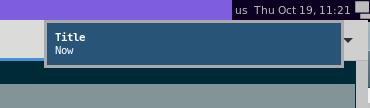
Crontab
Using crontab for sending notifications, first we create the scripts for sending the notifications:
➜ ~ cat /bin/notify.sh
############# crontab ###################
#### every 1 hour between 9:00 am - 18:00 pm
#0 9-18/1 * * * /path/command
#### at certain time #####
#10 9-18/1 * * * /path/command
############# Standup boy ################
current_time=`date`
############# To-Do List #################
filename="/home/dash/tasks.txt"
filecontent=`cat $filename`
#### Until you click it, you won't get this window vanish #####
notify-send -u critical -t 0 "$current_time, Stand UP, Boy" "$filecontent"
#### example for read every lines ####
#while read -r line
#do
# #notify-send "$line"
#done < "$filename"
Then we install and configure crontab for hourly run this script:
$ sudo pacman -S cronie
$ sudo systmctl enable cronie.service
$ crontab -e
$ sudo systemctl start cronie.service
The crontab items:
$ crontab -l
10 9-18/1 * * * /bin/notify.sh
