WorkingTipsOnOracleDatabaseDeployment
Jul 21, 2017
Technology
Items
Working items on one-click deployment of oracle database.
Ansible-Playbooks
Based on:
https://github.com/nkadbi/oracle-db-12c-vagrant-ansible
Refers to:
https://blog.dbi-services.com/vagrant-up-get-your-oracle-infrastructure-up-and-running/
https://blog.dbi-services.com/part2-vagrant-up-get-your-oracle-infrastructure-up-an-running/
Username/Password:
System: oracle/welcome1
Database: sys/oracle
Linux Client
Yaourt has the linux client for accessing oracle Db:
https://aur.archlinux.org/packages/oracle-sqldeveloper/
Installing method:
Download the file from oracle.com
Create Database
Create database using following command:
[vagrant@dbserver1 ~]$ su - oracle
Password:
-bash-4.2$ sqlplus "/as sysdba"
Now you got the shell like SQL>, you could input the sql in this shell:
Run `1_create_user_and_tablespace_dash.sql`
Create tables/metadatas
The first step will create the database user, then you could login into the database using this user, using SQL Devloper for login and execute the command:
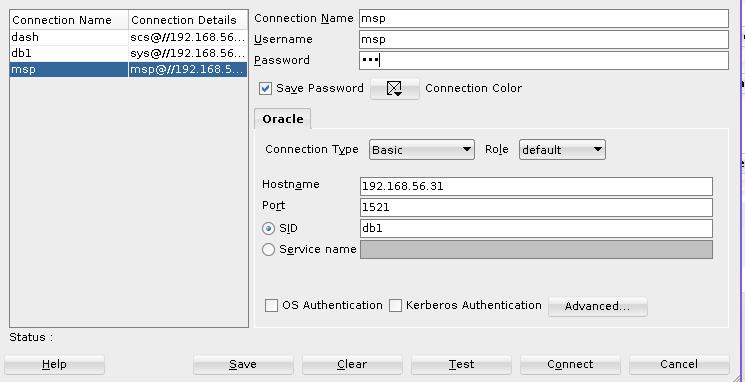
Execute the following script:
msp_XXX.sql(Including 2 scripts)
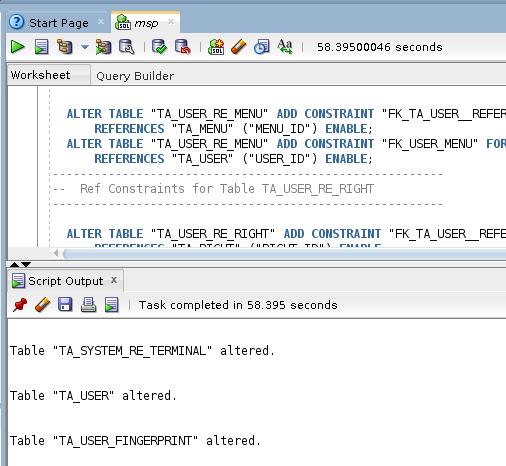
Tips for getting the db config:
SQL> show parameter service_names;
.....
service_names string db1.private
Then your configuration should use the same service_names as described.
