Working Tips on Ansible-cobbler(3)
May 18, 2016
Technology
APT Packages
The downloaded deb files should be under /var/cache/apt, use following command for copying to
another position:
$ find . | grep -i deb$ | xargs % cp % ~/Dest_Folder
$ scp -r ~/Dest_Folder Your_Cobbler_Machine
Repositories
Install dpkg-dev package, so we could generate the dpkg packages:
$ sudo apt-get install -y dpkg-dev
Create a new repository:
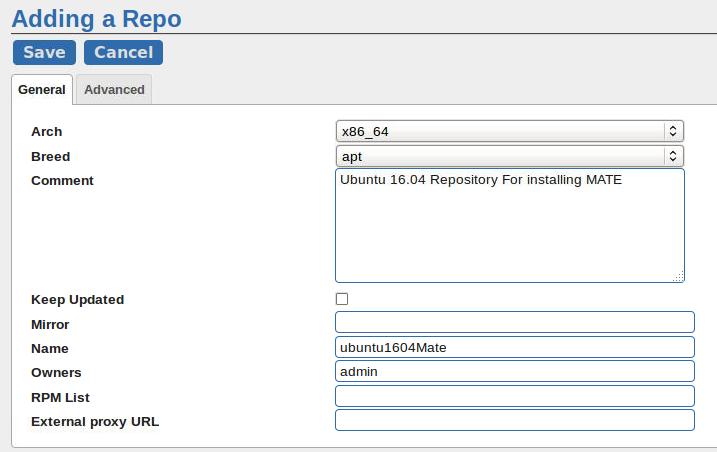
Edit the advanced options:
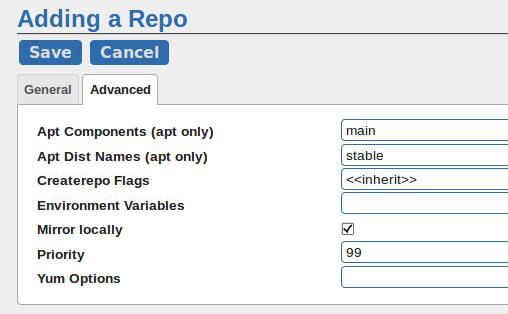
Report the repository info via:
root@cobbler-ubuntu:~# cobbler repo report --name=ubuntu1604Mate
Name : ubuntu1604Mate
Apt Components (apt only) : ['main']
Apt Dist Names (apt only) : ['stable']
Arch : x86_64
Breed : apt
Comment : Ubuntu 16.04 Repository For installing MATE
Createrepo Flags : <<inherit>>
Environment Variables : {}
Keep Updated : False
Mirror :
Mirror locally : True
Owners : ['admin']
Priority : 99
External proxy URL :
RPM List : []
Yum Options : {}
Repository Structure Creation:
$ mkdir /srv/www/cobbler/repo_mirror/ubuntu1604Mate
$ cd /srv/www/cobbler/repo_mirror/ubuntu1604Mate
$ mkdir -p pool/main dists/stable/main/binary-i386 dists/stable/main/binary-amd64
$ cp ~/apt/debs/*.deb ./pool/main/
Enable the allow_unauthenticated options in kickstart file:
$ vim /var/lib/cobbler/kickstarts/sample.seed
d-i debian-installer/allow_unauthenticated boolean true
Generate the gpg key:
# gpg --gen-key
gpg (GnuPG) 2.0.14; Copyright (C) 2009 Free Software Foundation, Inc.
This is free software: you are free to change and redistribute it.
There is NO WARRANTY, to the extent permitted by law.
gpg: directory `/root/.gnupg' created
gpg: new configuration file `/root/.gnupg/gpg.conf' created
gpg: WARNING: options in `/root/.gnupg/gpg.conf' are not yet active during this run
gpg: keyring `/root/.gnupg/secring.gpg' created
gpg: keyring `/root/.gnupg/pubring.gpg' created
Please select what kind of key you want:
(1) RSA and RSA (default)
(2) DSA and Elgamal
(3) DSA (sign only)
(4) RSA (sign only)
Your selection? 1
RSA keys may be between 1024 and 4096 bits long.
What keysize do you want? (2048)
Requested keysize is 2048 bits
Please specify how long the key should be valid.
0 = key does not expire
<n> = key expires in n days
<n>w = key expires in n weeks
<n>m = key expires in n months
<n>y = key expires in n years
Key is valid for? (0)
Key does not expire at all
Is this correct? (y/N) y
For generating the random key, install the haveged in system:
$ sudo aptitude install haveged
List the keys via:
# gpg --list-keys
/home/vagrant/.gnupg/pubring.gpg
--------------------------------
pub 2048R/16D87321 2016-05-18
uid xxxxx <xxxxxx@gmail.com>
sub 2048R/8C4A318A 2016-05-18
Generate the pgp signature via:
# gpg --export -a 16D87321>~/junk.key
# gpg --no-default-keyring --keyring /srv/www/cobbler/repo_mirror/ubuntu1604Mate/public.pgp --import ~/junk.key
# rm -f ~/junk.key
# chmod a+r /srv/www/cobbler/repo_mirror/ubuntu1604Mate/public.pgp
Re-Generate the repository infos via:
$ cd /srv/www/cobbler/repo_mirror/ubuntu1604Mate/
$ vim reindex_apt.sh
$ chmod 777 reindex_apt.sh
$ ./reindex_apt.sh
The content of reindex_apt.sh is listed as following:
#!/bin/bash
GPG_NAME=16D87321
REPONAME=stable
VERSION=1.0
for bindir in `find dists/${REPONAME} -type d -name "binary*"`; do
arch=`echo $bindir|cut -d"-" -f 2`
echo "Processing ${bindir} with arch ${arch}"
overrides_file=/tmp/overrides
package_file=$bindir/Packages
release_file=$bindir/Release
# Create simple overrides file to stop warnings
cat /dev/null > $overrides_file
for pkg in `ls pool/main/ | grep -E "(all|${arch})\.deb"`; do
pkg_name=`/usr/bin/dpkg-deb -f pool/main/${pkg} Package`
echo "${pkg_name} Priority extra" >> $overrides_file
done
# Index of packages is written to Packages which is also zipped
dpkg-scanpackages -a ${arch} pool/main $overrides_file > $package_file
# The line above is also commonly written as:
# dpkg-scanpackages -a ${arch} pool/main /dev/null > $package_file
gzip -9c $package_file > ${package_file}.gz
bzip2 -c $package_file > ${package_file}.bz2
# Cleanup
rm $overrides_file
done
# Release info goes into Release & Release.gpg which includes an md5 & sha1 hash of Packages.*
# Generate & sign release file
cd dists/${REPONAME}
cat > Release <<ENDRELEASE
Suite: ${REPONAME}
Version: ${VERSION}
Component: main
Origin: somewhere
Label: ubuntu1604Mate
Architecture: i386 amd64
Date: `date`
ENDRELEASE
# Generate hashes
echo "MD5Sum:" >> Release
for hashme in `find main -type f`; do
md5=`openssl dgst -md5 ${hashme}|cut -d" " -f 2`
size=`stat -c %s ${hashme}`
echo " ${md5} ${size} ${hashme}" >> Release
done
echo "SHA1:" >> Release
for hashme in `find main -type f`; do
sha1=`openssl dgst -sha1 ${hashme}|cut -d" " -f 2`
size=`stat -c %s ${hashme}`
echo " ${sha1} ${size} ${hashme}" >> Release
done
# Sign!
gpg --yes -u $GPG_NAME --sign -bao Release.gpg Release
cd -
Now continue to modify the kickstart file for using the generated gpgs:
# pwd
/var/lib/cobbler/snippets
# cp preseed_apt_repo_config preseed_apt_repo_config_pgpkey
The preseed_apt_repo_config_pgpkey should be listed as following:
# Additional repositories, local[0-9] available
#set $cur=1
#set $repo_data = $getVar("repo_data",[])
#for $repo in $repo_data
#for $dist in $repo.apt_dists
#set $comps = " ".join($repo.apt_components)
d-i apt-setup/local${cur}/repository string \
#if $repo.mirror_locally
http://$http_server/cblr/repo_mirror/${repo.name} $dist $comps
#else
${repo.mirror} $dist $comps
#end if
#if $repo.comment != ""
d-i apt-setup/local${cur}/comment string ${repo.comment}
#end if
#if $repo.breed == "src"
# Enable deb-src lines
d-i apt-setup/local${cur}/source boolean false
#end if
+++ # Add repo pgp pub key
+++ d-i apt-setup/local${cur}/key string \
+++ http://$http_server/cblr/repo_mirror/${repo.name}/public.pgp
#set $cur=$cur+1
#end for
#end for
Using the new preseed file, and changint the preseed_apt_repo_config_pgpkey:
# pwd
/var/lib/cobbler/kickstarts
# cp sample.seed ubuntu1604.seed
# vim ubuntu1604.seed
- $SNIPPET('preseed_apt_repo_config')
+ $SNIPPET('preseed_apt_repo_config_pgpkey')
Changing the seed in the cobbler_web:
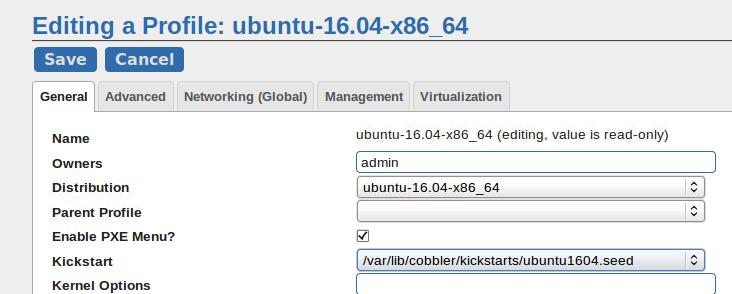
Use cobbler sync for syncing the configuration.
Use the Repository
Add the ubuntu1604Mate into the Repos:
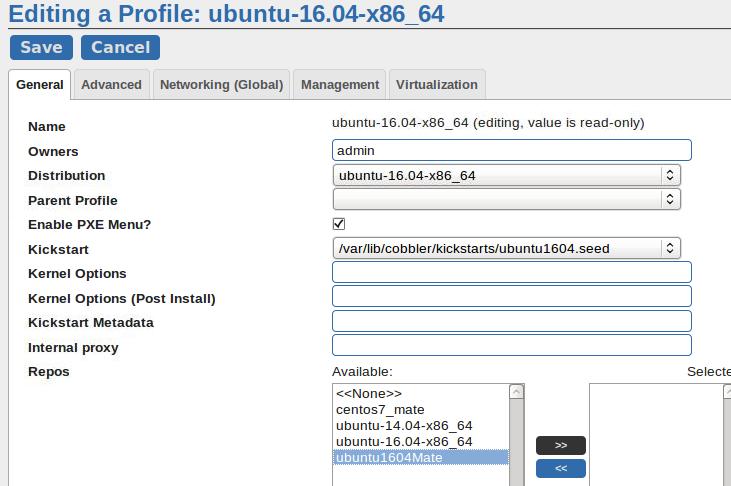
After added, the configuration should be:
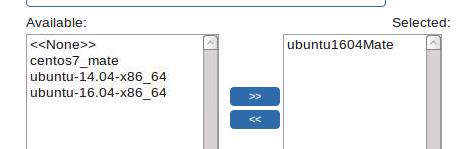
Now cobbler sync for syncing the configuration.
Bug: you should move the preseed_apt_repo_config and then cobbler sync then your deployment will be OK:
$ mv /var/lib/cobbler/snippets/preseed_apt_repo_config /root/
$ cobbler sync
Added Mate Installation
Configure the preseed late:
# cp /var/lib/cobbler/scripts/preseed_late_default /var/lib/cobbler/scripts/preseed_late_default_mate
# vim /var/lib/cobbler/scripts/preseed_late_default_mate
# vim preseed_late_default_mate
$SNIPPET('post_install_network_config_deb')
$SNIPPET('late_apt_repo_config')
$SNIPPET('post_run_deb')
$SNIPPET('download_config_files')
+ $SNIPPET('ubuntumate')
$SNIPPET('kickstart_done')
Now add the snippet of ubuntumate:
# cat ../snippets/ubuntumate
echo "debconf debconf/frontend select noninteractive" | sudo debconf-set-selections
apt-get --allow-unauthenticated update -y
apt-get --allow-unauthenticated upgrade -y
apt-get --allow-unauthenticated install -y build-essential
### apt-get --allow-unauthenticated install -y ubuntu-mate-desktop
apt-get --allow-unauthenticated install -y vim
### apt-get --allow-unauthenticated install -y chromium-browser
### apt-get --allow-unauthenticated install -y meld vim-gtk
### apt-get --allow-unauthenticated install -y evince
### sudo apt-get --allow-unauthenticated install -y language-pack-zh-hans language-pack-zh-hans-base language-pack-gnome-zh-hans language-pack-gnome-zh-hans-base
### sudo apt-get --allow-unauthenticated install -y `check-language-support -l zh`
### sudo localectl set-locale LANG=zh_CN.UTF-8
### # TW/HK language support
### sudo apt-get --allow-unauthenticated install -y language-pack-zh-hant language-pack-zh-hant-base language-pack-gnome-zh-hant language-pack-gnome-zh-hant-base
### sudo apt-get --allow-unauthenticated install -y `check-language-support -l zh`
### apt-get --allow-unauthenticated install -y fcitx
### apt-get --allow-unauthenticated install -y fcitx-table-wubi fcitx-table-wubi-large
### apt-get --allow-unauthenticated install -y fcitx-googlepinyin
### apt-get --allow-unauthenticated install -y gimp
### apt-get --allow-unauthenticated install -y ibus-pinyin
### apt-get --allow-unauthenticated install -y thunderbird-locale-en-us mythes-en-au hunspell-en-gb thunderbird-locale-en-gb fonts-arphic-ukai wbritish fcitx-sunpinyin openoffice.org-hyphenation language-pack-gnome-en hunspell-en-za fcitx-chewing fcitx-table-cangjie gimp-help-en language-pack-en mythes-en-us thunderbird-locale-en fcitx-module-cloudpinyin libreoffice-help-en-us firefox-locale-en libreoffice-help-en-gb fonts-arphic-uming hyphen-en-gb libreoffice-l10n-en-za fcitx-ui-qimpanel hunspell-en-au libreoffice-l10n-en-gb hyphen-en-us hunspell-en-ca
### apt-get --allow-unauthenticated install -y zsh
### apt-get --allow-unauthenticated install -y fonts-wqy-zenhei fonts-wqy-microhei ttf-wqy-microhei ttf-wqy-zenhei xfonts-wqy
### apt-get --allow-unauthenticated install -y eclipse
### apt-get --allow-unauthenticated install -y gpicview
### apt-get --allow-unauthenticated install -y scrot
### apt-get --allow-unauthenticated install -y byobu
### apt-get --allow-unauthenticated install -y subversion git
### apt-get --allow-unauthenticated install -y kdiff3
### apt-get --allow-unauthenticated install -y docker
Use cobbler sync, and now you could deploy mate desktop via cobbler.
