NetScaler VPX初始化配置
Dec 17, 2015
Technology
初始化配置
启动虚拟机以后,通过nsroot/nsroot登录入VPX.
清除所有配置:
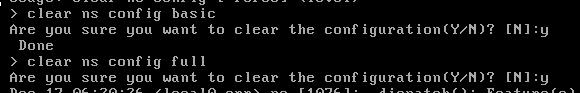
如下,做IP配置:
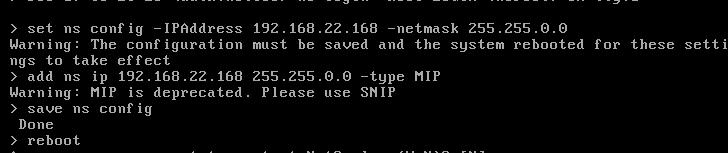
初始化配置完毕以后,即可在web后台进行配置。
License
申请license的时候注意,选择的MAC地址不能有任何的:符号, 例如52:54:00:这种就不能通过成
功。 在Netscaler上可以通过以下命令查看host id:
root@ns# lmutil lmhostid
lmutil - Copyright (c) 1989-2013 Flexera Software LLC. All Rights Reserved.
The FlexNet host ID of this machine is "xxxxxxx"
查看激活后的license情形:
> sh license
License status:
Web Logging: YES
Surge Protection: YES
Load Balancing: YES
Content Switching: YES
....
参考:
http://sam.yeung.blog.163.com/blog/static/222663482013811102013782/
