Added Precise Repository In SpaceWalk
Aug 11, 2015
Technology
SpaceWalk Backend Configruation
First Create the Channel:
Then Create the Repository like following:
Associate the channel together with repository: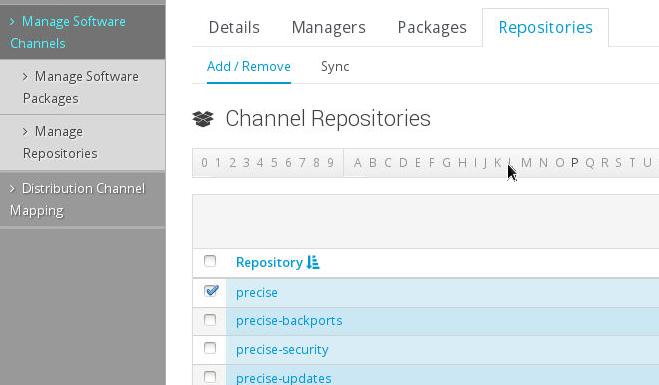
Install packages
Do following for the prerequisition for syncing the repository.
# yum update python-debian
# vim /usr/lib/python2.6/site-packages/debian/debfile.py
PART_EXTS = ['gz', 'xz', 'lzma']
# wget http://dl.fedoraproject.org/pub/epel/6/x86_64/epel-release-6-8.noarch.rpm
# rpm -ivh epel-release-6-8.noarch.rpm
# cat epel-testing.repo | more
[epel-testing]
name=Extra Packages for Enterprise Linux 6 - Testing - $basearch
#baseurl=http://download.fedoraproject.org/pub/epel/testing/6/$basearch
#mirrorlist=https://mirrors.fedoraproject.org/metalink?repo=testing-epel6&arch=$basearch
baseurl=http://mirrors.aliyun.com/epel/testing/6/x86_64/
failovermethod=priority
Sync With Local Repository
An example of precise-backports is listed like following, take this example for example, create other 3 shell scripts:
# cat precise-backports.sh
until spacewalk-debian-sync.pl --username xxxxx --password xxxxxx --channel 'precise-backports' --url 'http://192.168.0.79/ubuntu/dists/precise-backports/main/binary-amd64/'
do
echo "retry again"
sleep 30
done
# ls *.sh
precise-backports.sh precise-security.sh precise.sh precise-update.sh
Sync repository via sh precise-backports.sh or other scripts.
After a long while, you repository will be updated.
