Setup SpaceWalker Trusty Channel
Aug 6, 2015
Technology
Channel Definition
The definition for this channel should includes Architecture to ‘amd64-debian’, and Yum Repository to SHA256:
Yum Repository Checksum Type sha256 Architecture AMD64 Debian
Channel Definition
The definition for this channel should includes Architecture to ‘amd64-debian’, and Yum Repository to SHA256:
Yum Repository Checksum Type
sha256
Architecture
AMD64 Debian
Then create more channels with its parent channel to your named channel.
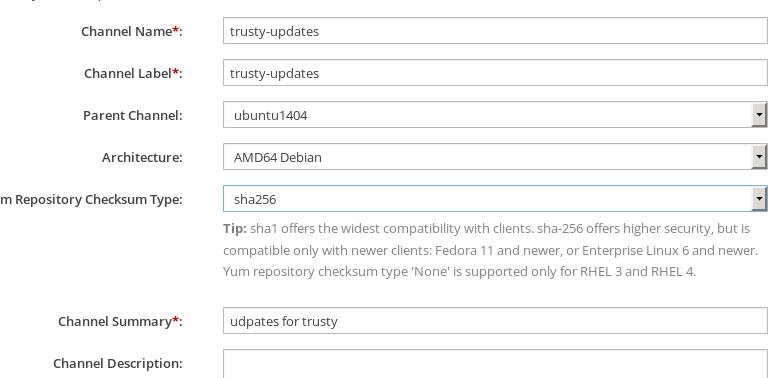
Also create trusty-security and trusty-backports, after all configuration, your
channel would be looks like following:
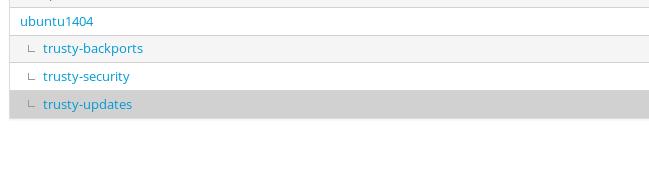
Enable epel-testing and install python-debian:
# wget http://dl.fedoraproject.org/pub/epel/7/x86_64/e/epel-release-7-5.noarch.rpm
# rpm -ivh epel-release-7-5.noarch.rpm
# yum-config-manager --enable epel-testing
# cat epel-testing.repo
[epel-testing]
name=Extra Packages for Enterprise Linux 7 - Testing - $basearch
#baseurl=http://download.fedoraproject.org/pub/epel/testing/7/$basearch
#mirrorlist=https://mirrors.fedoraproject.org/metalink?repo=testing-epel7&arch=$basearch
baseurl=http://mirrors.aliyun.com/epel/testing/7/x86_64/
# yum update python-debian
Patch the debfile.py:
# vim /usr/lib/python2.7/site-packages/debian/debfile.py
- PART_EXTS = ['gz', 'bz2', 'xz'] # possible extensions
+ PART_EXTS = ['gz', 'bz2', 'xz', 'lzma'] # possible extensions
Repo sync:
# git clone https://github.com/stevemeier/spacewalk-debian-sync.git
# cd spacewalk-debian-sync/
# mv spacewalk-debian-sync.pl /usr/bin/
# chmod 777 /usr/bin/spacewalk-debian-sync.pl
# yum install perl-WWW-Mechanize
Now sync the repository from remote server:
spacewalk-debian-sync.pl --username xxxxx --password xxxxx --channel 'trusty-backports' --url 'http://192.168.0.79/ubuntu/dists/trusty-backports/main/binary-amd64/'
After the sync finished, the channel will be setup.
