Trying SpaceWalk
Jul 29, 2015
Technology
Server Installation && Configration
Server have 2-core and 3072MB, running CentOS6.6, IP address is 10.9.10.2.
Installation:
# rpm -Uvh http://yum.spacewalkproject.org/2.3/RHEL/6/x86_64/spacewalk-repo-2.3-4.el6.noarch.rpm
# wget -O /etc/yum.repos.d/epel.repo http://mirrors.aliyun.com/repo/epel-6.repo
# yum update
# yum install -y spacewalk-postgresql
Now add a new repository:
# cat /etc/yum.repos.d/jpackage-generic.repo
[jpackage-generic]
name=JPackage generic
#baseurl=http://mirrors.dotsrc.org/pub/jpackage/5.0/generic/free/
mirrorlist=http://www.jpackage.org/mirrorlist.php?dist=generic&type=free&release=5.0
enabled=1
gpgcheck=1
gpgkey=http://www.jpackage.org/jpackage.asc
Met some problems on CentOS6.6, mainly the dependencies problem, switches to CentOS7(10.9.10.100) :
Install it via:
# rpm -Uvh http://yum.spacewalkproject.org/2.3/RHEL/7/x86_64/spacewalk-repo-2.3-4.el7.noarch.rpm
Setup Database for spacewalk:
# yum install spacewalk-setup-postgresql
Install spacewalk with postgresql as its backend database:
# yum install spacewalk-postgresql
Install spacecmd for using cmd of spacewalker:
# yum install -y spacecmd
Configuration
Configuration, first remove the possible db, then setup.
# /usr/bin/spacewalk-setup-postgresql remove --db
rhnschema --user rhnuser
# spacewalk-setup --disconnected
** Database: Setting up database connection for PostgreSQL backend.
Database "rhnschema" does not exist
** Database: Installing the database:
** Database: This is a long process that is logged in:
** Database: /var/log/rhn/install_db.log
*** Progress: ##
** Database: Installation complete.
** Database: Populating database.
*** Progress: ############################
* Configuring tomcat.
* Setting up users and groups.
** GPG: Initializing GPG and importing key.
** GPG: Creating /root/.gnupg directory
You must enter an email address.
Admin Email Address? xxxxxx@gmail.com
* Performing initial configuration.
* Activating Spacewalk.
** Loading Spacewalk Certificate.
** Verifying certificate locally.
** Activating Spacewalk.
* Configuring apache SSL virtual host.
Should setup configure apache's default ssl server for you (saves original ssl.conf)
[Y]? y
** /etc/httpd/conf.d/ssl.conf has been backed up to ssl.conf-swsave
* Configuring jabberd.
* Creating SSL certificates.
CA certificate password?
Re-enter CA certificate password?
Organization? Lxxzxxx University
Organization Unit [SpaceWalker]? XXU
Email Address [xxxxx@gmail.com]? XXXXX@gmail.com
City? LxxZxx
State? xxxx
Country code (Examples: "US", "JP", "IN", or type "?" to see a list)? CN
** SSL: Generating CA certificate.
** SSL: Deploying CA certificate.
** SSL: Generating server certificate.
** SSL: Storing SSL certificates.
* Deploying configuration files.
* Update configuration in database.
* Setting up Cobbler..
Cobbler requires tftp and xinetd services be turned on for PXE provisioning
functionality. Enable these services [Y]? Y
* Restarting services.
Installation complete.
Visit https://SpaceWalker to create the Spacewalk administrator account.
Open the iptables rules:
# iptables -A INPUT -p tcp -m multiport --dport 22,443,5222,69,5432 -j ACCEPT
For better use the spacewalk’s utilities, install the following packages:
# yum install -y spacewalk-utils
With this package, you could use spacewalk-common-channels and other commands.
Setup Repository
Add a channel of CentOS7:
[root@SpaceWalker ~]# /usr/bin/spacewalk-common-channels -v -u YourUserName -p \
YourPassword -a x86_64 -k unlimited 'centos7*'
Connecting to http://localhost/rpc/api
Base channel 'CentOS 7 (x86_64)' - creating...
* Activation key 'centos7-x86_64' - creating...
* Child channel 'CentOS 7 Addons (x86_64)' - creating...
** Activation key '1-centos7-x86_64' - adding child channel...
* Child channel 'CentOS 7 Plus (x86_64)' - creating...
** Activation key '1-centos7-x86_64' - adding child channel...
* Child channel 'CentOS 7 Contrib (x86_64)' - creating...
** Activation key '1-centos7-x86_64' - adding child channel...
* Child channel 'CentOS 7 Extras (x86_64)' - creating...
** Activation key '1-centos7-x86_64' - adding child channel...
* Child channel 'CentOS 7 FastTrack (x86_64)' - creating...
** Activation key '1-centos7-x86_64' - adding child channel...
* Child channel 'CentOS 7 Updates (x86_64)' - creating...
** Activation key '1-centos7-x86_64' - adding child channel...
Now in the SpaceWalk Backend you will see: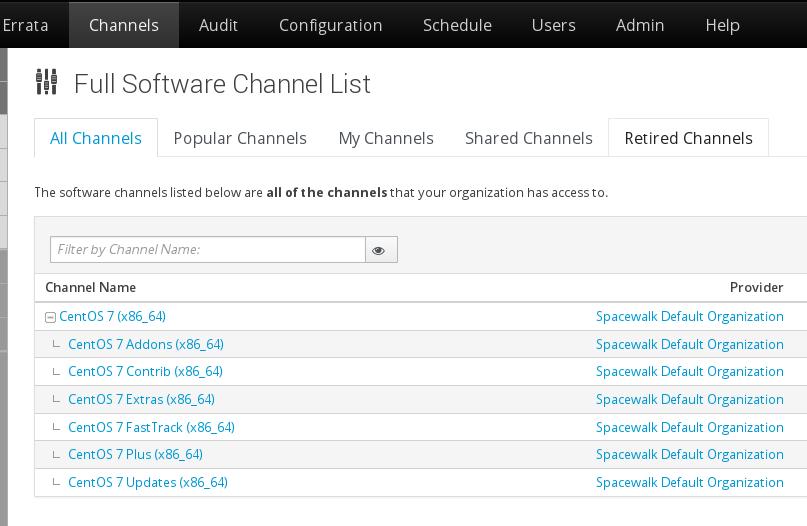
Import ISO as the repository:
# mkdir /var/distro-trees/centos7_64 -p
# chmod 755 /var/
# chmod 755 /var/distro-trees/
# chmod 755 /var/distro-trees/centos7_64/
# mount -t nfs 192.168.0.79:/home/juju /mnt
# mount -t iso9660 -o loop /mnt/iso/CentOS-7-x86_64-Everything-1503-01.iso \
/var/distro-trees/centos7_64/
# wget https://127.0.0.1/pub/RHN-ORG-TRUSTED-SSL-CERT -O \
/usr/share/rhn/RHN-ORG-TRUSTED-SSL-CERT --no-check-certificate
# /usr/bin/rhnpush -v --channel=centos7-x86_64 --server=https://localhost/APP
--dir="/var/distro-trees/centos7_64/Packages"
Connecting to https://localhost/APP
Username: xxxxxx
Password:
The import process will cost pretty long times.
Cobbler Configuration
Via cobbler check and fix some errors, notice in CentOS7, the rsyncd is managed via
systemd, so we just enable the rsyncd via:
# systemctl enable rsyncd.service
# systemctl start rsyncd.service
debmirror missing:
# wget http://archive.ubuntu.com/ubuntu/pool/universe/d/debmirror/debmirror_2.10ubuntu1.tar.gz
# tar -xzvf debmirror_2.10ubuntu1.tar.gz
# ...
# cd debmirror-2.10ubuntu1
# make
# cp debmirror /usr/bin/
# cp debmirror.1 /usr/share/man/man1/
# yum install -y cpan
# cpan install Net::INET6Glue
rsync won’t be a problem.
# mount -t iso9660 -o loop /media/material/iso/CentOS-7-x86_64-Everything-1503.iso /mnt1
# cp -ar /mnt1/* /var/distro-trees/centos7_64
Now create the distribution:
# spacecmd -u YourUserName -p YourPassword -- distribution_create -n centos7 -p /var/distro-trees/centos7_64/ -b centos7-x86_64 -t rhel_6
Steps:
# yum install -y spacewalk-postgresql spacewalk-setup-postgresql spacecmd spacewalk-utils firefox
[root@localhost ~]# cat /etc/yum.repos.d/SpaceWalk22.repo
[SpaceWalk22]
name=SpaceWalk22
baseurl=http://192.168.1.11/SpaceWalk22
enabled=1
gpgcheck=0
Use Answer File
Define the answer file and deploy using answer.txt:
# cat /root/Code/spacewalker/answer.txt
admin-email = root@localhost
ssl-set-org = Spacewalk Org
ssl-set-org-unit = spacewalk
ssl-set-city = My City
ssl-set-state = My State
ssl-set-country = US
ssl-password = spacewalk
ssl-set-email = root@localhost
ssl-config-sslvhost = Y
db-backend=postgresql
db-name=spaceschema
db-user=spacewalk
db-password=spacewalk
db-host=localhost
db-port=5432
enable-tftp=N
Reconfigure the LC:
$ sudo su postgres
$ psql
#
# UPDATE pg_database SET datallowconn = TRUE WHERE datname = 'template0';
# \c template0
# UPDATE pg_database SET datistemplate = FALSE WHERE datname = 'template1';
# drop database template1;
# CREATE DATABASE template1 ENCODING = 'utf8' TEMPLATE = template0 LC_CTYPE =
'en_US.utf8' LC_COLLATE = 'en_US.utf8';
# UPDATE pg_database SET datistemplate = TRUE WHERE datname = 'template1';
# \c template1
# UPDATE pg_database SET datallowconn = FALSE WHERE datname = 'template0';
# \q
Now use the answser file for configure the spacewalk installation:
# spacewalk-setup --disconnected --answer-file=/root/Code/spacewalker/answer.txt
Verify the installation, first visit https://Your_IP, to setup the username/password.
Create the channel,
# /usr/bin/spacewalk-common-channels -v -u Username -p Password \
-a x86_64 -k unlimited 'centos7*'
# mkdir /var/distro-trees/centos7_64 -p
# chmod 755 /var/
# chmod 755 /var/distro-trees/
# chmod 755 /var/distro-trees/centos7_64/
# cp -ar ContentOfISO /var/distro-trees/centos7_64/
# spacecmd -u YourUserName -p YourPass -- distribution_create -n centos7 -p \
/var/distro-trees/centos7_64/ -b centos7-x86_64 -t rhel_7
Now check the installed distribution under(System->Kickstart->Distributions):
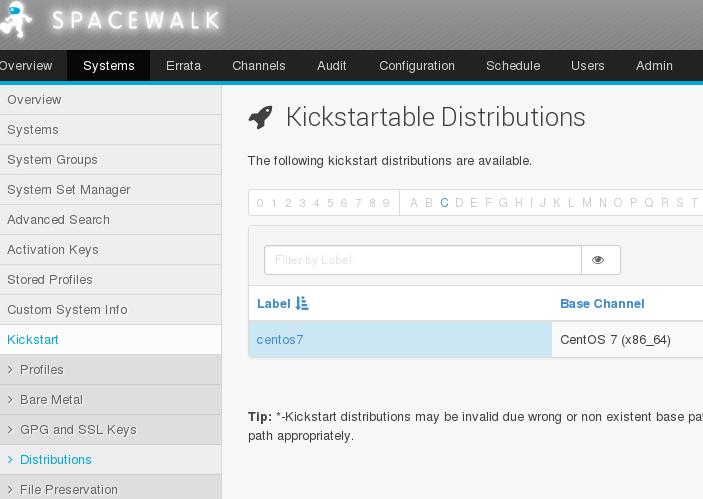
Check the kickstart via create the new kickstart file, fail again, why….
2.2.1 Version
Use 2.2.1 version:
$ vim jpackage.repo
$ rpm -Uvh http://yum.spacewalkproject.org/2.2/RHEL/6/x86_64/spacewalk-repo-2.2-1.el6.noarch.rpm
$ sudo yum clean all && sudo yum makecache
2.2.3 Version - Correct way
Disable the cobbler package in epel repository via:
# vim epel.repo
[epel]
name=Extra Packages for Enterprise Linux 7 - $basearch
baseurl=http://mirrors.aliyun.com/epel/7/$basearch
http://mirrors.aliyuncs.com/epel/7/$basearch
#mirrorlist=https://mirrors.fedoraproject.org/metalink?repo=epel-7&arch=$basearch
failovermethod=priority
enabled=1
gpgcheck=0
gpgkey=file:///etc/pki/rpm-gpg/RPM-GPG-KEY-EPEL-7
### Blacklist cobbler and cobbler-web package ###
exclude=cobbler*
Cause the spacewalk has its own cobbler packages in repository, by addeding epel’s cobbler into blacklist we could continue the setup.
