WorkTips On LandScape
Jul 28, 2015
Technology
Installation
Landscape is now in PPA repository, add it via:
$ sudo apt-get install software-properties-common
$ sudo add-apt-repository ppa:landscape/15.01
$ sudo apt-get update
$ sudo apt-get install landscape-server-quickstart
During the installation will ask you the configuration of postfix, specify local.
Configuration
First time you login into the LandScape Root machine, you have to setup your email
address and your password.
Then you could visit https://YourIPAddress for the configuration page.
Add the node into the Landscape Root Node.
In to-be-added node, copy the root node’s /etc/ssl/certs/landscape_server_ca.crt to
/etc/landscape, and modify the following configuration:
# vim /etc/landscape/client.conf
ssl_public_key = /etc/landscape/landscape_server_ca.crt
Now register the node into the Root Node.
$ sudo apt-get install landscape-client
$ sudo landscape-config --computer-title "LSNode0" --account-name standalone \
--url https://packer-ubuntu-1404-server/message-system --ping-url \
http://packer-ubuntu-1404-server/ping
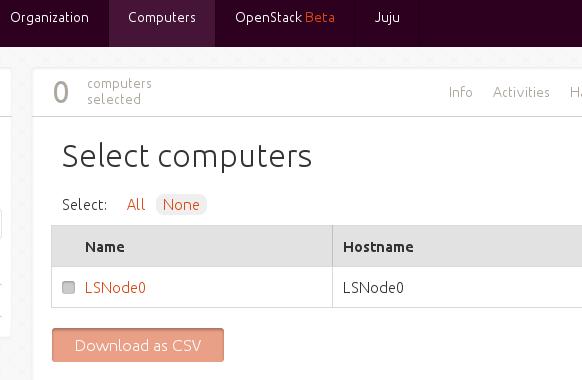
The following steps is to use or configurating the landscape based cluster administration.
