Build CentOS Image For MAAS
Apr 29, 2015
Technology
MAAS could only deploy Ubuntu in its official support, this artcle will introduce how to Build CentOS based images.
Preparation
First you need a Ubuntu14.04 machine with kvm enabled.
$ sudo apt-get update && sudo apt-get -y upgrade && sudo apt-get -y dist-upgrade
$ sudo apt-get install build-essential
Get Build Scripts
Get the source code from the launchpad, and run following command for preparing the building environment.
$ bzr branch lp:maas-image-builder
$ cd maas-images-builder
$ make install-dependencies
For speed-up building, I use china mainland’s repository,
Replace the http://mirror.centos.org/centos/6/os/x86_64 like following:
$ vim ./src/mib/builders/centos.py
#"http://mirror.centos.org/centos/6/os/i386")
"http://mirrors.aliyun.com/centos/6/os/i386")
#"http://mirror.centos.org/centos/6/os/x86_64")
"http://mirrors.aliyun.com/centos/6/os/x86_64")
#"http://mirror.centos.org/centos/7/os/x86_64")
"http://mirrors.aliyun.com/centos/7/os/x86_64/")
$ vim ./contrib/centos/centos6/centos6-amd64.ks
repo --name="repo0" --baseurl=http://mirrors.aliyun.com/centos/6/os/x86_64/
repo --name="repo1" --baseurl=http://mirrors.aliyun.com/centos/6/updates/x86_64/
repo --name="repo2" --baseurl=http://mirrors.aliyun.com/epel/6/x86_64/
Build Images
Install python-dev and begin to make:
# apt-get install python-dev
# make
Now begin to generate the image:
#./bin/maas-image-builder -o centos6-amd64-root-tgz centos --edition 6
On-Building: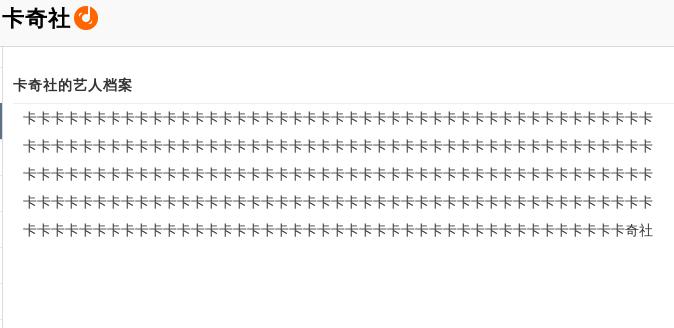
After building the image is listed as:
# ls -l centos6-amd64-root-tgz
-rw-r--r-- 1 root root 353086181 Apr 29 13:16 centos6-amd64-root-tgz
Import Images
First login into your own profile with following command:
$ maas login my-maas http://10.17.17.202/MAAS/api/1.0 ntQBr8QTPgeTyfYuMq:xxxxxxxxxxxxxxxxxxxxxxxxx7HNspYLch4kc6RLs
$ maas my-maas boot-sources read
Above command will readout the boot-sources, now we need to import our newly-built images, import it via:
$ maas my-maas boot-resources create name=centos/centos6 architecture=amd64/generic content@=/home/Trusty/centos6-amd64-root-tgz
Login
Use following commands:
maas@MassTestOnUbuntu1404:~$ ssh cloud-user@10.17.17.172
The authenticity of host '10.17.17.172 (10.17.17.172)' can't be established.
ECDSA key fingerprint is a5:57:5b:d1:ac:c0:8f:67:32:43:d8:6f:17:67:65:cb.
Are you sure you want to continue connecting (yes/no)? yes
Warning: Permanently added '10.17.17.172' (ECDSA) to the list of known hosts.
[cloud-user@CentOS ~]$ ls
[cloud-user@CentOS ~]$ cat /etc/issue
\S
Kernel \r on an \m
[cloud-user@CentOS ~]$ uname -a
Linux CentOS 3.10.0-229.1.2.el7.x86_64 #1 SMP Fri Mar 27 03:04:26 UTC 2015 x86_64 x86_64 x86_64 GNU/Linux
From Now on,you could use CentOS 6 for deploying!!!!!!!!!!!!!!1
ENJOY IT!!!!!!!
Trouble Shooting
The version could not be speicified via –edition, everytime we got CentOS 7 based image , so we need to manually change the file:
root@BuildMaasImage:~/Code/once# vim src/mib/builders/centos.py
def populate_parser(self, parser):
"""Add parser options."""
parser.add_argument(
#'--edition', default='7',
#help="CentOS edition to generate. (Default: 7)")
'--edition', default='6',
help="CentOS edition to generate. (Default: 6)")
Now re-generate the image again, we got CentOS 6.5 based images.
To-Be-Done:
How to generate the CentOS 6.5/6.4/6.3 version? we always get the newest CentOS 6 images.
