Upgrade OpenWRT on MW151RM3G
Nov 24, 2014
Technology
Prepare
First go to http://downloads.openwrt.org/barrier_breaker/14.07/ar71xx/generic/, find the “wr703n”, download the 2 files.
$ ls -l openwrt*
-rw-r----- 1 Trusty root 3932160 Nov 24 13:50 openwrt-ar71xx-generic-tl-wr703n-v1-squashfs-factory.bin
-rw-r----- 1 Trusty root 3342340 Nov 24 13:50 openwrt-ar71xx-generic-tl-wr703n-v1-squashfs-sysupgrade.bin
sysupgrade.bin is for upgrading.
Upgrade
System-> Backup/Flash Firmware.
Flash New firmware image, choose File. Select the sysupgrade.bin, Upgrade.
Tehn you have to wait for the changes to be applied, around half a miniutes, then everything will be OK.
Use Flash Disk For Booting
Cause the inner storage is only 4M-BYTE, we have to enlarge it via adding the external flash disk .
$ opkg update
$ opkg install block-mount kmod-usb-storage fdisk
Comparing to Attitude Adjustment, the kmod-fs-ext4 couldn’t be installed, thus we have to formt the flash disk into ext3 format.
Cause we won’t installed the kmod-fs-ext4, so the external system couldn’t be used, this time just flash back the Attitude Adjustment.
Rootfs on External Storage
Copy the filesystem into the external disk:
root@OpenWrt:/mnt/sda2# tar -C /overlay -cvf - . | tar -C /mnt/sda2 -xf -
root@OpenWrt:/mnt/sda2# ls
etc lib lost+found mnt sbin usr
Configure the /etc/config/fstab:
config mount
option target /overlay
option device /dev/sda2
option fstype ext3
option options rw,sync
option enabled 1
option enabled_fsck 0
Reboot and you got 8G rootfs enabled router.
Wireless-> Wired.
First set the wireless port to client mode: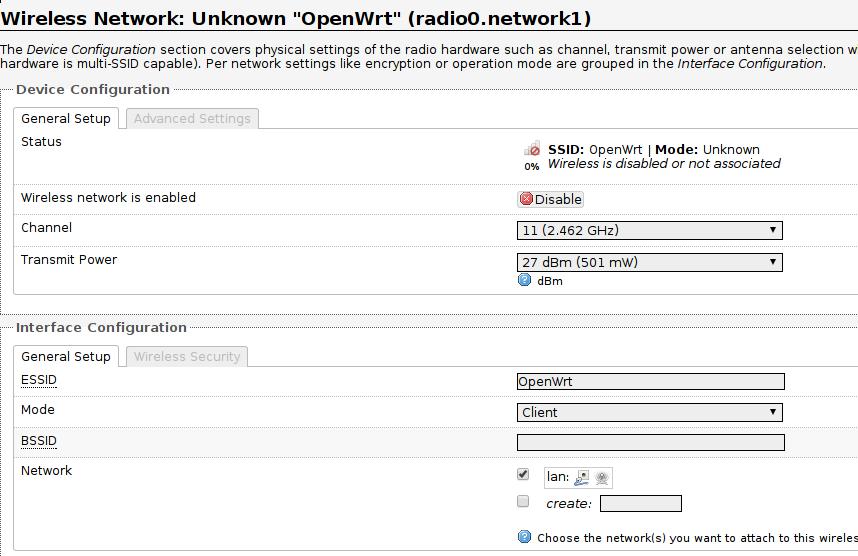
Then set the wired port to static address: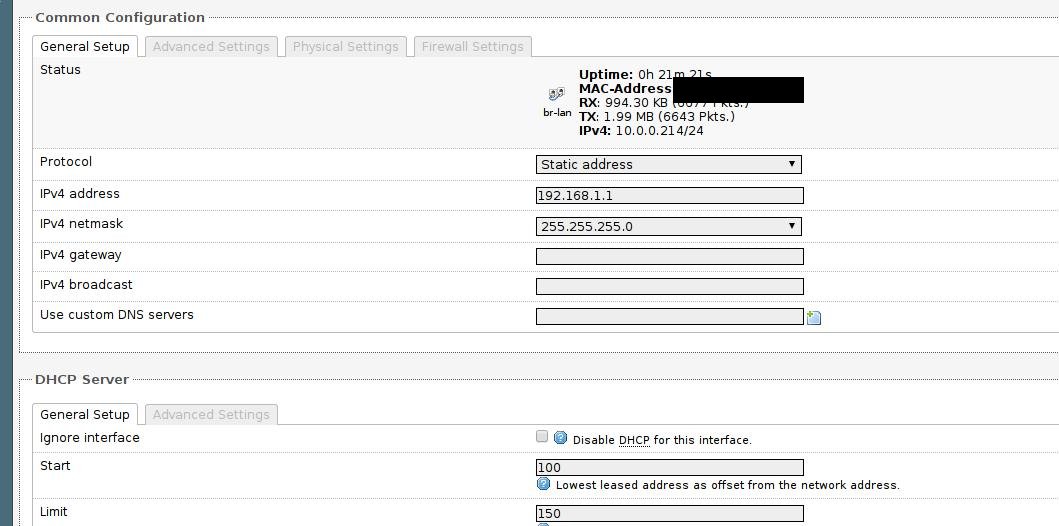
Now reset your router and connect the ethernet port with a line, the equipments who only have ethernet could use router’s wireless signal for accessing the network.
Later when I study in the library, this router could easily transfer the signal from wireless to wired and let surfacePro work properly.
