OpenWRT on BBB
Nov 1, 2014
Technology
This article will try to build and run OpenWRT on BBB(BeagleBone Black)
Checkout Code
Checkout the code from openwrt.org:
[Trusty@/media/y/embedded/BBB/OpenWRT]$ svn checkout -r 40887 svn://svn.openwrt.org/openwrt/trunk/
......
Checked out revision 40887.
Since the wiki said the only workable version for BBB is r40887, we just checkout this specified version.
Currently only runs with openwrt/trunk (r40887) and kernel 3.14.4. Kernel 3.13.7 (as in r40887 on target/linux/omap) will boot the device, but as soon as you attach a USB device, it will freeze.
Patches
Download the patch file from:http://bpaste.net/show/322887/
$ wget https://bpaste.net/raw/322887
$ wget https://bpaste.net/raw/322885
$ wget https://bpaste.net/raw/322902
$ mv 322885 Config_Kernel
$ mv 322902 Config_WRT
$ mv 322887 Patch_r40887
Notice, the first file should remove the unnecessary lines(patch for the source code).
Apply the patch:
[Trusty@/media/y/embedded/BBB/OpenWRT_r40887]$ ls
Patch_r40887 Patch_r40887~ trunk
[Trusty@/media/y/embedded/BBB/OpenWRT_r40887]$ cd trunk
[Trusty@/media/y/embedded/BBB/OpenWRT_r40887/trunk]$ patch -p1 <../Patch_r40887
patching file target/linux/omap/Makefile
patching file target/linux/omap/config-default
Now your source file has been patched with the file that you downloaded.
Build OpenWRT
In ArchLinux install quilt:
$ sudo pacman -S quilt
Then initialize the kernel building via:
$ make target/linux/{clean,prepare} V=99
$ make kernel_oldconfig
$ make kernel_menuconfig # kernel config
$ make menuconfig # OpenWRT config
When make target/linux/{clean, prepare} you should notice configure like this: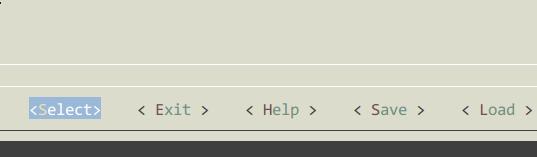
Then Load the downloaded .config file: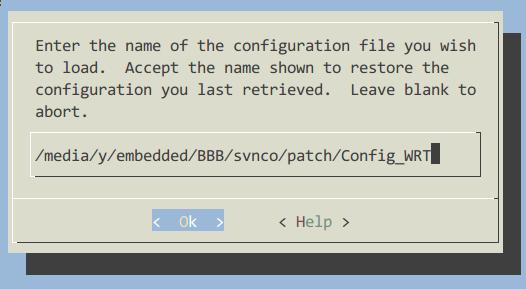
Save to .config file: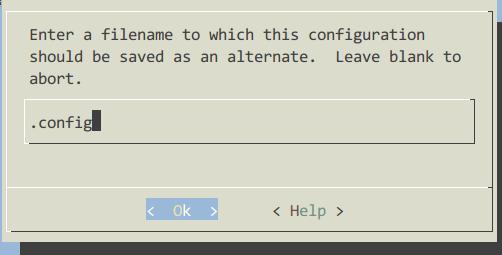
Your configuration should be seem like this: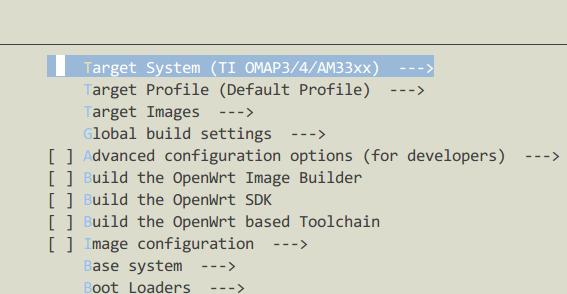
When make the menuconfigs, load our configured kernel patch file.
Make:
$ make V=99 -j4
During building it will hint for some errors, solution is listed as:
1. Enable the network support during make kernel_menuconfig
2. Configure the git under proxy.
Flash into SD Card
After building, the result should be available at:
$ pwd
/media/y/embedded/BBB/OpenWRT_r40887/trunk/bin/omap
$ ls
dtbs md5sums openwrt-omap-Default-rootfs.tar.gz openwrt-omap-squashfs.img openwrt-omap-zImage packages uboot-omap-am335x_evm uboot-omap-omap3_beagle uboot-omap-omap3_overo uboot-omap-omap4_panda
Now insert a SD card and make the bootable sd card for BBB:
Since the Card we inserted has a Disklabel type of gpt, like following:
Disk /dev/sdd: 7.4 GiB, 7948206080 bytes, 15523840 sectors
Units: sectors of 1 * 512 = 512 bytes
Sector size (logical/physical): 512 bytes / 512 bytes
I/O size (minimum/optimal): 512 bytes / 512 bytes
Disklabel type: gpt
Disk identifier: F2D07CAF-BDA3-426B-AD79-DB2F3F27B3B8
So first we want to change it from gpt to dos, just like:
Disklabel type: dos
Use gdisk for converting the partition type from “GPT” to “MBR”, the command should be r(reovery and transformation options)-> g(convert GPT into MBR and exit) -> w(write the MBR partition table to disk and exit) -> y(Confirum).
Now the partition should be:
Device Boot Start End Sectors Size Id Type
/dev/sdd1 2048 100351 98304 48M e W95 FAT16 (LBA)
/dev/sdd2 100352 15523839 15423488 7.4G 83 Linux
Make filesystems via:
# mkfs.vfat -n boot /dev/sdd1
# mkfs.ext4 /dev/sdd2
Copy the existing boot partition (other sd cards) to newly created SD card.
# pwd
/run/media/Trusty/boot
# cp /media/y/embedded/BBB/OpenWRT_r40887/trunk/bin/omap/openwrt-omap-zImage ./zImage
In the second partition(/dev/sdd2), unextract the filesystem:
$ cp /media/y/embedded/BBB/OpenWRT_r40887/trunk/bin/omap/openwrt-omap-Default-rootfs.tar.gz ./
$ tar xzvf openwrt-omap-Default-rootfs.tar.gz
$ ls
bin dev etc lib lost+found mnt openwrt-omap-Default-rootfs.tar.gz overlay proc rom root sbin sys tmp usr var www
Besure your start-up parameter are like:
# For just using the same mmc part 2
console=ttyO0,115200n8
mmcroot=/dev/mmcblk0p2 ro
mmcrootfstype=ext4 rootwait fixrtc
After started the kernel, it will stucked.
