Linux2.6.39 for Utu2440(2)
Oct 25, 2014
Technology
Serial Port Support
Enable the Device Driver—-> Character deivces —-> Serial drivers —-> Samsung related settings, My setting is listed as following: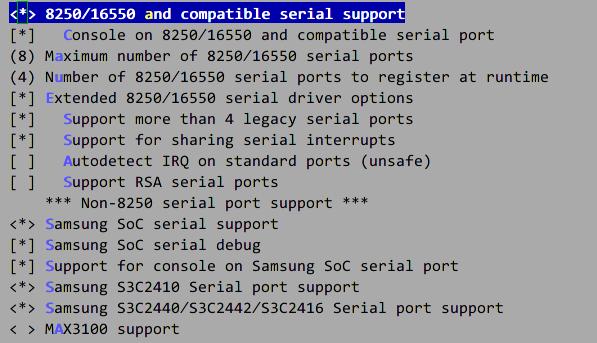
Then you will see serial output during kernel boot.
DM9000 Support
Add following code into the linux/arch/arm/mach-s3c2440/mach-smdk2440.c:
#include <linux/serial_core.h>
+ /* Added dm9000 support for utu2400 */
+ #include <linux/dm9000.h>
#include <linux/platform_device.h>
#include <plat/common-smdk.h>
+ /* DM9000 Base address for SMDK2440 */
+ #define MACH_SMDK2440_DM9K_BASE (S3C2410_CS3 + 0x300)
static struct map_desc smdk2440_iodesc[] __initdata = {
+ /* Added for dm9000 */
+ static struct resource smdk2440_dm9k_resource[] =
+ {
+ [0] =
+ {
+ .start = MACH_SMDK2440_DM9K_BASE,
+ .end = MACH_SMDK2440_DM9K_BASE + 3,
+ .flags = IORESOURCE_MEM
+ },
+ [1] =
+ {
+ .start = MACH_SMDK2440_DM9K_BASE + 4,
+ .end = MACH_SMDK2440_DM9K_BASE + 7,
+ .flags = IORESOURCE_MEM
+ },
+ [2] =
+ {
+ .start = IRQ_EINT9,
+ .end = IRQ_EINT9,
+ .flags = IORESOURCE_IRQ | IORESOURCE_IRQ_HIGHEDGE,
+ }
+ };
+
+ /*
+ * The DM9000 has no eeprom, and it's MAC address is set by
+ * the bootloader before starting the kernel.
+ */
+ static struct dm9000_plat_data smdk2440_dm9k_pdata =
+ {
+ .flags = (DM9000_PLATF_16BITONLY | DM9000_PLATF_NO_EEPROM),
+ };
+
+ static struct platform_device smdk2440_device_eth =
+ {
+ .name = "dm9000",
+ .id = -1,
+ .num_resources = ARRAY_SIZE(smdk2440_dm9k_resource),
+ .resource = smdk2440_dm9k_resource,
+ .dev = {
+ .platform_data = &smdk2440_dm9k_pdata,
+ },
+ };
static struct platform_device *smdk2440_devices[] __initdata = {
&s3c_device_ohci,
&s3c_device_lcd,
&s3c_device_wdt,
&s3c_device_i2c0,
&s3c_device_iis,
+ &smdk2440_device_eth,
};
Then select the dm9000 support from:
Device Driver—-> Network device support -> Ethernet(10 or 100Mbit) —-> DM9000 support
Now testing the kernel, you will see the kernel starts with dm9000 support, thus we could use NFS for booting the system.
