在github上部署你的octopress博客
Jul 30, 2014
Technology
环境: ArchLinux
准备
ArchLinux上安装git 和 ruby:
$ sudo pacman -S git ruby
安装rvm, 因为我用代理的缘故,所以使用了-k --insecure 选项,如果你的网络未收到任何阻挠,推荐你使用curl -L https://get.rvm.io | bash -s stable --ruby:
$ echo insecure >> ~/.curlrc
$ curl -k --insecure -L https://get.rvm.io | bash -s stable --ruby
重新登录终端:
[root@archi386 ~]# which rvm
/usr/local/rvm/bin/rvm
[root@archi386 ~]# rvm install 1.9.3
[root@archi386 ~]# rvm use 1.9.3
Using /usr/local/rvm/gems/ruby-1.9.3-p547
[root@archi386 ~]# rvm rubygems latest
Rubygems 2.2.2 already available in installed ruby, skipping installation, use --force to reinstall.
在上面的步骤后,你可以运行下列命令,确认自己的ruby版本是1.9.3
[root@archi386 ~]# ruby --version
ruby 1.9.3p547 (2014-05-14 revision 45962) [i686-linux]
在你定义的目录里, 安装Octopress:
$ git clone git://github.com/imathis/octopress.git octopress
$ cd octopress
$ gem install bundler
$ bundle install
接下来,安装默认的主题:
rake install
补充:在ArchLinux上,需要更改Gemfile: 添加下面两行:
gem 'therubyracer'
gem 'execjs'
而后执行bundle install后方可运行rake generate.
Github
申请新的github帐号:
到https://github.com/join申请你的github帐号, 提供一个例子如下: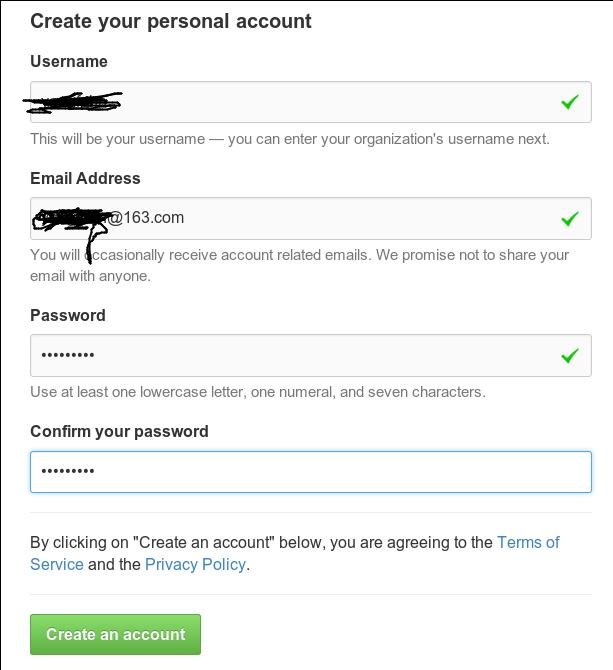
创建一个新的代码仓库: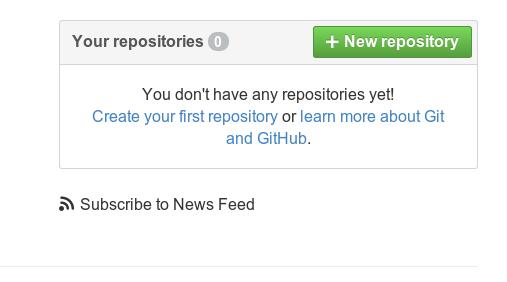
取名: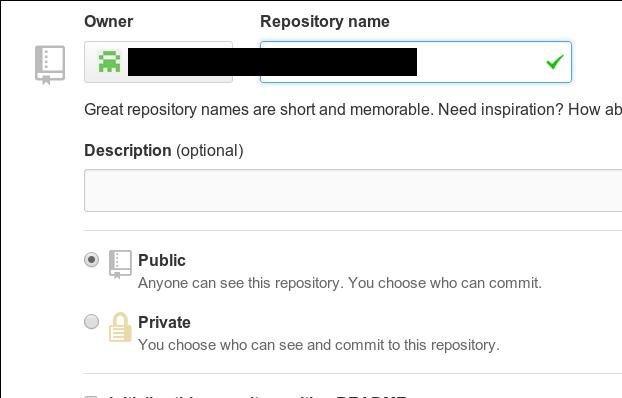
如果要使用github的托管网页服务,需要让你的邮箱通过验证。
部署博客
运行下列命令后,照着格式填写诸如’git@github.com:maofphn/maofphn.github.io.git`的地址。
$ rake setup_github_pages
生成和部署博客:
$ rake generate
$ rake deploy
而后访问http://maofphn.github.io就可以看到生成的网站了。
要写新博文,用下列命令:
$ rake new_post["文章标题"]
生成的是markdown文件,所以你需要熟悉markdown语法,这里有个作弊手册:
https://github.com/adam-p/markdown-here/wiki/Markdown-Cheatsheet
Trouble Shooting
In ubuntu, you need to intall ruby-dev first, then you could use bundle install for building the local repository.
Or you will met:
Error: failed to build gem native extension
If you met following error,
YAML Exception reading index.markdown: invalid byte sequence in US-ASCII
Then you should do following:
# For using bundle
export LANG=en_US.UTF-8
export LANGUAGE=en_US.UTF-8
export LC_ALL=en_US.UTF-8
