Setup an embedded development enviroment for STM32
Nov 21, 2013
Technology
###Download the toolchain We should download the toolchain from the ARM employee maintained website, the download address is located at: https://launchpad.net/gcc-arm-embedded, use following command:
$ wget https://launchpad.net/gcc-arm-embedded/4.7/4.7-2013-q3-update/+download/gcc-arm-none-eabi-4_7-2013q3-20130916-linux.tar.bz2
untar the downloaded package and then add it to your system path, my solution is directly add some alias into ~/.bashrc:
### Add Cross_Compiler for eclipse based stm32
#export PATH="/media/y/embedded/cortex/gcc-arm-none-eabi-4_7-2013q3/bin:$PATH"
alias setstm='export PATH="/media/y/embedded/cortex/gcc-arm-none-eabi-4_7-2013q3/bin:$PATH"'
###Eclipse Configuration We have to install zylin for flashing the stm32 board. After installation, eclipse will be rebooted.
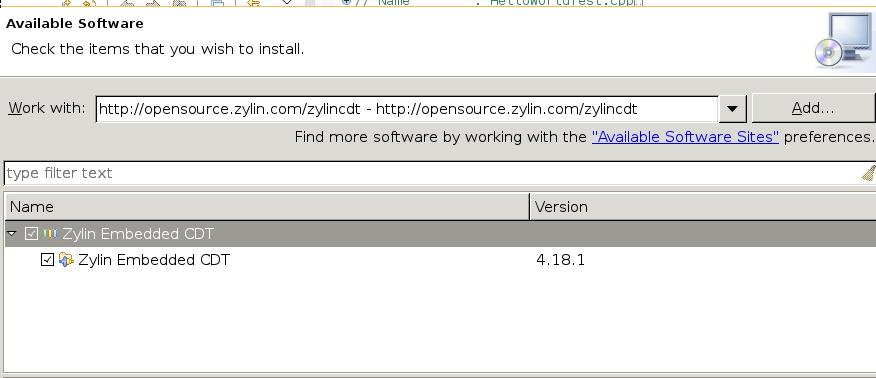
###OpenOCD OpenOCD is a open-source hardware debugger.
community/openocd 0.7.0-2
Debugging, in-system programming and boundary-scan testing for embedded target devices
[root@XXXyyy capscr]# pacman -S openocd
###Template prepration Download the template from :
$ git clone https://github.com/JorgeAparicio/bareCortexM.git
