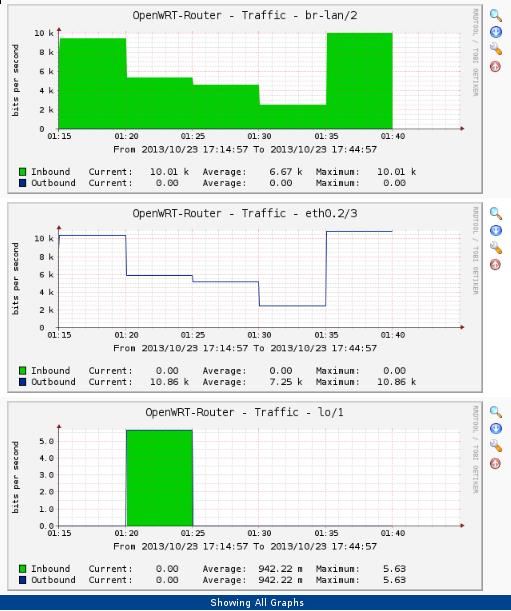Run mini_snmpd on OpenWRT
Oct 24, 2013
Technology
###OpenWRT Configuration Install mini_snmpd:
$ opkg update
$ opkg install mini-snmpd
Configure mini_snmpd: mainly changes: option enabled 1, then change the option contact and location. But infact we can only fetch list interfaces in cacti:
root@OpenWrt:~# cat /etc/config/mini_snmpd
config mini_snmpd
option enabled 1
option ipv6 0
option community 'public'
option contact 'gwoguowug@gmail.com'
option location 'Asia/China/Nanjing'
# enable basic disk usage statistics on specified mountpoint
list disks '/jffs'
list disks '/tmp'
# enable basic network statistics on specified interface
# 4 interfaces maximum, as named in /etc/config/network
list interfaces 'loopback'
list interfaces 'lan'
list interfaces 'wan'
Restart the mini_snmpd:
$ /etc/init.d/mini_snmpd restart
###Cacti Configuration Add a new device named OpenWRT, the configuration may like following:
Change the Host Template to Generic SNMP-enabled Host
Downed Device Detection - Ping
Ping Method - ICMP Ping
Then you can add your own data sources, graph templates, new graph, new graph Trees, then display them. the picture may looks like as following: