My Translator in ArchLinux+Awesome
Oct 19, 2013
Technology
###BackGround
My requirement is quite simple: I read many english content based website everyday, this means I always encounter many unkown words. My solution is use a translatio software or directly refer them in translate.google.com. But all of these ways were time-consuming process: you have to switch to other software, or you have to open new tabs in your web brower. So do we have a more sufficient way for doing these steps? I used a whole morning of my saturday and finished this procedure.
###Preparation
You have to install google translator for CLI in ArchLinux’s yaourt, you can choose git version or standard version , I choose git version:
$ yaourt -S google-translate-cli-git
After the installation, you can refer to http://www.soimort.org/google-translate-cli/ for more detailed usage for this tool. For example:
[Trusty@DashArch ~]$ trs {=zh} "Hello, world"
你好,世界
###Using Notification under awesome Yes we can use “notify-send” to directly display something on the screen, but notify-send is not convinient for us to control its behavior,
notify-send $title $result --icon=dialog-information
So we will use awesome’s own notification module, name naughty. But first we have to add a new globle variable in rc.lua which under your own configuration directory, mine is under:
[Trusty@DashArch ~]$ cat /home/Trusty/.config/awesome/rc.lua | more
-- Standard awesome library
-- Notification library
local naughty = require("naughty")
naughty1 = require("naughty")
If we directly using rc.lua’s local variable “naughty”, awesome will complaint it cannot find the variable thus cannot display notification.
The method for displaying notification via naughty is as:
echo ‘naughty1.notify({title = “testing”, text = “naughty”})’ | awesome-client -
Notice naughty1 is the newly added variable in our configuration file.
###Our own bash script
#!/bin/bash
# check parameters
EXPECTED_ARGS=1
if [ $# -lt $EXPECTED_ARGS ]
then
echo "Usage: `basename $0` Your_Tranlate_Word"
notify-send "null" "null" --icon=dialog-information
exit -1
fi
title=$@
declare -a result1
result1=`trs {=zh} "$@"`
result=""
for var in ${result1[@]};do
result=$result' '$var
done
echo "naughty1.notify({title = \"$title\", text = \"$result\", timeout = 5, height = 100, font = \"Verdana 20\", bg = \"BB68D9\", timeout=5})" | awesome-client -
###Result
The script is called via:
when you are browsing the webpage, if you encounter the words, simply press mod4+r, it will call the ‘run’ window, input mytrans.sh “Your words” then you will get the notification window at the top right of your monitor. This window will last for 5 seconds, then vanished. the image is like following: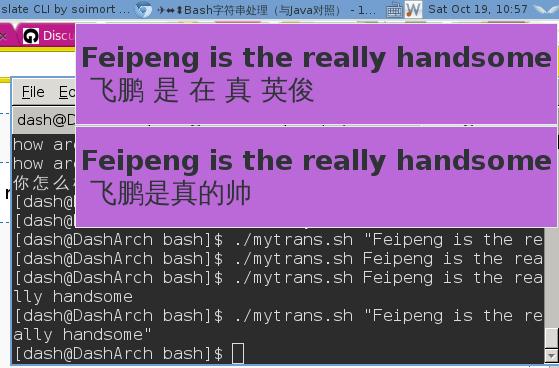
Finally we can enjoy the non-blocking thinking reading now.
