LinuxTips17
Jul 1, 2024
Technology
1. liquorix kernel(zen)
Install on Ubuntu 22.04 via:
curl -s 'https://liquorix.net/install-liquorix.sh' | sudo bash
2. pikvm for x86
Tips(comment the brltty related items and reboot, then ttyUSB0 is avaiable):
sudo vim /usr/lib/udev/rules.d/85-brltty.rules
# ENV{PRODUCT}=="1a86/7523/*", ENV{BRLTTY_BRAILLE_DRIVER}="bm", GOTO="brltty_usb_run"
sudo systemctl mask brltty.path
sudo reboot
Change to ubuntu22.04 and solved the problem.
3. socket 5 proxy
Open the proxy via:
ssh -N -D 0.0.0.0:10000 dash@localhost
Then set the proxy in other machine for yum usage:
$ vim /etc/yum.conf
#proxy=socks5://10.23.119.200:10000
4. ubuntu22.04 curl issue
Problem:
OpenSSL Error messages: error:0A000126:SSL routines::unexpected eof while reading
solved via:
apt remove curl
apt purge curl
apt-get update
apt-get install -y libssl-dev autoconf libtool make
cd /usr/local/src
wget https://curl.haxx.se/download/curl-7.88.1.zip
unzip curl-7.88.1.zip
cd curl-7.88.1
./buildconf
./configure --with-ssl
make
sudo make install
sudo cp /usr/local/bin/curl /usr/bin/curl
sudo ldconfig
curl -V
5. nix-shell install
install via:
nix-shell '<home-manager>' -A install --option substituters https://mirrors.ustc.edu.cn/nix-channels/store
6. Workingtips for nix on ubuntu
简单步骤:
curl --proto '=https' --tlsv1.2 -sSf -L https://install.determinate.systems/nix | sh -s -- install
nix-channel --add https://github.com/nix-community/home-manager/archive/master.tar.gz home-manager
nix-channel --update
nix-shell '<home-manager>' -A install
nix run home-manager/master -- init --switch
sudo apt install seatd
sudo usermod -a -G video $USER
reboot
nix profile install github:guibou/nixGL --impure
home-manager switch --option substituters https://mirrors.ustc.edu.cn/nix-channels/store
sudo apt-get install -y pipewire pipewire-pulse
Also edit the limitation of /etc/security/limits.conf, as following.
Modification for nix files:
$ vim ~/.config/home-manager/hyprland.nix
monitor=,1920x1080@60,auto,1
......
master {
# See https://wiki.hyprland.org/Configuring/Master-Layout/ for more
# new_is_master = true
new_status = slave
$ vim ~/.config/home-manager/flake.nix
#hyprland.url = "github:hyprwm/Hyprland";
hyprland.url = "git+https://github.com/hyprwm/Hyprland?submodules=1";
7. limitation linux
enlarge via:
/etc/security/limits.conf, add
* soft nofile 1000001
* hard nofile 1000001
8. nix dconf issue
problem:
Activating dconfSettings
dbus[13416]: Failed to start message bus: Configuration file needs one or more <listen> elements giving addresses
dbus-run-session: EOF reading address from bus daemon
Solved via:
not solved, for centos's dbus is pretty old
### 9. pactrap archlinux
Can't Pacstrap because of "Corrupted" packages, solved via:
pacman -Sy archlinux-keyring sudo pacstrap -c /mnt base
### 10. nixos dhcpd issue
encounter following issue:
Failed assertions:
- The option definition `services.dhcpd4' in `/nix/store/yq5mkfx3b97iczs5a6lhjm14gkjx9795-source/configuration.nix' no longer has any effect; please remove it.
The dhcpd4 module has been removed because ISC DHCP reached its end of life.
See https://www.isc.org/blogs/isc-dhcp-eol/ for details.
Please switch to a different implementation like kea or dnsmasq.
switch to new implementation:
### 11. sybench rocklinux
Install via:
sudo yum install -y epel-release sudo yum install ./sysbench…..
### 12. x0vncserver
Using x0vncserver for replacing nxplayer:
$ sudo pacman -S tigervnc $ vncpasswd $ vim ~/.xprofile x0vncserver -rfbauth ~/.vnc/passwd &
### 13. git clone via socks proxy
temp using socks proxy via:
git -c “http.proxy=socks5h://127.0.0.1:21080” clone https://github.com/Limitex/ComfyUI-Diffusers.git
### 14. ignore ast kernel issue
issue:
W: Possible missing firmware /lib/firmware/ast_dp501_fw.bin for module ast
Solved via:
touch /lib/firmware/ast_dp501_fw.bin update-initramfs -u -k all
### 15. watch sync status
via:
watch -d grep -e Dirty: -e Writeback: /proc/meminfo
### 15. g++ update
via:
2019 sudo apt install -y g++-12 2020 ls -la /usr/bin | grep g++ 2021 sudo update-alternatives –install /usr/bin/g++ g++ /usr/bin/g++-11 10 2022 sudo update-alternatives –install /usr/bin/g++ g++ /usr/bin/g++-12 20 2023 sudo update-alternatives –install /usr/bin/c++ c++ /usr/bin/g++ 30
### 16. set default opener
Install:
perl-file-mimeinfo Or perl538Packages.FileMimeInfo
Select the default opener for jpeg:
mimeopen -d photo.jpeg
### 17. esxi usb nic
`https://avojak.com/blog/2024/01/17/installing-esxi-with-usb-nic/`, 参考。
### 18. nixos citrix workspace
Download the tar file from citrix:
sudo nixos-rebuild switch –option substituers https://mirror.sjtu.edu.cn/nix-channels/store nix-prefetch-url file:///home/dash/Downloads/linuxx64-24.5.0.76.tar.gz sudo nixos-rebuild switch –option substituers https://mirror.sjtu.edu.cn/nix-channels/store
### 19. Run llama3.1
Steps:
curl -fsSL https://ollama.com/install.sh | sh ollama run llama3.1:8b
### 20. offline kubespray issues
Solved via:
tar xzvf ../off.tar.gz cd kubespray-offline-2.25.0-0/ cd outputs/ ./setup-container.sh && ./start-nginx.sh && ./setup-offline.sh && ./setup-py.sh && ./start-registry.sh && ./load-push-all-images.sh && ./extract-kubespray.sh cd kubespray-2.25.0/ cd inventory/ cp -r sample/ rong cd rong/ vim inventory.ini cd ../../ python3.11 -m venv ~/.venv/3.11 source ~/.venv/3.11/bin/activate pip install -U pip pip install -r requirements.txt cp ../../offline.yml inventory/rong/group_vars/all/offline.yml vim inventory/rong/group_vars/all/offline.yml cp ~/new/kubespray-offline-2.25.0-0/outputs/playbook/offline-repo.yml . cp -r ~/new/kubespray-offline-2.25.0-0/outputs/playbook/roles/offline-repo/ roles/ ansible-playbook -i inventory/rong/inventory.ini offline-repo.yml ansible-playbook -i inventory/rong/inventory.ini –become –become-user=root cluster.yml kubectl get nodes kubectl get po –all-namespaces vim /etc/systemd/resolved.conf reboot
### 21. grep in linux root
via:
grep -rli –exclude-dir={proc,boot,root,sys} ‘xmlns:qemu=’ /
### 22. one-kvm-docker
via:
docker run -itd -p443:443 -p80:80 –name pikvm-docker –device=/dev/ttyUSB0:/dev/kvmd-hid –device=/dev/video0:/dev/kvmd-video pikvm-ch9329:0.61
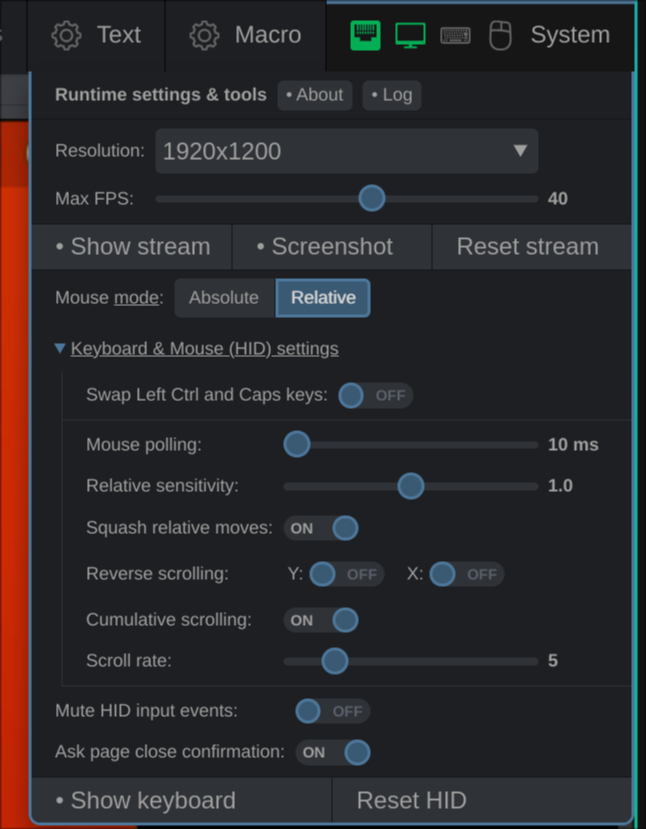
should use relative mouse.
### 23. cowsay issue
issue:
cowsay: Could not find cowfile for ‘default.cow’!
Solved via:
$ vim ~/.zshrc export ZSH=/home/dash/.oh-my-zsh COWPATH=/usr/share/cowsay/cows
recreate the terminal, this time cowsay works properly.
### 24. flux1-dev-bnb-nf4-v2
Steps:
models:
(base) dash@comfyvm:~/Code/ComfyUI/models/checkpoints$ mv ~/flux1-dev-bnb-nf4-v2.safetensors .
(base) dash@comfyvm:~/Code/ComfyUI/models/checkpoints$ pwd
/home/dash/Code/ComfyUI/models/checkpoint
Custom model:
(base) dash@comfyvm:~/Code/ComfyUI/custom_nodes$ mv ~/ComfyUI_bitsandbytes_NF4-master.zip .
(base) dash@comfyvm:~/Code/ComfyUI/custom_nodes$ unzip ComfyUI_bitsandbytes_NF4-master.zip
Archive: ComfyUI_bitsandbytes_NF4-master.zip
6c65152bc48b28fc44cec3aa44035a8eba400eb9
creating: ComfyUI_bitsandbytes_NF4-master/
inflating: ComfyUI_bitsandbytes_NF4-master/LICENSE.txt
inflating: ComfyUI_bitsandbytes_NF4-master/README.md
inflating: ComfyUI_bitsandbytes_NF4-master/init.py
extracting: ComfyUI_bitsandbytes_NF4-master/requirements.txt
$ conda activate comfyui (comfyui) dash@comfyvm:/opt/src/redsocks$ cd ~/Code/ComfyUI/ (comfyui) dash@comfyvm:~/Code/ComfyUI$ python -s -m pip install -U bitsandbytes
### 25. hygon win7
libvirt configuration:
<memballoon model='virtio'>
<address type='pci' domain='0x0000' bus='0x03' slot='0x00' function='0x0'/>
</memballoon>
<os>
<type arch='x86_64' machine='pc-q35-8.2'>hvm</type>
<boot dev='hd'/>
</os>
hardware info:
root@idv-P860:~# lspci | grep -i vga
06:00.0 VGA compatible controller: Advanced Micro Devices, Inc. [AMD/ATI] Lexa PRO [Radeon 540/540X/550/550X / RX 540X/550/550X] (rev c7)
win7, only in bios with Win7_hygon.iso, select q35. and install specified old win7 driver.
26. archlinux cn
Edit the /etc/pacman.conf:
[archlinuxcn]
Server = https://mirrors.tuna.tsinghua.edu.cn/archlinuxcn/$arch
Then:
$ sudo pacman -Sy archlinuxcn-keyring
27. bootrepair
via:
sudo add-apt-repository ppa:yannubuntu/boot-repair && sudo apt update
sudo apt install -y boot-repair && boot-repair
28. nvidia t4 qxl
Configuration items:
HKEY_LOCAL_MACHINE\SYSTEM\CurrentControlSet\Control\Class\{4d36e968-e325-11ce-bfc1-08002be10318}
EnableMsHybrid 1
qxl:
EnableMsHybrid 2
GridLicensedFeatures 7
AdapterType should be removed.
29. take screenshot
via:
xfce4-screenshooter -f --display=:2 -s /tmp/test3_5.jpg
30. kernel-lt
Install via:
[root@cc-shhsh-x86-controller-1 ~]# yum --disablerepo="*" --enablerepo="elrepo-kernel" install kernel-lt
Loaded plugins: fastestmirror
Loading mirror speeds from cached hostfile
Resolving Dependencies
--> Running transaction check
---> Package kernel-lt.x86_64 0:5.4.278-1.el7.elrepo will be installed
--> Finished Dependency Resolution
Dependencies Resolved
=============================================================================================================================================================================================
Package Arch Version Repository Size
=============================================================================================================================================================================================
Installing:
kernel-lt x86_64 5.4.278-1.el7.elrepo elrepo-kernel 50 M
Transaction Summary
=============================================================================================================================================================================================
Install 1 Package
Total download size: 50 M
Installed size: 230 M
Is this ok [y/d/N]: y
Downloading packages:
kernel-lt-5.4.278-1.el7.elrepo.x86_64.rpm | 50 MB 00:00:01
Running transaction check
Running transaction test
Transaction test succeeded
Running transaction
Installing : kernel-lt-5.4.278-1.el7.elrepo.x86_64
Configure via:
[root@cc-shhsh-x86-controller-1 ~]# ls /boot/vmlinuz-5.4.278-1.el7.elrepo.x86_64
/boot/vmlinuz-5.4.278-1.el7.elrepo.x86_64
[root@cc-shhsh-x86-controller-1 ~]# grubby --set-default /boot/vmlinuz-5.4.278-1.el7.elrepo.x86_64
[root@cc-shhsh-x86-controller-1 ~]# grub2-mkconfig -o /boot/efi/EFI/
BOOT/ centos/
[root@cc-shhsh-x86-controller-1 ~]# grub2-mkconfig -o /boot/efi/EFI/centos/grub.cfg
Generating grub configuration file ...
Found linux image: /boot/vmlinuz-5.4.278-1.el7.elrepo.x86_64
Found initrd image: /boot/initramfs-5.4.278-1.el7.elrepo.x86_64.img
Found linux image: /boot/vmlinuz-4.19.12-7_rc1.zdyun.x86_64
Found initrd image: /boot/initramfs-4.19.12-7_rc1.zdyun.x86_64.img
Found linux image: /boot/vmlinuz-4.19.12-1.ctyun.x86_64
Found initrd image: /boot/initramfs-4.19.12-1.ctyun.x86_64.img
Found linux image: /boot/vmlinuz-3.10.0-957.el7.x86_64
Found initrd image: /boot/initramfs-3.10.0-957.el7.x86_64.img
Found linux image: /boot/vmlinuz-0-rescue-ad8ef31f6ef940a0b65f1f597ad06c3b
Found initrd image: /boot/initramfs-0-rescue-ad8ef31f6ef940a0b65f1f597ad06c3b.img
done
You have new mail in /var/mail/root/
31. lenovo bios issue
Install win7:
BIOS版本M31K开头的激活代码 AmiSetupWriter.efi 0x802 0x1 (CSM改为允许)
BIOS版本M31K开头的激活代码 AmiSetupWriter.efi 0x802 0x1 (CSM改为允许)
如果M31K开头的BIOS,独显为RTX 16系列和20系列输入以下三条命令
AmiSetupWriter.efi 0x808 0x0
AmiSetupWriter.efi 0x80b 0x2
AmiSetupWriter.efi 0x80c 0x2
32. detectgpu fixed code
via:
# 1.7 remove pciroot related items
reserveid=`lspci | grep -i vga | awk -F ':' {'print $1'}`
prefixreserveid="0000:"$reserveid
echo "/^${prefixreserveid}/"'!d' > /tmp/sedcmd.txt
sed -i -f /tmp/sedcmd.txt /tmp/pciid
sed -i -f /tmp/sedcmd.txt /tmp/devicedriver
33. pyqt related
usermod -a -G kvm,libvirt idv
python3 -m pip install --upgrade pip -i https://pypi.tuna.tsinghua.edu.cn/simple
pip3 install pyqt5==5.15.2 -i https://pypi.tuna.tsinghua.edu.cn/simple
python3 -c "from PyQt5.Qt import PYQT_VERSION_STR; print(PYQT_VERSION_STR)"
34. macos usage
via:
test@tests-iMac-Pro-2 ~ % sysctl -n hw.ncpu
14
test@tests-iMac-Pro-2 ~ % sysctl hw.memsize | awk '{print $1/1073741824}'
0
test@tests-iMac-Pro-2 ~ % sysctl hw.memsize
hw.memsize: 24775753728
test@tests-iMac-Pro-2 ~ % sysctl hw.memsize | awk '{print $2/1073741824}'
23.0742
35. fh vfio items
Change vfio hooks via:
vfio-startup.sh:
systemctl stop graphical.target
sleep 3
systemctl stop gdm
sleep 3
systemctl stop gdm3
sleep 3
killall --user idv
sleep 5
echo 0x1ec8 0x9810 | tee -a /sys/bus/pci/drivers/vfio-pci/new_id
sleep 2
echo "End of startup!"
vfio-teardown.sh:
sleep 3
echo 0x1ec8 0x9810 > /sys/bus/pci/drivers/vfio-pci/remove_id
sleep 1
echo 1 > /sys/bus/pci/devices/0000\:06\:00.0/remove
sleep 3
echo 1 > /sys/bus/pci/rescan
sleep 3
systemctl start gdm
echo "End of teardown!"
36. cuttlefish building
Building deb:
git clone https://github.com/google/android-cuttlefish
cd android-cuttlefish
tools/buildutils/build_packages.sh
$ ls *.deb
cuttlefish-base_1.0.0_arm64.deb cuttlefish-orchestration_1.0.0_arm64.deb
cuttlefish-common_1.0.0_arm64.deb cuttlefish-user_1.0.0_arm64.deb
cuttlefish-integration_1.0.0_arm64.deb
Install deb:
sudo dpkg -i ./cuttlefish-base_*_*64.deb || sudo apt-get install -f
sudo dpkg -i ./cuttlefish-user_*_*64.deb || sudo apt-get install -f
sudo usermod -aG kvm,cvdnetwork,render $USER
sudo reboot
getprop:
dumpsys SurfaceFlinger | grep GLES
------------RE GLES------------
37. secure boot off
via:
<loader readonly='yes' secure='no' type='pflash'>/usr/share/OVMF/OVMF_CODE.fd</loader>
<nvram>/var/lib/libvirt/qemu/nvram/centos-4.19-3_VARS.fd</nvram>
38. ubuntuOK
via:
HOME=$PWD ./bin/launch_cvd -gpu_mode drm_virgl -enable_gpu_udmabuf -cpus 4 -memory_mb 8192
39. update gcc in debian unstable
via:
sudo apt install -y gcc-12
sudo apt install g++-12
sudo update-alternatives --install /usr/bin/gcc gcc /usr/bin/gcc-12 10
sudo update-alternatives --install /usr/bin/gcc gcc /usr/bin/gcc-14 20
sudo update-alternatives --install /usr/bin/g++ g++ /usr/bin/g++-12 10
sudo update-alternatives --install /usr/bin/g++ g++ /usr/bin/g++-14 20
sudo update-alternatives --install /usr/bin/cc cc /usr/bin/gcc 30
sudo update-alternatives --set /usr/bin/gcc
sudo update-alternatives --set cc /usr/bin/gcc
sudo update-alternatives --install /usr/bin/c++ c++ /usr/bin/g++ 30
sudo update-alternatives --set c++ /usr/bin/g++
sudo update-alternatives --config gcc
sudo update-alternatives --config g++
40. build gfxstream on ubuntu2204
problems:
test@ubuntu2204:~/Code/qemu/build/deps/gfxstream$ meson setup -Ddefault_library=static --prefix "${PREFIX}" build/
The Meson build system
Version: 0.61.2
Source dir: /home/test/Code/qemu/build/deps/gfxstream
Build dir: /home/test/Code/qemu/build/deps/gfxstream/build
Build type: native build
Project name: gfxstream
Project version: 0.1.2
C compiler for the host machine: cc (gcc 11.4.0 "cc (Ubuntu 11.4.0-1ubuntu1~22.04) 11.4.0")
C linker for the host machine: cc ld.bfd 2.38
C++ compiler for the host machine: c++ (gcc 11.4.0 "c++ (Ubuntu 11.4.0-1ubuntu1~22.04) 11.4.0")
C++ linker for the host machine: c++ ld.bfd 2.38
Host machine cpu family: x86_64
Host machine cpu: x86_64
Program python3 found: YES (/usr/bin/python3)
WARNING: Python files installed by Meson might not be found by python interpreter.
This warning can be avoided by setting "python.platlibdir" option.
WARNING: Python files installed by Meson might not be found by python interpreter.
This warning can be avoided by setting "python.purelibdir" option.
Found pkg-config: /usr/bin/pkg-config (0.29.2)
Run-time dependency aemu_base found: YES 0.1.2
Run-time dependency aemu_host_common found: YES 0.1.2
Run-time dependency aemu_logging found: YES 0.1.2
Run-time dependency aemu_snapshot found: YES 0.1.2
Found CMake: /usr/bin/cmake (3.22.1)
Run-time dependency dl found: NO (tried pkgconfig and cmake)
host/meson.build:78:2: ERROR: Dependency "dl" not found, tried pkgconfig and cmake
41. problem solving with policykit
building issue:
terminal 1:
$ echo $??
23783
$ pkttyagent --process 23783
Authentication is needed to run `/usr/bin/python3' as the super user
Authenticating as: test
Password:
==== AUTHENTICATION COMPLETE ===
==== AUTHENTICATING FOR org.freedesktop.policykit.exec ===
Authentication is needed to run `/usr/bin/python3' as the super user
Authenticating as: test
Password:
==== AUTHENTICATION COMPLETE ===
42. qemu-kvm-ev installation
Steps:
sudo sed -i.bak -e 's|^mirrorlist=|#mirrorlist=|g' -e 's|^#baseurl=http://mirror.centos.org/centos|baseurl=https://mirrors.ustc.edu.cn/centos-vault/centos|g' /etc/yum.repos.d/CentOS-Base.repo
sudo yum update
sudo yum install -y virt-manager
sudo yum install -y centos-release-qemu-ev
sudo vi /etc/yum.repos.d/CentOS-QEMU-EV.repo
...
baseurl=http://mirrors.ustc.edu.cn/centos-vault/centos/$releasever/virt/$basearch/kvm-common/
...
sudo yum makecache
sudo yum install -y qemu-kvm-ev
elrepo:
$ cat /etc/yum.repos.d/elrepo.repo
...
[elrepo-kernel]
name=ELRepo.org Community Enterprise Linux Kernel Repository - el7
#baseurl=http://elrepo.org/linux/kernel/el7/$basearch/
baseurl=https://mirrors.ustc.edu.cn/elrepo/archive/kernel/el7/$basearch/
enabled=1
gpgcheck=1
gpgkey=file:///etc/pki/rpm-gpg/RPM-GPG-KEY-elrepo.org
protect=0
...
$ sudo yum makecache
$ sudo yum install -y kernel-lt kernel-lt-devel kernel-lt-headers
43. elrepo related building
Create building kernel docker instance:
$ sudo docker run -it buidrockykernel:latest /bin/bash
[root@6daba91116b7 /]# useradd -m mockbuild
[root@6daba91116b7 /]# su - mockbuild
In building container:
wget https://elrepo.reloumirrors.net/kernel/el9/SRPMS/kernel-lt-6.1.112-1.el9.elrepo.nosrc.rpm
rpm -Uvh kernel-lt-6.1.112-1.el9.elrepo.nosrc.rpm
cd rpmbuild/
cd SPECS/
vim kernel-lt-6.1.spec
cd ../SOURCES/
wget https://mirrors.ustc.edu.cn/kernel.org/linux/kernel/v6.x/linux-6.1.112.tar.xz
cd ../SPECS/
time rpmbuild -ba kernel-lt-6.1.spec
44. lxd to incus
via:
lxd-to-incus --ignore-version-check
45. find installed gpus
via:
lspci -nn | grep -i -E 'VGA|Display|3d' | grep -i -v "intel"
46. zkfd related
remove grub default items:
cp -r /etc/default/grub.d/ /root
vim *.cfg # remove all of the unnecessary items
remove all of the dkms:
mv /usr/src /root
mkdir -p /root/varlibdkms
mv /var/lib/dkms/* /root/varlibdkms
/usr/lib/dkms/dkms_autoinstaller start 5.4.0-100-generic
47. oneline dkms
via:
ls /boot/initrd.img-* | cut -d- -f2- | \
sudo xargs -n1 /usr/lib/dkms/dkms_autoinstaller start
48. pve lxc download
tips:
# pveam update
# pveam available
# pveam download local ubuntu-22.04-standard_22.04-1_amd64.tar.zst
downloading http://download.proxmox.com/images/system/ubuntu-22.04-standard_22.04-1_amd64.tar.zst to /var/lib/vz/template/cache/ubuntu-22.04-standard_22.04-1_amd64.tar.zst
template:
root@pve:/var/lib/vz/template/cache# scp ubuntu-22.04-standard_22.04-1_amd64.tar.zst dash@192.168.1.7:/media/big/
49. pure lxc related
via:
188 sudo lxc-create -n ubuntu2204 -t download -- --dist ubuntu --release jammy --arch amd64
50. disable apparmor
via:
root@debianonlyroot:~# cat /proc/cmdline
BOOT_IMAGE=/boot/vmlinuz-6.1.0-25-amd64 root=UUID=d96e2a44-3ce5-4a4a-899a-0e47f1ad3e50 ro quiet ipv6.disable=1 apparmor=0
root@debianonlyroot:~# cat /sys/module/apparmor/parameters/enabled
N
root@debianonlyroot:~# aa-status
apparmor module is loaded.
apparmor filesystem is not mounted.
root@debianonlyroot:~#
disable steps:
$ sudo mkdir -p /etc/default/grub.d
$ echo 'GRUB_CMDLINE_LINUX_DEFAULT="$GRUB_CMDLINE_LINUX_DEFAULT apparmor=0"' \
| sudo tee /etc/default/grub.d/apparmor.cfg
$ sudo update-grub
$ sudo reboot
51. fedora arm64 group
steps:
lvextend -l +100%FREE /dev/mapper/fedora-root
xfs_growfs /dev/fedora/root
52. view sync status
via:
watch -d grep -e Dirty: -e Writeback: /proc/meminfo

53. Installation issue(ubuntu16.04)
Change the virtio to scsci disk, for arm64 installation.
54. lxc startup issue
problem:
Failed to mount cgroup at /sys/fs/cgroup/systemd: Operation not permitted
solved via:
Added cgroup parameter to boot cmdline:
systemd.unified_cgroup_hierarchy=0
update-grub2 && reboot
55. kylin lightdm
configuration via:
# cat /etc/lightdm/lightdm.conf
[LightDM]
minimum-vt=8
[SeatDefaults]
autologin-guest=false
autologin-user=test
autologin-user-timeout=0
56. ubuntu startup
solved via:
test@server:~$ cat /etc/systemd/system/network-online.target.wants/systemd-networkd-wait-online.service
[Service]
Type=oneshot
ExecStart=/usr/lib/systemd/systemd-networkd-wait-online
RemainAfterExit=yes
TimeoutStartSec=2sec
[Install]
WantedBy=network-online.target
=======
57. lxc sound issue
solved via:
/usr/bin/pactl load-module module-alsa-card device_id=1 ; /usr/bin/pactl load-module module-alsa-card device_id=0
58. fedora autoload kernel module
via:
# vim /etc/modules-load.d/vfio.conf
vfio-pci
vfio_iommu_type1
vfio_pci
# systemctl status systemd-modules-load.service
59. git diff
steps:
1. get the source code
git init
git add .
git commit -m 'initial'
git tag -a initial HEAD -m "initial"
2. make changes
git add
git commit -m 'second'
git tag -a second HEAD -m "second"
3. show tags
git tag
4. make diffs
git diff -p tag1 tag2 > my.patch
60. ltsp on zkfd
solved via:
105 mount --bind / /mnt
106 ls /mnt
107 cp -a /boot/. /mnt/boot/
108 umount /mnt
109 ltsp image /
61. force overwrite
apt when conflicts:
-o Dpkg::Options::="--force-overwrite"
62. dkms issue
solved via:
$ sudo vim /etc/kernel/postinst.d/dkms
# We're passed the version of the kernel being installed
inst_kern=$1
+if [ "$1" = "5.4.xxxxxx" ]; then
uname_s=$(uname -s)
......
echo " please install the $header_pkg package to fix this." >&2
fi
+else
+ echo "fucku"
+ exit
+fi
63. drblpush push
solved via:
apt remove thunderbird --purge && drblpush -c /etc/drbl/drblpush.conf
64. virsh attach device
via:
root@zkfd:/home/test# virsh attach-device win10 --file usb.xml --current
成功附加设备
root@zkfd:/home/test# cat usb.xml
<hostdev mode='subsystem' type='usb' managed='yes'>
<source>
<vendor id='0x30fa'/>
<product id='0x0300'/>
</source>
</hostdev>
65. pip config edit
solved via:
$ export EDITOR=vim
$ pip config edit
$ pip config list
global.index-url='https://pypi.mirrors.ustc.edu.cn/simple'
66. ps show full user
via:
ps axo user:20,pid,pcpu,pmem,vsz,rss,tty,stat,start,time,comm
66. git issue
issue:
$ git remote show origin 130
ssh: connect to host github.com port 22: Connection timed out
致命错误:无法读取远程仓库。
请确认您有正确的访问权限并且仓库存在。
dash@archnvme:~/Code/blogsource (master) $ GIT_CURL_VERBOSE=1 GIT_TRACE=1 git remote show origin 128
22:39:00.704332 git.c:479 trace: built-in: git remote show origin
22:39:00.704481 run-command.c:666 trace: run_command: unset GIT_PREFIX; GIT_PROTOCOL=version=2 ssh -o SendEnv=GIT_PROTOCOL git@github.com 'git-upload-pack '\''purplepalmdash/blogsource.git'\'''
22:39:00.704506 run-command.c:758 trace: start_command: /sbin/ssh -o SendEnv=GIT_PROTOCOL git@github.com 'git-upload-pack '\''purplepalmdash/blogsource.git'\'''
^C
solved via:
vim ~/.ssh/config
Host github.com
Hostname ssh.github.com
Port 443
67. waybar issue
some functionality not working under hyprland, solved via:
pkill waybar && hyprctl dispatch exec waybar
