InstallInpusOnUbuntu2004
Apr 28, 2024
Technology
1. Install/Configuration
Import keyring:
mkdir -p /etc/apt/keyrings/
curl -fsSL https://pkgs.zabbly.com/key.asc -o /etc/apt/keyrings/zabbly.asc
update repository and install inpus:
apt update -y
apt install -y incus
apt install -y incus-ui-canonical
incus config set core.https_address :8443
Generate cert file in browser:
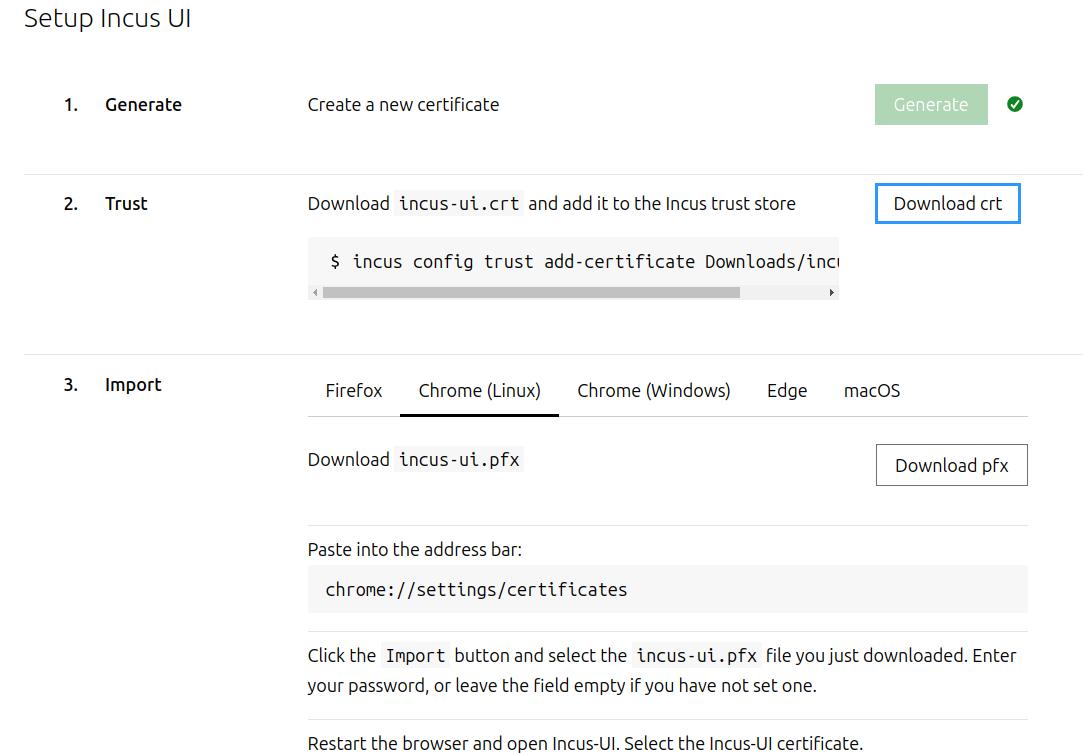
In incus server:
root@hope:~# cp /home/dash/Downloads/incus-ui.crt ./Downloads/
root@hope:~# incus config trust add-certificate Downloads/incus-ui.crt
In browser:
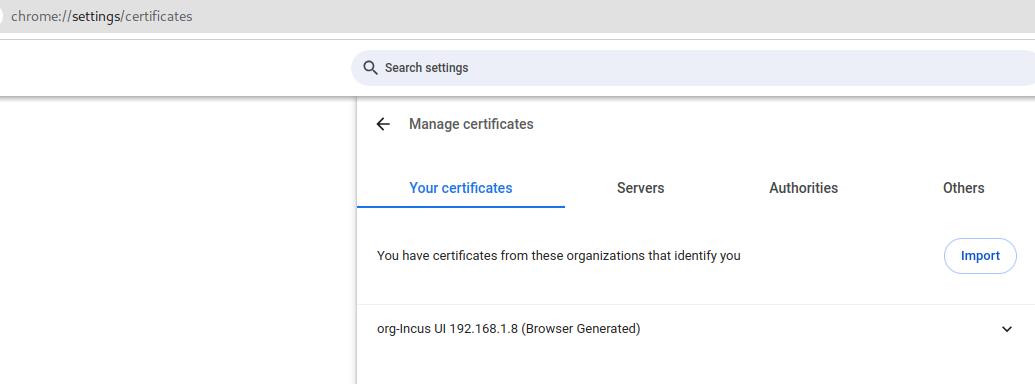
The import file should be:
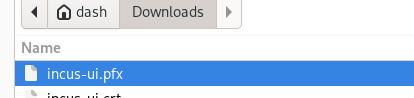
Then back to browser windows, confirm the imported cert:
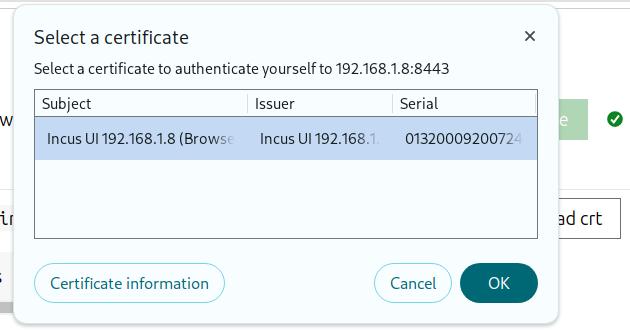
Your UI would be looks like:
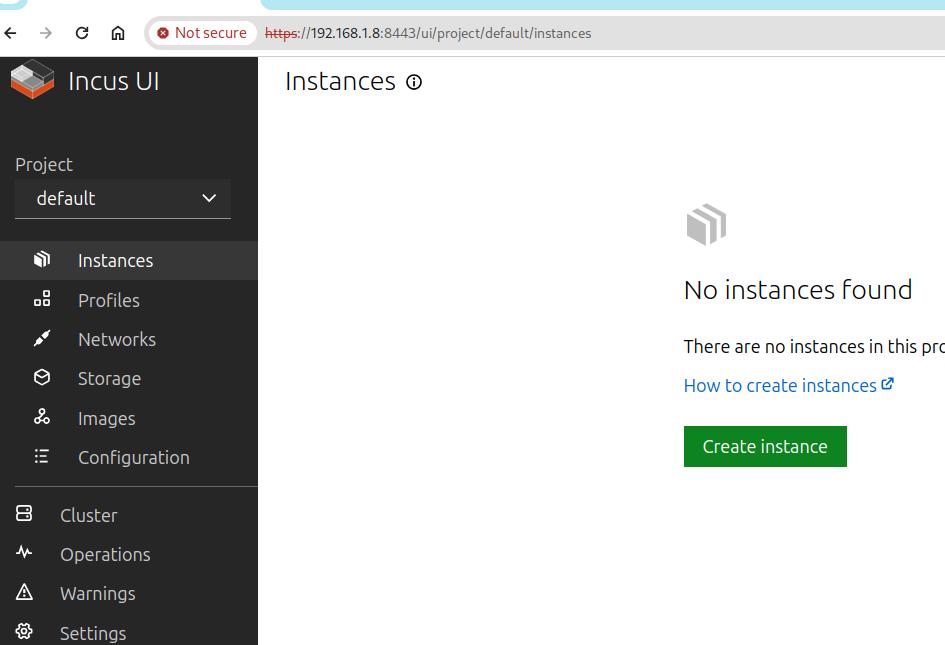
Add your user into incus group:
sudo adduser dash incus-admin
Init the incus:
$ incus admin init
Would you like to use clustering? (yes/no) [default=no]:
Do you want to configure a new storage pool? (yes/no) [default=yes]:
Name of the new storage pool [default=default]:
Name of the storage backend to use (dir, lvm, lvmcluster, btrfs) [default=btrfs]: dir
Would you like to create a new local network bridge? (yes/no) [default=yes]:
What should the new bridge be called? [default=incusbr0]:
What IPv4 address should be used? (CIDR subnet notation, “auto” or “none”) [default=auto]:
What IPv6 address should be used? (CIDR subnet notation, “auto” or “none”) [default=auto]:
Would you like the server to be available over the network? (yes/no) [default=no]:
Would you like stale cached images to be updated automatically? (yes/no) [default=yes]: no
Would you like a YAML "init" preseed to be printed? (yes/no) [default=no]:
Create the first instance:
incus launch images:ubuntu/22.04 first
Finally we could remove lxd:
$ sudo snap remove lxd
2. images
list image:
$ incus image list
+-------+--------------+--------+----------------------------------------+--------------+-----------+-----------+----------------------+
| ALIAS | FINGERPRINT | PUBLIC | DESCRIPTION | ARCHITECTURE | TYPE | SIZE | UPLOAD DATE |
+-------+--------------+--------+----------------------------------------+--------------+-----------+-----------+----------------------+
| | 8b2691953577 | no | Debian bookworm amd64 (20240424_05:24) | x86_64 | CONTAINER | 94.50MiB | 2024/04/28 02:09 UTC |
+-------+--------------+--------+----------------------------------------+--------------+-----------+-----------+----------------------+
| | 479d8812eada | no | Ubuntu jammy amd64 (20240427_07:42) | x86_64 | CONTAINER | 120.93MiB | 2024/04/28 01:55 UTC |
+-------+--------------+--------+----------------------------------------+--------------+-----------+-----------+----------------------+
incus remote show images repositories:
$ incus remote list
+-----------------+------------------------------------+---------------+-------------+--------+--------+--------+
| NAME | URL | PROTOCOL | AUTH TYPE | PUBLIC | STATIC | GLOBAL |
+-----------------+------------------------------------+---------------+-------------+--------+--------+--------+
| images | https://images.linuxcontainers.org | simplestreams | none | YES | NO | NO |
+-----------------+------------------------------------+---------------+-------------+--------+--------+--------+
| local (current) | unix:// | incus | file access | NO | YES | NO |
+-----------------+------------------------------------+---------------+-------------+--------+--------+--------+
search images:
$ incus image list images: bookworm
+--------------------------------+--------------+--------+----------------------------------------+--------------+-----------------+-----------+----------------------+
| ALIAS | FINGERPRINT | PUBLIC | DESCRIPTION | ARCHITECTURE | TYPE | SIZE | UPLOAD DATE |
+--------------------------------+--------------+--------+----------------------------------------+--------------+-----------------+-----------+----------------------+
| debian/12 (7 more) | 2b5e45154f58 | yes | Debian bookworm amd64 (20240424_05:24) | x86_64 | VIRTUAL-MACHINE | 349.13MiB | 2024/04/24 00:00 UTC |
+--------------------------------+--------------+--------+----------------------------------------+--------------+-----------------+-----------+----------------------+
| debian/12 (7 more) | 8b2691953577 | yes | Debian bookworm amd64 (20240424_05:24) | x86_64 | CONTAINER | 94.50MiB | 2024/04/24 00:00 UTC |
+--------------------------------+--------------+--------+----------------------------------------+--------------+-----------------+-----------+----------------------+
| debian/12/arm64 (3 more) | dbba0a514259 | yes | Debian bookworm arm64 (20240424_05:24) | aarch64 | CONTAINER | 91.50MiB | 2024/04/24 00:00 UTC |
+--------------------------------+--------------+--------+----------------------------------------+--------------+-----------------+-----------+----------------------+
| debian/12/arm64 (3 more) | e2fc3247a569 | yes | Debian bookworm arm64 (20240424_05:24) | aarch64 | VIRTUAL-MACHINE | 338.21MiB | 2024/04/24 00:00 UTC |
+--------------------------------+--------------+--------+----------------------------------------+--------------+-----------------+-----------+----------------------+
....
launch:
incus launch -p default -p bridgeprofile images:debian/12 kissdebian
