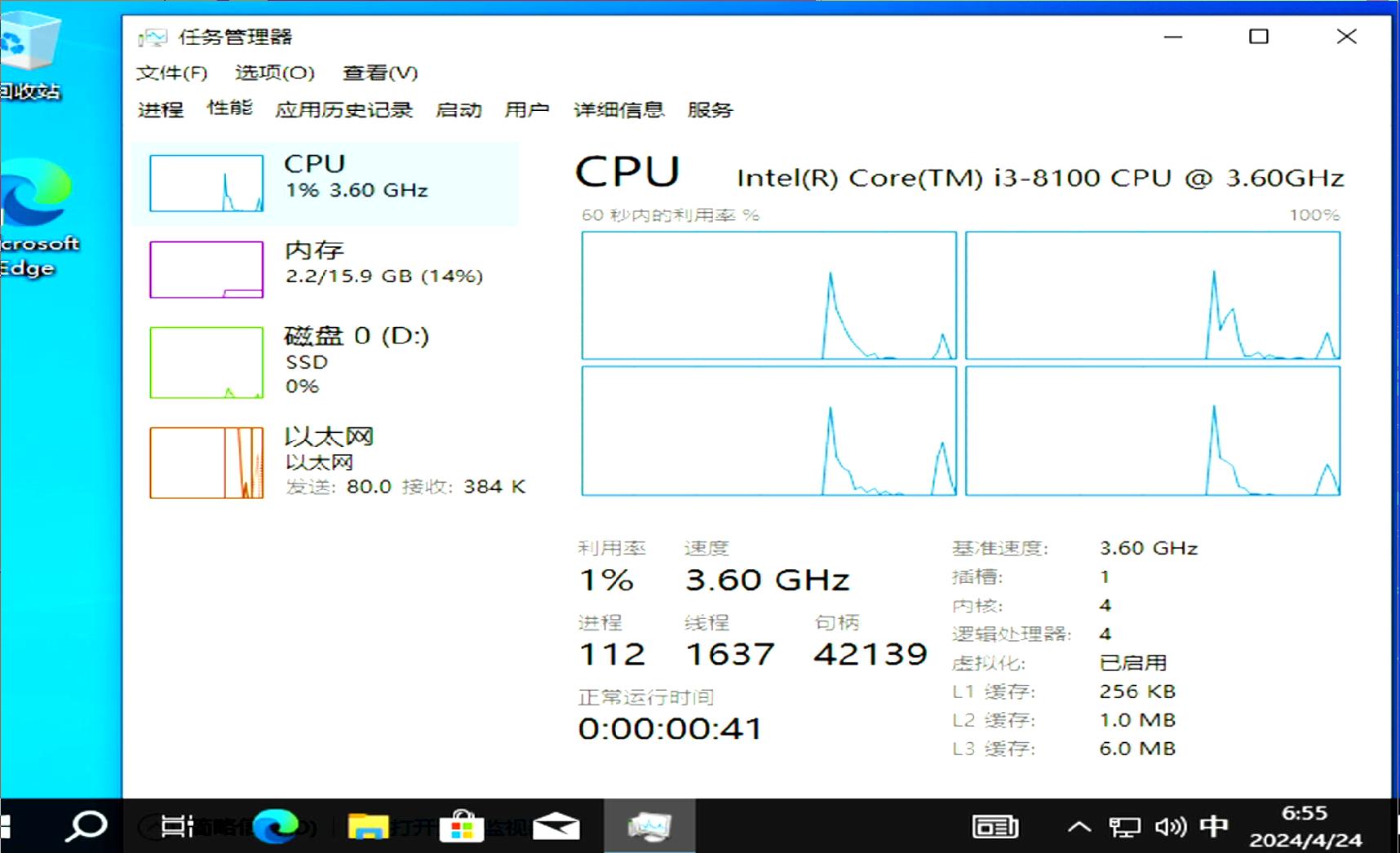MigrationVentoyToPhysicalMachine
Apr 24, 2024
Technology
Two machines, one is verified vm, target machine is a physical machine(192.168.1.184), do following:
on verified vm:
mount /dev/sda2 /mnt8
cd /mnt8
scp -r HHHISO/ ventoy/ root@192.168.1.184:/mnt8/
cd /boot/efi
scp -r grub/ tool/ ventoy/ vtldr root@192.168.1.184:/boot/efi/
cd /boot/efi/EFI
scp -r VENTOY/ root@192.168.1.184:/boot/efi/EFI/
scp /etc/grub.d/99_ventoy root@192.168.1.184:/etc/grub.d/
on target physical machine, do following:
# vim /etc/default/grub
GRUB_DEFAULT=0
GRUB_TIMEOUT_STYLE=menu
GRUB_TIMEOUT=3
# update-grub2
# grub-mkconfig -o /boot/grub/grub.cfg
# reboot
ventoy screenshot:
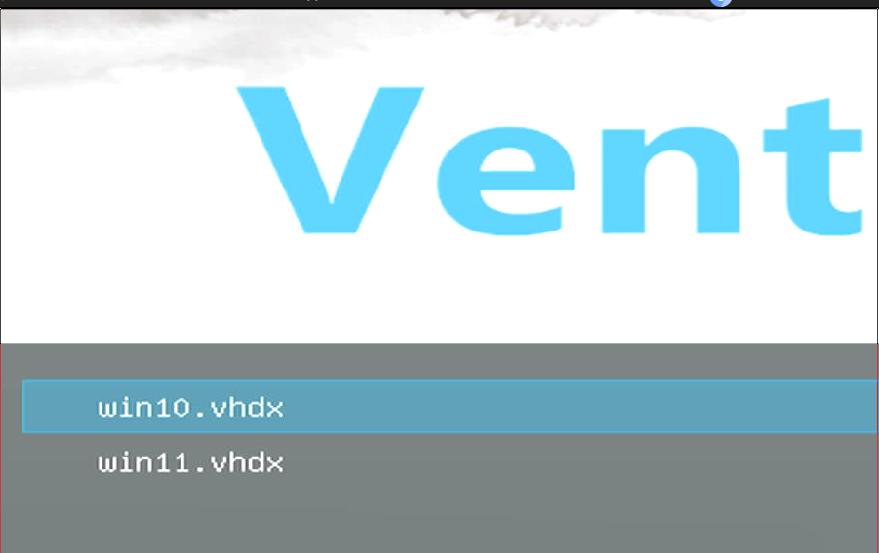
win11 screenshot:
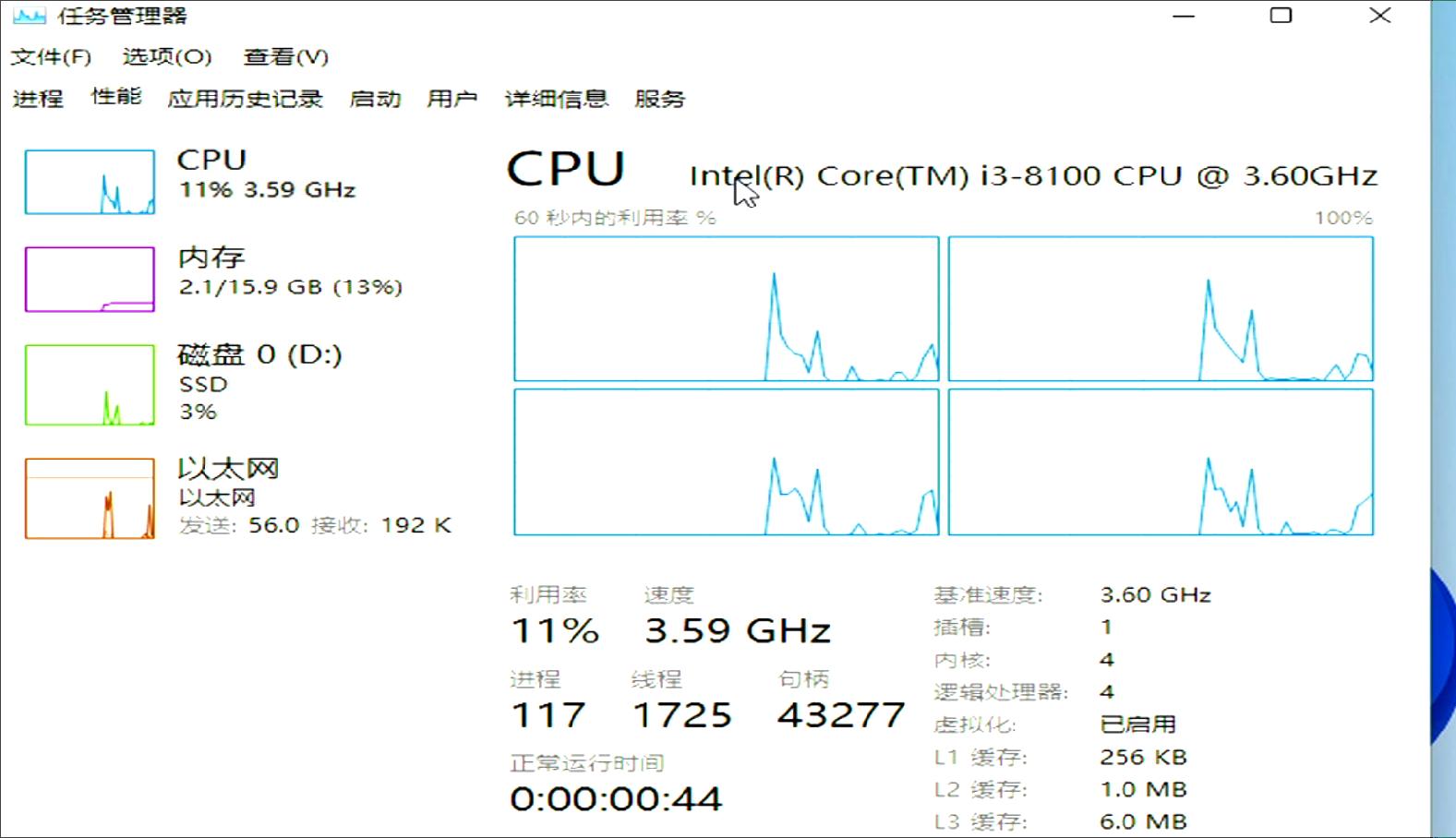
win10 screenshot: