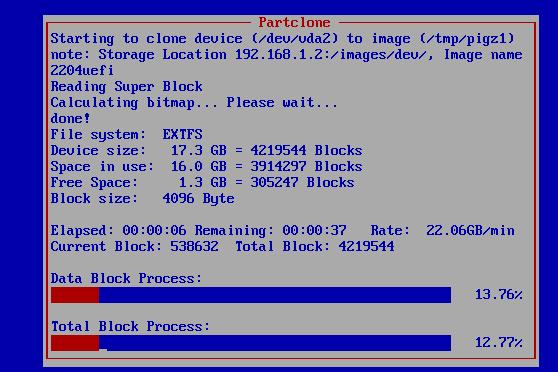CreatingFOGUbuntu2204UEFIImage
Apr 2, 2024
Technology
Configuration:

After installation, do following:
# scp test@xxxxxx.xxx/grubdebs .
# ls grubdebs
grub2-common_2.06-13+deb12u1_amd64.deb
grub-common_2.06-13+deb12u1_amd64.deb
grub-efi-amd64_2.06-13+deb12u1_amd64.deb
grub-efi-amd64-bin_2.06-13+deb12u1_amd64.deb
grub-efi-amd64-signed_1+2.06+13+deb12u1_amd64.deb
grub-pc_2.06-13+deb12u1_amd64.deb
grub-pc-bin_2.06-13+deb12u1_amd64.deb
install.sh
libfuse2_2.9.9-6+b1_amd64.deb
shim-helpers-amd64-signed_1+15.7+1_amd64.deb
shim-signed_1.39+15.7-1_amd64.deb
shim-signed-common_1.39+15.7-1_all.deb
shim-unsigned_15.7-1_amd64.deb
# mv grub-pc* ../
# dpkg -i *.deb
# cd ..
# dpkg -i *.deb
hold the installed packages:
# apt-mark hold grub-common grub-efi-amd64 grub-efi-amd64-bin grub-efi-amd64-signed grub-pc grub-pc-bin grub2-common libfuse2 shim-helpers-amd64-signed shim-signed:amd64 shim-signed-common shim-unsigned
Reinstall the grub to let the new package take effect:
sudo umount /boot/efi
sudo mkfs.vfat -F32 /dev/vda1
sudo mount /dev/vda1 /boot/efi
sudo update-grub
sudo update-grub2
sudo grub-install /dev/vda
sudo grub2-mkconfig -o /boot/efi/EFI/ubuntu/grub.cfg
vim /etc/fstab
change efi
sudo reboot
Install fog-client(ubuntu2204):
sudo apt update
sudo apt install nuget
sudo apt install mono-complete
sudo apt install apt-transport-https
sudo mono SmartInstaller.exe
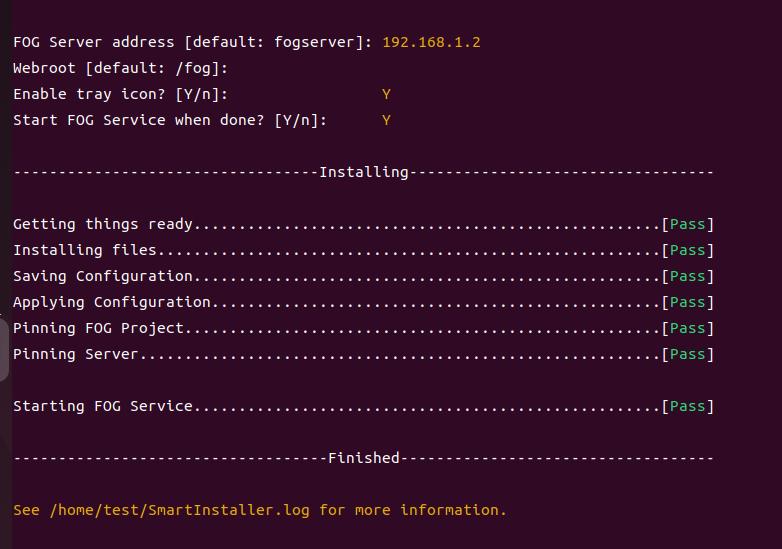 Now shutdown the machine, Change to pxe mode, to test its start-up.
Now shutdown the machine, Change to pxe mode, to test its start-up.

Registeration image:
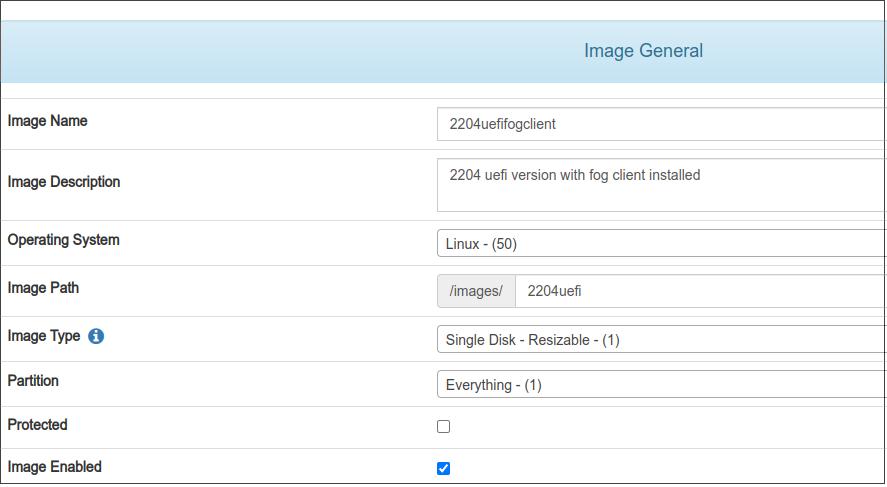
Associate the image with newly created image:
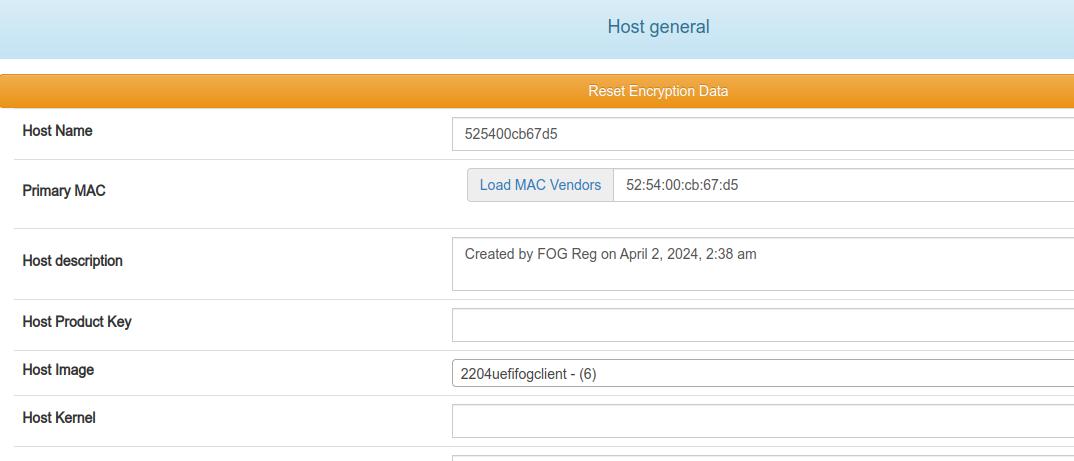
Capture the image from this node:
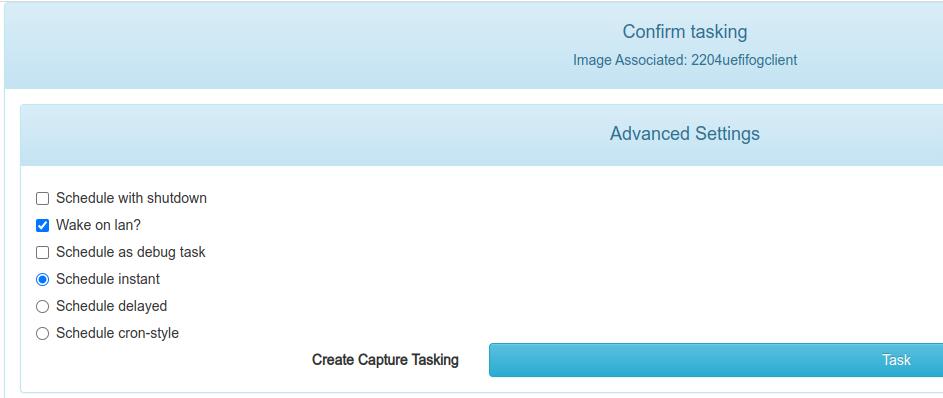
partclone and upload the image: