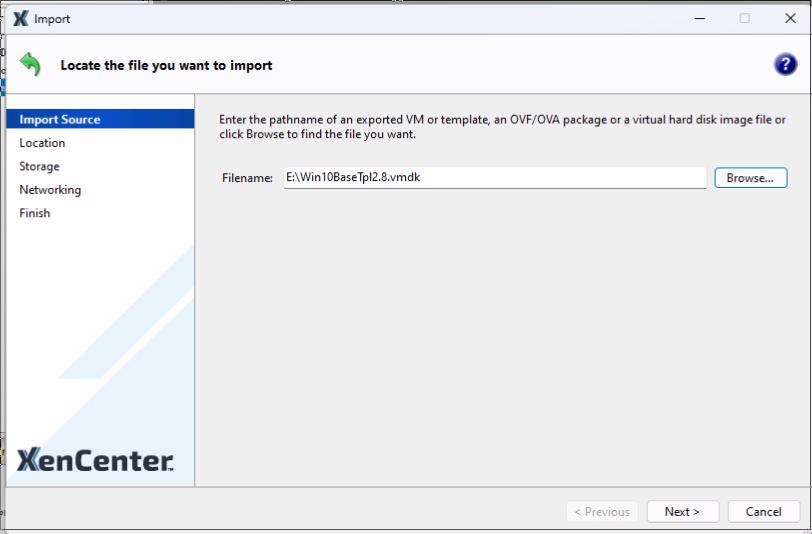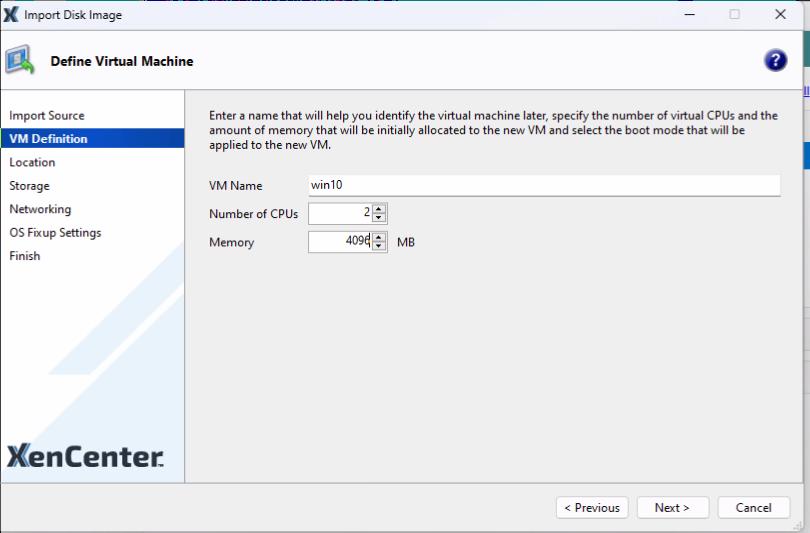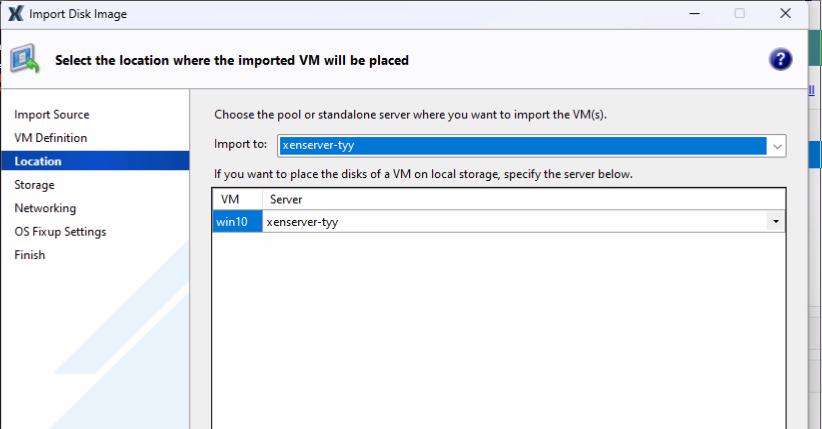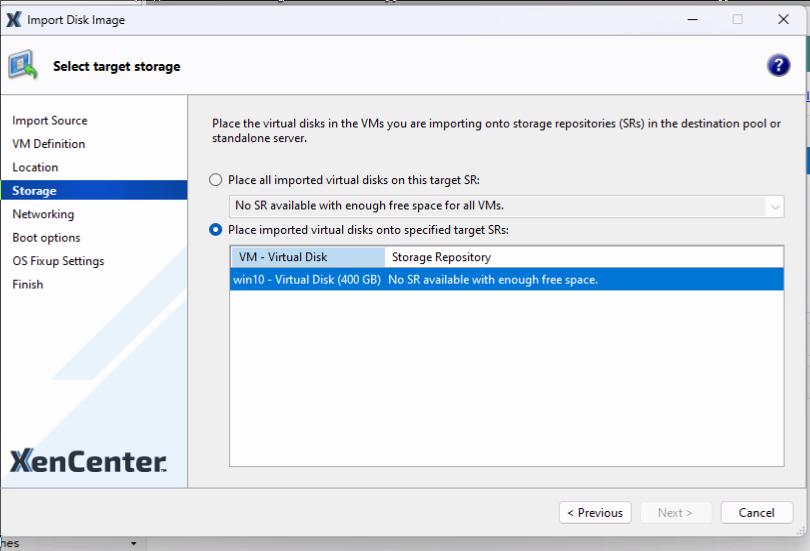WorkingTipsOnXenBasedMigration
Feb 21, 2024
Technology
1. 安装Xenserver
创建启动盘:
$ sudo dd if=./XenServer8_2024-01-09.iso of=/dev/sdb bs=1M && sudo sync
U盘启动工作站开始安装:
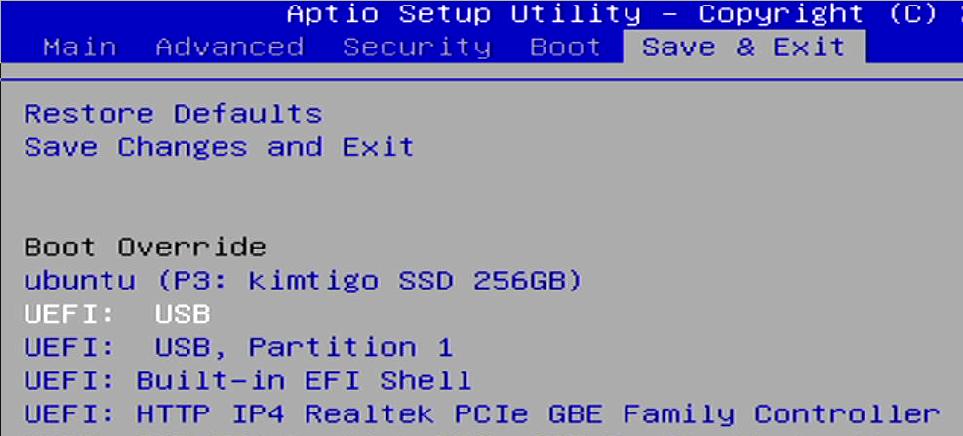
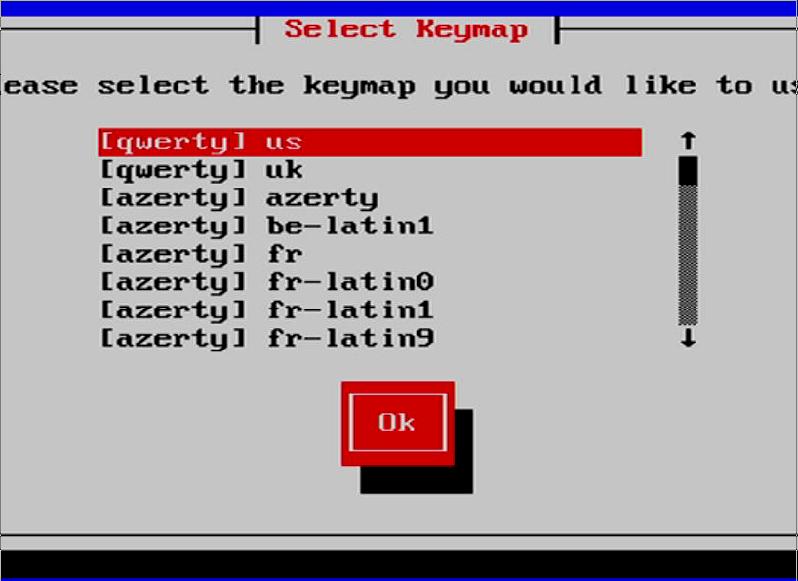
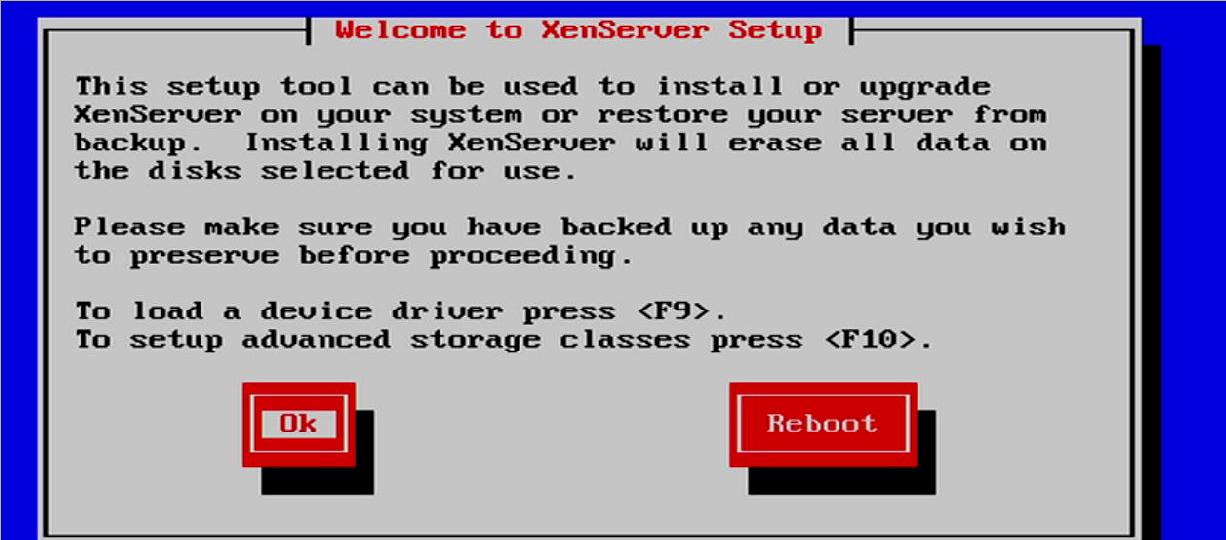
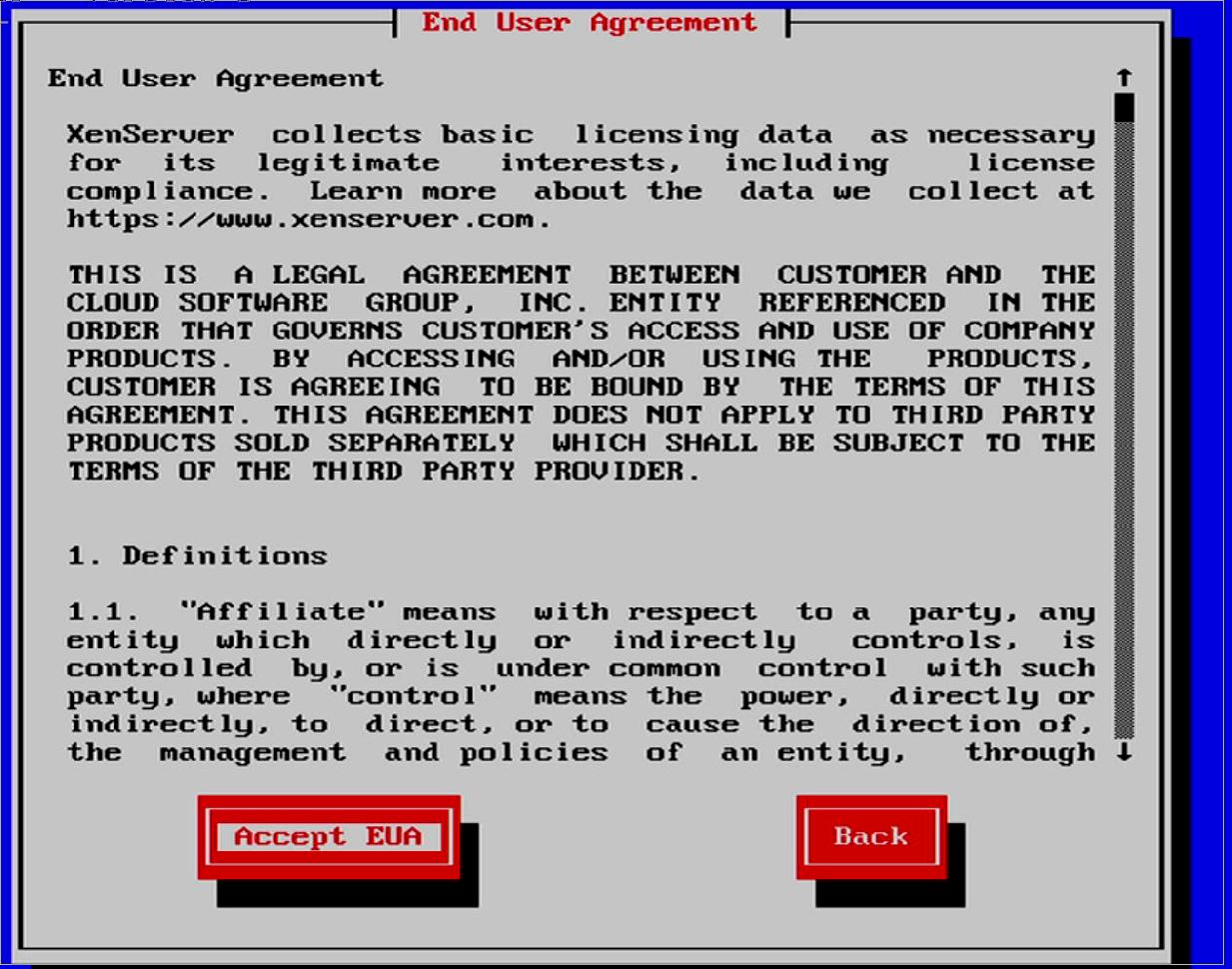
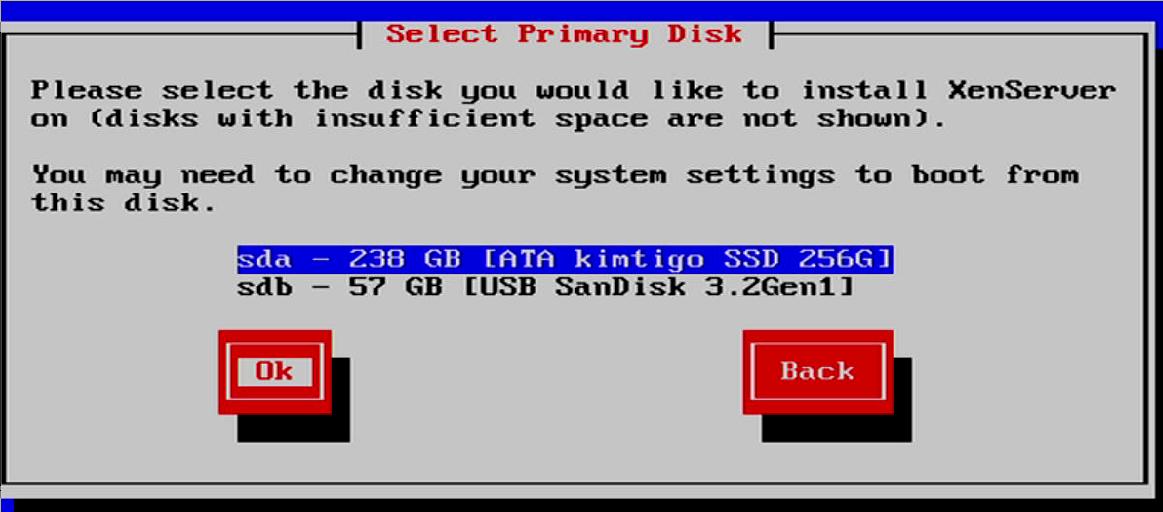
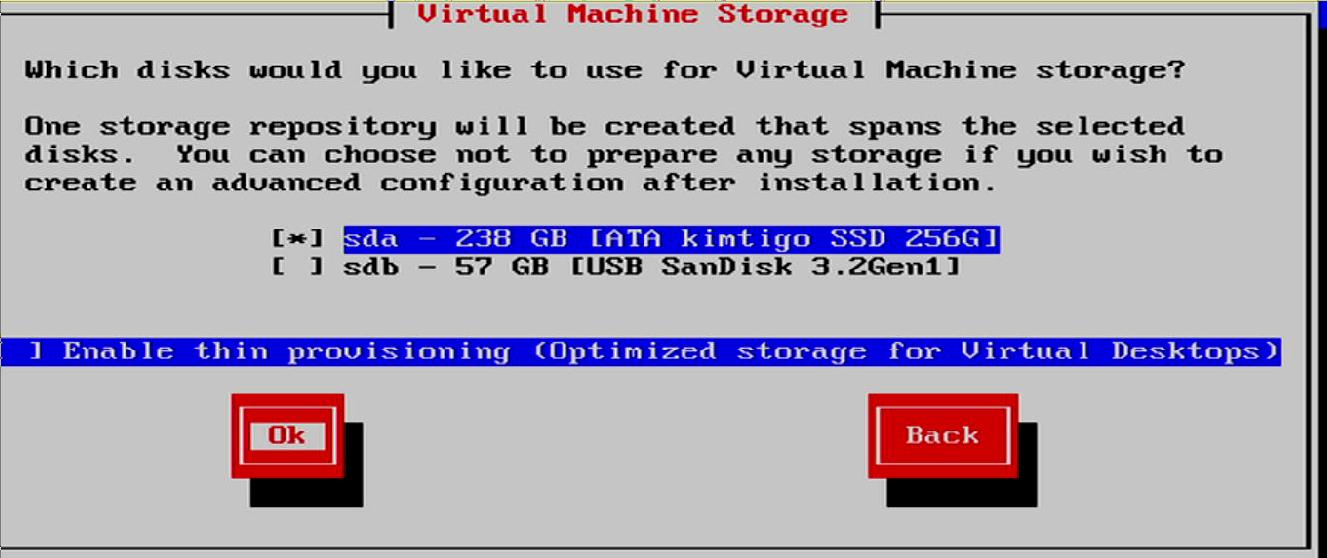
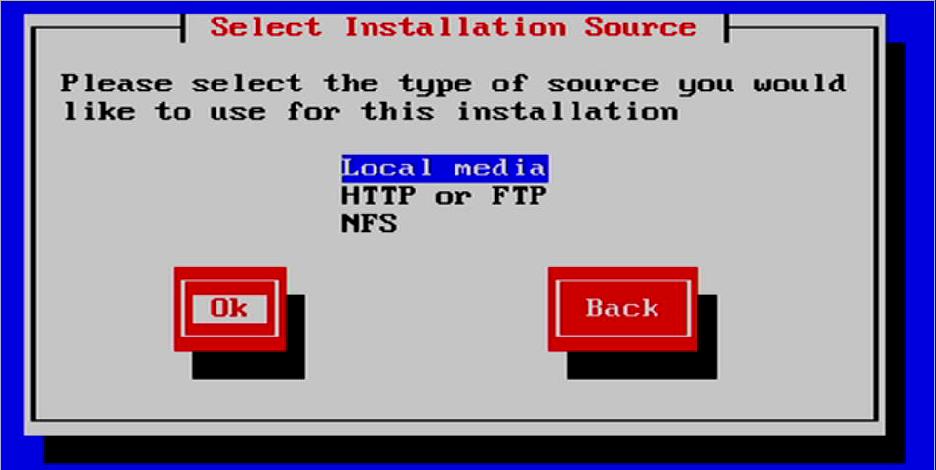
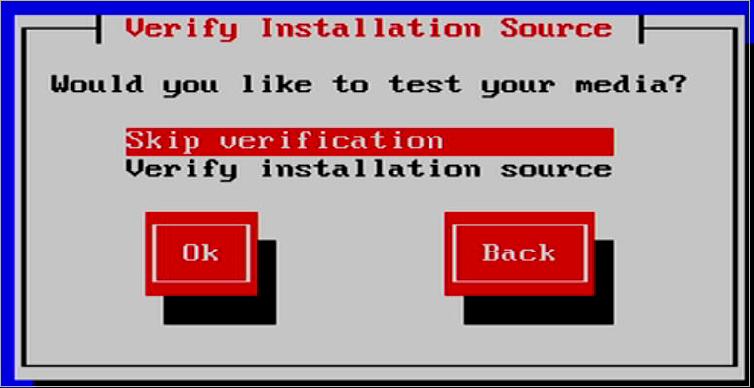

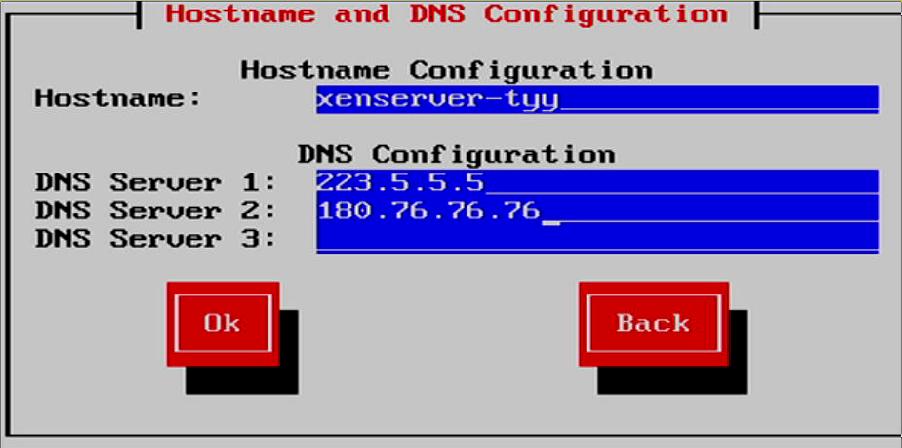
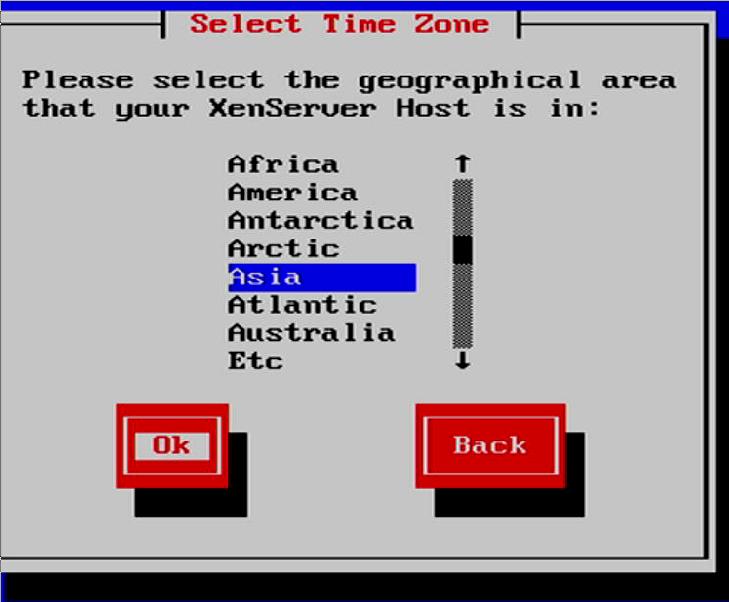
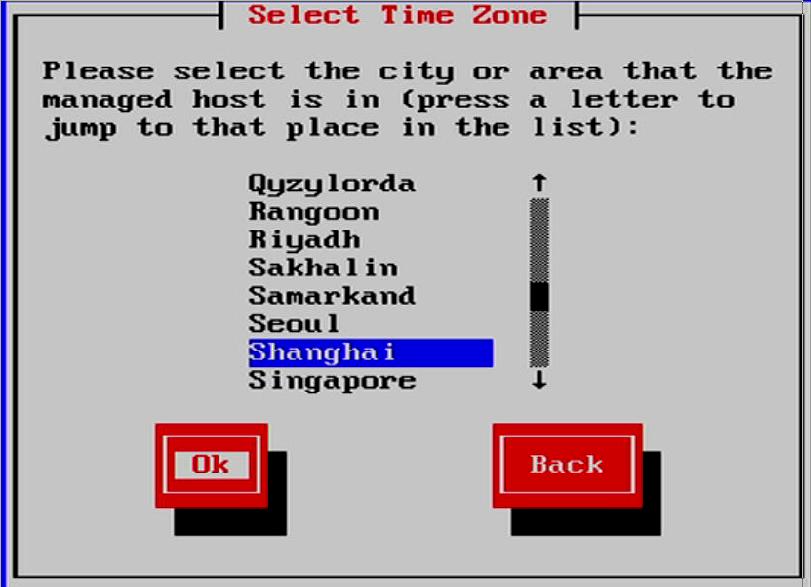
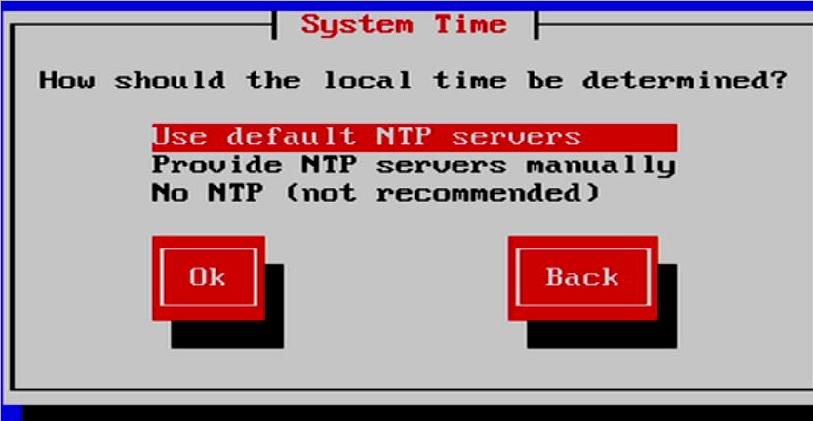

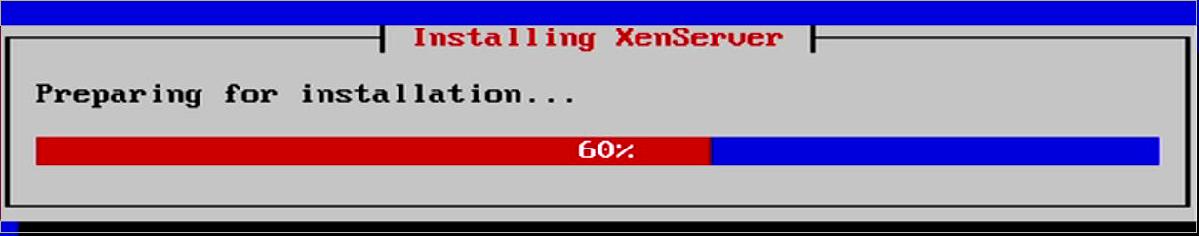
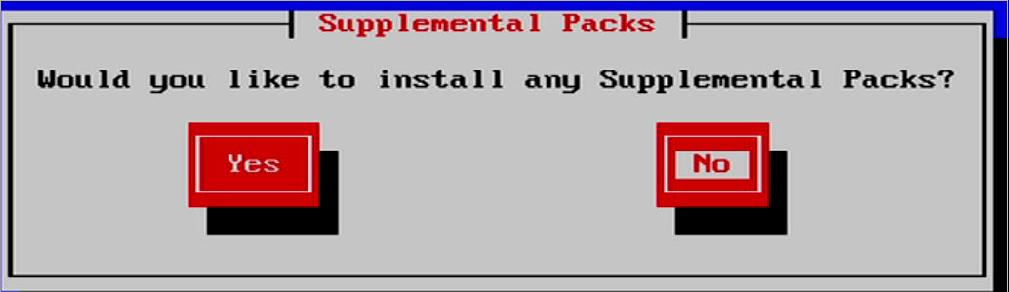

登陆:
[root@xenserver-tyy ~]# cat /etc/issue
XenServer 8
System Booted: 2024-02-21 11:16
Your XenServer host has now finished booting.
To manage this server please use the XenCenter application.
You can install XenCenter for Windows from https://www.xenserver.com/downloads.
You can connect to this system using one of the following network
addresses:
IP address not configured
[root@xenserver-tyy ~]# free -m
total used free shared buff/cache available
Mem: 1706 110 1278 8 318 1534
Swap: 1023 0 1023
[root@xenserver-tyy ~]#
XenCenter
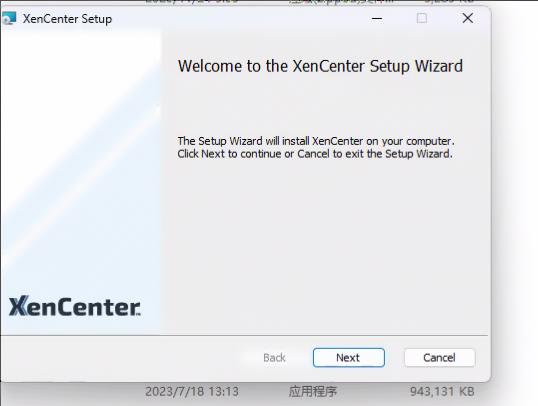
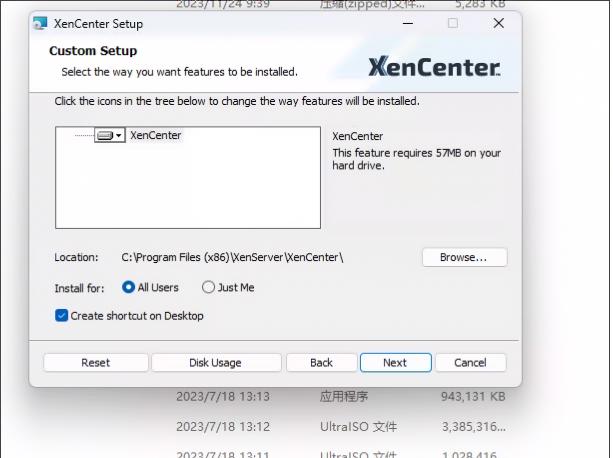
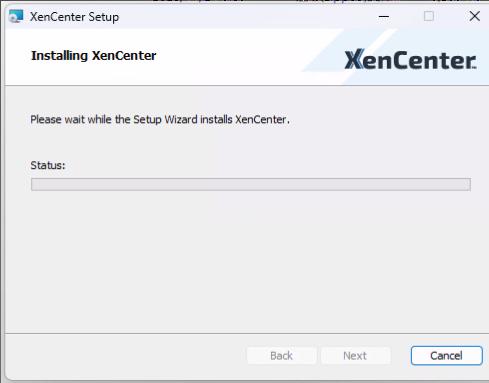
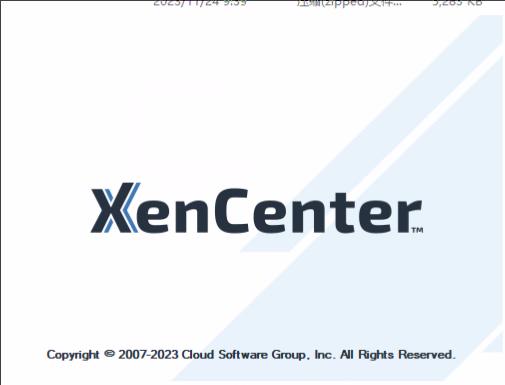
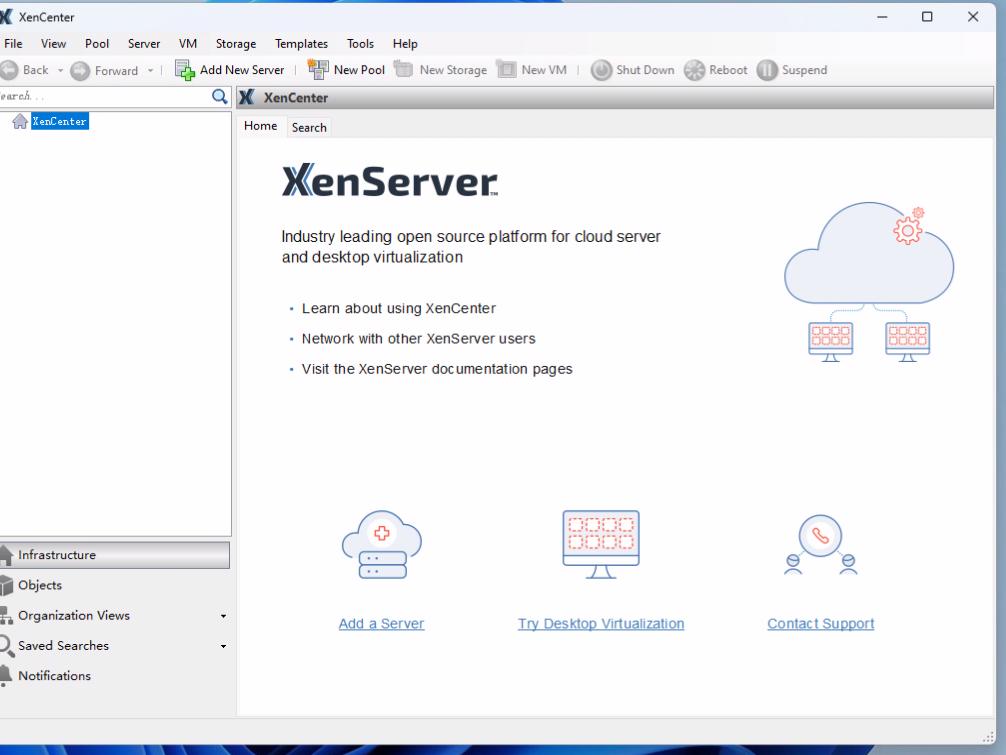
增加新xenserver:
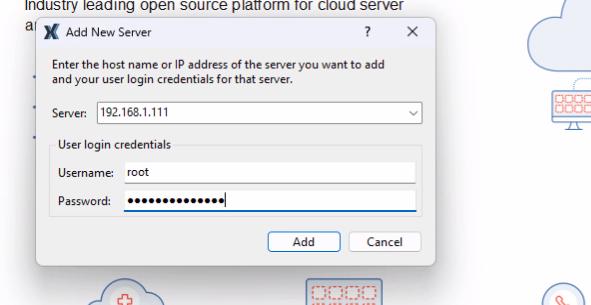
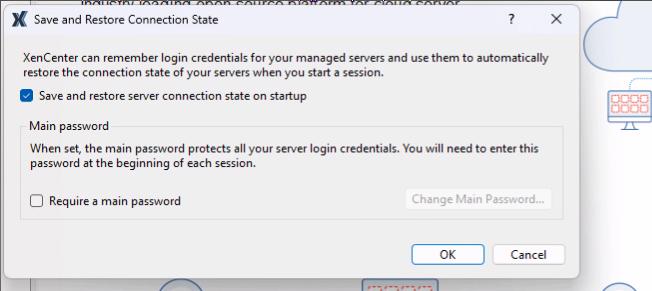
添加的xenserver-tyy:
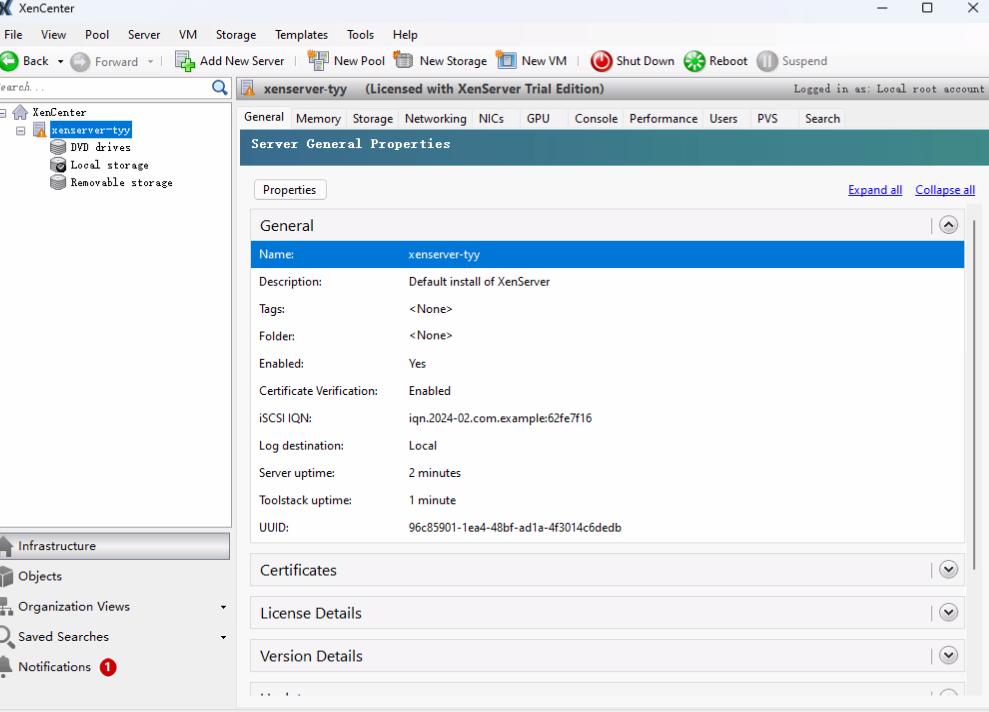
import类型只支持:
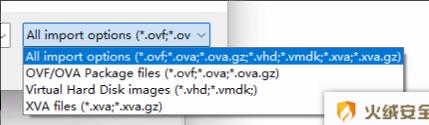
所以需要转换为vmdk?