WorkingTipsOn3060vfioPassthrough
Jan 19, 2024
Technology
Host Preparation
Edit grub configuration:
# vim /etc/default/grub
GRUB_CMDLINE_LINUX_DEFAULT="quiet splash intel_iommu=on iommu=pt"
# update-grub
Edit vfio items:
# vim /etc/modprobe.d/vfio.conf
options vfio-pci ids=10de:2508
Edit initramfs items:
# vim /etc/initramfs-tools/modules
vfio
vfio_iommu_type1
vfio_pci
vfio_virqfd
Bios configuration, disable igpu, and select PEG:
PEG is technically just "PCI Express Graphics" your 16x lane slot to the CPU.
Add kvm items:
# vim /etc/modprobe.d/kvm.conf
options kvm ignore_msrs=1
Get the device via devicehunt.com:
GA106 [GeForce RTX 3050 OEM]
Type Information
ID 2508
Vendor Details
NVIDIA Corporation
Type Information
ID 10DE
Use gpu-z under windows to fetch the rom.
Edit the file using bless under linux, find 55AA:
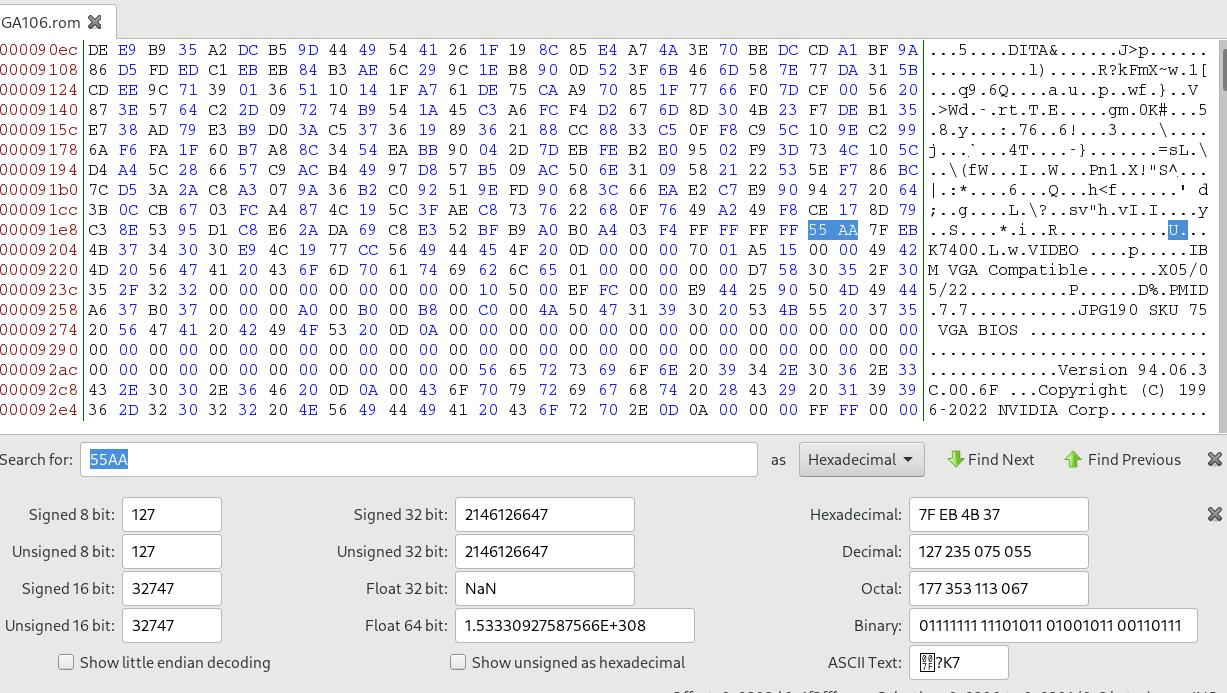
Delete everything before this 55AA :
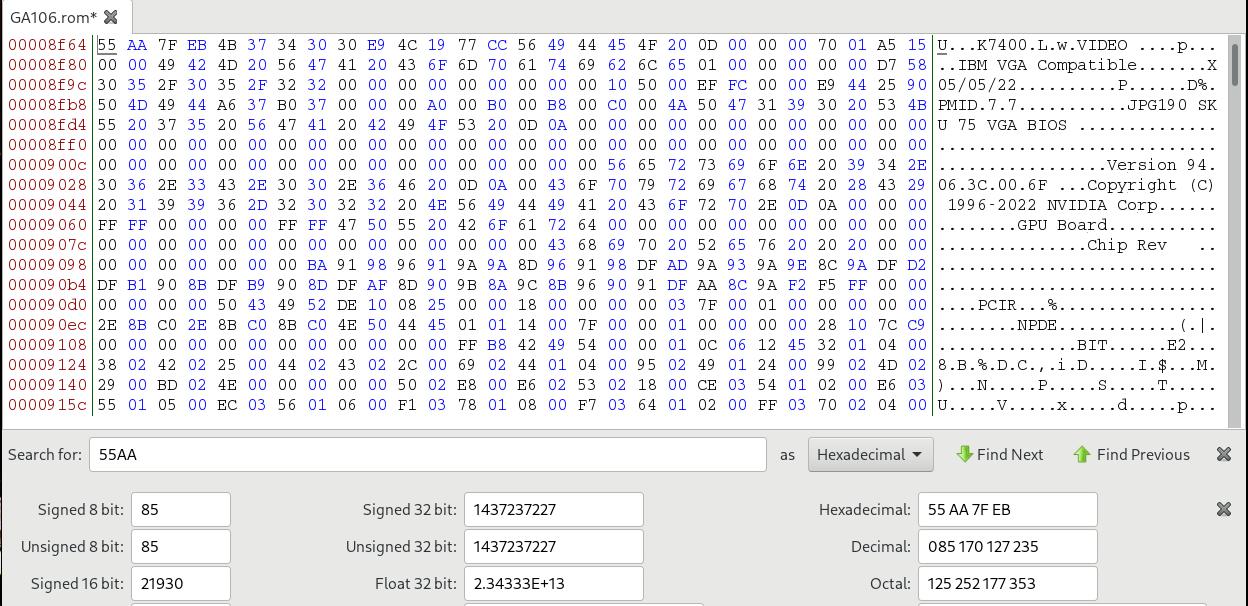
Create the qcow2, specify its backup file:
qemu-img create -f qcow2 -b win10_pure_with_rdp_open.qcow2 -F qcow2 win10_nvidia_3050.qcow2
Create the machine:
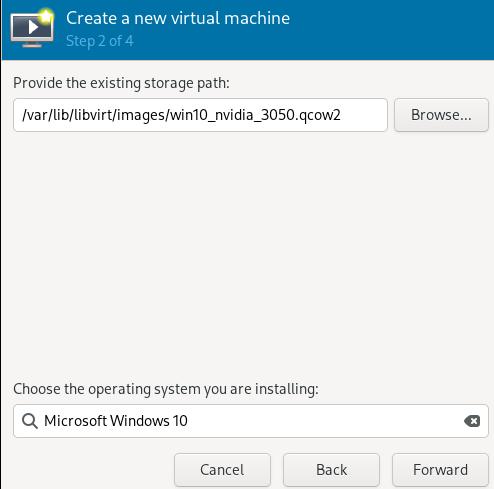
Specify its cpus and memory:
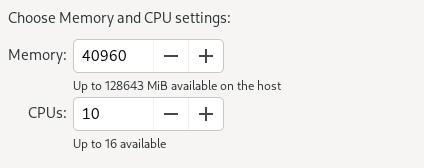
Specify its name:
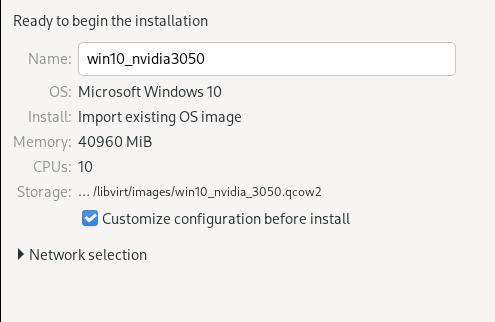
Custom its chipset and firmware:
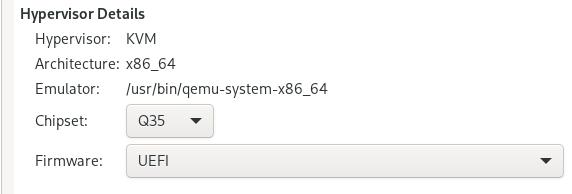
Add a new network(macvtap) for rdp:
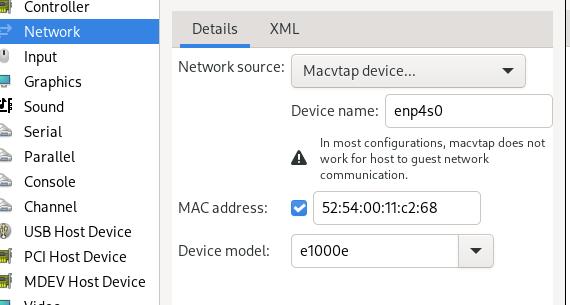
Using qxl and spice for verifying its working, then add nvidia 3050.
Adding GPU items
Getting the gpu card related:
$ sudo lspci -nn | grep 03:00
03:00.0 VGA compatible controller [0300]: NVIDIA Corporation Device [10de:2508] (rev a1)
03:00.1 Audio device [0403]: NVIDIA Corporation Device [10de:228e] (rev a1)
Verify its iommu groups:
$ for a in /sys/kernel/iommu_groups/*; do find $a -type l; done | sort --version-sort
......
/sys/kernel/iommu_groups/14/devices/0000:03:00.0
/sys/kernel/iommu_groups/14/devices/0000:03:00.1
......
Edit the grub parameters:
GRUB_CMDLINE_LINUX_DEFAULT="quiet splash intel_iommu=on iommu=pt kvm.ignore_msrs=1 vfio-pci.ids=10de:2508,10de:228e"
update grub then reboot. verify kernel driver in use via:
# lspci -kn | grep -A 2 03:00
03:00.0 0300: 10de:2508 (rev a1)
Subsystem: 1028:c97c
Kernel driver in use: vfio-pci
--
03:00.1 0403: 10de:228e (rev a1)
Subsystem: 1028:c97c
Kernel driver in use: vfio-pci
Add the pci devices :
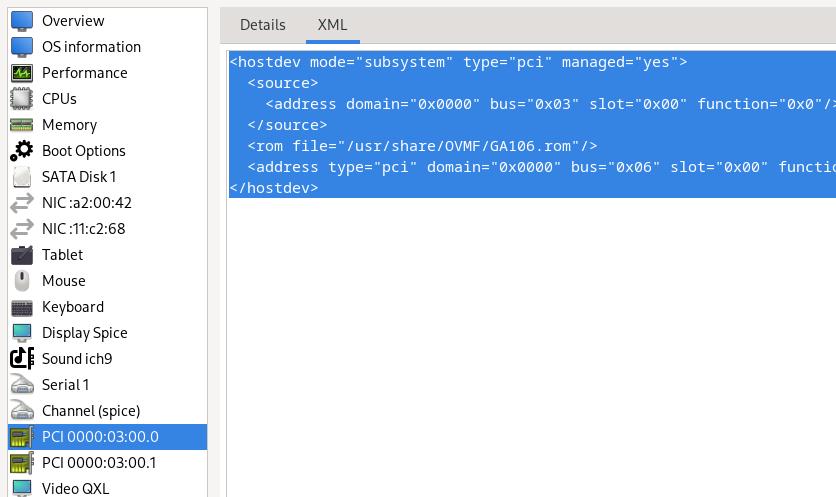
The modified content is listed as :
<hostdev mode="subsystem" type="pci" managed="yes">
<source>
<address domain="0x0000" bus="0x03" slot="0x00" function="0x0"/>
</source>
<rom file="/usr/share/OVMF/GA106.rom"/>
<address type="pci" domain="0x0000" bus="0x06" slot="0x00" function="0x0" multifunction="on"/>
</hostdev>
将显卡从第二槽位到第一槽位,解决了vfio问题。

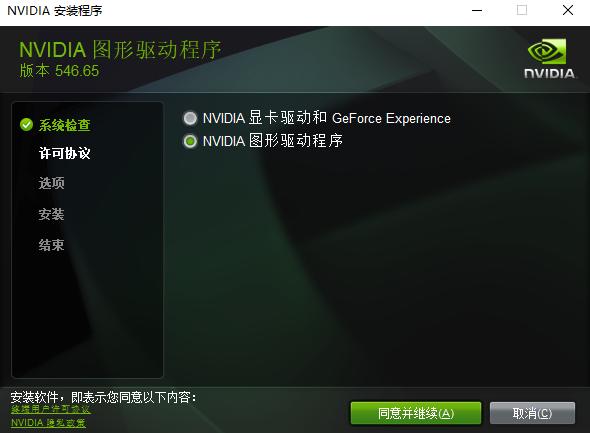
添加usb设备:
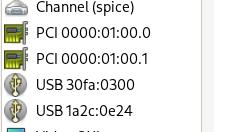
去掉qxl及spice, 只使用实际的物理显卡设备来进行测试. 成功,但是uefi启动的时候无tiano core的画面。
