TipsOnIDVVDIFusion
Nov 29, 2023
Technology
Modification steps:
1. Qemu modification
Rebuild qemu:
sudo apt install -y librbd-dev
cd qemu-7.1.0/
./configure --target-list=x86_64-softmmu --enable-debug --disable-docs --disable-virglrenderer --prefix=/usr --enable-virtfs --enable-libusb --disable-debug-tcg --audio-drv-list=pa,alsa --enable-spice --enable-rbd
make -j8 && make install
2. Ceph Related
Install ceph-common:
$ apt-cache policy ceph-common
ceph-common:
Installed: (none)
Candidate: 17.2.6-0ubuntu0.22.04.2
Version table:
17.2.6-0ubuntu0.22.04.2 500
500 http://mirrors.ustc.edu.cn/ubuntu jammy-updates/main amd64 Packages
17.2.5-0ubuntu0.22.04.3 500
500 http://mirrors.ustc.edu.cn/ubuntu jammy-security/main amd64 Packages
17.1.0-0ubuntu3 500
500 http://mirrors.ustc.edu.cn/ubuntu jammy/main amd64 Packages
$ sudo apt install -y ceph-common
Define virsh’s secret:
$ cat secret.txt
<secret ephemeral='no' private='no'>
<uuid>xxxxxxxxxxxxxxxxxxxxxxxx</uuid>
<usage type='ceph'>
<name>client.cinder secret</name>
</usage>
</secret>
$ virsh secret-define secret.txt
Secret xxxxxxxxxxxxxxxxxx created
Set the secret:
# virsh
Welcome to virsh, the virtualization interactive terminal.
Type: 'help' for help with commands
'quit' to quit
virsh # secret-set-value de12b241-6087-47e1-9d4f-c8baf5ff4968 aofuowguoewogowaugowogwe
error: Passing secret value as command-line argument is insecure!
Secret value set
virsh # secret-get-value de12b241-6087-47e1-9d4f-c8baf5ff4968
aofuowguoewogowaugowogwe
Get the rbd for the vdi instance:
$ sudo virsh dumpxml privatedefaulttenant-default_ebc6fef5-3447-4788-8980-f780ad336399 | grep rbd
<source protocol='rbd' name='ceph-vm-pool-1/volume-d1cb2b42-fe78-41ef-beb3-a6fc12d6e761'>
Get the info in local machine via rbd command:
# rbd --id cinder info ceph-vm-pool-1/volume-d1cb2b42-fe78-41ef-beb3-a6fc12d6e761
2023-11-30T10:36:43.676+0800 7f0e170e64c0 -1 asok(0x55b5039f6090) AdminSocketConfigObs::init: failed: AdminSocket::bind_and_listen: failed to bind the UNIX domain socket to '/var/run/ceph/guests/ceph-client.cinder.3827.94235938232352.asok': (2) No such file or directory
rbd image 'volume-d1cb2b42-fe78-41ef-beb3-a6fc12d6e761':
size 80 GiB in 20480 objects
order 22 (4 MiB objects)
snapshot_count: 0
id: 827dd9323d6248
block_name_prefix: rbd_data.827dd9323d6248
format: 2
features: layering, exclusive-lock, object-map, fast-diff, deep-flatten, operations
op_features: clone-child
flags:
create_timestamp: Wed Nov 8 10:09:37 2023
access_timestamp: Thu Nov 30 10:35:31 2023
modify_timestamp: Thu Nov 30 10:36:33 2023
parent: ceph-vm-pool-1/volume-d8a795bd-48c4-425e-82ba-a22a244778ad@snap-ed0919b6-a4a7-4e6d-a447-dbe89f27bbb8
overlap: 80 GiB
Mount the remote rbd to local:
# rbd --id cinder map ceph-vm-pool-1/volume-d1cb2b42-fe78-41ef-beb3-a6fc12d6e761 -p testpool
2023-11-30T10:37:26.447+0800 7fcdaaef84c0 -1 asok(0x5576928dc090) AdminSocketConfigObs::init: failed: AdminSocket::bind_and_listen: failed to bind the UNIX domain socket to '/var/run/ceph/guests/ceph-client.cinder.3846.93967753279520.asok': (2) No such file or directory
/dev/rbd0
# lsblk | grep rbd0
rbd0 252:0 0 80G 0 disk
├─rbd0p1 252:1 0 500M 0 part
└─rbd0p2 252:2 0 79.5G 0 part
zc driver
Version:

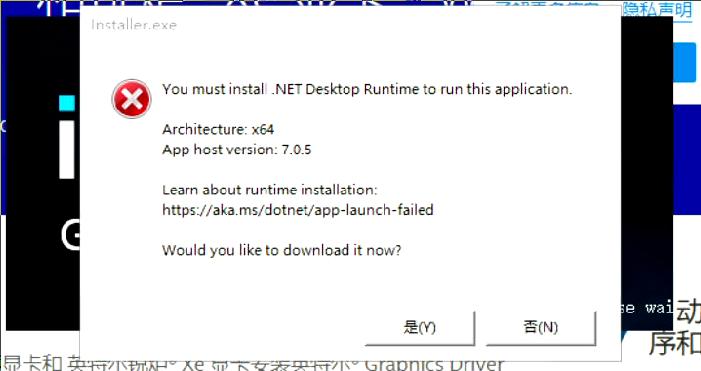
2019, error:
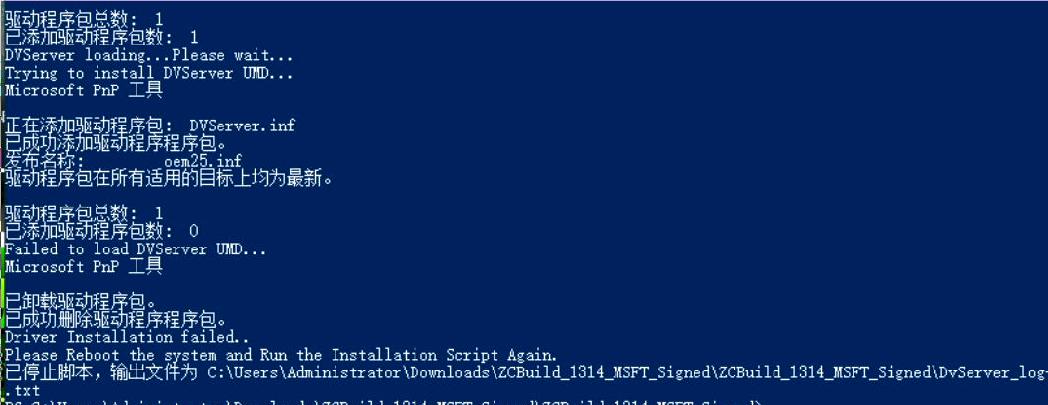
uhd730 could be usable , but zC copy not ready.
win2022 way
Get the rbd(vdi node):
# sudo virsh dumpxml privatedefaulttenant-default_bbdd760f-6709-4a0b-ad96-4903c6ea1e2e | grep rbd
<source protocol='rbd' name='ceph-vm-pool-1/volume-b492ad15-e646-4cf3-9fc1-103d30756151'>
mount rbd(idv node):
# rbd --id cinder map ceph-vm-pool-1/volume-b492ad15-e646-4cf3-9fc1-103d30756151 -p testpool2
/dev/rbd2
Start the machine
