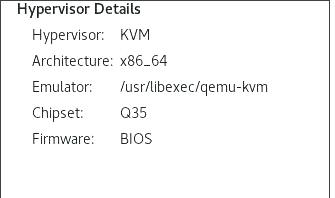win11idv
Oct 11, 2023
Technology
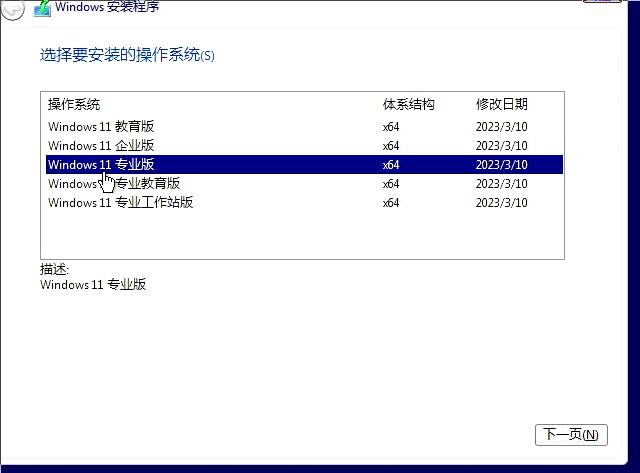
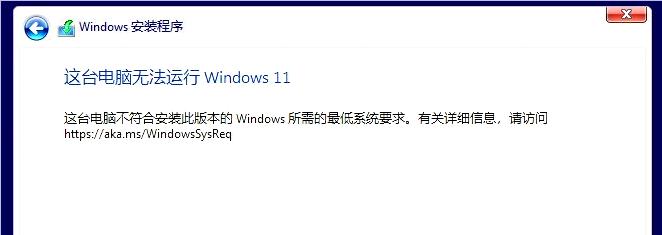
shift + F10, call the command window:
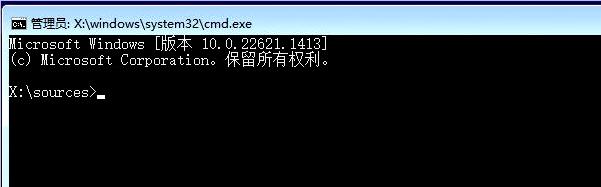
reg add "HKLM\SYSTEM\Setup\LabConfig" /v "BypassTPMCheck" /t REG_DWORD /d "1" /f
reg add "HKLM\SYSTEM\Setup\LabConfig" /v "BypassSecureBootCheck" /t REG_DWORD /d "1" /f
reg add "HKLM\SYSTEM\Setup\LabConfig" /v "BypassRAMCheck" /t REG_DWORD /d "1" /f
reg add "HKLM\SYSTEM\Setup\LabConfig" /v "BypassStorageCheck" /t REG_DWORD /d "1" /f
reg add "HKLM\SYSTEM\Setup\LabConfig" /v "BypassCPUCheck" /t REG_DWORD /d "1" /f
reg add "HKLM\SYSTEM\Setup\MoSetup" /v "AllowUpgradesWithUnsupportedTPMOrCPU" /t REG_DWORD /d "1" /f
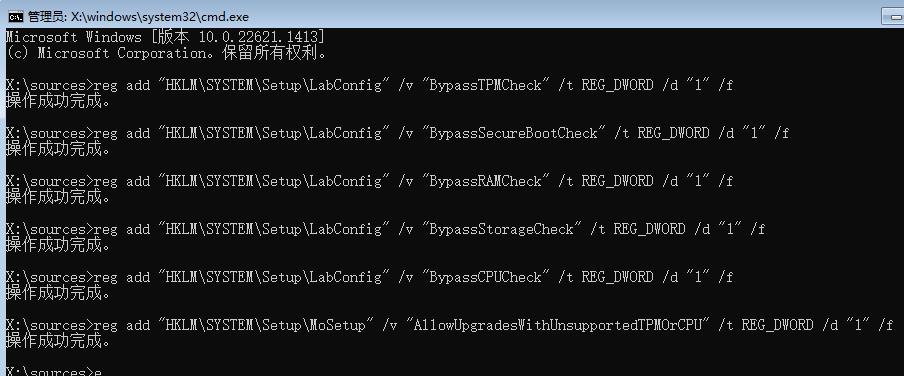
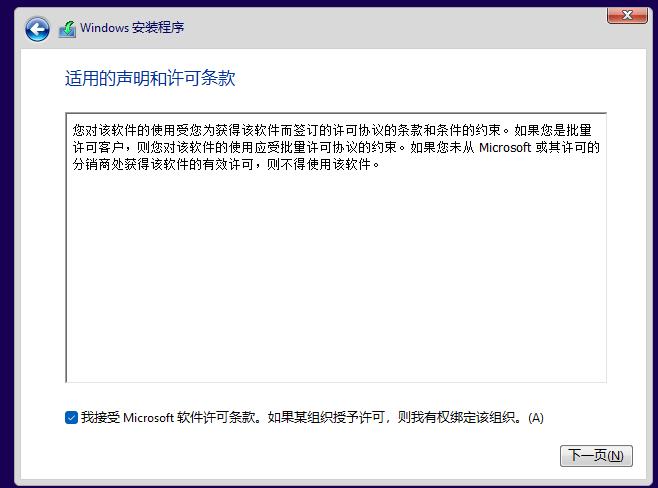


Then continue.
Connection issue:
shift + f10
input : oobe\bypassnro
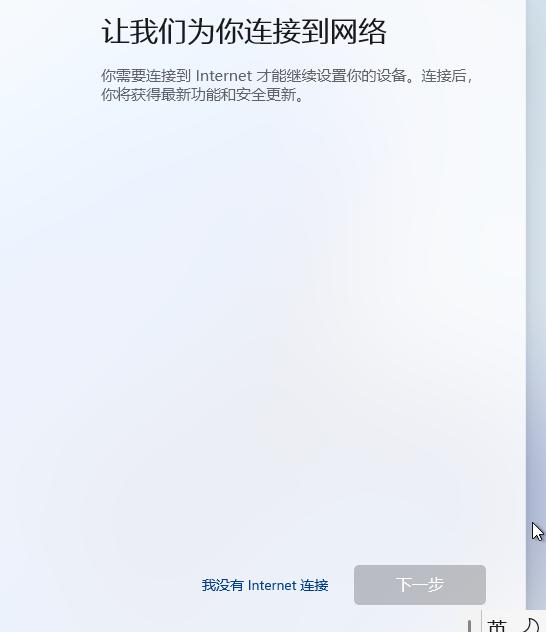
Upload to s3:
root@dell2 ~]# aws --endpoint http://192.168.1.162:9000 s3 cp win11.qcow2 s3://tyy
upload: ./win11.qcow2 to s3://tyy/win11.qcow2
[root@dell2 ~]# aws --endpoint http://192.168.1.162:9000 s3 ls s3://tyy/win11.qcow2
2023-10-11 09:40:09 12190482432 win11.qcow2
verification
failed, because it’s bios mode: