WorkingTipsOnmvisor
Oct 9, 2023
Technology
Hardware/OS/Software
nuc11 running Ubuntu 22.04:
dash@dash-NUC11PAHi5:~$ lscpu | grep 1135
型号名称: 11th Gen Intel(R) Core(TM) i5-1135G7 @ 2.40GHz
dash@dash-NUC11PAHi5:~$ uname -a
Linux dash-NUC11PAHi5 6.2.0-31-generic #31~22.04.1-Ubuntu SMP PREEMPT_DYNAMIC Wed Aug 16 13:45:26 UTC 2 x86_64 x86_64 x86_64 GNU/Linux
dash@dash-NUC11PAHi5:~$ cat /etc/issue
Ubuntu 22.04.3 LTS \n \l
Build Steps
Install prerequisite packages:
sudo apt update -y
sudo apt install -y build-essential git meson protobuf-c-compiler autoconf automake libtool curl make g++ unzip protobuf-compiler cmake uuid-dev pkg-config libyaml-cpp-dev libspice-client-glib-2.0-dev libpixman-1-dev libzstd-dev libasound2-dev libsdl2-dev libepoxy-dev
Clone/build/install virglrender:
unzip virglrenderer-main.zip
cd virglrenderer-main/
meson -Dprefix=/usr build
cd build/
sudo ninja install
Clone/build/install mvisor:
unzip mvisor-master.zip
cd mvisor-master/
vim meson_options.txt
option('vgpu',
type: 'boolean',
value: true,
description: 'Enable VGPU device'
meson setup build
meson compile -C build
./build/mvisor --version
MVisor: 2.5.2
sudo cp build/mvisor /usr/bin/
VM Operations
Folder content:
$ pwd
/home/dash/mvisorwin
$ ls
virtio-win-0.1.240.iso win10.qcow2 zh-cn_windows_10_consumer_editions_version_22h2_updated_sep_2023_x64_dvd_4cde879b.iso
Create the yaml via:
$ cat default.yaml
name: Default configuration
base: i440fx.yaml
machine:
memory: 8G
vcpu: 4
# Set vcpu thread priority value [-20, 19]
# A higher value means a lower priority
priority: 1
# Turn on BIOS output and performance measurement
debug: No
# Turn on hypervisor to lower CPU usage (Hyper-V is used for Windows)
hypervisor: Yes
objects:
- name: cmos
# gmtime for linux, localtime for windows
rtc: localtime
- class: qxl
- class: spice-agent
- class: qemu-guest-agent
- class: usb-tablet
- class: virtio-network
backend: uip
mac: 00:50:00:11:22:33
map: tcp:0.0.0.0:8022-:22
- class: ata-cdrom
image: /home/dash/mvisorwin/zh-cn_windows_10_consumer_editions_version_22h2_updated_sep_2023_x64_dvd_4cde879b.iso
- class: ata-cdrom
image: /home/dash/mvisorwin/virtio-win-0.1.240.iso
- class: virtio-block
image: /home/dash/mvisorwin/win10.qcow2
snapshot: No
# - class: floppy
# image: /data/images/floppy.img
# - class: virtio-block
# image: /data/empty.qcow2
# snapshot: No
# - class: virtio-fs
# path: /tmp/fuse
# disk_name: mvisor-fs
# disk_size: 2G
# inode_count: 200
# - class: vfio-pci
# sysfs: /sys/bus/mdev/devices/c2e088ba-954f-11ec-8584-525400666f2b
# debug: Yes
- class: virtio-vgpu
memory: 1G
staging: Yes
blob: No
node: /dev/dri/renderD128
Start the machine via:
mvisor -c default.yaml
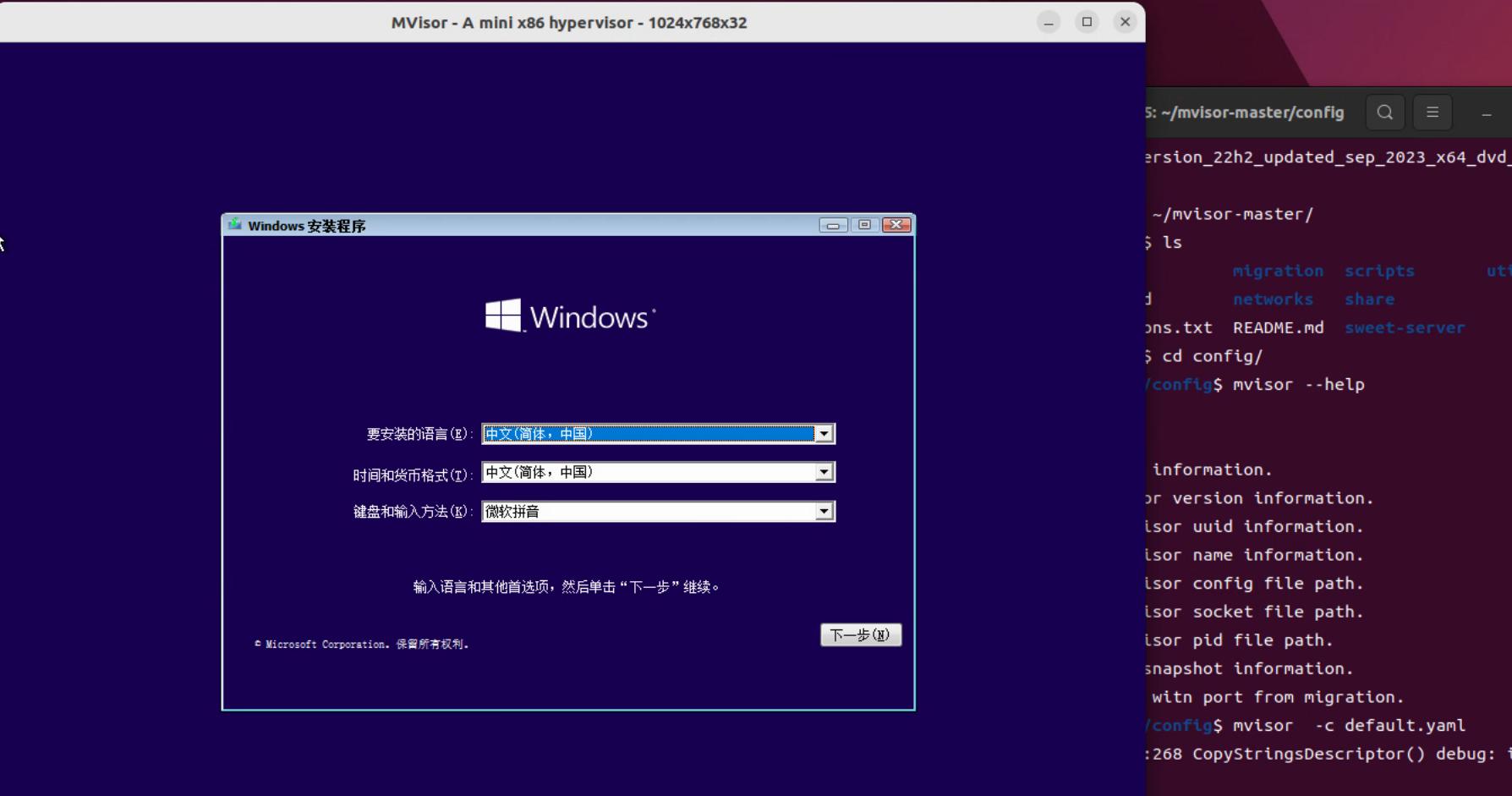
After installation:
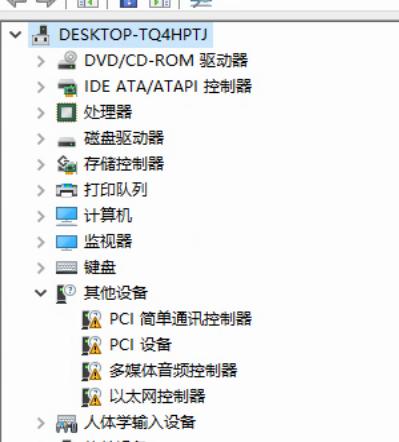
Install virtio drivers:
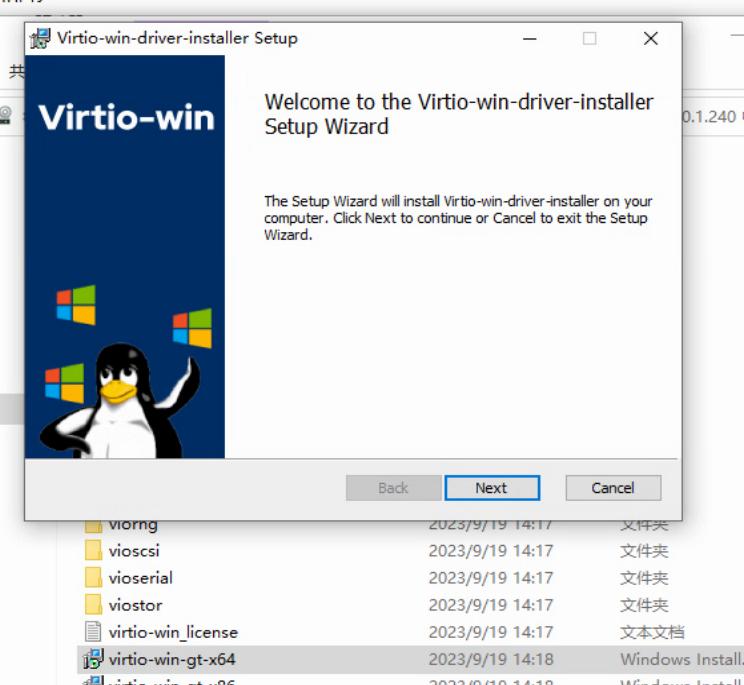
Install qxl driver:
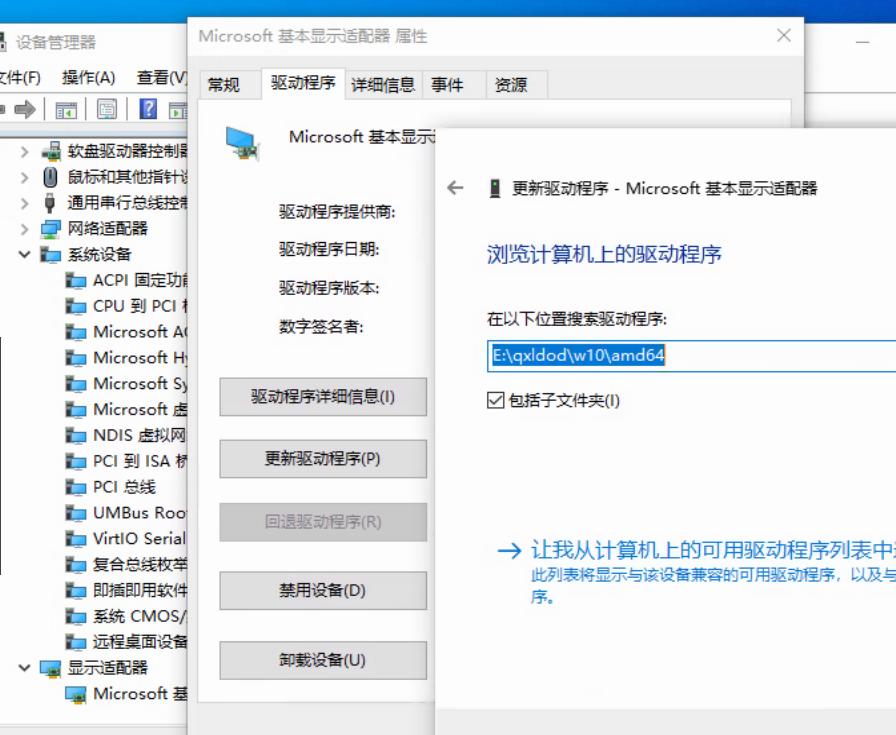
Qxl ready:
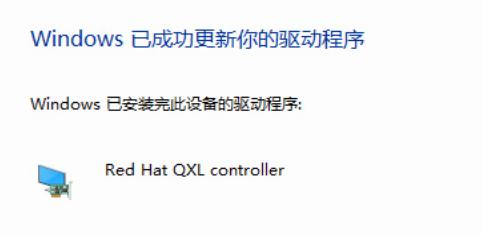
virtio-vgpu:
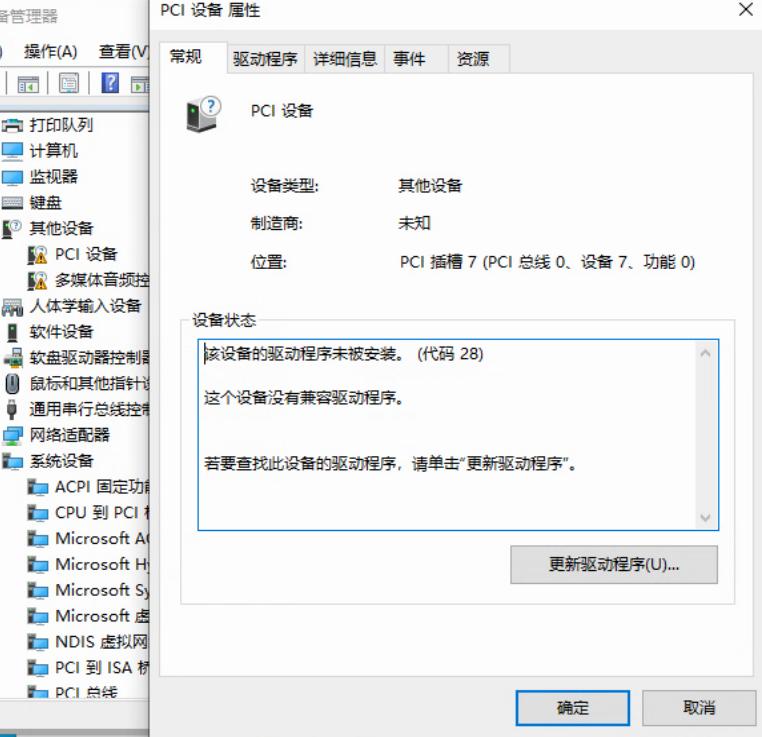
Enable the test sign driver:
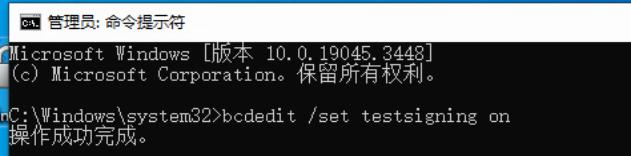
Reboot to make the driver take effect, install driver:
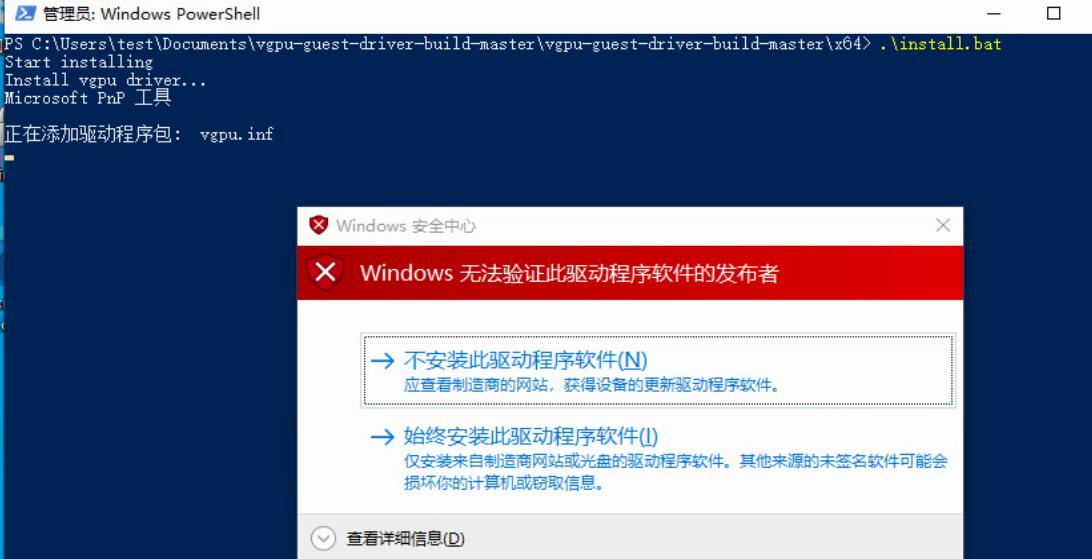
Result:
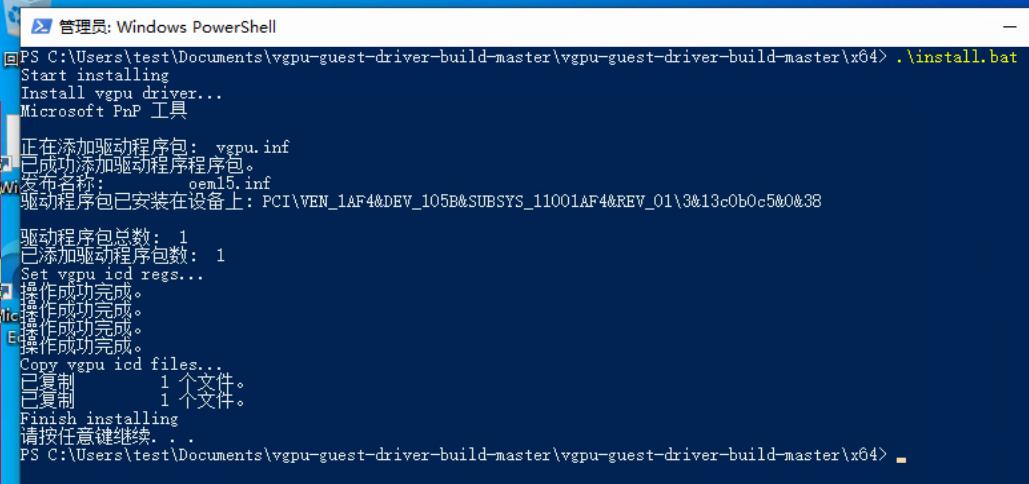
The Mvisor VGPU:
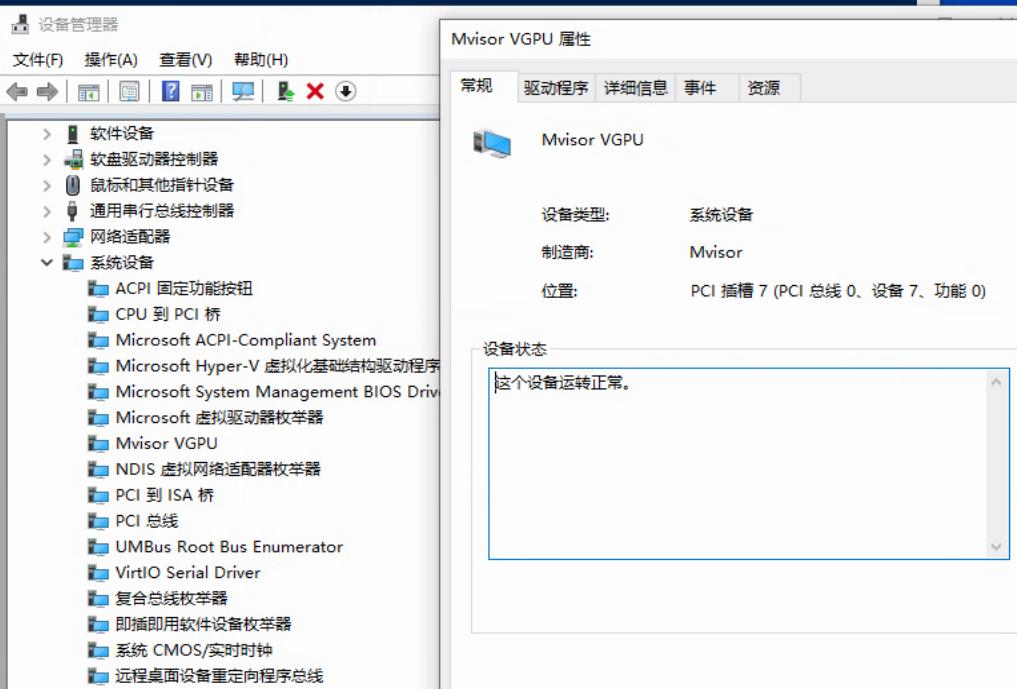
but the gpu won’t work
