IDVRelease
Apr 3, 2023
Technology
Install cubic(ubuntu 22.04.2):
sudo apt-add-repository universe
sudo apt-add-repository ppa:cubic-wizard/release
sudo apt update
sudo apt install --no-install-recommends cubic
Then start cubic and following the guideline.

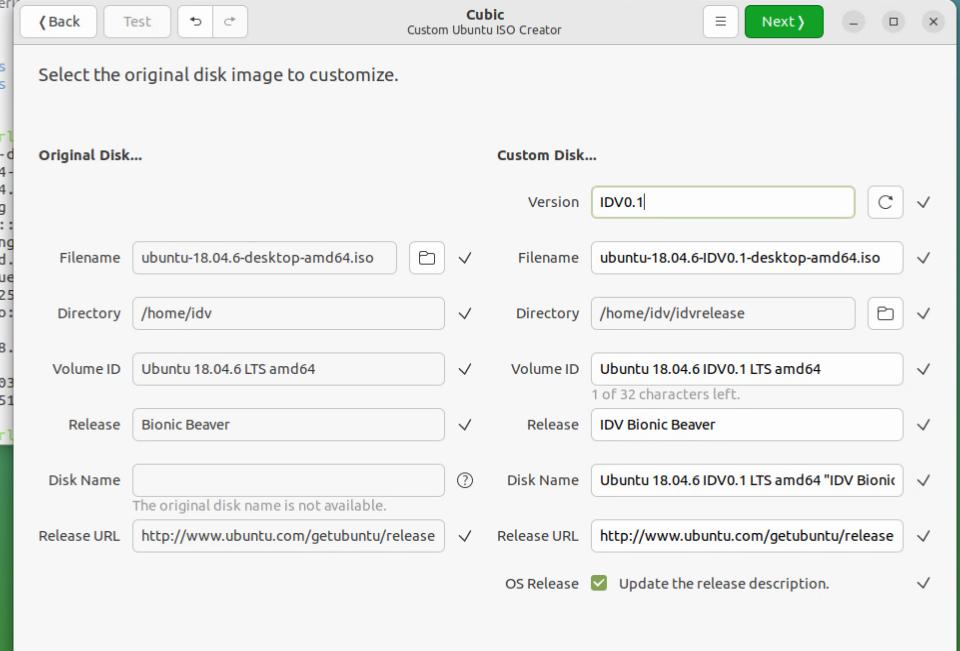
In terminal do:
root@cubic:~# history
1 dpkg -l
2 gsettings set org.gnome.desktop.session idle-delay 0
3 gsettings set org.gnome.desktop.screensaver ubuntu-lock-on-suspend false
4 vi /etc/default/apport
5 passwd
6 which vim
7 apt install openssh-server
8 vim /etc/ssh/sshd_config
9 vi /etc/ssh/sshd_config
10 dpkg -l | grep thunderbird
11 sudo apt remove thunderbird
12 dpkg -l | grep libreoffice
13 sudo apt remove libreoffice
14 sudo apt remove libreoffice*
15 sudo apt remove libreoffice-core
16 dpkg -l | more
17 apt install -y sddm
18 apt-cache search sddm
19 apt update
20 vi /etc/apt/sources.list
21 ap tupdate
22 apt update
23 apt install sddm
24 apt-cache search sddm
25 apt-cache search build-essential
26 apt-get policy build-essential
27 apt-get search build-essential
28 apt-cache policy build-essential
29 vi /etc/apt/sources.list
30 apt-get update
31 apt-cache search sddm
32 sudo apt install -y sddm
33 df -h
34 history
35 useradd -m ctyunidv
36 passwd ctyunidv
37 mkdir -p /etc/sddm.conf.d/
38 vim /etc/sddm.conf.d/autologin.conf
39 vi /etc/sddm.conf.d/autologin.conf
40 apt install -y iotop
41 history
42 clear
43 ls
44 vi /etc/default/grub
45 update-grub2
46 vim /etc/initramfs-tools/modules
47 vi /etc/initramfs-tools/modules
48 update-initramfs -u -k all
49 which scp
50 scp ctyunidv@172.23.119.211:~/CtyunDesktopIDV_1.0.2_101000200_x64_03-17-11-20.deb .
51 scp ctyunidv@172.23.119.211:~/ctgcd-clouddesktop-idvagent.war .
52 ls
53 sudo apt install -y ./CtyunDesktopIDV_1.0.2_101000200_x64_03-17-11-20.deb
54 ssh-keygen
55 cat /root/.ssh/id_rsa.pub
56 scp root@172.23.119.211:/root/ljr/linux-image-5.10.90-c1dc2c9a39ac_5.10.90-c1dc2c9a39ac-17_amd64.deb .
57 apt install -y ./linux-image-5.10.90-c1dc2c9a39ac_5.10.90-c1dc2c9a39ac-17_amd64.deb
58 ls
59 history
