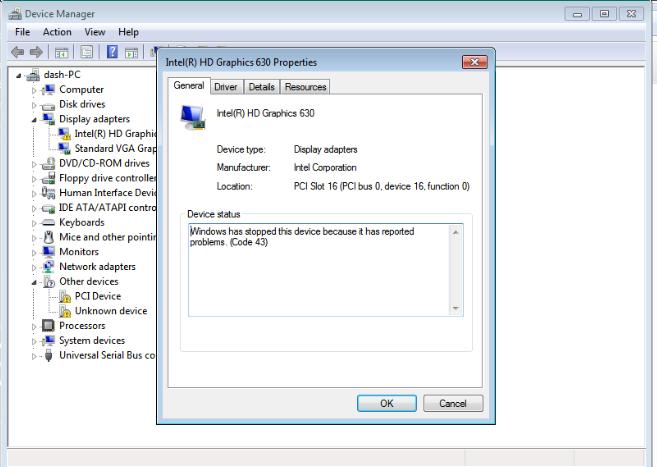WorkingTipsOnProxmoxGVTG
Sep 30, 2022
Technology
Change configuration
Change grub options:
# vi /etc/default/grub
GRUB_CMDLINE_LINUX_DEFAULT="quiet"
TO
GRUB_CMDLINE_LINUX_DEFAULT="quiet intel_iommu=on iommu=pt i915.enable_gvt=1"
# vi /etc/modules
vfio
vfio_iommu_type1
vfio_pci
vfio_virqfd
kvmgt
Update:
# update-grub2
# update-initramfs -u -k all
Check status:
Check iommu features:
# dmesg | grep -e DMAR -e IOMMU -e AMD-Vi
# find /sys/kernel/iommu_groups/ -type l
Get the VGA related:
root@pve:~# lspci | grep -i vga
00:02.0 VGA compatible controller: Intel Corporation HD Graphics 630 (rev 04)
root@pve:~# ls /sys/bus/pci/devices/0000\:00\:02.0/mdev_supported_types/
i915-GVTg_V5_4 i915-GVTg_V5_8
vm installation
Create a vm (win7) like:


Add PCI device:

hardware:
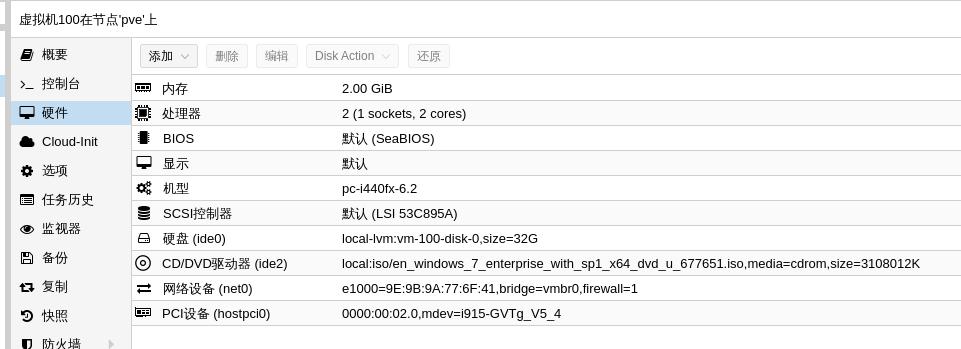
Then install the windows in console.
Install “Jianjizhi” and test usage.
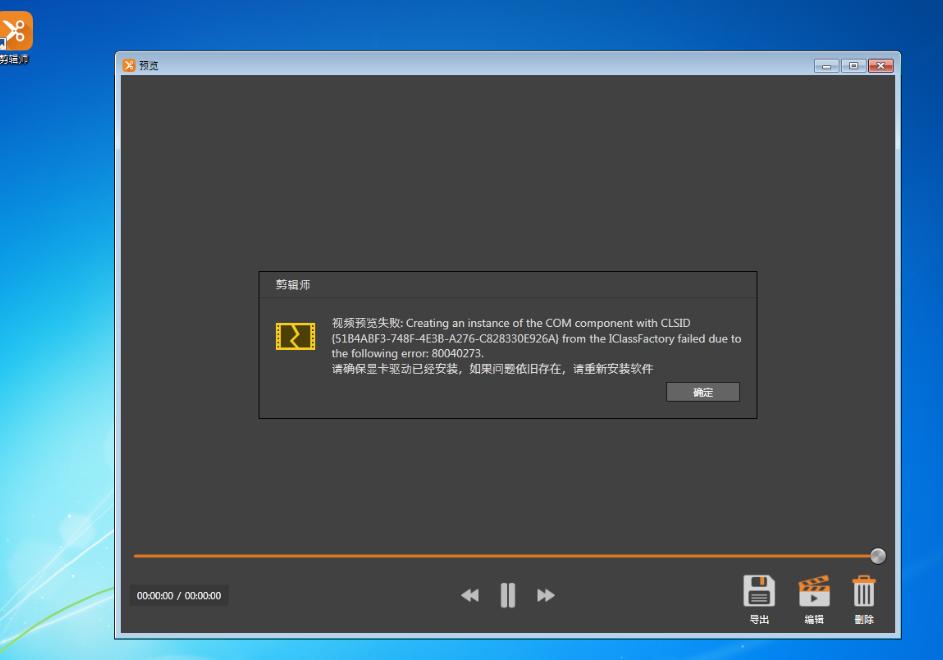
Install intel video:
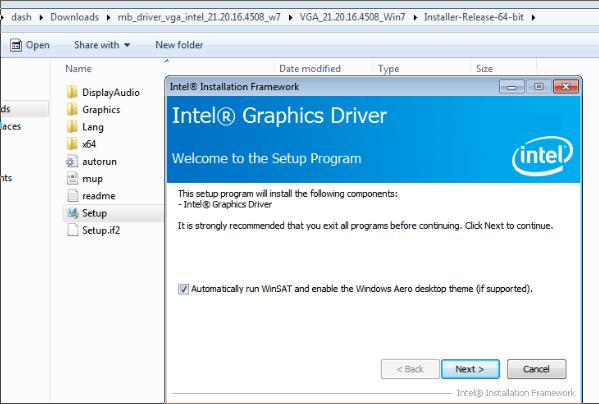
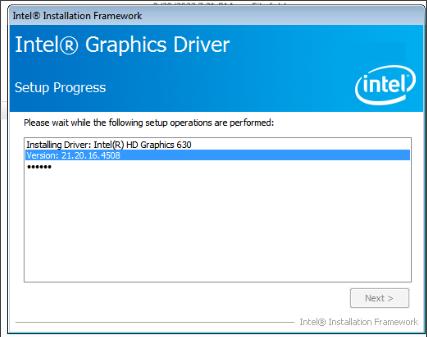
Select Install this driver software anyway:
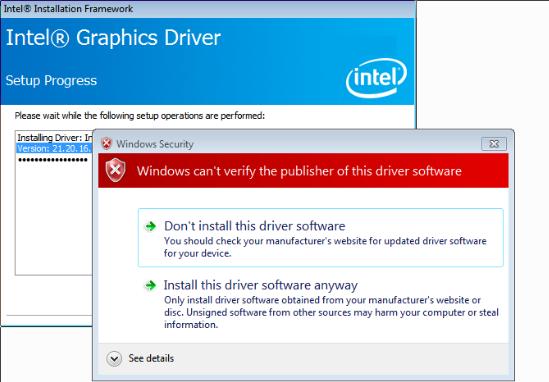
Select reboot this computer now:
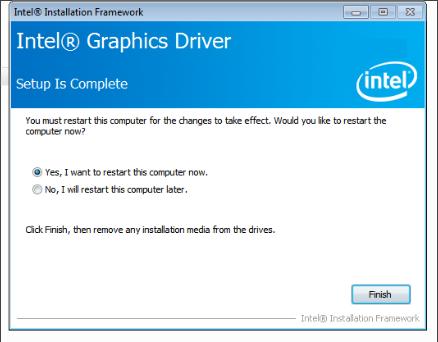
Status: