SG1OnArchLinux
Aug 15, 2022
Technology
Steps
Install sddm:
# pacman -S sddm xorg
After reboot, examine the kernel and the sg1 pci infos:
[root@archvfio ~]# lspci | grep -i vga
00:01.0 VGA compatible controller: Red Hat, Inc. Virtio GPU (rev 01)
07:00.0 VGA compatible controller: Intel Corporation SG1 [Server GPU SG-18M] (rev 01)
[root@archvfio ~]# uname -a
Linux archvfio 5.19.1-arch2-1 #1 SMP PREEMPT_DYNAMIC Thu, 11 Aug 2022 16:06:13 +0000 x86_64 GNU/Linux
Add virtio gpu into blacklist:
# vim /etc/modprobe.d/blacklist.conf
# blacklist virtio_gpu
Didn’t take effects, change the graphical to qxl and added blacklist qxl:
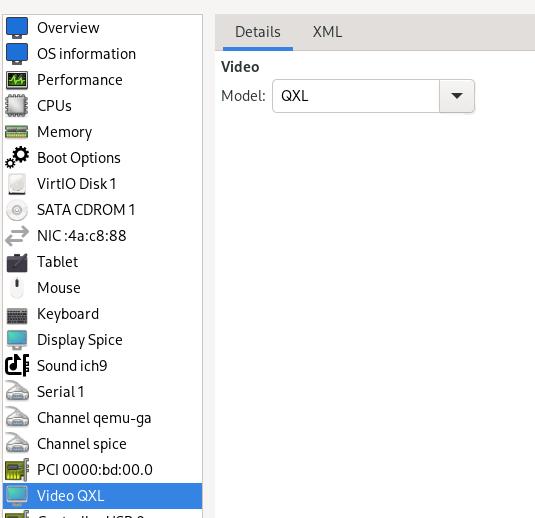
Take effects:
[root@archvfio ~]# lsmod | grep qxl
[root@archvfio ~]# ls /dev/dri/
by-path card0 renderD128
Examine the sg1 connected info:
for p in /sys/class/drm/*/status; do con=${p%/status}; echo -n "${con#*/card?-}: "; cat $p; done
DP-1: disconnected
DP-2: disconnected
DP-3: disconnected
HDMI-A-1: disconnected
HDMI-A-2: disconnected
HDMI-A-3: disconnected
HDMI-A-4: disconnected
Edit the Xorg configuration files and start the benchmark:
# cat /etc/X11/xorgintel.conf
Section "Device"
Identifier "Device[0]"
BusID "PCI:7:0:0"
VendorName "Intel"
BoardName "DG1"
Option "AllowEmptyInitialConfiguration"
EndSection
Section "ServerFlags"
Option "Debug" "dmabuf_capable"
EndSection
Section "Monitor"
Identifier "Monitor0"
VendorName "Monitor Vendor"
ModelName "Monitor Model"
Option "IgnoreEDID"
EndSection
# Xorg :179 -config /etc/X11/xorgintel.conf
# ps -ef | grep -i xorg
root 841 526 0 14:27 tty2 00:00:00 /usr/lib/Xorg :179 -config /etc/X11/xorgintel.conf
root 877 873 0 14:28 pts/1 00:00:00 grep -i xorg
testing
Install x11vnc and glmark2 for benchmarking:
# vim /etc/pacman.conf
[archlinuxcn]
#The Chinese Arch Linux communities packages.
SigLevel = Never
Server = http://repo.archlinuxcn.org/$arch
# pacman -Sy
# pacman -S x11vnc glmark2
[root@archvfio ~]# export DISPLAY=:179
[root@archvfio ~]# glmark2
=======================================================
glmark2 2021.12
=======================================================
OpenGL Information
GL_VENDOR: Intel
GL_RENDERER: Mesa Intel(R) Graphics (SG1)
GL_VERSION: 4.6 (Compatibility Profile) Mesa 22.1.6
=======================================================
glmark2 result:
=======================================================
glmark2 2021.12
=======================================================
OpenGL Information
GL_VENDOR: Intel
GL_RENDERER: Mesa Intel(R) Graphics (SG1)
GL_VERSION: 4.6 (Compatibility Profile) Mesa 22.1.6
=======================================================
[build] use-vbo=false: FPS: 2386 FrameTime: 0.419 ms
[build] use-vbo=true: FPS: 3112 FrameTime: 0.321 ms
[texture] texture-filter=nearest: FPS: 3262 FrameTime: 0.307 ms
[texture] texture-filter=linear: FPS: 3452 FrameTime: 0.290 ms
[texture] texture-filter=mipmap: FPS: 3493 FrameTime: 0.286 ms
[shading] shading=gouraud: FPS: 3056 FrameTime: 0.327 ms
[shading] shading=blinn-phong-inf: FPS: 3070 FrameTime: 0.326 ms
[shading] shading=phong: FPS: 2990 FrameTime: 0.334 ms
[shading] shading=cel: FPS: 3129 FrameTime: 0.320 ms
[bump] bump-render=high-poly: FPS: 2409 FrameTime: 0.415 ms
[bump] bump-render=normals: FPS: 3495 FrameTime: 0.286 ms
[bump] bump-render=height: FPS: 3393 FrameTime: 0.295 ms
[effect2d] kernel=0,1,0;1,-4,1;0,1,0;: FPS: 2885 FrameTime: 0.347 ms
[effect2d] kernel=1,1,1,1,1;1,1,1,1,1;1,1,1,1,1;: FPS: 2300 FrameTime: 0.435 ms
[pulsar] light=false:quads=5:texture=false: FPS: 3424 FrameTime: 0.292 ms
[desktop] blur-radius=5:effect=blur:passes=1:separable=true:windows=4: FPS: 1861 FrameTime: 0.537 ms
[desktop] effect=shadow:windows=4: FPS: 2431 FrameTime: 0.411 ms
[buffer] columns=200:interleave=false:update-dispersion=0.9:update-fraction=0.5:update-method=map: FPS: 769 FrameTime: 1.300 ms
[buffer] columns=200:interleave=false:update-dispersion=0.9:update-fraction=0.5:update-method=subdata: FPS: 1275 FrameTime: 0.784 ms
[buffer] columns=200:interleave=true:update-dispersion=0.9:update-fraction=0.5:update-method=map: FPS: 824 FrameTime: 1.214 ms
[ideas] speed=duration: FPS: 3128 FrameTime: 0.320 ms
[jellyfish] <default>: FPS: 2708 FrameTime: 0.369 ms
[terrain] <default>: FPS: 509 FrameTime: 1.965 ms
[shadow] <default>: FPS: 2664 FrameTime: 0.375 ms
[refract] <default>: FPS: 1041 FrameTime: 0.961 ms
[conditionals] fragment-steps=0:vertex-steps=0: FPS: 3226 FrameTime: 0.310 ms
[conditionals] fragment-steps=5:vertex-steps=0: FPS: 3035 FrameTime: 0.329 ms
[conditionals] fragment-steps=0:vertex-steps=5: FPS: 2974 FrameTime: 0.336 ms
[function] fragment-complexity=low:fragment-steps=5: FPS: 3014 FrameTime: 0.332 ms
[function] fragment-complexity=medium:fragment-steps=5: FPS: 3047 FrameTime: 0.328 ms
[loop] fragment-loop=false:fragment-steps=5:vertex-steps=5: FPS: 3250 FrameTime: 0.308 ms
[loop] fragment-steps=5:fragment-uniform=false:vertex-steps=5: FPS: 3050 FrameTime: 0.328 ms
[loop] fragment-steps=5:fragment-uniform=true:vertex-steps=5: FPS: 3293 FrameTime: 0.304 ms
=======================================================
glmark2 Score: 2665
=======================================================
Unigen valley benchmark:
# export DISPLAY=:179
[root@archvfio ~]# x11vnc
###############################################################
#@@@@@@@@@@@@@@@@@@@@@@@@@@@@@@@@@@@@@@@@@@@@@@@@@@@@@@@@@@@@@#
#@ @#
#@ ** WARNING ** WARNING ** WARNING ** WARNING ** @#
#@ @#
#@ YOU ARE RUNNING X11VNC WITHOUT A PASSWORD!! @#
#@ @#
#@ This means anyone with network access to this computer @#
On another terminal:
[root@archvfio ~]# export DISPLAY=:179
[root@archvfio ~]# cd Unigine_Valley-1.0/
[root@archvfio Unigine_Valley-1.0]# ls
bin data documentation valley
[root@archvfio Unigine_Valley-1.0]# ./valley
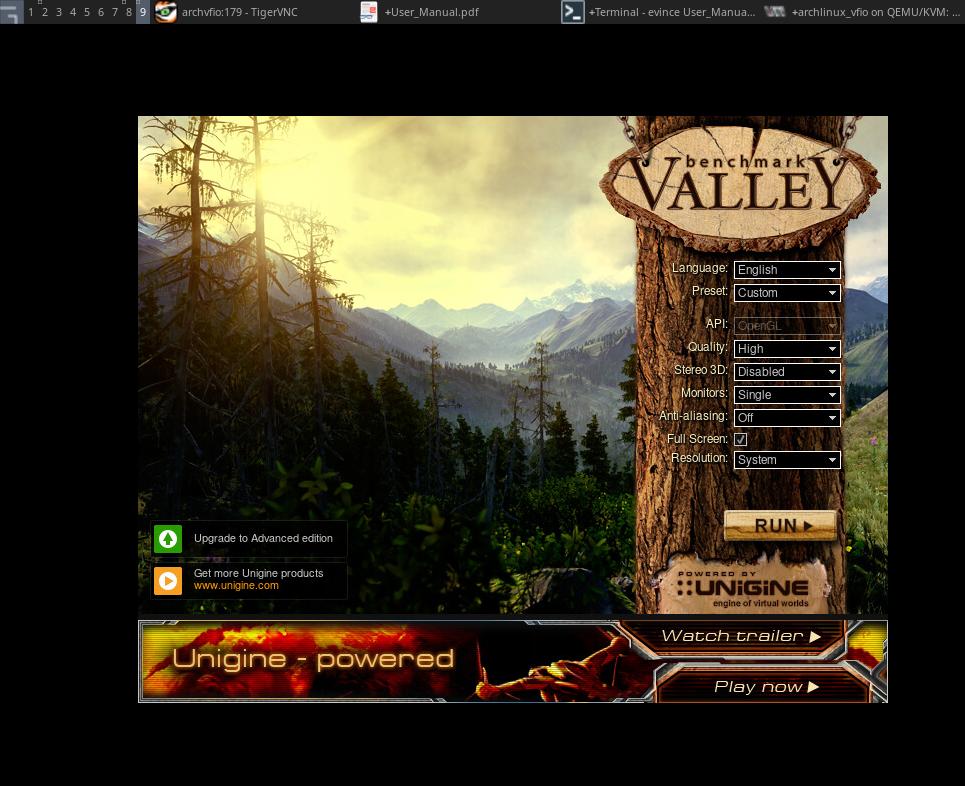
valley cannot start in default resolution, changes edid and set the default resolution to 1920x1080:
# vim /etc/default/grub
........
GRUB_CMDLINE_LINUX_DEFAULT="loglevel=3 quiet drm_kms_helper.edid_firmware=edid/1920x1080.bin video=HDMI-A-1:e"
........
# grub-mkconfig -o /boot/grub/grub.cfg
Valley result:
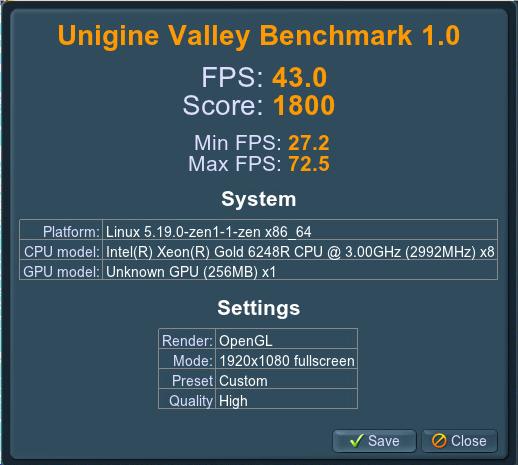
Benchmark results:
Time: 189.067
Frames: 8108
FPS: 42.8842
Min FPS: 25.3772
Max FPS: 71.5901
Score: 1794.28
Ubuntu sg1
Update and upgrade system(based on desktop iso):
# apt update && apt upgrade && apt install openssh-server vim glmark2 x11vnc && ufw disable && systemctl disable gdm && reboot
# vim /etc/modprobe.d/blacklist.conf
.......
blacklist qxl
Using linux-zen kernel:
Install the linux-zen via:
# sudo add-apt-repository ppa:damentz/liquorix && sudo apt-get update
# sudo apt-get install linux-image-liquorix-amd64 linux-headers-liquorix-amd64
root@dash-Standard-PC-Q35-ICH9-2009:/home/dash# ls /dev/dri/
by-path card0 renderD128
root@dash-Standard-PC-Q35-ICH9-2009:/home/dash# uname -a
Linux dash-Standard-PC-Q35-ICH9-2009 5.19.0-1.1-liquorix-amd64
Create Xorg via:
tobe added
Issue: not started:
error: Kernel is too old for Iris. Consider upgrading to kernel v4.16.
Ubuntu20.04 sg1
Install the kernel provided by intel, then:
# ln -s /usr/lib/x86_64-linux-gnu/dri/swrast_dri.so /usr/lib64/dri/swrast_dri.so
# ln -s /usr/lib/x86_64-linux-gnu/dri/kms_swrast_dri.so /usr/lib64/dri/kms_swrast_dri.so
# ln -s /usr/local/lib/x86_64-linux-gnu/dri/iris_dri.so /usr/lib64/dri/iris_dri.so
# export LD_LIBRARY_PATH=/usr/local/lib:/usr/local/lib64:/usr/local/lib64/dri:/usr/lib64/:/usr/lib64/dri:$LD_LIBRARY_PATH
# export MESA_LOADER_DRIVER_OVERRIDE=iris
# Xorg :179 -config /etc/X11/xorgintel.conf
X.Org X Server 1.20.13
X Protocol Version 11, Revision 0
Build Operating System: linux Ubuntu
Current Operating System: Linux virtio-vga-node 5.4.48-3c77c0f552c7+ #1 SMP Fri Jan 15 13:26:42 UTC 2021 x86_64
Kernel command line: BOOT_IMAGE=/boot/vmlinuz-5.4.48-3c77c0f552c7+ root=UUID=a10af00c-1048-4629-bfd7-e7aa7f2b4866 ro quiet splash vt.handoff=7
Build Date: 14 December 2021 02:14:13PM
xorg-server 2:1.20.13-1ubuntu1~20.04.2 (For technical support please see http://www.ubuntu.com/support)
Current version of pixman: 0.38.4
Before reporting problems, check http://wiki.x.org
to make sure that you have the latest version.
Markers: (--) probed, (**) from config file, (==) default setting,
(++) from command line, (!!) notice, (II) informational,
(WW) warning, (EE) error, (NI) not implemented, (??) unknown.
(==) Log file: "/var/log/Xorg.179.log", Time: Tue Aug 16 09:38:50 2022
(++) Using config file: "/etc/X11/xorgintel.conf"
(==) Using system config directory "/usr/share/X11/xorg.conf.d"
(II) modeset(0): Initializing kms color map for depth 24, 8 bpc.
MESA: warning: Driver does not support the 0x4907 PCI ID.
(II) modeset(0): Initializing kms color map for depth 24, 8 bpc.
MESA: warning: Driver does not support the 0x4907 PCI ID.
In another terminal , run glmark2:
# export DISPLAY=:179
# glmark2
UniValley result:
Time: 189.107
Frames: 7131
FPS: 37.7089
Min FPS: 19.6125
Max FPS: 68.0576
Score: 1577.74
