WorkingTipsOnRongRobot
Oct 28, 2020
Technology
Azure DevOps
Create a new project:
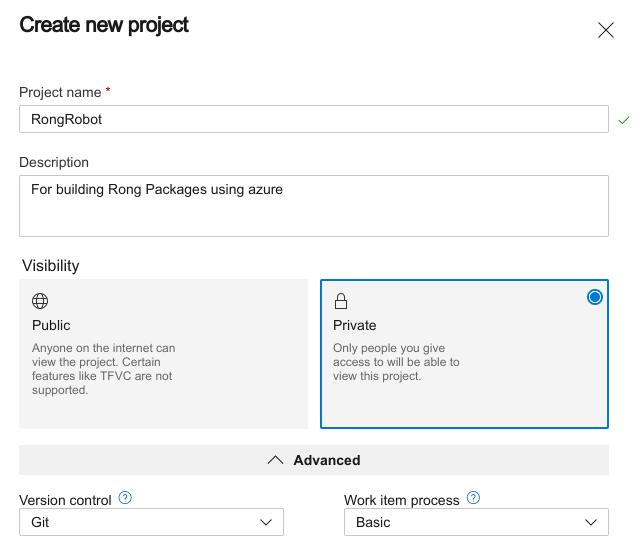
Add the ssh-key into project:
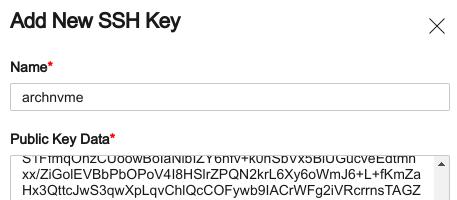
Configure the time/locale:
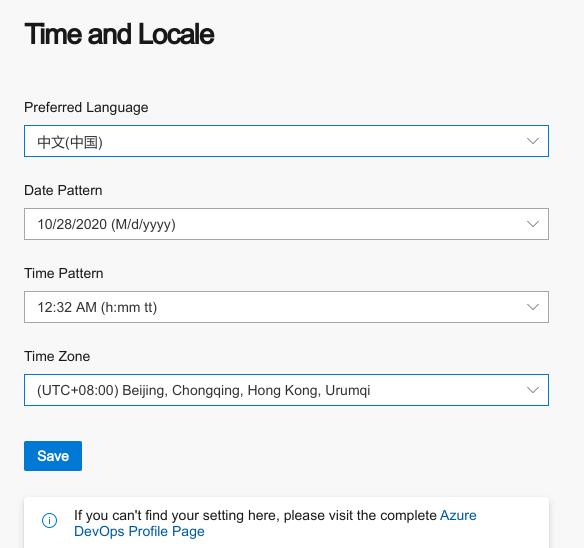
Repos
Create a new repository and set the remote branch:
# mkdir RongRobot
# cd RongRobot
# vim README.md
# git init
# git add .
# git commit -m "First Commit"
# git remote add origin git@ssh.dev.azure.com:v3/purplepalm/RongRobot/RongRobot
# git push -u origin --all
View status on azure devops:
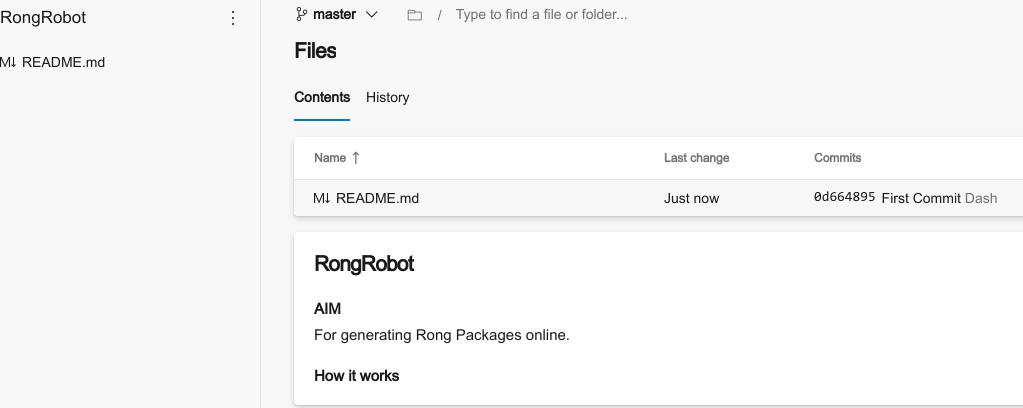
Click Set up build for setup the pipeline:
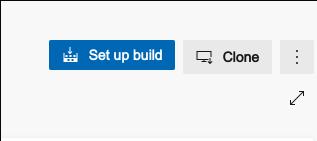
Starter pipeline:
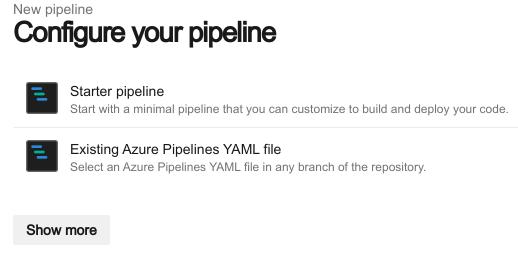
Edit something:
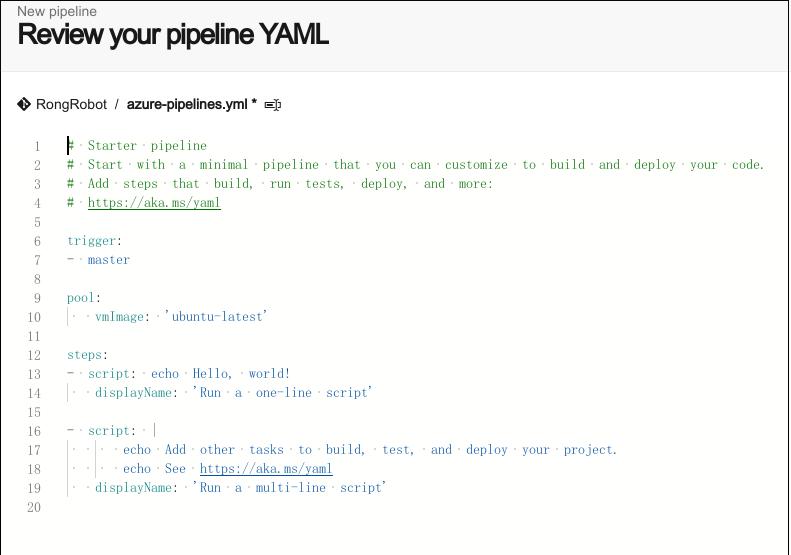
Codes
Write your own azure pipelines for doing these .
