VisualStudioCodeMarkdownWriting
Sep 24, 2020
Technology
Installation
Install microsoft visual studio code via:
$ sudo vim /etc/pacman.conf
[archlinuxcn]
#The Chinese Arch Linux communities packages.
SigLevel = Never
Server = http://repo.archlinuxcn.org/$arch
$ sudo pacman -Sy
$ sudo pacman -S visual-studio-code-bin
Install Plugin
Install via:
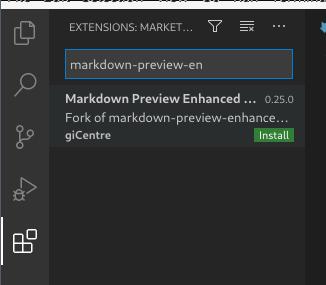
Install prince(for converting to pdf)via:
$ sudo pacman -S prince-bin
Configure the stylesheet for prince’s generated output:
$ cat ~/.mume/style.less
/* Please visit the URL below for more information: */
/* https://shd101wyy.github.io/markdown-preview-enhanced/#/customize-css */
.markdown-preview.markdown-preview {
// modify your style here
// eg: background-color: blue;
&.prince {
@page {
//size: A4 landscape
size: A4 PortraitModes
}
@font-face {
font-family: sans-serif;
font-style: normal;
font-weight: normal;
src: url("/usr/share/fonts/adobe-source-han-sans/SourceHanSansCN-Regular.otf")
}
@font-face {
font-family: sans-serif;
font-style: normal;
font-weight: bold;
src: url("/usr/share/fonts/adobe-source-han-sans/SourceHanSansCN-Bold.otf")
}
@font-face {
font-family: sans-serif;
font-style: italic;
font-weight: normal;
src: url("/usr/share/fonts/adobe-source-code-pro/SourceCodePro-It.otf")
//src: url("/usr/share/fonts/adobe-source-han-sans/SourceHanSansCN-Regular.otf")
}
@font-face {
font-family: sans-serif;
font-style: italic;
font-weight: bold;
src: url("/usr/share/fonts/adobe-source-code-pro/SourceCodePro-BoldIt.otf")
//src: url("/usr/share/fonts/adobe-source-han-sans/SourceHanSansCN-Bold.otf")
}
}
}
Or edit the css via ctrl+shift+p and Run Markdown Preview Enhanced: Customize Css, Insert the above code.
