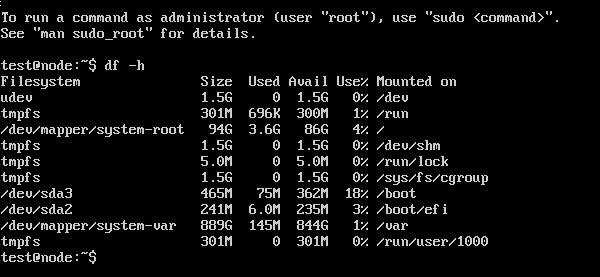Customize Ubuntu 18.04.2 iso
Feb 20, 2020
Technology
Material
Ubuntu18.04.2 amd64 installation iso, md5sum is listed as:
34416ff83179728d54583bf3f18d42d2 ubuntu-18.04.2-server-amd64.iso
Steps
Using poweriso open this iso file:
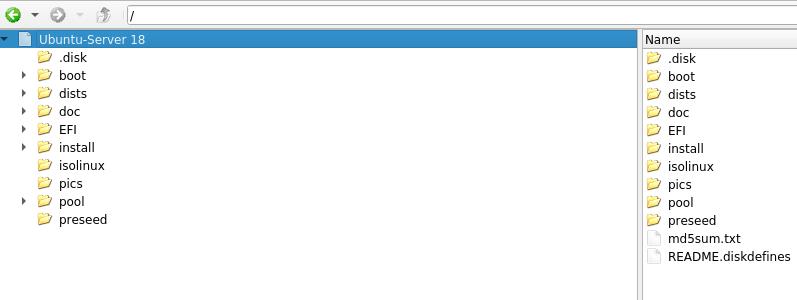
preseed directory now:
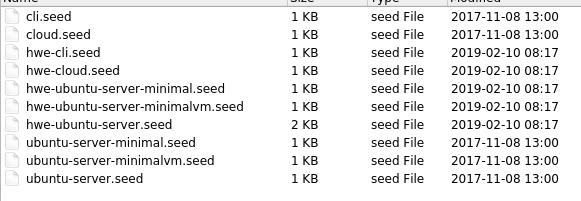
replace the txt.cfg file:
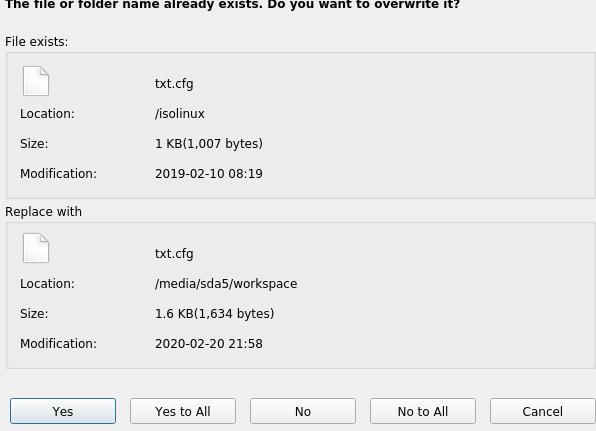
For uefi mode, just replace the boot/grub configuration file:
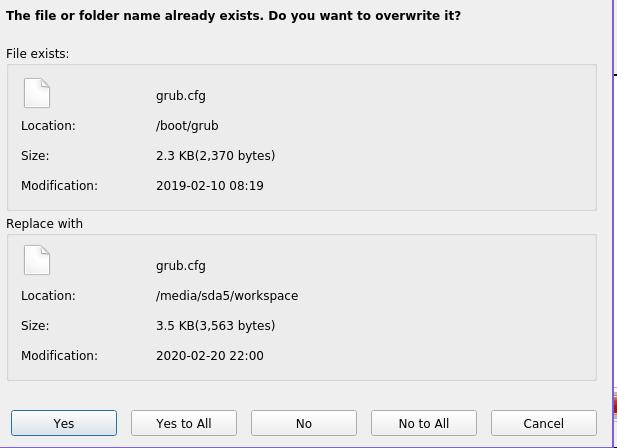
Save as then we could get a new iso.
Verification
Select UEFI in system tab:
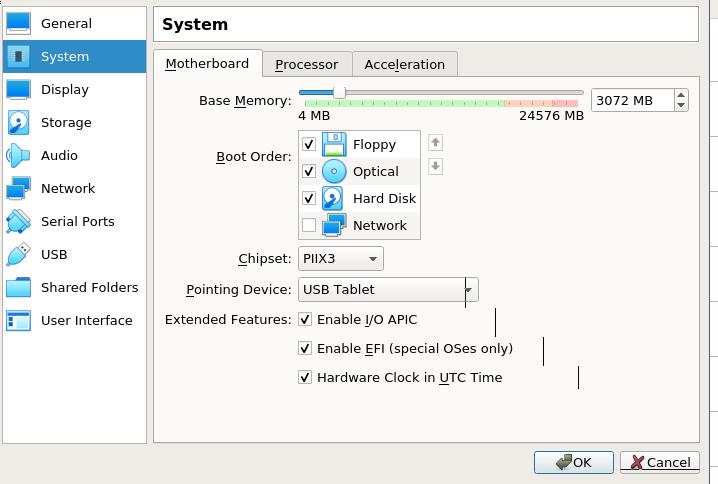
Choose sep-small, / will be 100G, /var takes the others:
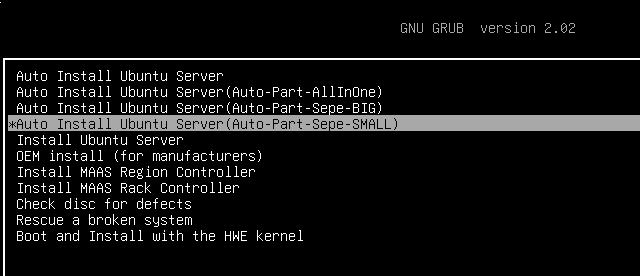
After installation, login and verify the username/password, disk layout: