WorkingTipsOnOfflineCephDeploy
Jan 18, 2019
Technology
Prerequisites
Offline Deb packages, vagrant boxes(based on ubuntu16.04).
Put the deb packages onto the webserver and serves as a deb repository.
Steps
Get the pip cache for:
# pip download ceph-deploy
### get the ceph-deploy
# ls -l -h
total 676K
-rw-r--r-- 1 root root 113K Jan 18 01:31 ceph-deploy-2.0.1.tar.gz
-rw-r--r-- 1 root root 560K Jan 18 01:31 setuptools-40.6.3-py2.py3-none-any.whl
### Transfer to the offline node
# pip install --no-index --find-links ./ ceph-deploy
# which ceph-deploy
/usr/local/bin/ceph-deploy
Edit the host, make the deploy:
# vim /etc/hosts
.....
10.38.129.101 cephdeploy-1
# mkdir ceph-install
# cd ceph-install
# ceph-deploy new cephdeploy-1
# vim ceph.conf
[global]
....
osd pool default size = 1
osd pool default min size = 1
Edit the python files for supporting offline deployment:
# vim /usr/local/lib/python2.7/dist-packages/ceph_deploy/hosts/remotes.py
def write_sources_list(url, codename, filename='ceph.list', mode=0o644):
....
....
#write_file(repo_path, content.encode('utf-8'), mode)
# rm -f /usr/local/lib/python2.7/dist-packages/ceph_deploy/hosts/remotes.pyc
Install ceph package:
# ceph-deploy install --repo-url=http://192.xxx.xxx.xxx/cephdeploy --gpg-url=http://192.xxx.xxx.xxx/cephdeploy/release.asc --release luminous cephdeploy-1
Initialize mon:
# ceph-deploy mon create-initial
# ceph-deploy admin cephdeploy-1
Now ceph is Ok for accessing via ceph -s.
Deploy ceph mgr:
# ceph-deploy mgr create cephdeploy-1
Using ceph-volume lvm for managing disk, so we create the lv(logical volume), we create 3 lvs for single osd:
# pvcreate /dev/vdb
# vgcreate ceph-pool /dev/vdb
# lvcreate -n osd0.wal -L 1G ceph-pool
# lvcreate -n osd0.db -L 1G ceph-pool
# lvcreate -n osd0 -l 100%FREE ceph-pool
Create osd via:
# ceph-deploy osd create \
--data ceph-pool/osd0 \
--block-db ceph-pool/osd0.db \
--block-wal ceph-pool/osd0.wal \
--bluestore cephdeploy-1
Now the minimal cluster is ready for use.
rbd
Create the osd:
# ceph osd pool create test_pool 128 128 replicated
# rbd create --size 10240 test_image -p test_pool
# rbd info test_pool/test_image
# ceph osd crush tunables legacy
# rbd feature disable test_pool/test_image exclusive-lock object-map fast-diff \
deep-flatten
# rbd map test_pool/test_image
# mkfs.ext4 /dev/rbd/test_pool/test_image
# mkdir /mnt/ceph-block-device
# chmod 777 /mnt/ceph-block-device/
# mount /dev/rbd/test_pool/test_image /mnt/ceph-block-device
Using rbd-nbd for mounting:
# apt-get install rbd-nbd
# rbd-nbd map test_pool/test_image
/dev/nbd0
# mkfs.ext4 /dev/nbd0
# mount /dev/nbd0 /YourMountPoint
But for ceph-s you will see:
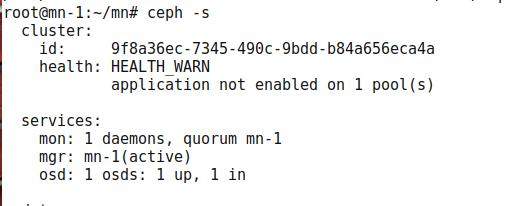
Warning:
application not enabled on 1 pool(s)
# ceph osd pool application enable test_pool rbd
# ceph -s
helath: HEALTH_OK
Enable the dashboards:
# ceph mgr module enable dashboard
Via following command you could view pool details:
# ceph osd pool ls detail
pool error
Resolve the pool error.
[root@node3 ~]# ceph osd pool delete ecpool ecpool --yes-i-really-really-mean-it
Error EPERM: pool deletion is disabled; you must first set the mon_allow_pool_delete config option to true before you can destroy a pool
[root@node1 ceph]# vi /etc/ceph/ceph.conf
[mon]
mon allow pool delete = true
[root@node1 ceph]# systemctl restart ceph-mon.target
[root@node3 ~]# ceph osd pool delete ecpool ecpool --yes-i-really-really-mean-it
pool 'ecpool' removed
