DisplayStockAndWeatherOnSystray
Oct 31, 2018
Technology
Weather
We need lain for displaying weather widget on systray, so first we clone the lain’s source code into our awesome configuration directory:
$ git clone https://github.com/lcpz/lain.git ~/.config/awesome/lain
I refered the awesome-copycats theme for displaying the weather.
$ git clone --recursive https://github.com/lcpz/awesome-copycats.git
Refers to blackburn theme:
+ local lain = require("lain")
+
+ -- Weather
+ theme.weather = lain.widget.weather({
+ city_id = 2643743, -- placeholder (London)
+ settings = function()
+ units = math.floor(weather_now["main"]["temp"])
+ widget:set_markup(" " .. units .. " ")
+ end
+ })
Read the lain’s weather widget implementation:
$ vim lain/widget/weather.lua
local current_call = args.current_call or "curl -s 'http://api.openweathermap.org/data/2.5/weather?id=%s&units=%s&lang=%s&APPID=%s'"
local forecast_call = args.forecast_call or "curl -s 'http://api.openweathermap.org/data/2.5/forecast/daily?id=%s&units=%s&lang=%s&cnt=%s&APPID=%s'"
We know the weather api is from openweathermap.org. We search Guangzhou:
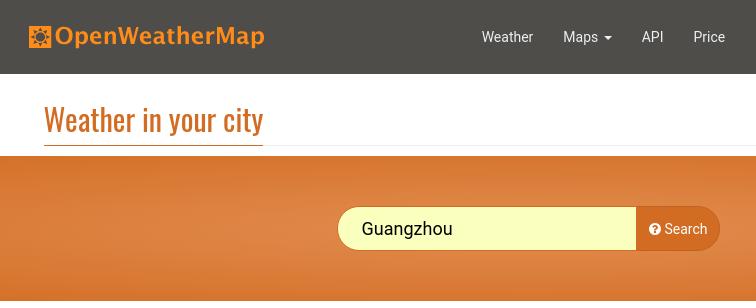
Result:

Detailed weather information for Guangzhou:
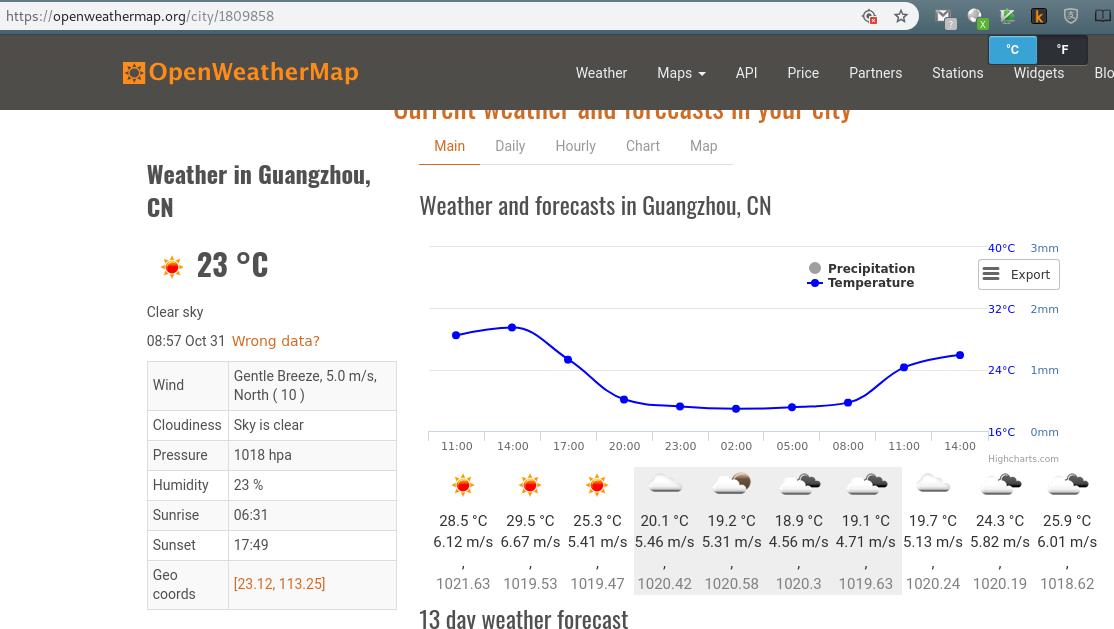
From the URL we know the id is 1809858, so we replace the 2643743 by
1809858, restart the awesome, and we got the weather widget displayed on
Awesome’s Systray.

Stock
I refered following url for writing the script and display it on awesome systray:
via following command you could fetch the Shanghai Stock market value:
# curl http://hq.sinajs.cn/list=s_sh000001
var hq_str_s_sh000001="��ָ֤��,2567.9780,-0.0701,-0.00,0,0";
So our function for fetching the data is:
$ vim ~/.config/awesome/rc.lua
+ ------------------------fetchShanghaiStock-------------------------
+ -- fetchShanghaiStock(), function for fetching the A Stock of china, Shanghai.
+ -- Return value is substr of 'var hq_str_s_sh000001="上证指数,2568.0481,25.9448,1.02,1666823,15238593";'
+ -- words[2]: Current Value
+ -- words[3]: +/- Value
+ -- words[4]: +/- Value in percentage
+ function fetchShanghaiStock()
+ local url = "http://hq.sinajs.cn/list=s_sh000001"
+ local con, ret = http.request(url)
+ if con == nil then
+ print ("nil")
+ return nil
+ else
+ local words = {}
+ for word in con:gmatch('[^,]+') do
+ table.insert(words,word)
+ end
+ -- print (con)
+ -- print (words[2])
+ -- print (words[3])
+ -- print (words[4])
+ return words
+ end
+ end
We use , for separating the returned string, and we care the 2nd/3rd/4th
number, send them into an array, and return back.
Now in awesome’s configuration file we use vicious for displaying our fetched number:
$ vim ~/.config/awesome/rc.lua
+ -- for fetching the China Shanghai Stock
+ local http = require("socket.http")
+ local vicious = require("vicious")
+ stockwidget = wibox.widget.textbox()
+ vicious.register(stockwidget, vicious.widgets.uptime,
+ function (widget, args)
+ local l = fetchShanghaiStock()
+ return '<span color="brown">A股:</span><span color="orange">'..l[2]..'|'..l[3]..'|'..l[4]..'</span>'
+ end, 610)
s.mytasklist, -- Middle widget
{ -- Right widgets
layout = wibox.layout.fixed.horizontal,
mykeyboardlayout,
wibox.widget.systray(),
myweather.icon,
myweather.widget,
+ stockwidget,
mytextclock,
s.mylayoutbox,
},
}
We use an uptime widget for displaying the fetched content(Calling the fetchShanghaiStock()), now the result will be displayed like following on awesome systray:
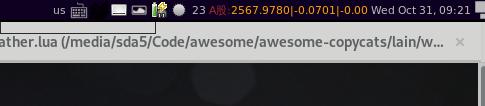
Generally when the value rise, displaying color will be red, or be green, so we add following logic for our return value:
local l = fetchShanghaiStock()
+ if string.match(l[4], "-") then
+ return '<span color="brown">A股:</span><span color="green">'..l[2]..'|'..l[3]..'|'..l[4]..'</span>'
+ else
+ return '<span color="brown">A股:</span><span color="red">'..l[2]..'|'..l[3]..'|'..l[4]..'</span>'
+ end
end, 610)
Rise:
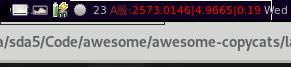
Lower(Picture to be captured):
Now we could easily view weather and stock on our awesome systray, but, after all, it’s only systray, how could we display more data on desktop widget, just link conky did? So next step I will investigate the awesome desktop widgets.
Todo: also you could adjust the A stock price for BitCoin, or other values.
Bitcoin price api:
{
"USD" : {"15m" : 6302.44, "last" : 6302.44, "buy" : 6302.44, "sell" : 6302.44, "symbol" : "$"},
"AUD" : {"15m" : 8876.47, "last" : 8876.47, "buy" : 8876.47, "sell" : 8876.47, "symbol" : "$"},
"BRL" : {"15m" : 23295.01, "last" : 23295.01, "buy" : 23295.01, "sell" : 23295.01, "symbol" : "R$"},
"CAD" : {"15m" : 8268.87, "last" : 8268.87, "buy" : 8268.87, "sell" : 8268.87, "symbol" : "$"},
"CHF" : {"15m" : 6336.09, "last" : 6336.09, "buy" : 6336.09, "sell" : 6336.09, "symbol" : "CHF"},
"CLP" : {"15m" : 4370777.09, "last" : 4370777.09, "buy" : 4370777.09, "sell" : 4370777.09, "symbol" : "$"},
"CNY" : {"15m" : 43910.64, "last" : 43910.64, "buy" : 43910.64, "sell" : 43910.64, "symbol" : "¥"},
"DKK" : {"15m" : 41449.62, "last" : 41449.62, "buy" : 41449.62, "sell" : 41449.62, "symbol" : "kr"},
"EUR" : {"15m" : 5543.2, "last" : 5543.2, "buy" : 5543.2, "sell" : 5543.2, "symbol" : "€"},
"GBP" : {"15m" : 4959.24, "last" : 4959.24, "buy" : 4959.24, "sell" : 4959.24, "symbol" : "£"},
"HKD" : {"15m" : 49442.34, "last" : 49442.34, "buy" : 49442.34, "sell" : 49442.34, "symbol" : "$"},
"INR" : {"15m" : 464237.87, "last" : 464237.87, "buy" : 464237.87, "sell" : 464237.87, "symbol" : "₹"},
"ISK" : {"15m" : 764925.92, "last" : 764925.92, "buy" : 764925.92, "sell" : 764925.92, "symbol" : "kr"},
"JPY" : {"15m" : 708620.86, "last" : 708620.86, "buy" : 708620.86, "sell" : 708620.86, "symbol" : "¥"},
"KRW" : {"15m" : 7186217.64, "last" : 7186217.64, "buy" : 7186217.64, "sell" : 7186217.64, "symbol" : "₩"},
"NZD" : {"15m" : 9599.02, "last" : 9599.02, "buy" : 9599.02, "sell" : 9599.02, "symbol" : "$"},
"PLN" : {"15m" : 24064.93, "last" : 24064.93, "buy" : 24064.93, "sell" : 24064.93, "symbol" : "zł"},
"RUB" : {"15m" : 412854.07, "last" : 412854.07, "buy" : 412854.07, "sell" : 412854.07, "symbol" : "RUB"},
"SEK" : {"15m" : 57818.99, "last" : 57818.99, "buy" : 57818.99, "sell" : 57818.99, "symbol" : "kr"},
"SGD" : {"15m" : 8732.86, "last" : 8732.86, "buy" : 8732.86, "sell" : 8732.86, "symbol" : "$"},
"THB" : {"15m" : 209776.78, "last" : 209776.78, "buy" : 209776.78, "sell" : 209776.78, "symbol" : "฿"},
"TWD" : {"15m" : 195139.36, "last" : 195139.36, "buy" : 195139.36, "sell" : 195139.36, "symbol" : "NT$"}
}%
Or CNY to USD?
Bug-Fix
In case you are offline, your stock won’t be fetched, so calling fetchShanghaiStock() will failed, we have to change the code calling like following:
stockwidget = wibox.widget.textbox()
vicious.register(stockwidget, vicious.widgets.uptime,
function (widget, args)
local l = fetchShanghaiStock()
if l == nil then
return '<span color="brown">UP:</span><span color="red">'..args[1]..'|'..args[2]..'|'..args[3]..'</span>'
else
if string.match(l[4], "-") then
return '<span color="brown">A股:</span><span color="green">'..l[2]..'|'..l[3]..'|'..l[4]..'</span>'
else
return '<span color="brown">A股:</span><span color="red">'..l[2]..'|'..l[3]..'|'..l[4]..'</span>'
end
end
end, 610)
So when no data is available, we will display the uptime data.
