OAGitlabK8s
Sep 21, 2018
Technology
gitlab/gitlab-runner
Install via:
$ sudo yum install -y curl policycoreutils-python openssh-server
$ sudo systemctl enable sshd
$ sudo systemctl start sshd
$ curl https://packages.gitlab.com/install/repositories/gitlab/gitlab-ce/script.rpm.sh | sudo bash
$ sudo EXTERNAL_URL="http://gitlab.example.com" yum install -y gitlab-ce
$ curl -L https://packages.gitlab.com/install/repositories/runner/gitlab-runner/script.rpm.sh | sudo bash
$ sudo yum install -y gitlab-runner
Edit gitlab.rb file:
# vim /etc/gitlab/gitlab.rb
external_url 'http://192.168.122.160'
prometheus['enable'] = true
prometheus['monitor_kubernetes'] = true
prometheus['listen_address'] = "0.0.0.0:9090"
prometheus['username'] = 'gitlab-prometheus'
prometheus['uid'] = nil
prometheus['gid'] = nil
prometheus['shell'] = '/bin/sh'
prometheus['home'] = '/var/opt/gitlab/prometheus'
prometheus['log_directory'] = '/var/log/gitlab/prometheus'
prometheus['scrape_interval'] = 15
prometheus['scrape_timeout'] = 15
prometheus['chunk_encoding_version'] = 2
# To completely disable prometheus, and all of it's exporters, set to false
prometheus_monitoring['enable'] = true
gitlab_workhorse['auth_backend']= "http://localhost:8081"
unicorn['listen'] = 'localhost'
unicorn['port'] = 8081
gitlab_rails['gitlab_shell_ssh_port'] = 2222
# gitlab-ctl reconfigure && gitlab-ctl restart
Now setup the password and re-login then you will see the gitlab running.
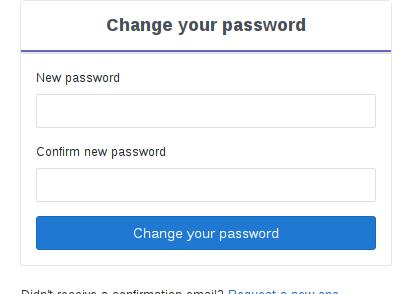
Project Setup
Add project testci:
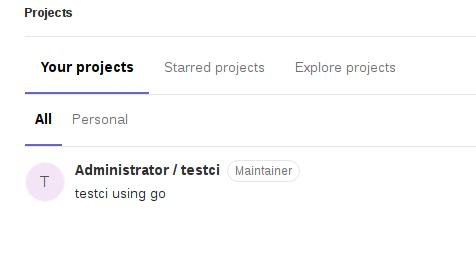 Add the ssh key:
Add the ssh key:
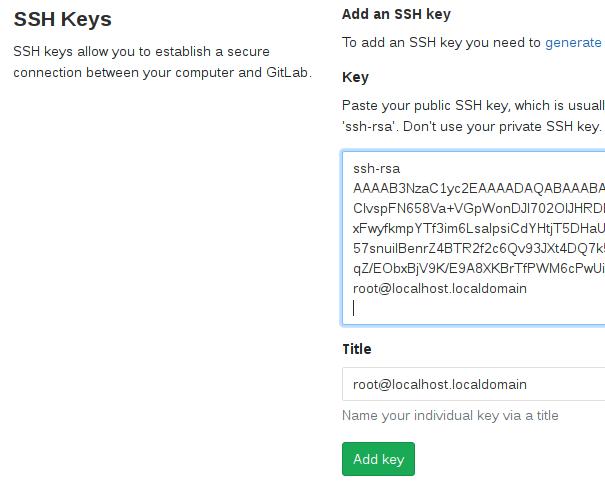 Using the existing project:
Using the existing project:
$ cd presentation-gitlab-k8s
$ git init
$ git add .
$ git commit -m "Initial"
$ git remote add origin ssh://git@192.192.185.92:222/root/testci.git
$ git push origin master
Your project is up-to-date but the ci/cd is not triggered.
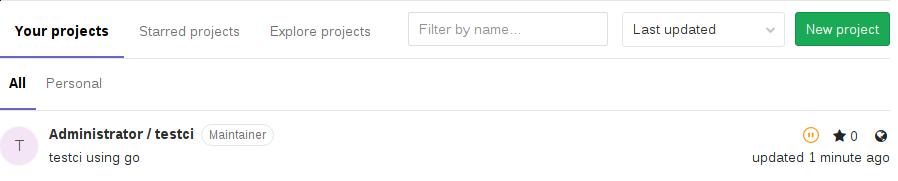
Integration Of K8s
Options->Kubernetes:

Add Kubernetes cluster:

Input APIURL/CA/Token/Namespce, etc:
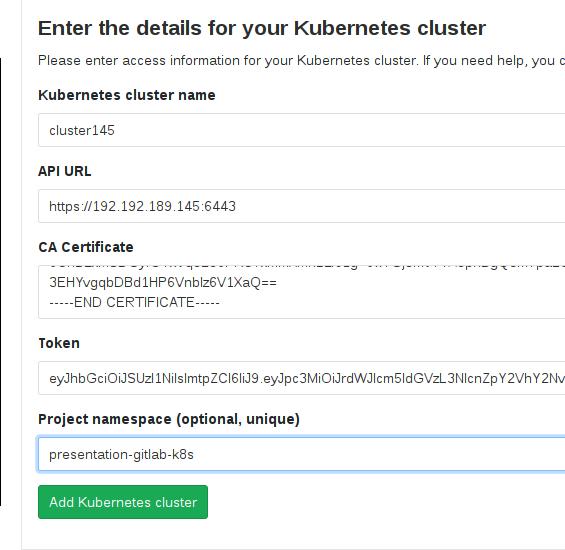
CA/Token could referes to:
Offlien helm/charts
Create new registry namespace in existing environment:
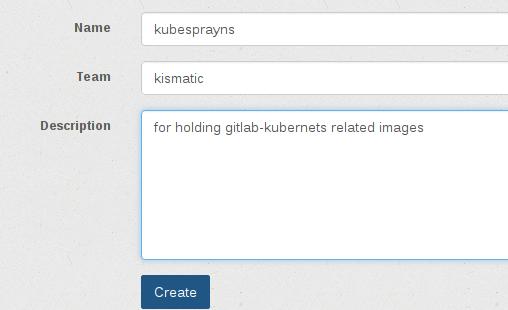
This repository namespace is for holding all of the docker images.
Steps
helm tiller
Before install, create service accounta:
kubectl create clusterrolebinding permissive-binding --clusterrole=cluster-admin --user=admin --user=kubelet --group=system:serviceaccounts
Get the helm version and adjust the helm definition:
# cat /opt/gitlab/embedded/service/gitlab-rails/lib/gitlab/kubernetes/helm.rb | grep -i helm_version
HELM_VERSION = '2.7.2'.freeze
# wget https://kubernetes-helm.storage.googleapis.com/helm-v2.7.2-linux-amd64.tar.gz
# scp ./helm-v2.7.2-linux-amd64.tar.gz to your static web server(http://portus.ooooooo.com:8988)
# vim /opt/gitlab/embedded/service/gitlab-rails/lib/gitlab/kubernetes/helm/base_command.rb
- ALPINE_VERSION=$(cat /etc/alpine-release | cut -d '.' -f 1,2)
- echo http://mirror.clarkson.edu/alpine/v$ALPINE_VERSION/main >> /etc/apk/repositories
- echo http://mirror1.hs-esslingen.de/pub/Mirrors/alpine/v$ALPINE_VERSION/main >> /etc/apk/repositories
- apk add -U wget ca-certificates openssl >/dev/null
- wget -q -O - https://kubernetes-helm.storage.googleapis.com/helm-v#{Gitlab::Kubernetes::Helm::HELM_VERSION}-linux-amd64.tar.gz | tar zxC /tmp >/dev/null
+ wget -q -O - http://portus.ooooooo.com:8888/helm-v2.7.2-linux-amd64.tar.gz | tar zxC /tmp >/dev/null
# vim /opt/gitlab/embedded/service/gitlab-rails/lib/gitlab/kubernetes/helm/install_command.rb
- 'helm init --client-only >/dev/null'
+ 'helm init --stable-repo-url http://portus.ooooooo.com:8988 --tiller-image portus.ooooooo.com:5000/kubesprayns/gcr.io/kubernetes-helm/tiller:v2.7.2 >/dev/null'
# /opt/gitlab/embedded/service/gitlab-rails/lib/gitlab/kubernetes/helm/init_command.rb
- "helm init >/dev/null"
+ 'helm init --stable-repo-url http://portus.ooooooo.com:8988 --tiller-image portus.ooooooo.com:5000/kubesprayns/gcr.io/kubernetes-helm/tiller:v2.7.2 >/dev/null'
Upload necessary docker images:
# docker push portus.ooooooo.com:5000/kubesprayns/alpinewithwget:3.6
# docker push portus.ooooooo.com:5000/kubesprayns/gcr.io/kubernetes-helm/tiller:v2.7.2
Uploading Changed charts
# curl --data-binary "@gitlab-runner-0.1.33.tgz" http://portus.ooooooo.com:8988/api/charts
# curl --data-binary "@nginx-ingress-0.28.2.tgz" http://portus.ooooooo.com:8988/api/charts
# curl --data-binary "@prometheus-7.1.0.tgz" http://portus.ooooooo.com:8988/api/charts
gitlab runner for k8s
Change the charts repository:
$ vim /opt/gitlab/embedded/service/gitlab-rails/app/models/clusters/applications/runner.rb
- 'https://charts.gitlab.io'
+ 'http://portus.ooooooo.com:8988'
Upload docker images:
Online Verification
Setup an all-in-one node, and a single node(for gitlab).
Gitlab installation:
# cat > /etc/default/locale <<EOF
LC_ALL=en_US.UTF-8
LANG=en_US.UTF-8
LANGUAGE=en_US.UTF-8
EOF
# localedef -v -c -i en_US -f UTF-8 en_US.UTF-8 || true
# exit
# curl https://packages.gitlab.com/install/repositories/gitlab/gitlab-ce/script.deb.sh | bash
# EXTERNAL_URL="http://192.168.122.173" apt-get install gitlab-ce
# gitlab-ctl reconfigure
# gitlab-ctl restart
Runner:
# curl -L https://packages.gitlab.com/install/repositories/runner/gitlab-runner/script.deb.sh |bash
# apt-get install gitlab-runner
