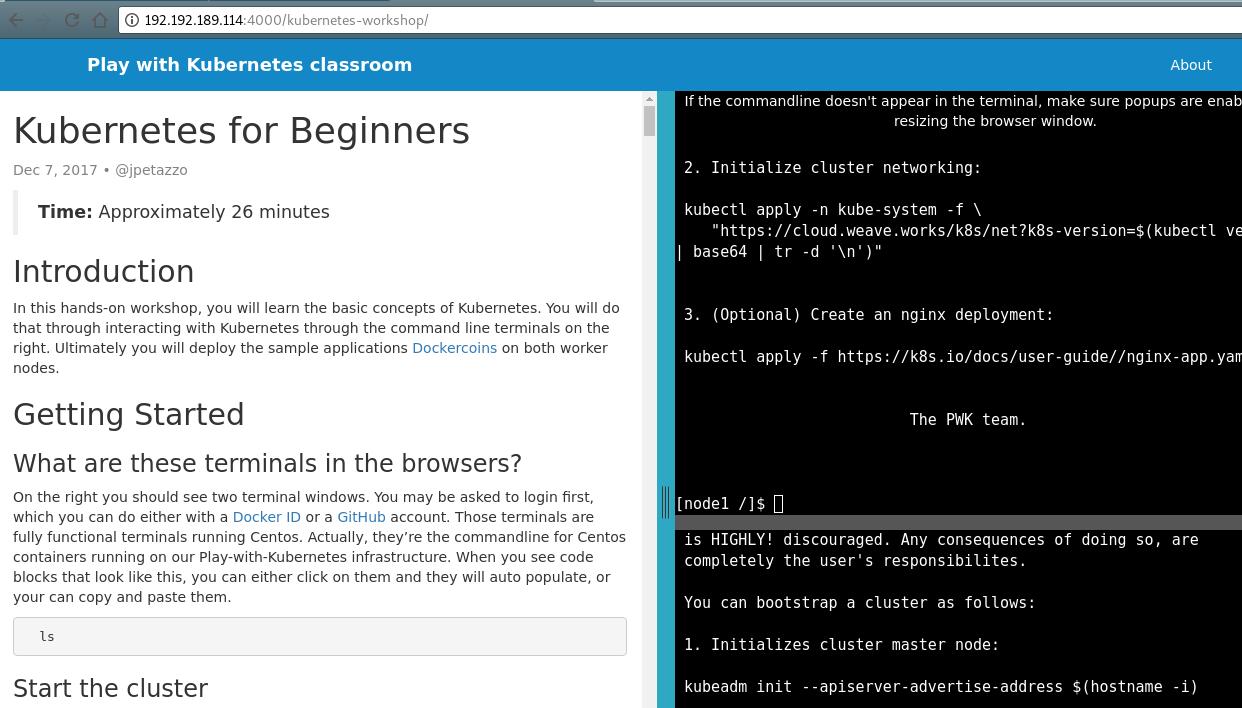WorkingTipsOnPlayWithK8s
Apr 12, 2018
Technology
Aim
To Write an tutorial for colleagues for learning, they only have to open the browser, by clicking then they could get an automated dev environment.
Environment
play-with-kubernetes blog:
# git clone https://github.com/play-with-docker/play-with-kubernetes.github.io.git
# cd play-with-kubernetes.github.io/
# vim _config.yml
pwkurl: http://192.168.189.114
# docker-compose up
Then open your browser http://192.168.189.114:4000, and you will see the play-with-k8s webpages.
For using the local infrastructure, to configure the play-with-docker with
following steps:
# cd /root/go/src/github.com/play-with-docker/play-with-docker
# vim config/config.go
//flag.StringVar(&DefaultDinDImage, "default-dind-image", "franela/dind", "Default DinD image to use if not specified otherwise")
flag.StringVar(&DefaultDinDImage, "default-dind-image", "franela/k8s", "Default DinD image to use if not specified otherwise")
While the image we specified here could be the one you added your changes, but
default we will use franela/k8s.
The webpage is showed as: