WorkingTipsOnPlayWithDocker
Apr 7, 2018
Technology
Environment
Qemu Image
Qemu image preparation:
# mkdir offline-play-with-docker
# cd offline-play-with-docker
# qemu-img create -f qcow2 offline-play-with-docker.qcow2 200G
Formatting 'offline-play-with-docker.qcow2', fmt=qcow2 size=214748364800 cluster_size=65536 lazy_refcounts=off refcount_bits=16
Virt-manager Networking
Network Name:
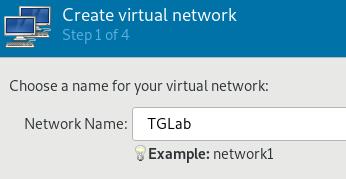 Definition of IPV4:
Definition of IPV4:
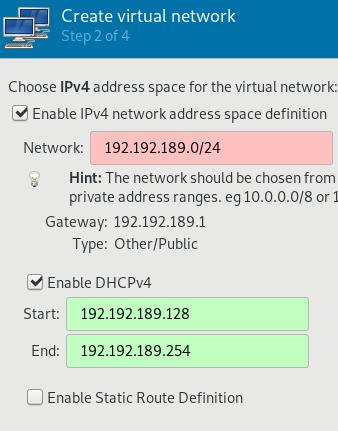
Warning:
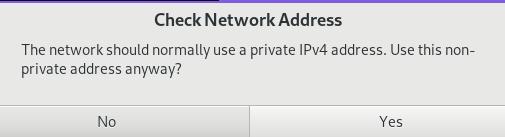
Isolation(Could be adjust to isolated):
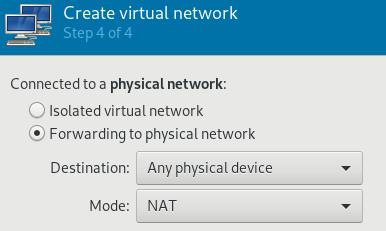
Create vm and specify vmworks:
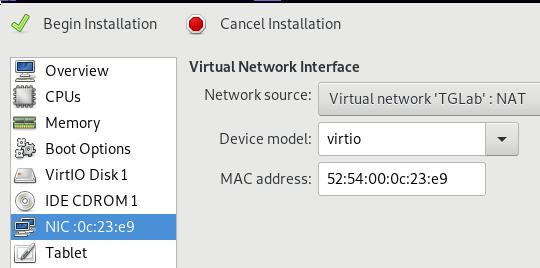
Install CentOS 7.4, partition like following:
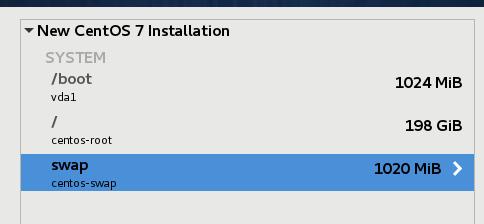
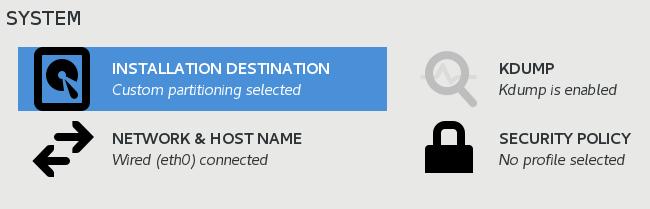
System
Set the hostname via:
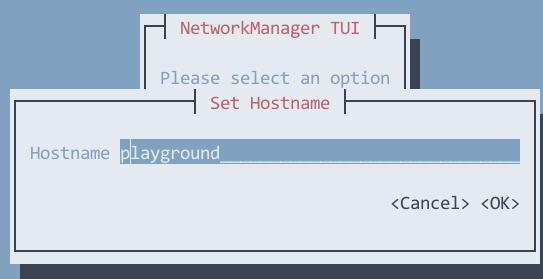
Install mate desktop(for debugging purpose):
# wget -O /etc/yum.repos.d/epel.repo http://mirrors.aliyun.com/repo/epel-7.repo
# yum --enablerepo=epel -y groups install "MATE Desktop"
Install some tools:
# yum install -y vim wget python-pip gcc git nethogs
# pip install shadowsocks
# pip inststall --upgrade pip
# yum install -y libevent-devel
# build the redsocks for crossing the gfw!!!
Now you could cross the firewall for installing the go or other staffs(crossing the gfw WILL let everything more smoothly).
Install docker-ce:
# yum install -y yum-utils \
device-mapper-persistent-data \
lvm2
# yum-config-manager \
--add-repo \
https://download.docker.com/linux/centos/docker-ce.repo
# yum install -y docker-ce
Install docker-compose via pip:
# pip install docker-compose
Start and enable docker:
# systemctl enable docker
# systemctl start docker
# docker swarm init
You have to run docker swarm init, or you won’t login into the
play-with-docker.
Install golang:
# yum install -y golang
# mkdir ~/go
# vim ~/.bashrc
export GOPATH=/root/go
export PATH=$PATH:$GOPATH/bin
Create the directory and clone the source code:
# mkdir ~/Code
# cd Code
# git clone https://github.com/play-with-docker/play-with-docker.git
Build the play-with-go:
# go get -u github.com/golang/dep/cmd/dep
# which dep
/root/go/bin/dep
# cd ~/Code/play-with-docker/
# go get -v -d -t ./...
# cd /root/go/src/github.com/play-with-docker/play-with-docker
# dep ensure
Fixed IP
Fixed IP address then we could manually build the dind adjusting to this IP address:
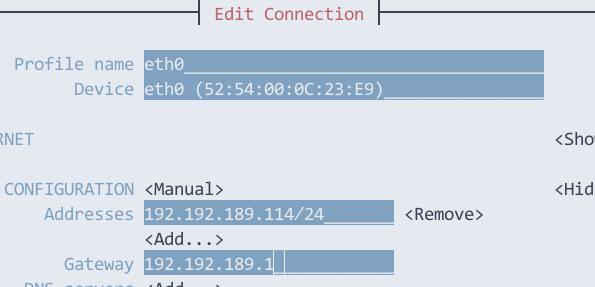
Local Registry
In order to work offline, we have to use local repository.
# mkdir ~/data
# cd ~/data
# docker run -it --rm --entrypoint cat registry:2 /etc/docker/registry/config.yml > config.yml
# vim config.yml
proxy:
remoteurl: https://registry-1.docker.io
# mkdir ~/data/data
# docker run -d --restart=always -p 5000:5000 --name docker-registry-proxy-2 -v /root/data/config.yml:/etc/docker/registry/config.yml -v /root/data/data:/var/lib/registry registry:2
Now examine the docker registry running:
# docker ps
CONTAINER ID IMAGE COMMAND CREATED STATUS PORTS NAMES
0ea38c808e8d registry:2 "/entrypoint.sh /etc…" 2 seconds ago Up 1 second 0.0.0.0:5000->5000/tcp docker-registry-proxy-2
Build dind
dind is docker in docker, which is a docker image for running docker
instance inside docker, we build it manually:
# vim
/root/go/src/github.com/play-with-docker/play-with-docker/dockerfiles/dind/daemon.json
"insecure-registries": ["https://192.192.189.114:5000"],
# vim
/root/go/src/github.com/play-with-docker/play-with-docker/dockerfiles/dind/Dockerfile
......
/usr/sbin/sshd -o PermitRootLogin=yes -o PrintMotd=no 2>/dev/null && \
dockerd --registry-mirror=http://192.192.189.114:5000 &>/docker.log
......
Build the image:
# docker build -t franela/dind:latest .
# docker images | grep dind
franela/dind latest 7832d23a42c7 About a minute ago 439MB
docker stable-dind d303f49c92a7 2 weeks ago 147MB
This dind image could use local registry, so we only need to sync once, then we could let it running really offlinely.
Local play-with-docker
Change the source code:
# cd /root/go/src/github.com/play-with-docker/play-with-docker
# vim handlers/bootstrap.go +64
- return false
+ return true
# vim config/config.go
flag.StringVar(&PlaygroundDomain, "playground-domain", "192.192.189.114", "Domain to use for the playground")
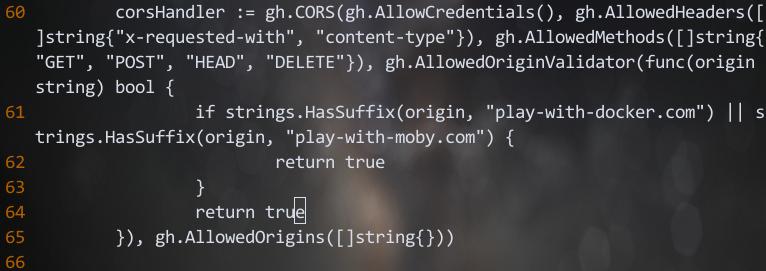
Make sure your dnsmasq is running, then edit the /etc/dnsmasq.conf via:
.................
# Add local-only domains here, queries in these domains are answered
# from /etc/hosts or DHCP only.
#local=/localnet/
address=/192.192.189.114/192.192.189.114
address=/localhost/127.0.0.1
.................
Run play-with-docker:
# cd /root/go/src/github.com/play-with-docker/play-with-docker
# docker-compose up
Then use a browser to access this website:
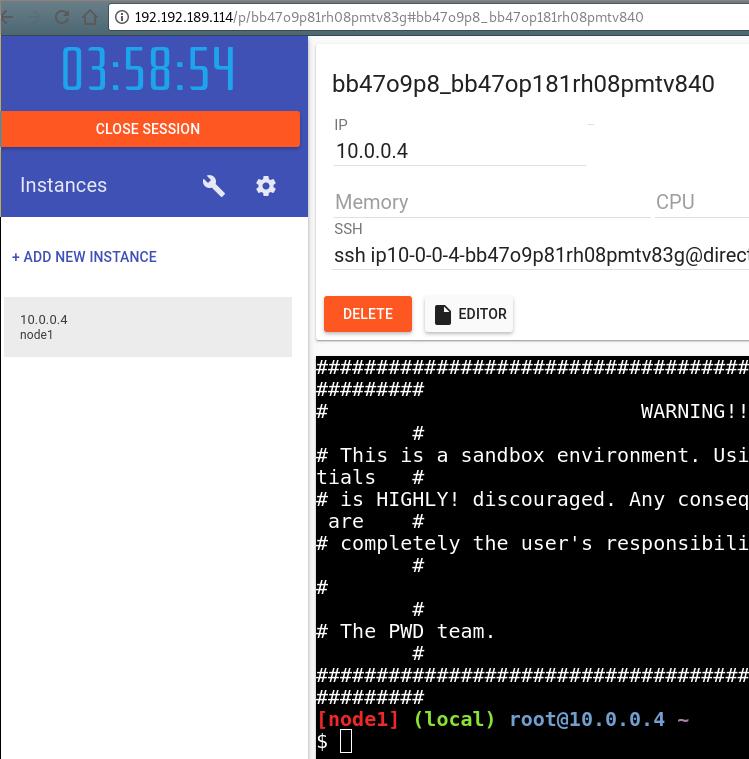
Examine the registry now:
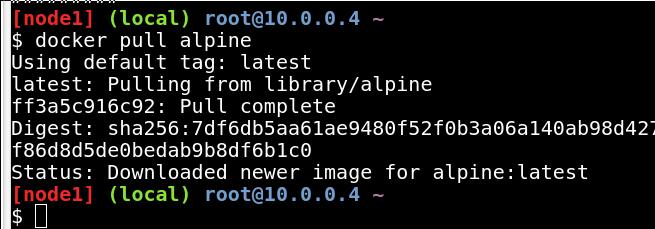
Then in host terminal, examine the downloaded registry cache:
curl http://192.192.189.114:5000/v2/_catalog
{"repositories":["library/alpine","library/ubuntu"]}
play-with-docker classroom
Clone the repository:
# cd ~/Code
# git clone https://github.com/play-with-docker/play-with-docker.github.io.git
# cd play-with-docker.github.io/
# vim _config.yml
pwdurl: http://192.192.189.114
# mkdir _site
# groupadd jekyll
# useradd jekyll -m -g jekyll
# chown jekyll:jekyll -R .
# docker-compose up
Now open the browser and see the result:
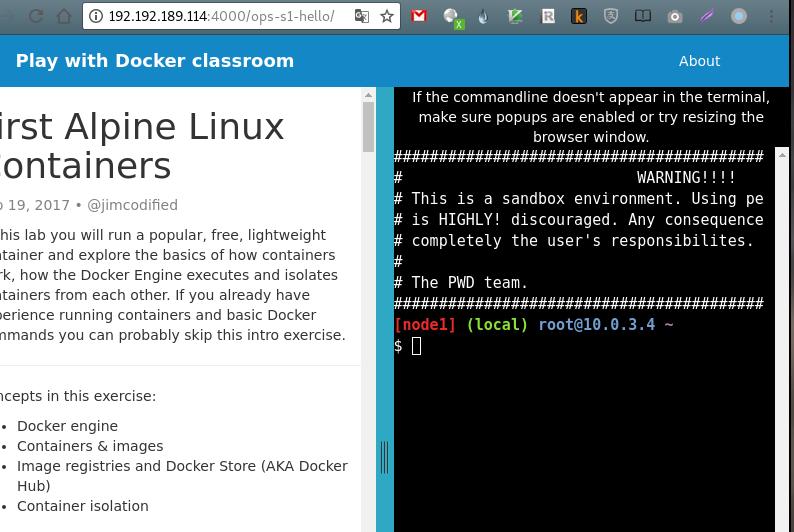
tips for docker-nginx
# docker run --name docker-nginx -p 8333:80 -d -v /root/gcr:/usr/share/nginx/html jrelva/nginx-autoindex
root@playwithdocker:/etc/systemd/system# cat mynginx.service
[Unit]
Description=mynginx
Requires=docker.service
After=docker.service
[Service]
Restart=always
ExecStart=/usr/bin/docker start -a docker-nginx
ExecStop=/usr/bin/docker stop -t 2 docker-nginx
[Install]
WantedBy=multi-user.target
