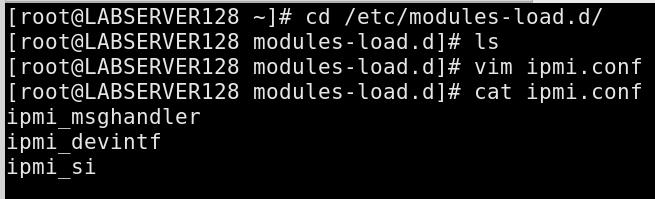ipmitips
Oct 17, 2017
Technology
AIM
For managing the servers via ipmitools.
Installation
Install ipmitools via yum install -y ipmitool, then you could use ipmitool
for managing the servers.
HuaWei Examples
Official Website:
http://support.huawei.com/enterprise/docinforeader!loadDocument1.action?contentId=DOC1000055104&partNo=10082
Username/passwd:
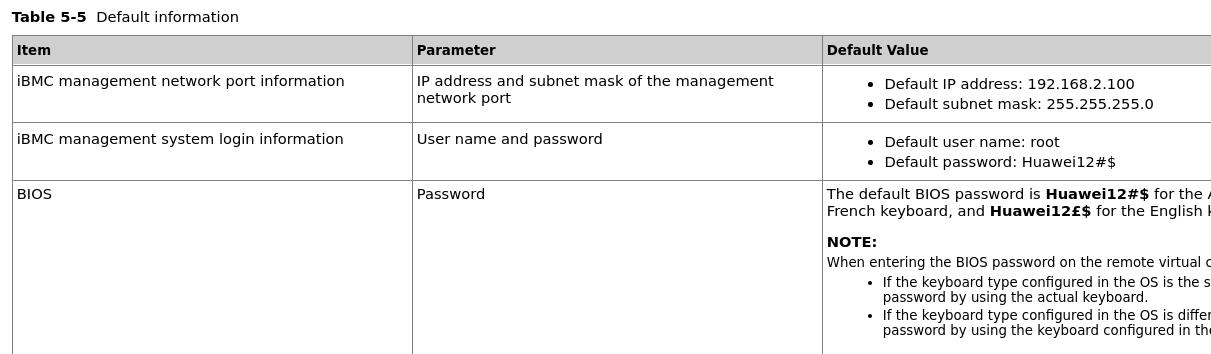
Using ipmitool for displaying the lan info:
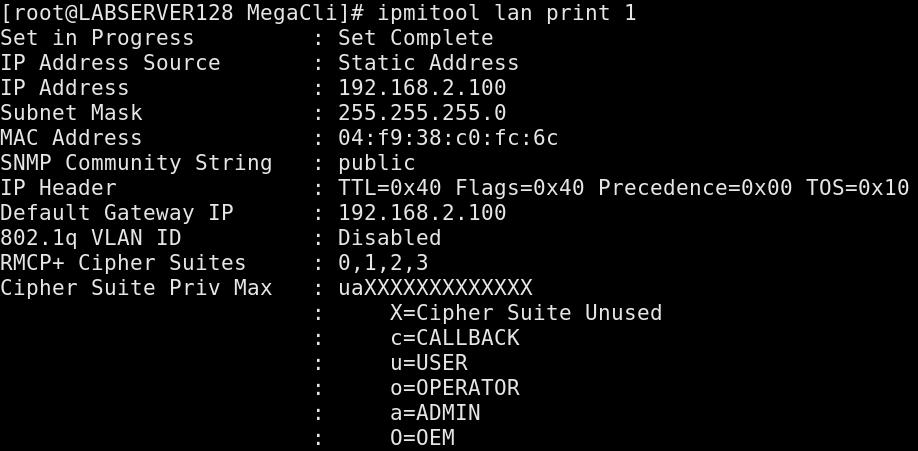
Setting IP
Setting IP Address/Netmask/gateway via following way:
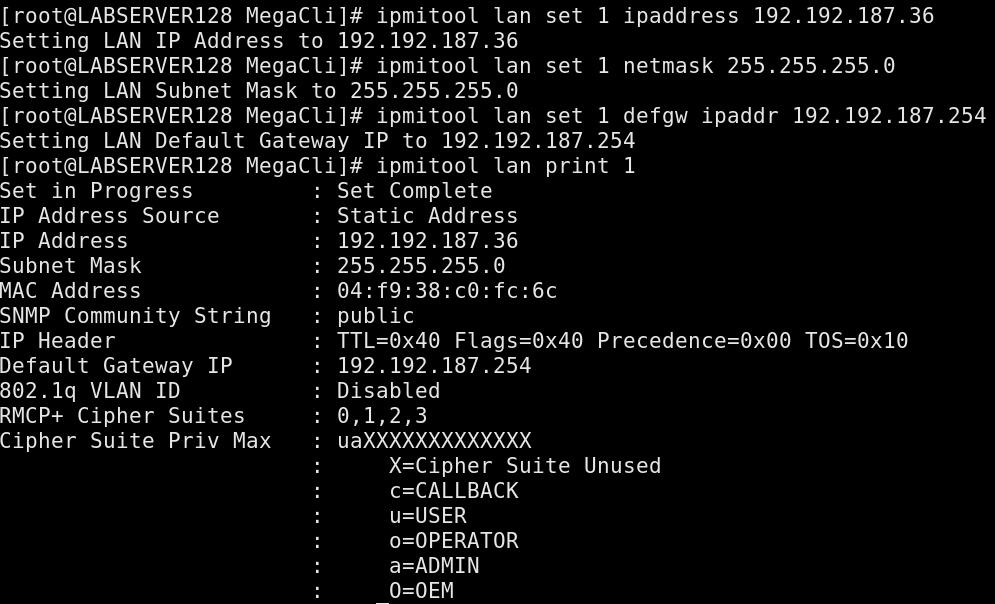
iBMC
Huwei using iBMC, so now you could visit its ip address for managing this server:
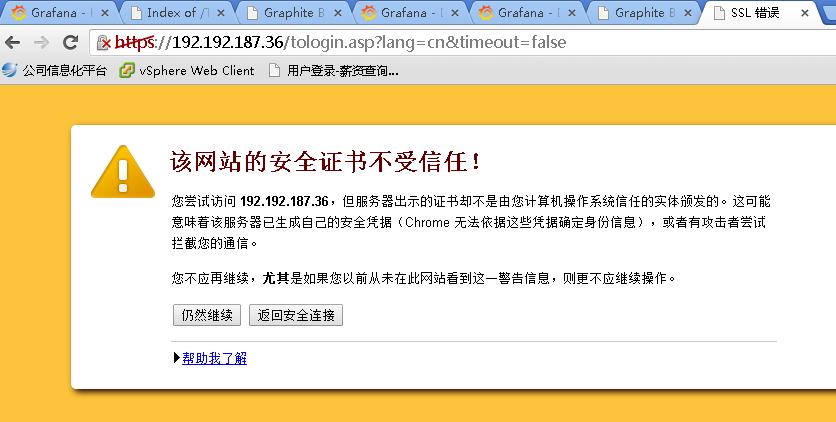
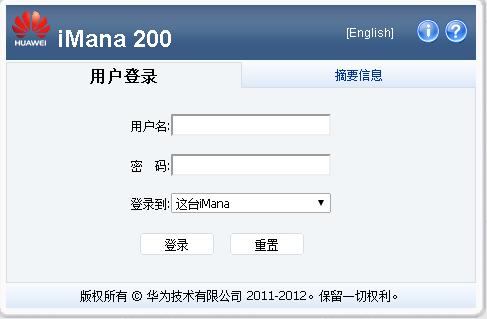
Now you could using its management URL:

Configure JDK
Add new Env Var:
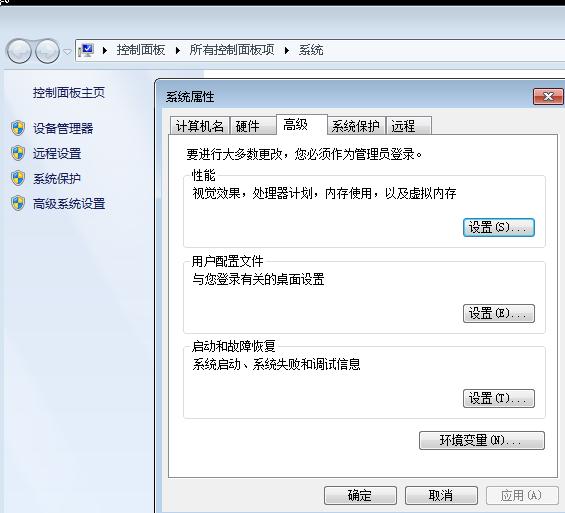
New JAVA_HOME:
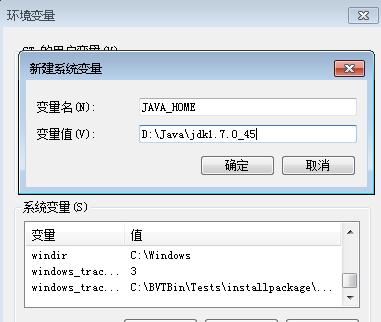
Path:
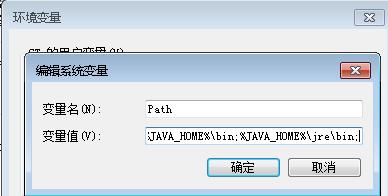
Verification:
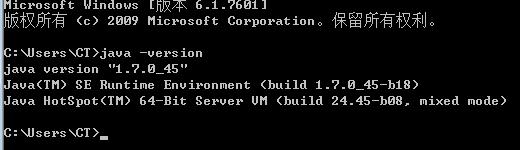
IE Configuration
Use IE-64-bit:

Add Exception:
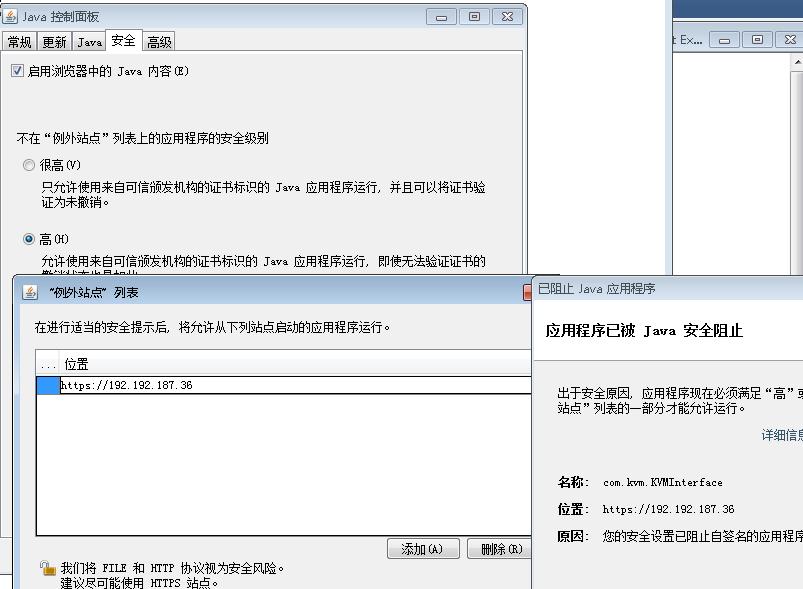
Refresh again and accept exception:
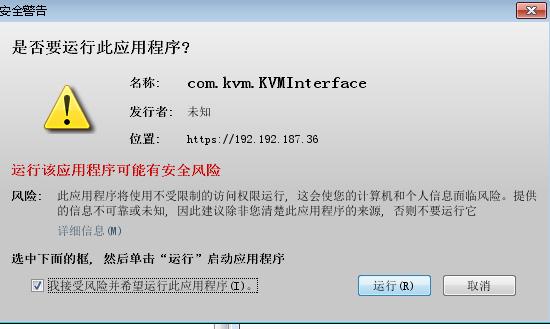
You got this shit window finally:
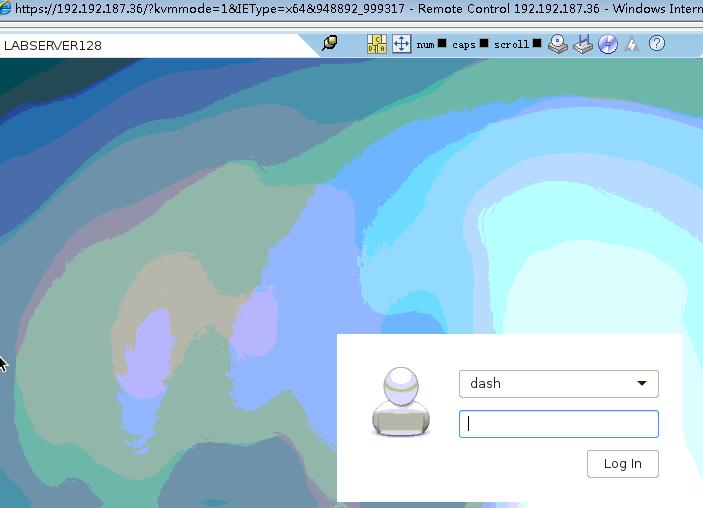
Auto-load modules
For automatically load modules, do following:
# vim /etc/modules-load.d/ipmi.conf
ipmi_msghandler
ipmi_devintf
ipmi_si