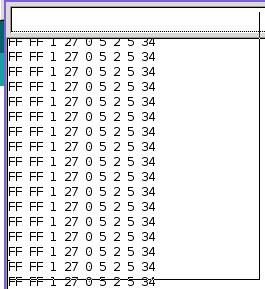OnAirDetection
Aug 22, 2017
Technology
Direct Read From Serial Port
Arduino mega2560 Code:
void setup() {
pinMode(0,INPUT_PULLUP);
pinMode(1,INPUT_PULLUP);
}
void loop() {
}
This code will turn mega2560 into a USB-TTL transmitter, thus you could directly read from the serial port and display them in hex mode:
# cat /dev/ttyACM0 | xxd -p -c 9
ffff01270005020534
ffff01270005020534
ffff01270005020534
ffff01270005020534
....
According to the reference manual,
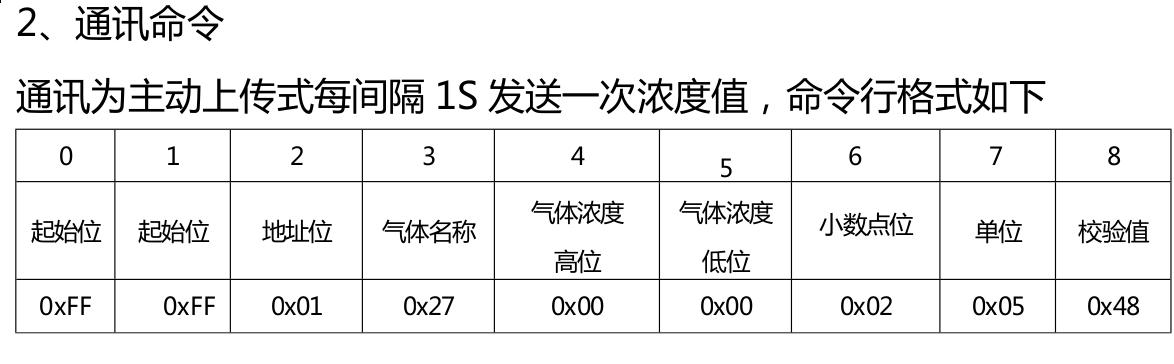
we know the air is 0.05 mg/m3.
Read From Arduino Mega2560
Code:
void setup() {
// initialize both serial ports:
Serial.begin(9600);
Serial2.begin(9600,SERIAL_8N1);
while (!Serial) {
; // wait for serial port to connect. Needed for native USB port only
}
while (!Serial2) {
; // wait for serial port to connect. Needed for native USB port only
}
// prints title with ending line break
Serial.println("ASCII Table ~ Character Map");
}
void loop() {
for (int i=0; i<9; i++) {
while(!Serial2.available()); // wait for a character
int incomingByte = Serial2.read();
Serial.print(incomingByte,HEX);
Serial.print(' ');
}
Serial.println();
}
Result:
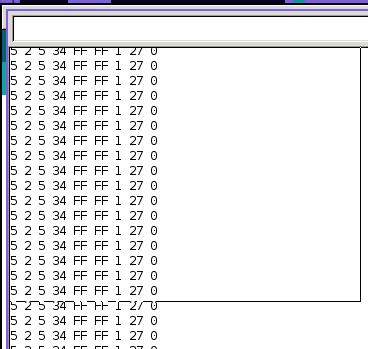
Problem
How to detect the result? Start from FF FF?
Should be
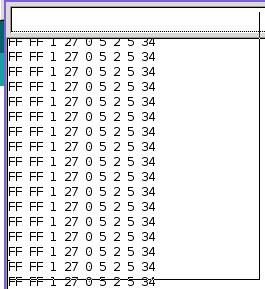
Fixed-Bug
Every time it will print starting with FF FF:
int incomingByte=0;
int vanishByte=0;
void setup() {
// initialize both serial ports:
Serial.begin(9600);
Serial2.begin(9600,SERIAL_8N1);
while (!Serial) {
; // wait for serial port to connect. Needed for native USB port only
}
while (!Serial2) {
; // wait for serial port to connect. Needed for native USB port only
}
// prints title with ending line break
Serial.println("ASCII Table ~ Character Map");
}
void loop() {
//Serial.println();
//for (int i=0; i<9; i++) {
while(!Serial2.available()); // wait for a character
vanishByte = incomingByte;
incomingByte = Serial2.read();
if((incomingByte == 0xFF) && (vanishByte != 0xFF))
{
Serial.println();
}
Serial.print(incomingByte,HEX);
Serial.print(' ');
//}
//Serial.println();
}