MakeCIIn3rdParty
Aug 2, 2017
Technology
Docker Images
需要用到的Docker Image: wgetbuildcs6, 构建的Dockerfile:
FROM centos:centos6
MAINTAINER dash xxx <xxxx@gmail.com>
RUN yum -y install curl git gcc make rpm-build python-devel which lrzsz tar gnutls gnutls-devel
将创建好的镜像上传到私有仓库(某台内网主机):
$ sudo docker load<wgetbuildcs6.tar
$ sudo docker images | grep wgetbuildcs6
$ sudo docker tag 1020xxxxx 192.168.124.102:5000/xxxxx/wgetbuildcs6:latest
$ sudo docker push 192.168.124.102:5000/xxxxx/wgetbuildcs6:latest
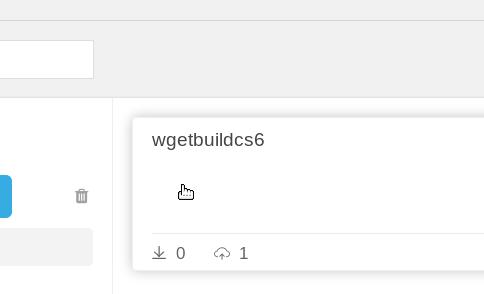
Git Repository
在CentOS7.3系统上,安装git daemon:
# yum install -y git-daemon
在源码目录下, 执行以下命令:
# git init
# git add .
# git commit -m "initial commit"
# cd ..
# git clone --bare wgetbuild wgetbuild.git
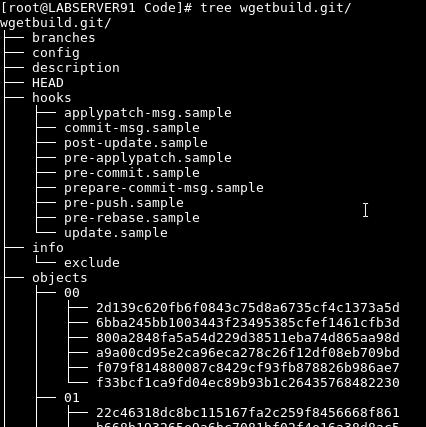
现在运行:
# git daemon --verbose --export-all --base-path=.
即可激活git server.
测试:
# git clone git://192.192.192.91/wgetbuild.git mybuild
证明友商方案对git协议支持不佳,切换回gitlab,用http继续测试。
Enable push in git
Enable push to git server in git daemon:
# git daemon --enable=receive-pack --verbose --export-all --base-path=.
