OnXenServerBridgeWorkingTips
Aug 18, 2016
Technology
Background
I will use XenServer for testing, while I made a vagrant box of XenServer 6.5, it could work properly in seperated networking, so following I will try to setup a bridged “XenServer” which will acts like a real physical machine.
Vagrantfile
The configuration part is listed as:
# csagentxen65 node.
# Add one networking, modify hostname, define memory, CPU cores.
config.vm.define :csagentxen65 do |csagentxen65|
csagentxen65.vm.box = "Xen65Box"
csagentxen65.vm.boot_timeout = '36000'
csagentxen65.vm.hostname = CLOUDSTACK_AGENT_HOSTNAME
csagentxen65.vm.network :public_network,
:dev => "br0",
:mode => "bridge",
:type => "bridge",
:ip => "192.168.10.3"
# Disable mounting of vagrant folder as it's not supported on xenserver
csagentxen65.vm.synced_folder ".", "/vagrant", disabled: true
csagentxen65.vm.provider :libvirt do |domain|
domain.memory = 8192
domain.cpus = 4
domain.storage_pool_name = 'XenStoragePool'
domain.nested = true
domain.cpu_mode = 'host-passthrough'
domain.nic_model_type = 'e1000'
domain.management_network_mac = "08:00:27:1D:90:A8"
end
end
Here we used our newly created storage pool, I use virt-manager for creating a new storage pool, which is in a seprated disk, could gain much more IOPS.
Bug-Fix
vagrant-libvirt will create 2 ethernet port, while the default one is xenbr0, but we want the xenbr1 be the management port.
Gain a administration shell:
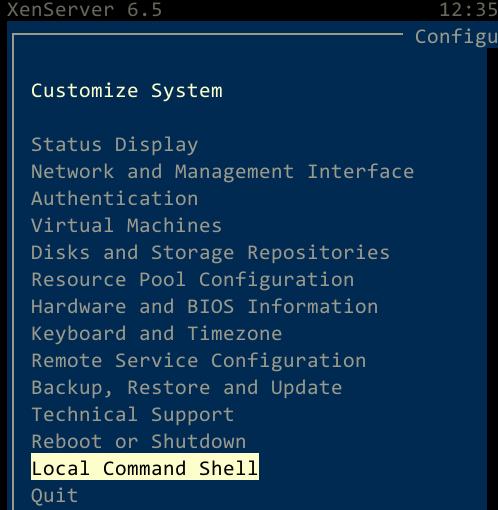
Enter following command:
# ifconfig eth1 netmask 255.255.0.0
# route add default gw 192.168.0.xxx eth1
Now you can run ansible-playbook against the XenServer, but it will stuck.
Now manually configure eth1’s netmask and its gateway. ansible-playbook could be run properly.
