SendMessageToSlack
Aug 3, 2016
Technology
Reference
Mainly refers to:
https://api.slack.com/incoming-webhooks
http://blog.pragbits.com/it/2015/02/09/slack-notifications-via-curl/
Incomming webhooks
Create a incoming webhooks in:
https://skyruntime.slack.com/apps/new/A0F7XDUAZ-incoming-webhooks
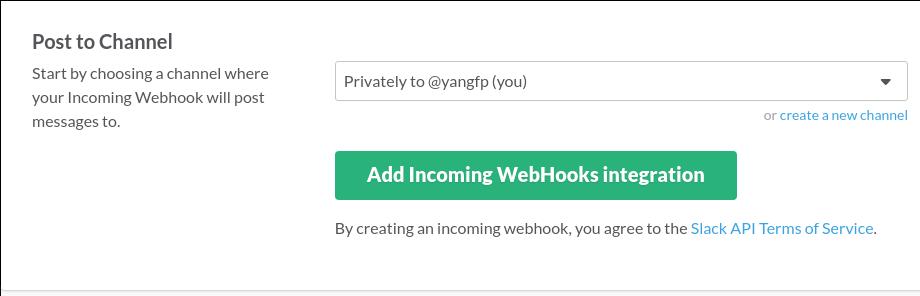
After created the webhook use curl for sending out the direct message:
$ curl -X POST --data-urlencode 'payload={"channel": "#general", "username":
"webhookbot", "text": "This is posted to #general and comes from a bot named
webhookbot.", "icon_emoji": ":ghost:"}'
https://hooks.slack.com/services/xxxxxxxxxxxxxxxxxxxxxxxxxx
Wrap the message
In Bash:
$ proxychains4 curl -X POST --data-urlencode 'payload={"channel": "#general", "username":
"webhookbot", "text": "'$1'", "icon_emoji": ":ghost:"}'
https://hooks.slack.com/services/xxxxxxxxxxxxxxxxxxxxxxxxx
Turn it into a executable file under bin, then you could use command like this:
$ command1; sendSlack 'fcuk...'
