Integrate FreeNAS
Dec 30, 2015
Technology
Use Virtualbox for integrating FreeNAS.
Add Disks
Add a new SCSI controller and two disks:
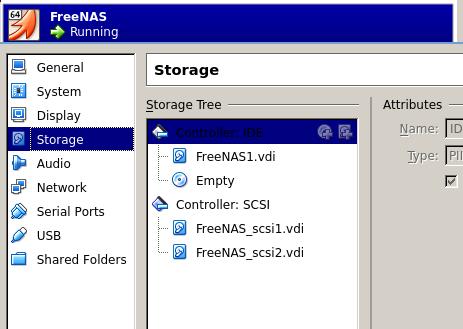
Then in FreeNAS, import this new disks via:
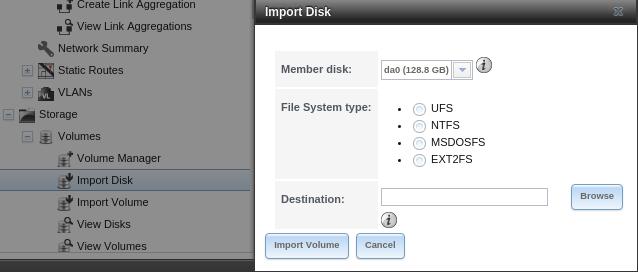
Volume Manager
Add volume of added 2 disks:
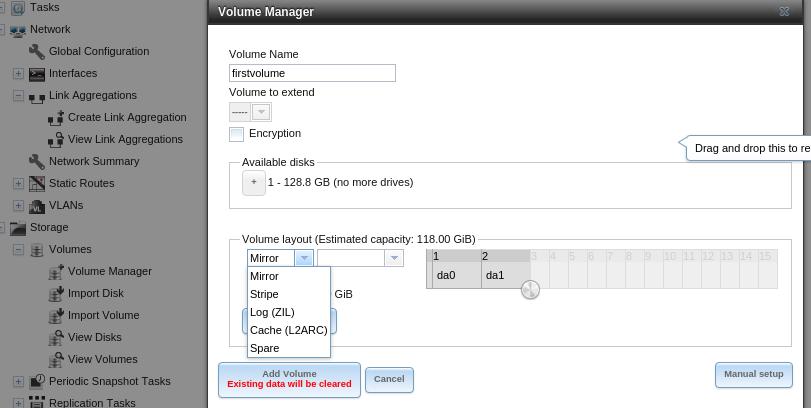
Continue:
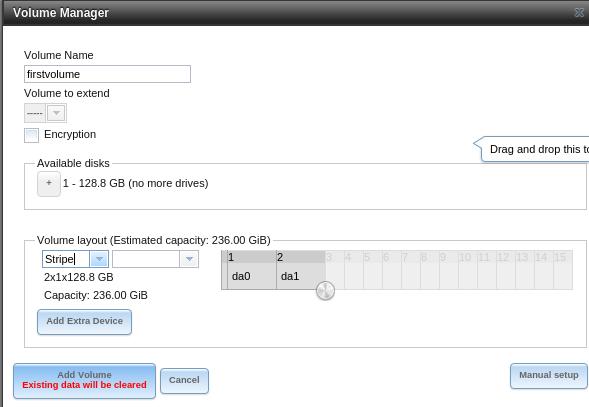
After added:
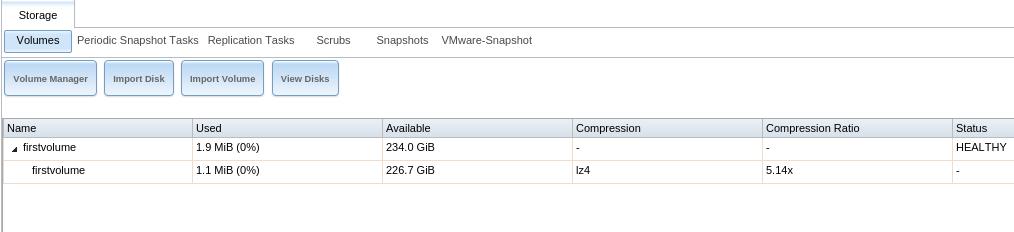
ISCSI Sharing
Create new sharing:
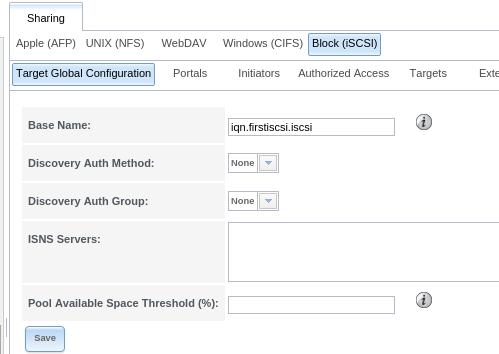
Add portal:
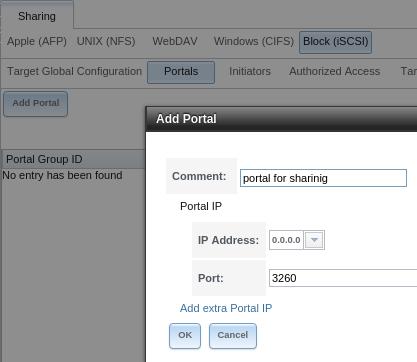
Add Initiator:

Add Target:
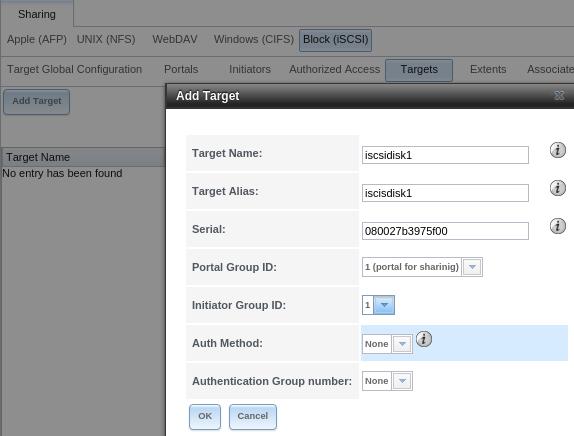
Add Extent:
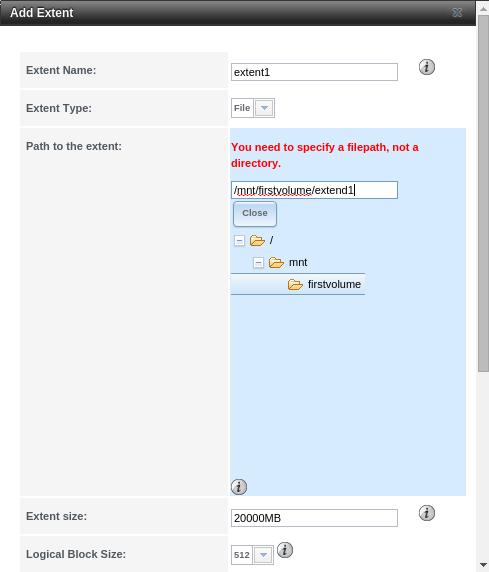
Extend options:
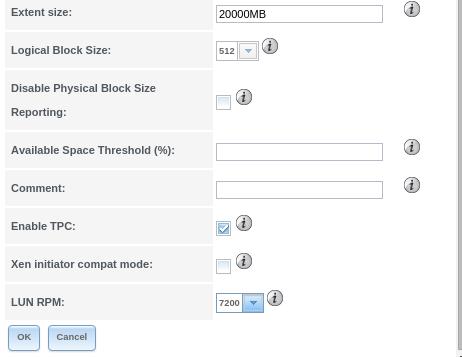
Associate:
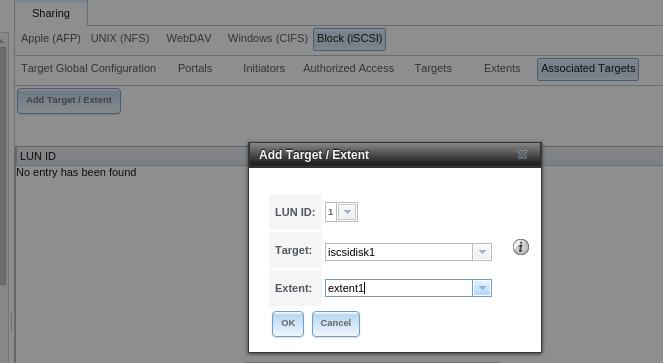
Enable the iscsi service:
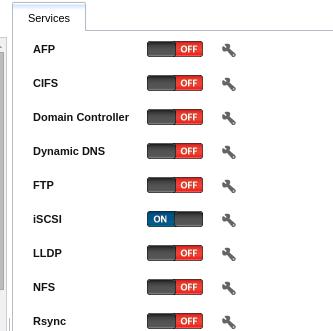
Integration
Integaration with cloudstack would be looked like following:

