Rundeck Tips
Dec 7, 2015
Technology
Installation
Install the rundeck under CentOS 7:
# rpm -Uvh http://repo.rundeck.org/latest.rpm
# yum install rundeck
Configuration
Configure some properties:
# vim /etc/rundeck/framework.properties
framework.server.name = 192.168.0.79
framework.server.hostname = 192.168.0.79
framework.server.port = 4440
framework.server.url = http://192.168.0.79:4440
# vim /etc/rundeck/rundeck-config.properties
grails.serverURL=http://192.168.0.79:4440
Start the service:
# service rundeckd start
Starting rundeckd (via systemctl): [ OK ]
You could check the status via # systemctl status rundeckd.
Now visit the server via http://192.168.0.79:4440, username/password are all admin, you should see following image:
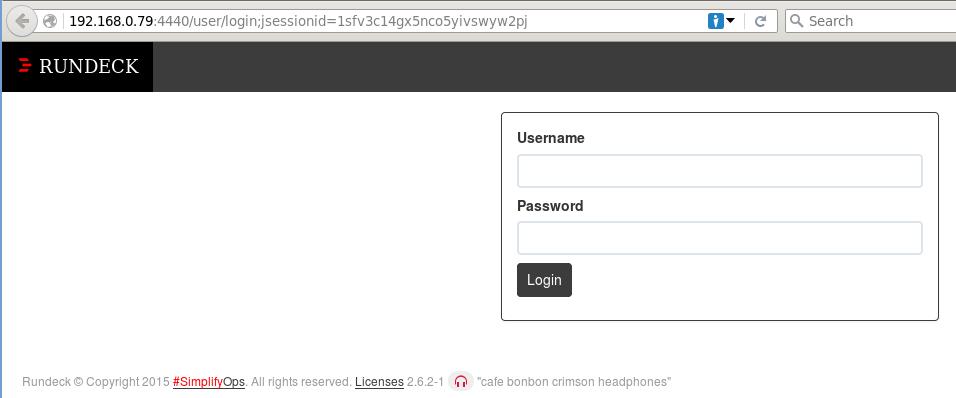
Hint for creating project:
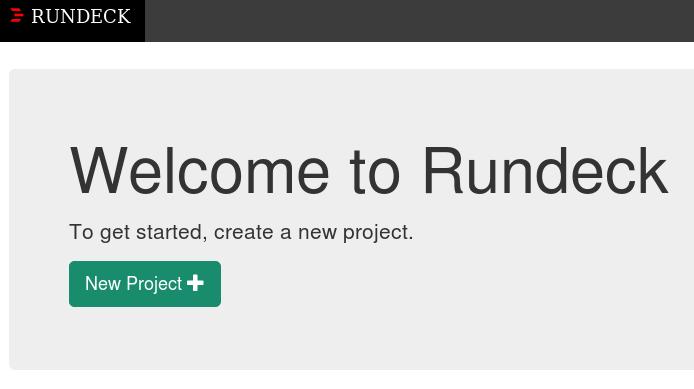
Run
Run command locally for creating an command based job.
In case of sudo requires a tty for executing the command:
# visudo
+ # Defaults requiretty
+ rundeck ALL=(ALL) NOPASSWD: ALL
Reference
http://www.tuicool.com/articles/zuI3ua
